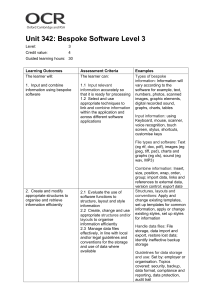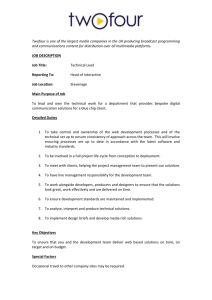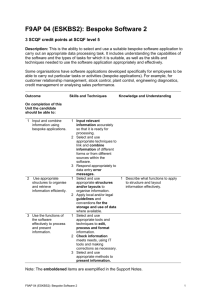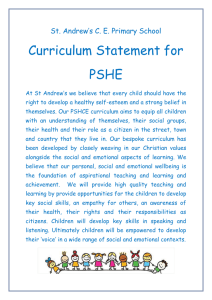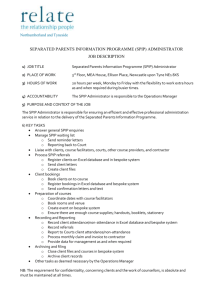Bespoke Software 3
advertisement
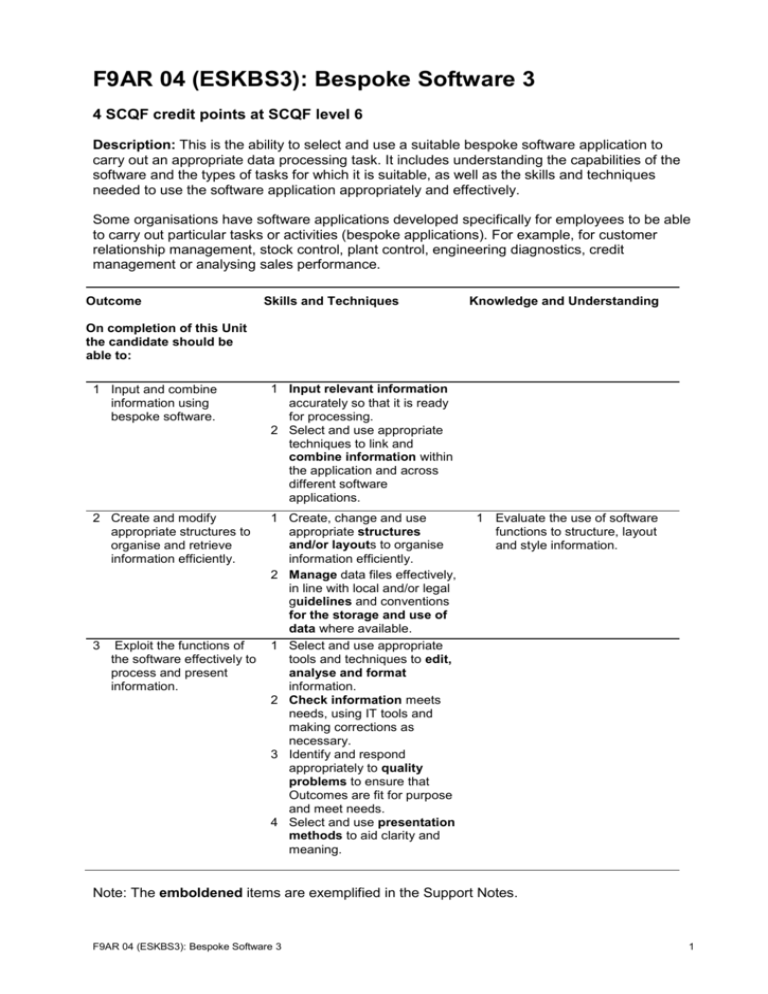
F9AR 04 (ESKBS3): Bespoke Software 3 4 SCQF credit points at SCQF level 6 Description: This is the ability to select and use a suitable bespoke software application to carry out an appropriate data processing task. It includes understanding the capabilities of the software and the types of tasks for which it is suitable, as well as the skills and techniques needed to use the software application appropriately and effectively. Some organisations have software applications developed specifically for employees to be able to carry out particular tasks or activities (bespoke applications). For example, for customer relationship management, stock control, plant control, engineering diagnostics, credit management or analysing sales performance. Outcome Skills and Techniques Knowledge and Understanding On completion of this Unit the candidate should be able to: 1 Input and combine information using bespoke software. 1 Input relevant information accurately so that it is ready for processing. 2 Select and use appropriate techniques to link and combine information within the application and across different software applications. 2 Create and modify appropriate structures to organise and retrieve information efficiently. 1 Create, change and use appropriate structures and/or layouts to organise information efficiently. 2 Manage data files effectively, in line with local and/or legal guidelines and conventions for the storage and use of data where available. 1 Select and use appropriate tools and techniques to edit, analyse and format information. 2 Check information meets needs, using IT tools and making corrections as necessary. 3 Identify and respond appropriately to quality problems to ensure that Outcomes are fit for purpose and meet needs. 4 Select and use presentation methods to aid clarity and meaning. 3 Exploit the functions of the software effectively to process and present information. 1 Evaluate the use of software functions to structure, layout and style information. Note: The emboldened items are exemplified in the Support Notes. F9AR 04 (ESKBS3): Bespoke Software 3 1 Evidence Requirements Completion of a portfolio (manual, electronic or combination) to cover all of the Skills and Techniques and Knowledge and Understanding points stated above. The evidence generated should adhere to the Assessment Strategy for this award and encompass a range of evidence types. General information This Unit equates to NOS (National Occupational Standards for IT Users 2009) BS: Bespoke or Specialist Software level 3. It has a stated number of SCQF credit points = 4 at SCQF level 6. Support Notes Summary A SCQF level 6 user can select and use a range of advanced of bespoke software tools and techniques for complex or non-routine information. Bespoke software tools and techniques will be defined as ‘advanced’ because: the software tools and functions used will be complex, and at times involve having the idea that there may be a tool or function to do something (eg improve efficiency or create an effect), exploring technical support, self-teaching and applying the inputting, manipulating and outputting techniques will be complex, and will involve research, identification and application the user will take full responsibility for inputting, manipulating and outputting the information Examples of content are given separately for highlighted text, where explanatory notes are required on terminology in the Outcomes, and do not form part of the standards. Such examples are not meant to form a prescriptive list for the purposes of assessment but rather to amplify and interpret the generic terms used in the Performance Criteria in the light of current usage of ICT systems and software. These examples are subject to change as new tools and techniques become commonplace and older ones drift out of use. F9AR 04 (ESKBS3): Bespoke Software 3 2 The examples given below are indicative of the learning content and are not intended to form a prescriptive list for the purpose of assessment. Outcome 1 Types of bespoke information: Information will vary according to the software for example, text, numbers, photos, scanned images, graphic elements, digital recorded sound, graphs, charts, tables. Inputting information: Inputting tools and techniques will vary according to the technology being used, for example interface devices (eg keyboard, mouse, stylus, touch screen), microphone (eg headset, built-in), camera (eg web cam, video camera, mobile phone camera); shortcuts, customise keys. File types and software: Text (eg rtf, doc, pdf), images (eg jpeg, tiff, psd), charts and graphs (eg xls), sound (eg wav, MP3). Combining information techniques: Insert, size, position, wrap, order, group; import data, links and references to external data, version control; export data. Outcome 2 Structures, layouts and conventions: Apply and change existing templates, set up templates for common information, apply or change existing styles, set up styles for information. Manage data files: File storage, data import and export, restore lost data; identify ineffective backup storage. Guidelines for the storage and use of data: Set by employer or organisation. Policies relating to security, backup and data protection; guidelines for data format; compliance, audit and reporting requirements. File management will vary according to the application. Outcome 3 Editing, analysis and formatting techniques: Techniques will vary according to the software and task, for example: ♦ ♦ ♦ Editing: select, insert, delete, cut, copy, paste, drag and drop, find, replace, page layout, labelling, alignment, orientation, colour, resolution, size, pitch. Analysis: design queries, mathematical, logical or statistical functions. Formatting: characters, lines, paragraphs, pages, file type. Check information: Checks will vary according to the type of information and software, but could include: spell check, grammar check, accuracy of figures, labeling and size of images, volume of sound, quality of images and sound, that line, paragraph and page breaks fall appropriately, formatting is consistent, the use of headings and subheadings aid clarity, the placing of images or sound clips. Quality problems with Outcomes: Will vary according to the content, for example, text (eg formatting, structure), images (eg size, position, orientation), numbers (eg decimal points, accuracy of calculations), sound (eg volume, sound clip out of sync). Presentation methods: Methods will vary according to the software and task, for example, on screen display, publishing on a web site, hard copy print out, digital file; organisational house style, branding. F9AR 04 (ESKBS3): Bespoke Software 3 3 Guidance on examples of evidence Typical examples of evidence for Outcome 1 Demonstrate or provide screen shots of activities undertaken and/or provide hard copy (product evidence) of documents constructed using bespoke software showing that the input of relevant information was accurate so that processing might take place. Candidate statements, witness testimony, hard copy and/or electronic evidence may be provided to demonstrate knowledge of how to link and combine information across different packages. Typical examples of evidence for Outcomes 2 and 3 Demonstrate using screen shots, hard copy, electronic evidence (product evidence) to confirm that structures and /or layouts have been created and amended appropriately. Candidate statements, witness testimony and/or product evidence (eg reports) to demonstrate that data files are managed appropriately, local and/or legal guidelines are adhered to, storage and data use policy are conformed to and selection and quality issues have been addressed. Disabled candidates and/or those with additional support needs The additional support needs of individual candidates should be taken into account when planning learning experiences, selecting assessment instruments, or considering whether any reasonable adjustments may be required. Further advice can be found on our website www.sqa.org.uk/assessmentarrangements F9AR 04 (ESKBS3): Bespoke Software 3 4 F9AR 04 (ESKBS3): Bespoke Software 3 Candidate Recording Form Unit title Ref Bespoke Software 3 Description of Evidence Outcome 1 S&T 1 F9AR 04 (ESKBS3): Bespoke Software 3 2 Outcome 2 S&T K&U 1 2 1 Outcome 3 S&T 1 2 3 4 5 Comments Statement of competence I confirm that all evidence (including Knowledge and Understanding), for the entire Unit has been met: Candidate’s signature Date Internal Verifier’s signature Date Assessor’s signature F9AR 04 (ESKBS3): Bespoke Software 3 Date Date sampled (by IV) 6