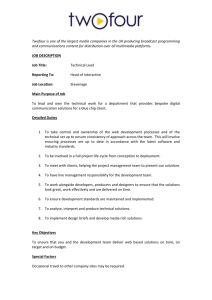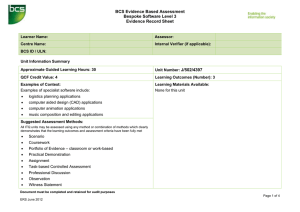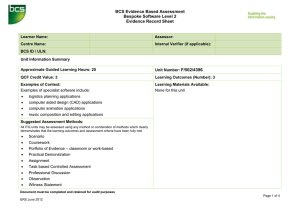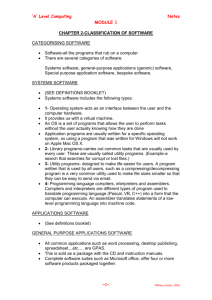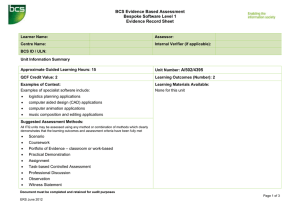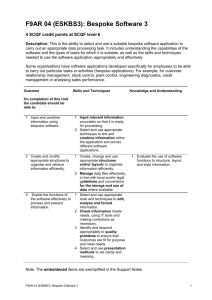Bespoke Software Level 3 Unit Specification
advertisement
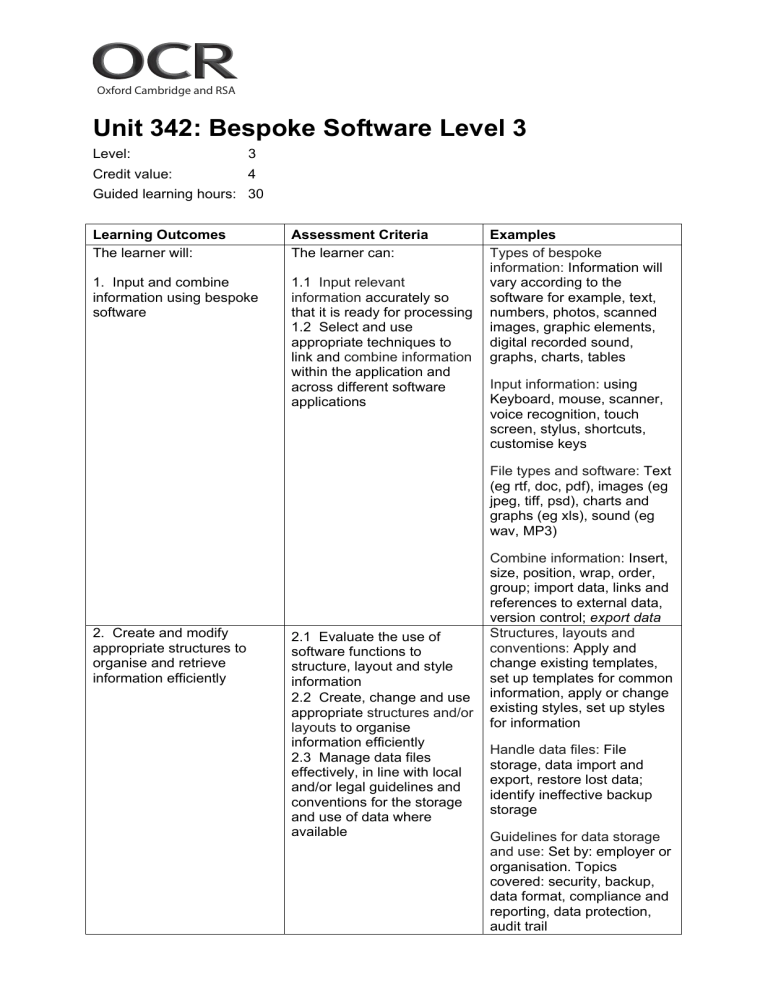
Oxford Cambridge and RSA Unit 342: Bespoke Software Level 3 Level: 3 Credit value: 4 Guided learning hours: 30 Learning Outcomes The learner will: Assessment Criteria The learner can: 1. Input and combine information using bespoke software 1.1 Input relevant information accurately so that it is ready for processing 1.2 Select and use appropriate techniques to link and combine information within the application and across different software applications Examples Types of bespoke information: Information will vary according to the software for example, text, numbers, photos, scanned images, graphic elements, digital recorded sound, graphs, charts, tables Input information: using Keyboard, mouse, scanner, voice recognition, touch screen, stylus, shortcuts, customise keys File types and software: Text (eg rtf, doc, pdf), images (eg jpeg, tiff, psd), charts and graphs (eg xls), sound (eg wav, MP3) 2. Create and modify appropriate structures to organise and retrieve information efficiently 2.1 Evaluate the use of software functions to structure, layout and style information 2.2 Create, change and use appropriate structures and/or layouts to organise information efficiently 2.3 Manage data files effectively, in line with local and/or legal guidelines and conventions for the storage and use of data where available Combine information: Insert, size, position, wrap, order, group; import data, links and references to external data, version control; export data Structures, layouts and conventions: Apply and change existing templates, set up templates for common information, apply or change existing styles, set up styles for information Handle data files: File storage, data import and export, restore lost data; identify ineffective backup storage Guidelines for data storage and use: Set by: employer or organisation. Topics covered: security, backup, data format, compliance and reporting, data protection, audit trail 3. Exploit the functions of the software effectively to process and present information 3.1 Select and use appropriate tools and techniques to edit, analyse and format information 3.2 Check information meets needs, using IT tools and making corrections as necessary 3.3 Identify and respond appropriately to quality problems to ensure that outcomes are fit for purpose and meet needs 3.4 Select and use presentation methods to aid clarity and meaning Editing, analysis and formatting techniques: Techniques will vary according to the software and task, for example: Editing – select, insert, delete, cut, copy, paste, drag and drop, find, replace, page layout, labelling, alignment, orientation, colour, resolution, size, pitch Analysis – design queries, mathematical, logical or statistical functions Formatting – characters, lines, paragraphs, pages, file type Check information: Checks will vary according to the type of information and software, but could include: spell check, grammar check, accuracy of figures, labelling and size of images, volume of sound, quality of images and sound, that line, paragraph and page breaks fall appropriately, formatting is consistent, the use of headings and subheadings aid clarity, the placing of images or sound clips Quality problems with outcomes: Will vary according to the content, for example, text (eg formatting, structure), images (eg size, position, orientation), numbers (eg decimal points, accuracy of calculations), sound (eg volume, sound clip out of sync) Presentation methods: Methods will vary according to the software and task, for example, on screen display, publishing on a web site, hard copy print out, digital file Unit purpose and aim This is the ability to select and use a suitable bespoke software application to carry out an appropriate data processing task. It includes understanding the capabilities of the software and the types of tasks for which it is suitable, as well as the skills and techniques needed to use the software application appropriately and effectively. This unit is about the skills and knowledge needed by an IT user to select and use a range of advanced of bespoke software tools and techniques for complex or non-routine information. Bespoke software tools and techniques at this level are defined as: the software tools and functions used will be complex, and at times involve having the idea that there may be a tool or function to do something (eg improve efficiency or create an effect), exploring technical support, self-teaching and applying; the inputting, manipulating and outputting techniques will be complex, and will involve research, identification and application; and the user will take full responsibility for inputting, manipulating and outputting the information. Details of relationship between the unit and national occupational standards This unit maps fully to competences outlined in IT User National Occupational Standards version 3 (2009). Assessment All ITQ units may be assessed using any method, or combination of methods, which clearly demonstrates that the learning outcomes and assessment criteria have been met. Assessments must also take into account the additional information provided in the unit Purpose and Aims relating to the level of demand of: > the activity, task, problem or question and the context in which it is set; > the information input and output type and structure involved; and > the IT tools, techniques or functions to be used. See Recommended Assessment Methods in the ITQ Centre Handbook. Evidence requirements An evidence checklist must be completed without gaps. Guidance on assessment and evidence requirements Please refer to the centre handbook for ITQ 2009.