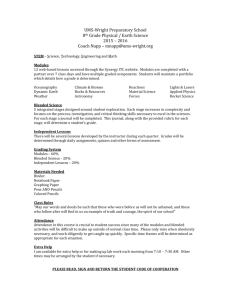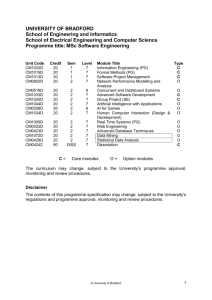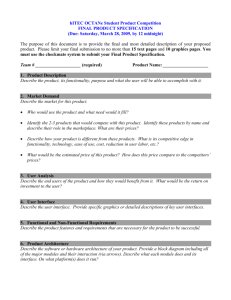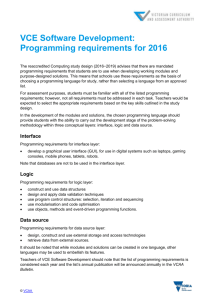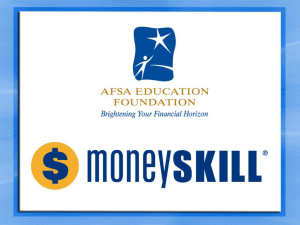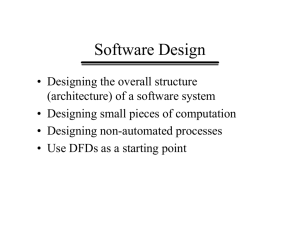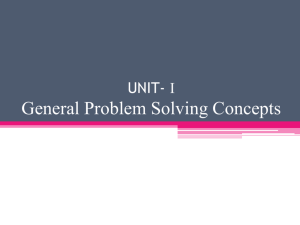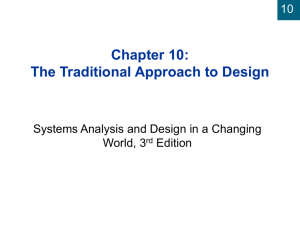Lecture 2 Structure Charts
advertisement
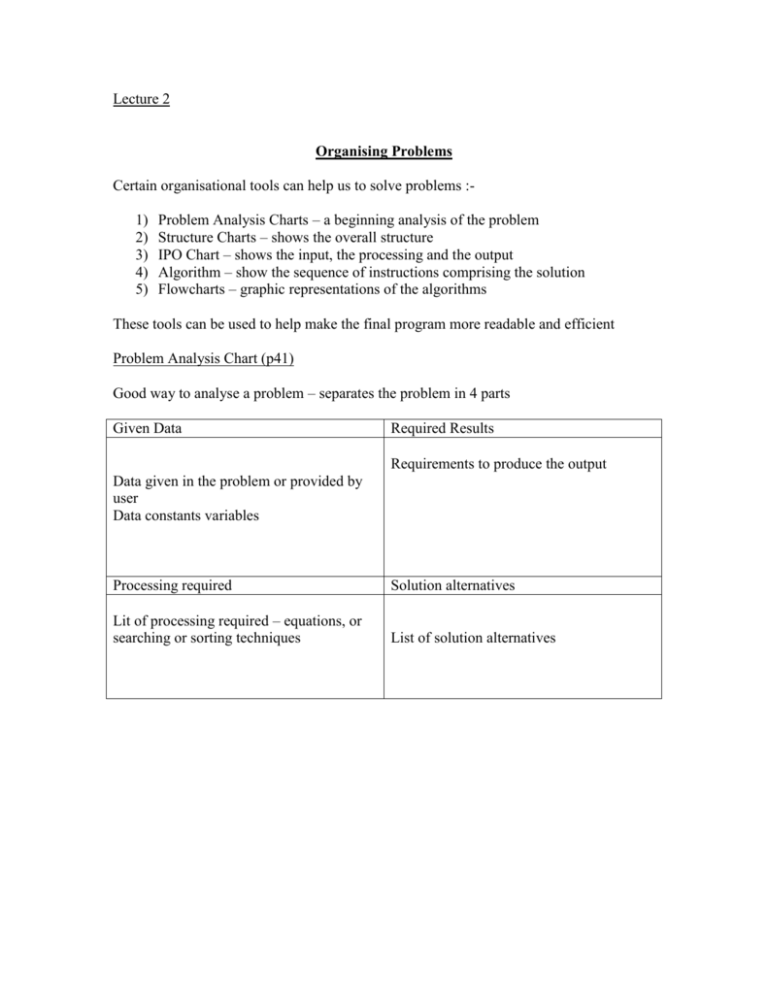
Lecture 2 Organising Problems Certain organisational tools can help us to solve problems :1) 2) 3) 4) 5) Problem Analysis Charts – a beginning analysis of the problem Structure Charts – shows the overall structure IPO Chart – shows the input, the processing and the output Algorithm – show the sequence of instructions comprising the solution Flowcharts – graphic representations of the algorithms These tools can be used to help make the final program more readable and efficient Problem Analysis Chart (p41) Good way to analyse a problem – separates the problem in 4 parts Given Data Required Results Requirements to produce the output Data given in the problem or provided by user Data constants variables Processing required Solution alternatives Lit of processing required – equations, or searching or sorting techniques List of solution alternatives TASK :- 1) In Pairs create a Problem analysis chart for the average problem 2) Individually – create a Problem Analysis chart for calculating the Gross pay , given the formula GrossPay = Hours * PayRate Given Data Required Results Gross Pay Hours Pay Rate Processing required GrossPay = Hours * PayRate Solution alternatives 1. Define the hours worked And pay rate as constants 2. Define the hours worked and pay rate as input values Structure Chart (p43) This breakdowns a complex problem into simpler tasks. This divides your solution in modules – subtasks. Structure charts connect modules together to show the interaction of processing between the modules Each module should contain the tasks to finish accomplish one function - .g calculating results The control module controls the flow to other modules control Module 1 Module 3 Module 2 Module 6 KEY Circle – iteration Diagonal line – same module used twice Diamond - selection Module 3 Module 7 Module 4 Module 5 TASK – 1) in pairs draw a structure chart for the Average problem 2) draw a structure chart for the Gross pay problem Payroll Control Read Cala Print Event-driven / object-oriented programming structure chart Before graphical user interface all solutions were procedural in nature. Solutions were developed using a Top-down method, here the program was executed form beginning to end. The user did not control the order of execution of the modules. The program was in control In object-oriented programming – which is event driven – the user is in control. Modules are still used, within each module the execution is procedural. The difference lies in that the user decides order of execution of the module. Module6 Module7 Module3 Module3 Module2 Module1 Module4 Control Module5 A structure chart for an object oriented programming solution. Show the subtask modules surrounding the control module. The subtasks modules are called when an event is initiated. TASK – 1) In Pairs – Draw a Object oriented structure chart solution for Average problem 2) Draw a Object oriented structure chart solution for Payroll Read PayrollControl Calc Print