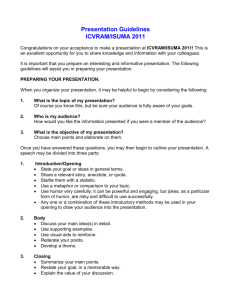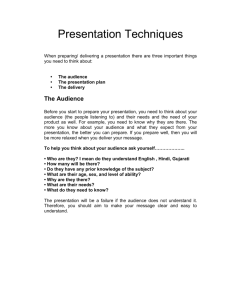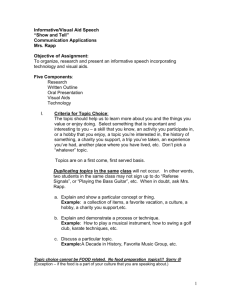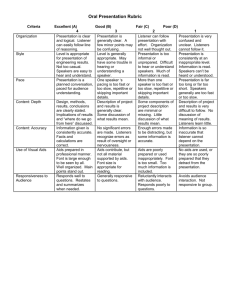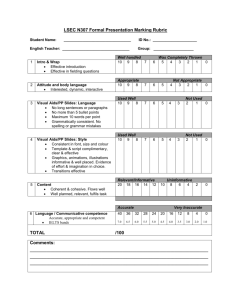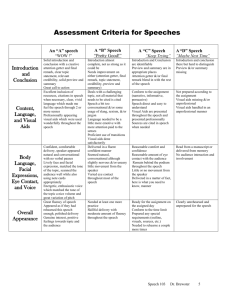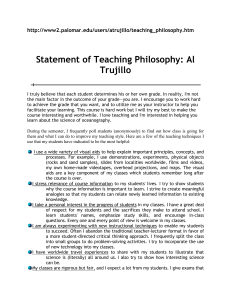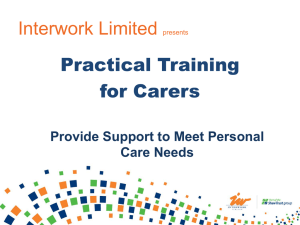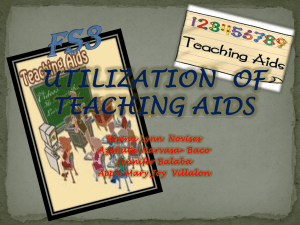Presentation Guidelines
advertisement
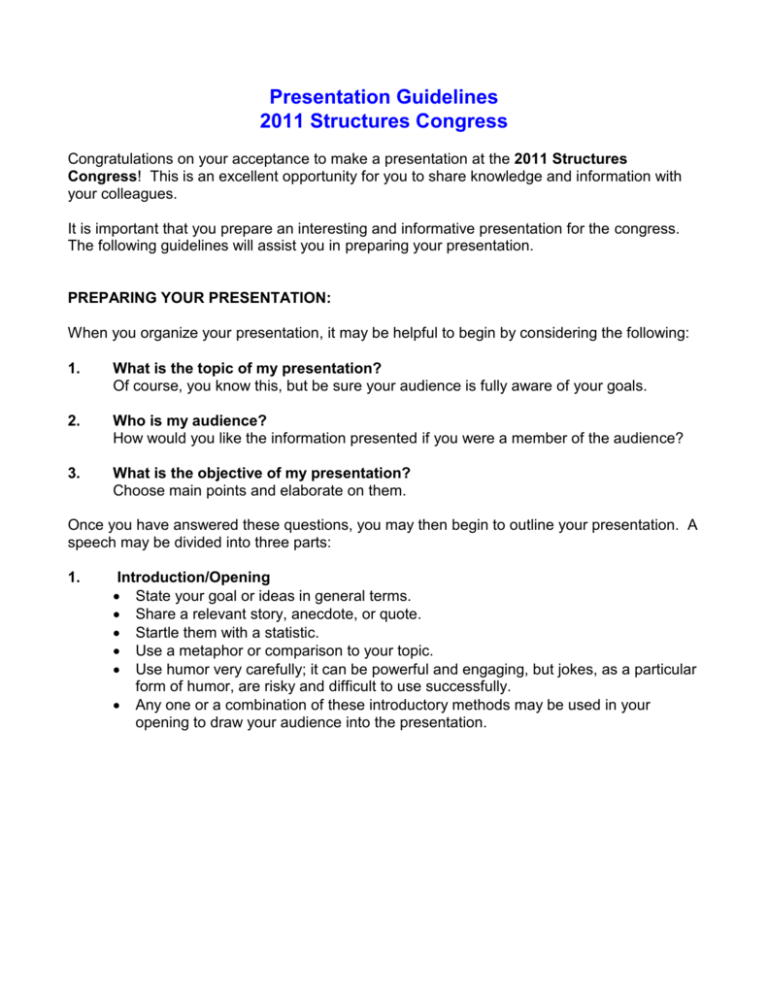
Presentation Guidelines 2011 Structures Congress Congratulations on your acceptance to make a presentation at the 2011 Structures Congress! This is an excellent opportunity for you to share knowledge and information with your colleagues. It is important that you prepare an interesting and informative presentation for the congress. The following guidelines will assist you in preparing your presentation. PREPARING YOUR PRESENTATION: When you organize your presentation, it may be helpful to begin by considering the following: 1. What is the topic of my presentation? Of course, you know this, but be sure your audience is fully aware of your goals. 2. Who is my audience? How would you like the information presented if you were a member of the audience? 3. What is the objective of my presentation? Choose main points and elaborate on them. Once you have answered these questions, you may then begin to outline your presentation. A speech may be divided into three parts: 1. Introduction/Opening State your goal or ideas in general terms. Share a relevant story, anecdote, or quote. Startle them with a statistic. Use a metaphor or comparison to your topic. Use humor very carefully; it can be powerful and engaging, but jokes, as a particular form of humor, are risky and difficult to use successfully. Any one or a combination of these introductory methods may be used in your opening to draw your audience into the presentation. 2. Body Discuss your main idea(s) in detail. Use supporting examples Use visual aids to reinforce. Reiterate your points. Develop a theme. 3. Closing Summarize your main points. Restate your goal, in a memorable way. Explain the value of your discussion. Reiterate the plan of action or any future plans. Return to the opening theme or story. Share another relevant story, anecdote, or quote. GUIDELINES FOR PREPARING YOUR VISUAL AIDS: Once you have prepared your presentation, you may then decide to incorporate visual aids. Remember, “A picture is worth a thousand words.” A Harvard University study reveals that individuals comprehend about 7% of information they obtain verbally. They comprehend 87% when information is delivered both verbally and visually. There are many different types of visual aids available to you including PowerPoint presentations, videos, or exhibits.* No matter what types of visual aids you choose, remember the acronym KISS (Keep it Short & Simple) and the old saying “Less is More.” Choose your visual aids carefully and make each one count. Determine if the information really needs visual representation – will it really help to explain your point? Too much information may overwhelm an audience. It is also important to prepare your visual aids so that everyone in the audience will be able to see the information. There is nothing worse than telling an audience, “Those in the back of the room won’t be able to see some of the information on this slide, so I’ll explain...” PowerPoint Presentations: Use only one (1) idea per slide. Keep it bold, simple, uncluttered and colorful. Use large, (18+ point size) simple block letters; the best type font is a bold sans serif (e.g. Arial). Use upper and lower case letters. For graphs and charts, use heavy lines for curves and use a minimum of lightweight grid lines. No more than two curves or bars on a graph. Space between lines should equal the height of the letters. Use only horizontal lettering unless absolutely necessary (such as on graphs); other lettering is difficult for the audience to read, especially at longer distances. If you choose to use PowerPoints you may want to note the following suggestions: The life expectancy of an average slide is 30 seconds or fewer. Begin and end the presentation with a thematic logo slide. If you anticipate the need to stop for discussion during the slide presentation, insert a black slide so that you won’t have a slide up that has outlived the interaction. The speaker preparation room will be available for your use during the conference. Remember, if you are making a computer-generated presentation, you MUST bring your own laptop with you. ASCE will not be able to supply any laptops for your use. If you do not have a laptop computer, please discuss alternatives with your session moderator. Please understand that your presentation time begins when you are introduced. To maximize your presentation time, please make sure any computer-based presentations are pre-loaded on your computer and ready to go when you arrive at the session room. You may take advantage of the Speaker Preparation Room for this purpose. Video/DVD Video/DVD can be used effectively to show examples. Show only top quality tapes, never those that have been copied over and over. Review your tape ahead of time, make sure the video and sound quality are good from the beginning to end. Exhibits... There may be times when you will be able to actually use what you are talking about as a visual aid – make sure that everyone can see it. This is best done with a small group. *Audio-visual equipment available to speakers, free of charge, differs with each conference; please refer to the A/V Form for the options available to you. Reminders… If you cannot appear for your presentation, you must contact your moderator or track chair or Debbie Smith dsmith@asce.org so that a replacement can be found. If no replacement can be found. Technical assistance is available upon request, but is not present throughout the session. Please be sure you know how to set-up your presentation, make good use of the speaker preparation room to work out any last minute difficulties. The Final Step: Practice, Practice, Practice! The presentation should be well rehearsed, as papers should not be read, but rather a presentation prepared. As you practice, be extra conscious of such things as elocution and time constraints. If you have practiced your presentation and are comfortable with your material and visual aids, then you will be a more relaxed, effective speaker. BEST OF LUCK ON YOUR PRESENTATION!