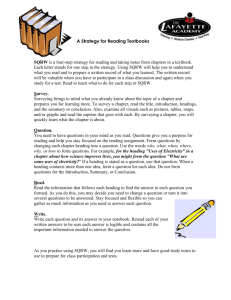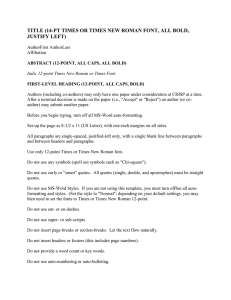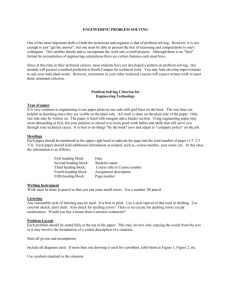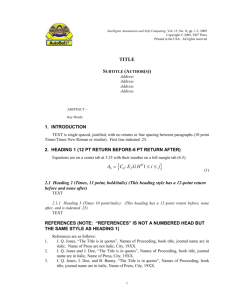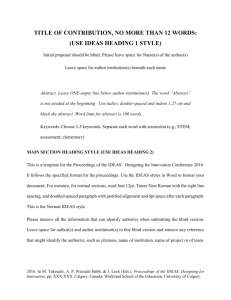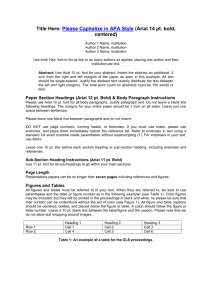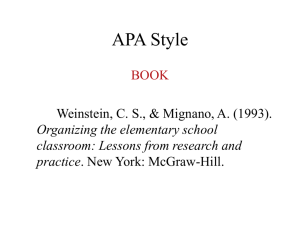HERE GOES THE PAPER`S TITLE (WITH STYLE “HEADING 1”)
advertisement
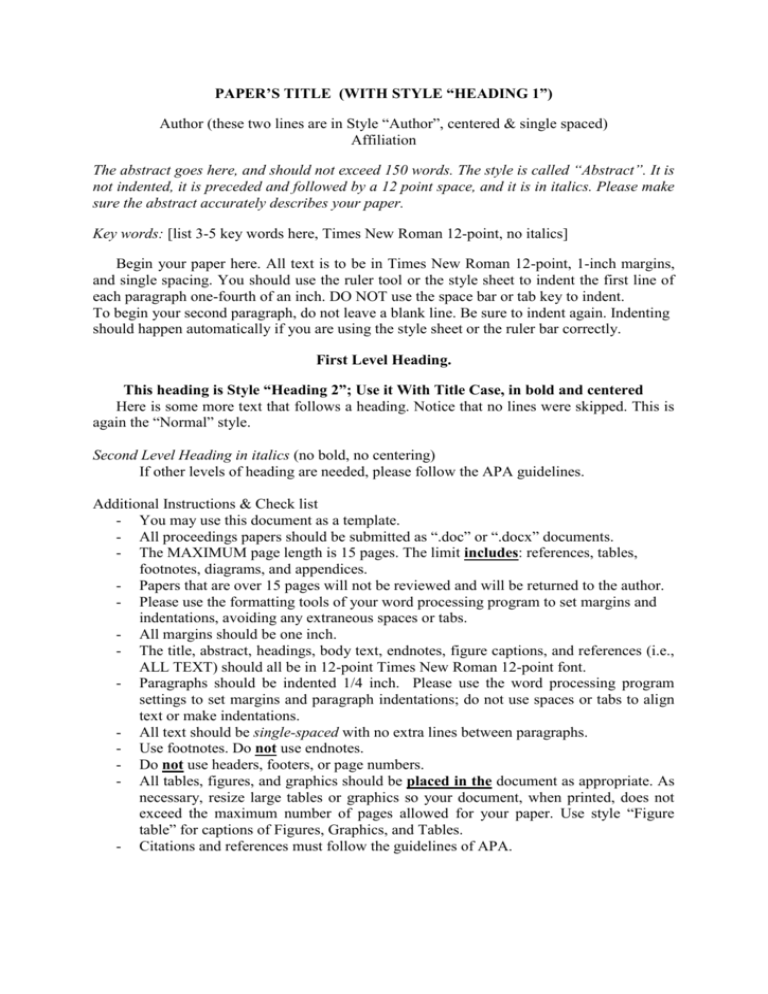
PAPER’S TITLE (WITH STYLE “HEADING 1”) Author (these two lines are in Style “Author”, centered & single spaced) Affiliation The abstract goes here, and should not exceed 150 words. The style is called “Abstract”. It is not indented, it is preceded and followed by a 12 point space, and it is in italics. Please make sure the abstract accurately describes your paper. Key words: [list 3-5 key words here, Times New Roman 12-point, no italics] Begin your paper here. All text is to be in Times New Roman 12-point, 1-inch margins, and single spacing. You should use the ruler tool or the style sheet to indent the first line of each paragraph one-fourth of an inch. DO NOT use the space bar or tab key to indent. To begin your second paragraph, do not leave a blank line. Be sure to indent again. Indenting should happen automatically if you are using the style sheet or the ruler bar correctly. First Level Heading. This heading is Style “Heading 2”; Use it With Title Case, in bold and centered Here is some more text that follows a heading. Notice that no lines were skipped. This is again the “Normal” style. Second Level Heading in italics (no bold, no centering) If other levels of heading are needed, please follow the APA guidelines. Additional Instructions & Check list - You may use this document as a template. - All proceedings papers should be submitted as “.doc” or “.docx” documents. - The MAXIMUM page length is 15 pages. The limit includes: references, tables, footnotes, diagrams, and appendices. - Papers that are over 15 pages will not be reviewed and will be returned to the author. - Please use the formatting tools of your word processing program to set margins and indentations, avoiding any extraneous spaces or tabs. - All margins should be one inch. - The title, abstract, headings, body text, endnotes, figure captions, and references (i.e., ALL TEXT) should all be in 12-point Times New Roman 12-point font. - Paragraphs should be indented 1/4 inch. Please use the word processing program settings to set margins and paragraph indentations; do not use spaces or tabs to align text or make indentations. - All text should be single-spaced with no extra lines between paragraphs. - Use footnotes. Do not use endnotes. - Do not use headers, footers, or page numbers. - All tables, figures, and graphics should be placed in the document as appropriate. As necessary, resize large tables or graphics so your document, when printed, does not exceed the maximum number of pages allowed for your paper. Use style “Figure table” for captions of Figures, Graphics, and Tables. - Citations and references must follow the guidelines of APA.
![SILAP 2009 Style Guide [Center Title, Bold, 18-point Times New Roman]](http://s2.studylib.net/store/data/015163600_1-b83a500ed031465faa50192c3173ab90-300x300.png)