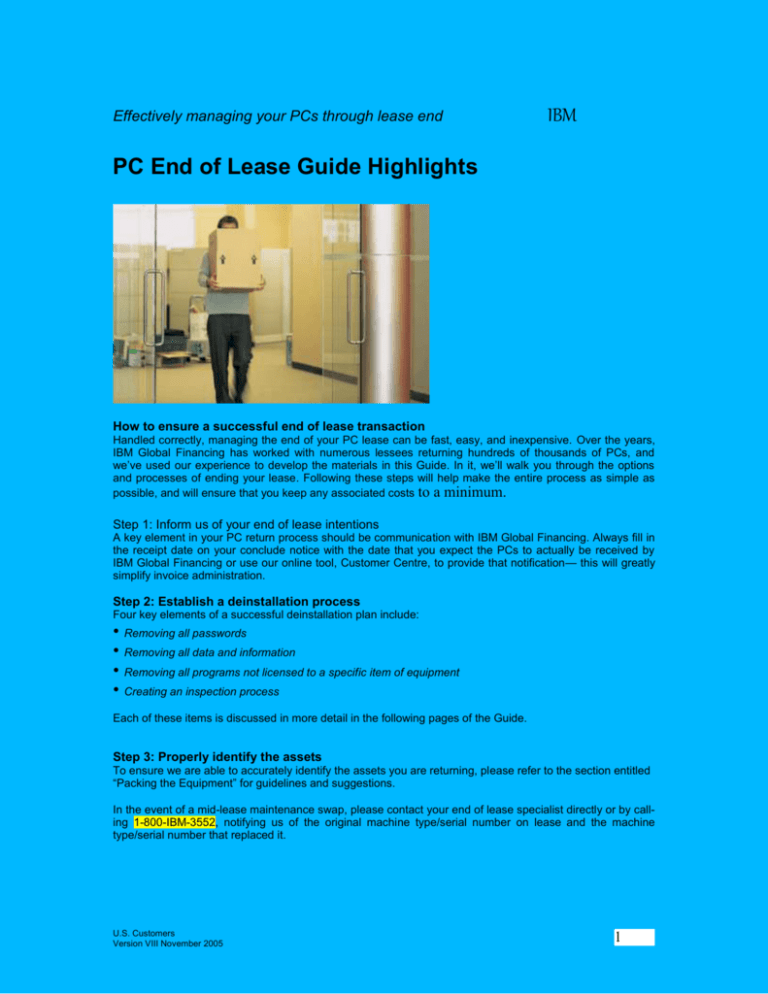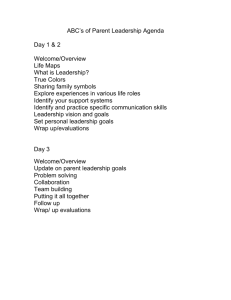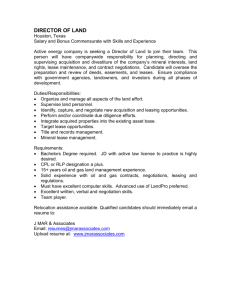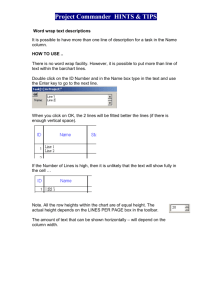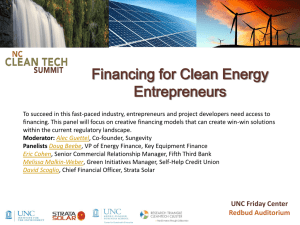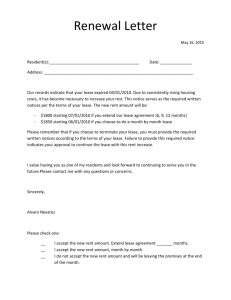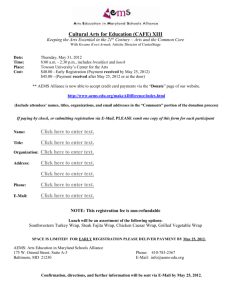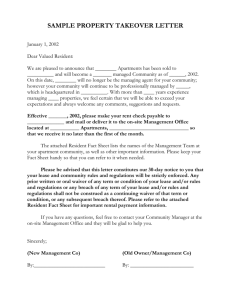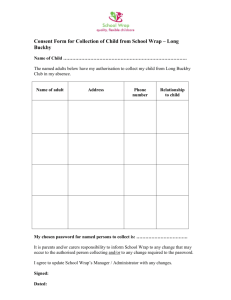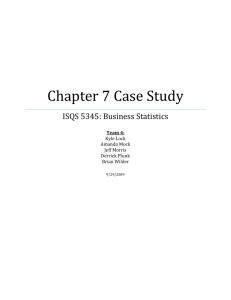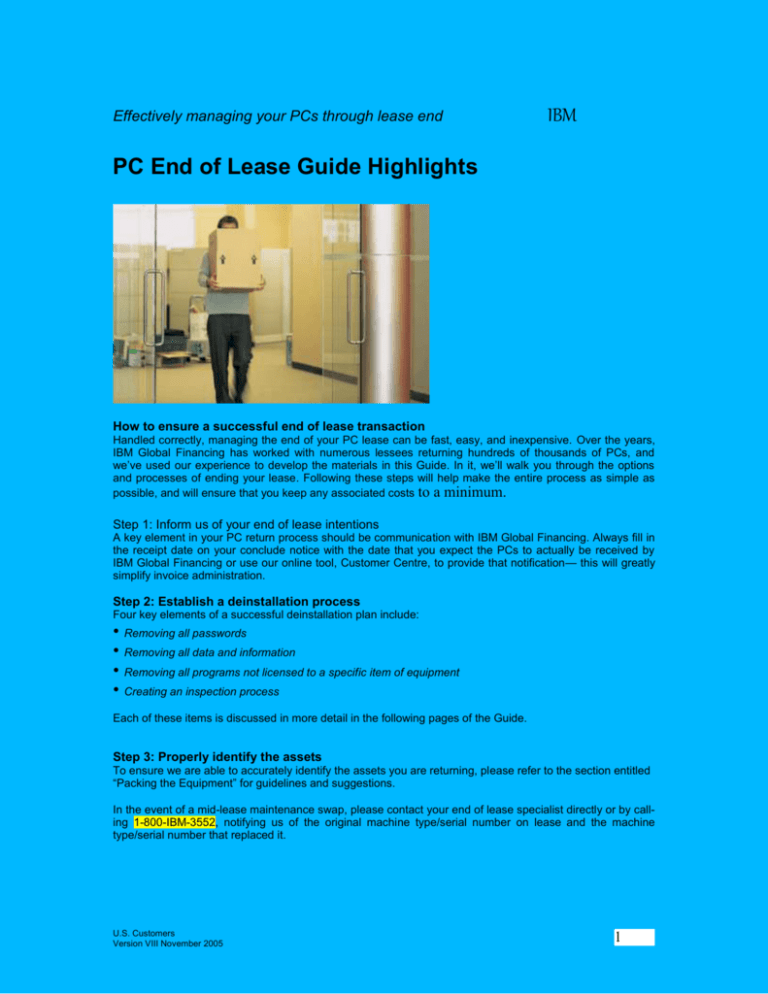
Effectively managing your PCs through lease end
IBM
PC End of Lease Guide Highlights
How to ensure a successful end of lease transaction
Handled correctly, managing the end of your PC lease can be fast, easy, and inexpensive. Over the years,
IBM Global Financing has worked with numerous lessees returning hundreds of thousands of PCs, and
we’ve used our experience to develop the materials in this Guide. In it, we’ll walk you through the options
and processes of ending your lease. Following these steps will help make the entire process as simple as
possible, and will ensure that you keep any associated costs to a minimum.
Step 1: Inform us of your end of lease intentions
A key element in your PC return process should be communication with IBM Global Financing. Always fill in
the receipt date on your conclude notice with the date that you expect the PCs to actually be received by
IBM Global Financing or use our online tool, Customer Centre, to provide that notification— this will greatly
simplify invoice administration.
Step 2: Establish a deinstallation process
Four key elements of a successful deinstallation plan include:
• Removing all passwords
• Removing all data and information
• Removing all programs not licensed to a specific item of equipment
• Creating an inspection process
Each of these items is discussed in more detail in the following pages of the Guide.
Step 3: Properly identify the assets
To ensure we are able to accurately identify the assets you are returning, please refer to the section entitled
“Packing the Equipment” for guidelines and suggestions.
In the event of a mid-lease maintenance swap, please contact your end of lease specialist directly or by calling 1-800-IBM-3552, notifying us of the original machine type/serial number on lease and the machine
type/serial number that replaced it.
U.S. Customers
Version VIII November 2005
1
IBM
Step 4: Establish shipping protocols
Establishing standards to aggregate and properly pack the PCs can lower your shipping costs and minimize
the risk of damage to the equipment.
Many of the PCs we receive are in single boxes; this may not be the most efficient and cost-effective way for
your organization to ship large numbers of PCs. Palletizing shipments of 120 or more units can significantly
reduce your costs and, if done properly, will not increase the risk of damage.
The complete PC End of Lease Guide includes:
• End of Lease Notice Options information
• Packing the Equipment information
• Returning the Equipment information
• Shipping and Receiving information
• A recommended inspection criteria checklist
• A form for calculating the estimated cost of missing or damaged equipment
• Your PC returns checklist
Making your end of lease decision
At end of lease, you must notify us of your intent either by returning the hard copy of the End of Lease
Supplement, or by indicating your decision(s) online through the IBM Global Financing Customer Centre
Tool. For information regarding the Customer Centre Tool and how to register, please visit ibm.com/ financing/tools/customercentre.html, or contact your End of Lease Analyst directly.
IBM Global Financing contacts
End of Lease Support Hotline: 1-800-426-3552
EOL Notification Fax Number: 1-800-677-5209
PC assets should be returned to:
Flextronics Corporation
1200 Innovation Avenue
Dock 29-32
Morrisville, NC 27560
Dock Master:
1-919- 413-3227
For large shipments, please call and schedule dock time at least three days prior to shipment to ensure a
slot at the loading dock.
To determine where products other than PCs, PC monitors, PC servers (IBM @server, xServers, servers)
and PC printers are to be returned, please refer to the following Web site for a complete listing by product:
.ibm.com/financing/us/lifecycle/manage/eol/return_locations.html
U.S. Customers
Version VIII November 2005
2
Effectively managing your PCs through lease end
IBM
End of Lease Notice Options
Notification requirements
Our standard contract requires that you notify us of your end of lease (EOL) decision at least 30 days prior
to the lease expiration date.
Notification through a consistent process will facilitate accurate accounting for your decisions by your organization and by IBM Global Financing. As a result, we recommend that decisions be communicated via the
IBM Global Financing Customer Centre tool if possible. If not, all EOL decisions should be communicated
via written communications. If we do not receive timely written notice, as defined in the Highlights section of
this Guide or by the terms and conditions in your contract, the lease will automatically be extended according to the terms and conditions of your lease contract.
Your end of lease options
At least 60 days prior to end of lease, we send or make available online the list of the assets approaching
end of lease, including a description of each asset, the machine type/model and the serial number, as well
as EOL options and prices. Since our standard lease contract allows you to make decisions by leased asset
or for an entire lease schedule, you have the flexibility to select options that are appropriate for specific users or groups. Consider the following options when making your decision:
Option 1: End of lease purchase
We recommend the purchase option for customers whose PCs will continue to meet their requirements for
an extended period of time.
Option 2: Extend on a monthly basis
Monthly extensions are available to those who are uncertain as to the installation date of the new equipment. This flexibility allows you to return the PCs with just 30 days’ notice.
IBM
Option 3: Renewal
PC lease renewals are available for 6, 12 or 18 months beyond the end of lease date. A customized transition renewal of a period different than these standard terms is also available upon request, to provide you
U.S. Customers
Version VIII November 2005
3
with additional flexibility. As stated, notification of your intent to exercise these options is required at least 30
days prior to the lease expiration date.
Option 4: Return at end of lease date
Provide the necessary notification and return the machines at the end of their lease.
Important: Many lessees mark “Return” on their supplement even though they know the rollback will extend
beyond the original EOL date. Customers tell us they do this simply to make sure they have satisfied the
written notification requirement in their contract. When you tell us that you have chosen to return the assets
30 days prior to end of lease, we stop your billing as of the original EOL date, unless you also provide us
with a return date in the space provided.
If the billing is stopped and the asset is not received at the IBM Global Financing Returns Center
when due, the billing will be reactivated. Note that we expect to receive the same serial number as in
your latest billing.
There are two ways to avoid that additional expense:
• Sign up for a short-term transition renewal period, either choosing the six-month renewal or arranging a
custom renewal by calling our hotline.
•
Write or type in the return date when we can expect to receive the equipment at our return center. If you
supply us with a date, we will stop billing based on the planned return as far it complies with the 30 days
notification requirement.
As indicated in the next section, we recommend planning your return to coincide with the last day of the
month to eliminate partial-month billing. While changes in the planned date may still occur, it will simplify
your end of lease billing significantly.
We can help with end of lease decisions
Our specialists are available to answer your questions and help you manage your portfolio. Possible solutions include customized lease extensions, base lease extensions associated with hardware upgrades, and
conversions to full payout leases. Please call our end of lease department at 1-800-IBM-3552 for more information on how we can help.
Effectively managing your PCs through lease end
IBM
Packing the Equipment
U.S. Customers
Version VIII November 2005
4
Proper labeling
The source of many EOL issues is directly related to properly identifying returned assets. We take pride in
our end of lease policies and capabilities, such as EOL notification and asset-level decision-making that
allow you to determine the best disposition for each asset. However, many of the PCs returned to us are
“unexpected.” That means, either we have not received notification that they are being returned, or there is
inadequate information included with the shipment to identify the lease assignments. Oftentimes, remote
employees will return PCs with their own names but without the name of the enterprise; if the serial number
was changed during a maintenance swap, we have no way of knowing to whom to credit the return.
If we cannot match the asset returned to the asset you meant to return, billing will continue on the leased
asset, creating extra billing, and credit and reconciliation issues. The solution is simple—each returned asset
must be identified with the following information on the Freight Bill of Lading or Parcel Shipment Label.
1. Company Name
2. Company Address
3. Contact Name
4. Contact Phone Number
Palletizing vs. single-unit shipping
Many of the PCs we receive are delivered via an overnight carrier and contain only one unit per box. This
may not be the most cost-effective way to ship equipment and may be the result of a decentralized return
process. Palletizing can reduce costs significantly and, if done properly, will not increase the risk of damage
to the equipment. We recommend palletizing for shipments of 120 or more PCs or 75 or more monitors.
While only a small percent of the PCs we have on lease incur damage billing, PCs that are incorrectly
packed can incur costly damage while in transit. Our packing guidelines will minimize the chance of damage
and additional charges.
In general:
• If shipped in boxes or “PowerPacs,” the boxes should be large enough to allow three to four inches of
space between the unit and any side.
• Attach an identification label to the side of the box with cellophane tape.
Make sure the label is securely attached and will not fall off during shipping and handling.
IBM
Laptops:
When shipping individual machines:
• Add laptop unit to Laptop Cradelair™ Suspension “Sling Pack” available from ADE, Inc., 1 800 222-0221.
Available in sets. When shipping large quantities:
• Use industry-standard “PowerPacs” (suggested).
U.S. Customers
Version VIII November 2005
5
• Double wrap each laptop in “large bubble” bubble wrap and secure with tape.
• Place in box on its end, not flat. Fill first level in box.
• Place cardboard layer over first layer of machines.
• Pack second layer of notebooks individually wrapped with bubble wrap.
• Place cardboard layer over second layer of machines.
• Wrap attachments (AC adapters, external floppy drives, etc.) in bubble wrap and place on top of second
layer of machines.
• Seal box with tape.
• No more than two layers of machines within a box.
Monitors (CRTs):
When shipping individual machines:
• Wrap monitor in bubble wrap.
• Place monitor in box laying on its side (not on its pedestal).
• Add power cord and signal cable.
• Be certain to include pedestal base/tilt-swivel stand.
• Ensure pedestal base is securely attached.
• Seal box with tape.
When shipping large quantities:
• Wrap monitor in bubble wrap, especially the glass surface.
• Place monitor on its side on the skid.
(An alternative is to place a layer of foam on the surface of the skid so the monitors can be placed with the
glass surface onto the skid.)
• Be sure to place other monitors on the skid so that the glass surfaces are not facing each other.
• Cover the first layer of machines with cardboard and place second layer on top of first.
• No more than two layers should be packaged on a skid.
• The number of monitors per layer will depend on the monitor screen size.
• Shrink-wrap monitors to the skid to prevent movement of monitors.
• Do NOT place skids on top of each other when packing trailer.
IBM
Flat Panel Displays:
The following suggested packing instructions are for 15 " flat panel monitors. These instructions can be used
for larger monitors, with the only variable being the number of monitors/layer:
1. Place bottom cardboard “cap” on top of the surface of a standard 40" x 48"pallet.
2. Place 36" x 48" foam pad in the bottom of the cap.
3. Place a 54" x 48" piece of bubble wrap on top of the foam.
4. Place six 15" flat panel monitors on top of the bubble wrap. Any cords and cables should be neatly
wrapped around the base of the pedestal.
U.S. Customers
Version VIII November 2005
6
5. Place a small piece of bubble wrap (approximately 12" x 16" ) in between each monitor so that its sides
are protected. The bubble wrap should fit under one monitor and on top of the other.
Place under this monitor and over the other monitor
6. Place a strip of foam (approximately 8" x 48" ) so that it fits between each row of monitors.
Bubble wrap – Foam
IBM
7. Place a piece of foam (approximately 28" x 48" ) over the first layer of monitors and in between the pedestals.
8. Place another layer of 54" x 48" bubble wrap on top of the foam. Cut the bubble wrap in half as shown.
U.S. Customers
Version VIII November 2005
7
9. Place another six monitors on top of the bubble wrap. In the space between the two rows of monitors, pull
the bubble wrap over the monitors to protect the sides. Also make sure that the bubble wrap is placed so
that the monitors’ pedestals are not touching. Place a small piece of bubble wrap (approximately 12 " x 16" )
in between each monitor so that its sides are protected. The bubble wrap should fit under one monitor and
on top of the other.
Bubble wrap in between each Monitor
10. Place a piece of foam (approximately 24" x 48" ) over the second layer of monitors and in between the
pedestals.
IBM
U.S. Customers
Version VIII November 2005
8
11. Cut a piece of bubble wrap approximately 24" x 48" and place on the foam.
12. Place the final three monitors on top of the bubble wrap. Make sure bubble wrap is placed such that
pedestals are not touching. Place a small piece of bubble wrap (approximately 12" x 16" ) in between each
monitor so that its sides are protected. The bubble wrap should fit under one monitor and on top of the other.
Place a piece of foam (approximately 8" x 48" ) in between the monitors and pedestals of the previous layer.
13. Place a top cap over the top layer of monitors and stretch wrap the pallet.
The stretch wrap should completely cover the load and part of the actual pallet; this will ensure that the load
is secured to the pallet. DO NOT STACK pallets
IBM
Printers:
When shipping individual machines:
U.S. Customers
Version VIII November 2005
9
• Remove toner cartridge and place in plastic bag.
• Seal bag with tape.
• Wrap detachable paper-handling devices in bubble wrap.
• Place printer in plastic bag and seal with tape. Add Styrofoam “peanuts” to box and place printer, toner
cartridge and paper-handling devices in box. Finish filling the box with “peanuts.”
• Seal box with tape.
When shipping large quantities:
• Use same procedure as above for toner or ink cartridge.
• Remove all external components (paper trays, paper outlet holders, etc.).
• Package all components removed in plastic bags with sufficient bubble wrap or other insulator to avoid
damage.
• Wrap printer in bubble wrap and place on skid on a flat side.
• Place layer of cardboard on top of first layer of printers.
• Place second layer of bubble-wrapped printers on top shrink-wrapped.
• Shrink-wrap printers to the skid to avoid movement.
• Ensure all components that were removed are included in the shipment.
Desktops:
When shipping individual machines:
• Place unit in plastic bag. Seal with tape. Wrap unit in bubble wrap. Secure bubble wrap with tape. Place
unit in cardboard box.
• Wrap keyboard in bubble wrap.
Seal with tape.
• Place unit, keyboard, power cord an mouse in box.
• Seal box with tape.
When shipping large quantities:
• Place unit in plastic bag.
• Place on skid on its end, not flat.
• Fill skid surface with desktops.
• Place layer of cardboard on top of desktop layer.
• Place another layer of desktops on top of the cardboard.
• Repeat the process for a third layer.
• Shrink-wrap the skid to prevent movement of desktops on the skid.
IBM
Intel-based Servers:
When shipping individual machines:
• Remove component from rack and place in plastic bag. Seal with tape.
Wrap component in bubble wrap. Secure bubble wrap with tape. Place component in cardboard box.
• Wrap keyboard in bubble wrap.
Seal with tape.
U.S. Customers
Version VIII November 2005
10
• Place unit, keyboard, power cord and mouse in box.
• Seal box with tape.
• Wrap rack in bubble wrap. Seal with tape. Secure rack to pallets.
When shipping large quantities:
• See the suggested packaging for large quantities of desktops above.
When returning batteries, cables or other accessories those items must be returned either in the
same box as the unit or all accessories for each unit may be put in a box if included on the
same pallet as the units
Effectively managing your PCs through lease end
IBM
Returning the Equipment
What to return
All items received with the equipment at installation, including recovery CDs, must be returned at lease end
and packed with the assigned machine. Publications (Installation and User’s Guides and Technical
Reference Manuals) should not be returned.
U.S. Customers
Version VIII November 2005
11
In addition, all financed features and parts listed in the table must be returned with the leased asset.
The “Certification of Authenticity” adhesive label must remain affixed to the unit. This applies to all assets
returned in the U.S. and Canada.
Remove passwords, and customer stickers
All security passwords, including power-on, administrative and hard drive passwords must be removed prior
to returning the PC. Password protection on a computer significantly reduces the value of the machine, as
major components are rendered useless by the password. If we cannot clear the password, a charge will be
issued for the end-of-lease purchase price for the unit. In addition, all stickers that reference your company
must be removed.
Confidential data
You are responsible to remove all data and information, including, but not limited to, programs not licensed
to a specific item of equipment. We have no obligation to remove your or any other party’s data or information from any item of equipment, unless, upon your request, we have agreed to provide this service for a
fee.
Damaged equipment
A bill for the cost of replacing missing or nonfunctional items will be sent within two months after the return of
the equipment (in most cases within one month). Missing or damaged parts on one PC will not impact the
lease for the balance of the assets on the lease schedule.
The charge for missing or damaged items will be the replacement cost of the component up to the EOL fair
market value of the total asset. For example, if a laptop with a value of $250 is returned with a cracked display that will cost $300 to repair, the charge is $250. However, if it had a fair market value of $600 the
charge would be $300, the cost to repair the display. This protects you from expensive repairs that would
cost more than the asset itself. While leased assets may have what is considered “normal wear and tear,”
the equipment must be in good working order for us to resell it to another user. Therefore, you will be
charged for any necessary repairs, some of which may be outside the scope of your warranty or maintenance agreement.
Any defects that are covered under the manufacturer’s warranty or maintenance, as applicable, should be
corrected prior to return.
IBM
Examples of normal wear and tear:
• light/minor scratches on the screen
• faded lettering on the keyboard
• minor scratches on the cover or base
• worn logo (do not remove COA)
Examples of what is not normal wear and tear:
• Missing components such as mouse, all cables (VGA/DVI), power cord, keyboard, etc.
• cracked lid, frame or cases
U.S. Customers
Version VIII November 2005
12
• Broken hinges or latch won’t close
• Missing/damaged control panel doors
• Non-removable labels (epoxy)
(do not remove COA)
• Monitors/notebook displays:
– Cracked or severely scratched screen
– screen burn (see definition*)
– No power or no picture
– Permanent indentation on the LCD caused by the “mouse” or keys
Your responsibilities when returning equipment
You may select any carrier for the return of IBM Global Financing equipment. As a convenience, McCollister’s Moving and Storage is available to assist you with the return of this equipment.
Contact McCollister’s Moving and Storage at 1 800 257-9595, and ask for the IBM Global Financing Desk.
The responsibility for this return lies with you, the lessee, not the carrier. If the carrier fails to perform their
responsibilities as you have requested, you must address these concerns directly with the carrier, not IBM
Global Financing. You continue to have risk of loss for the deductible amount on the casualty insurance per
your lease agreement until the arrival of the equipment at our designated location.
Please be advised that since your carrier will be unable to verify the serial number of the equipment being
loaded if it has already been packed for return, additional reconciliation may be required. For those exceptions, the risk of casualty loss will still be in effect.
Serial numbers listed in bill of ladings are not proof of delivery. Final verification of the serial number will
occur upon the return, unpacking and receipt of the asset by IBM Global Financing at our facility. Your carrier will receive signed copy for shipment with stamp “Subject to confirmation”.
Condition and completeness of equipment
All Equipment must be eligible for IBM maintenance when returned and be complete with all components,
including cables (VGA/DVI for monitors). You will be charged for missing items. The original lease configuration must be returned along with any mid-lease feature changes that were added to the lease.
IBM
Charges due under the contract will be billed to you. These may include:
• Personal property tax reimbursement
• Repair of damage beyond normal wear and tear to the equipment
• Payment for any missing equipment or associated items
• Other taxes due, if any.
U.S. Customers
Version VIII November 2005
13
Re t u r n e d p a r t s
Notebooks
Power cord
AC adapter
Battery
Docking station with keys
Covers and bezels
Port replicators
External floppy drives
Desktops and Servers
Power cord
Keyboard
Mouse
Pedestal/mini tower with base
Cables/server cable covers
Server Rail Kit
Monitors
Power cord
Tilt/swivel
DVI-Digital cable
VGA-Analog cable
Cable covers
Control panel doors
Printers
Power cord
Cables
Paper trays
Sheet feeders
Toner cartridge1
This list is not all-inclusive; any other parts originally shipped with the PC should be returned.
1 When shipping toner cartridges, remove from printer and package separately in a plastic bag. Refer to the section on packaging for more details.
Effectively managing your PCs through lease end
IBM
Shipping and Receiving
U.S. Customers
Version VIII November 2005
14
Shipping
There is no requirement to use a particular carrier or shipping company to return the assets. You can contact McCollister’s Moving and Storage at 1-800-257-9595 and ask for the IBM Global Financing Desk for
assistance with shipping.
Regardless of your transportation decision, make sure that you follow the packing instructions in this guide
to avoid damage. You continue to be responsible for the equipment until it arrives at our designated location.
Due to the high volumes of equipment received at our facility we are unable to return equipment shipped in
error. Please check to make sure all assets being returned are intended for return to IBM Global Financing.
Palletizing vs. single-unit shipping
Many of the PCs we receive are delivered via an overnight carrier and contain only one unit per box. This
may not be the most cost-effective way to ship equipment and may be the result of a decentralized return
process. Palletizing can reduce costs significantly and, if done properly, will not increase the risk of damage
to the equipment. We recommend palletizing for shipments of 120 or more PCs or 75 or more monitors.
Please refer to the section devoted to “Packing the Equipment” for specific recommendations on how to
package the equipment to minimize the potential for in-transit damage.
Receiving
A state-of-the-art refurbishment facility has been established in Raleigh, North Carolina, to streamline the
logistics of receiving, verification, refurbishment and remarketing of our leased PCs. The facility is ISO9002certified and encompasses over 500,000 square feet. The assets are scanned into our system, moved to a
staging area and passed through our inspection process. Our investment in automation is critical to reduce
our costs and yours.
IBM
Scheduling receipts
Due to the volume of assets received at our Center, large shipments must be scheduled as follows:
Shipment Size
< 100 units*
Warehouse Notification Requirement
None
> 100 units
Schedule appointment with the Dock
Master at least three days prior to your
planned return
U.S. Customers
Version VIII November 2005
15
To schedule a receipt call the Dock Master at 1-919- 413-3227.
* A “unit” can be a system unit, monitor, printer or laptop. Each serialized asset is considered a unit for receiving purposes.
Shipment receipts are heaviest on Fridays and at the end of the month, so dock times may not be readily
available. For all shipments over 100 units, you must speak with a scheduler to reserve dock time. If a
scheduler is not available, you should leave a message and one will call you back. Larger shipments over
200 units will not be accepted without prescheduled dock time.
To ensure we are able to meet your carrier’s arrive date and time, it is recommended that you call the Dock
Master three days prior to delivery.
If you are a customer who uses our Customer Centre tool to help track and manage your leases, we are
pleased to announce that new electronic linkages exist between the Customer Centre tool and our refurbishment center. You can now view online receipt and verification data. Giving you online access to our systems eliminates unnecessary administrative activities and streamlines these last two steps in the lease cycle.
For information regarding the Customer Centre tool and how to register, please visit ibm.com/
financing/tools/customercenter.html, or contact your End of Lease Analyst directly.
Return Address
PC assets should be returned to:
Flextronics Corporation
1200 Innovation Avenue
Dock 29-32
Morrisville, NC 27560
Dock Master:
1-919-413-3227
IBM
Recommended Inspection Criteria Checklist
U.S. Customers
Version VIII November 2005
IBM Global Financing
16
Check Point
Desktop
Inspection Results Comments
Is the unit physically intact?
Yes
Each unit will be inspected for physical damage upon receipt.
The following components of the case are examined for cracks:
lid, base,keyboard, keyboard frame, hinges, LCD frame, power
switch assembly, audio/video jacks, volume controls, PCMCIA
bezels, and rear door.
Laptop
Are there any cracks in the case?
W
i
(
I
o
t
h
v
t
e
s
t
h
r
h
e
1
e
p
/
r
o
”
8
e
w
l
a
e
o
n
n
r
o
g
y
f
o
L
C
f
r
,
a
p
D
r
e
d
r
i
e
t
c
s
e
c
h
e
p
o
l
t
o
r
i
r
e
b
l
a
t
a
n
e
i
t
o
y
v
o
t
n
i
h
s
e
i
b
t
l
o
e
s
u
c
c
h
r
)
a
t
c
h
e
s
i
n
t
h
e
L
C
Sign-off
No
Yes
No
Y
e
s
N
o
Y
e
s
N
o
D
?
?
All Units
Does the unit power-on without hardware error?
N
o
(
t
P
s
e
:
O
t
S
a
r
H
a
T
t
u
r
)
d
o
p
i
w
n
n
a
l
d
i
y
r
.
c
a
e
t
H
a
t
e
r
e
d
s
t
d
w
e
f
i
n
g
a
r
e
c
c
o
e
t
n
e
i
v
r
e
s
r
,
i
o
s
r
t
s
s
m
i
o
t
s
h
s
f
a
i
n
a
t
g
P
a
o
p
o
p
r
w
e
i
e
a
n
c
r
r
o
-
d
O
n
u
m
r
p
a
-
i
t
Yes
S
n
e
l
g
i
b
f
m
l
e
-
T
a
h
c
a
r
e
s
h
i
d
w
e
a
r
e
.
Y
H
a
v
e
p
a
s
s
I
n
d
i
c
a
t
e
t
I
n
d
i
c
a
t
e
h
I
n
i
c
t
e
c
d
o
m
a
p
o
t
n
e
w
o
t
a
h
o
a
r
s
s
b
A
d
p
t
d
R
d
e
n
r
l
r
r
e
e
M
i
s
e
d
v
e
e
c
n
n
u
c
r
r
a
e
i
p
,
n
e
m
o
g
a
a
b
c
b
i
t
s
v
o
e
y
t
d
e
d
o
n
c
u
r
e
e
s
N
o
?
-
u
No
t
n
p
i
n
g
a
b
n
d
o
o
c
t
o
-
n
u
d
p
i
t
i
o
n
o
f
t
h
e
f
o
l
l
o
w
i
n
_
_
_
M
_
_
_
G
B
B
g
:
CD-ROM drive
DVD
Floppy drive
Hard drive
Modem
Network card
Keyboard
Mouse
Power cord
Certification of Authenticity (Microsoft License)
Underwriters Laboratory Certification (UL)
Missing (Y/N)
Yes
No
Yes
No
Yes
No
Yes
No
Yes
No
Yes
No
Yes
No
Yes
No
Yes
No
Yes
No
Yes
No
Working (Y/N)
Yes
No
Yes
No
Yes
No
Yes
No
Yes
No
Yes
No
Yes
No
Yes
No
Yes
No
Damaged (Y/N)
Yes
No
Yes
No
Yes
No
Yes
No
Yes
No
Yes
No
Yes
No
Yes
No
Yes
No
Yes
No
Yes
No
Additional Comments:
_________________________________________________________________________________________________
___________
Note:
Final inspection by lessor occurs at the receiving point. Lessees remain responsible for any damage of equipment occurring up to that point. Damage billing is based solely on the lessor’s inspection and will be received approximately two
months after return of equipment.
IBM
End of Lease Inspection Criteria
U.S. Customers
Version VIII November 2005
IBM Global Financing
17
Problem
System board
Admin. password lock
Hard drive
Memory
Notebook keyboard
Case
AC adapter port
Notebook LCD (Liquid Crystal
Display)
Battery
CD/DVD
CDRW or DVD/CDRW
DVDRW/CDRW (Multiburner)
Floppy
AC adapter
PCMCIA adapter card/connector
Docking station key
PC keyboard
PC mouse
Damaged monitor (CRT and flat
panel displays)
Burnt screen monitor (CRT and flat
panel displays)
Monitor tilt/swivel base
Monitor power cord
Monitor VGA cable (analog)
Monitor DVI cable (digital)
Flat panel display
Scratched/damaged display.
Flat panel display power adapter
Printer toner cartridge
Printer case
Printer failure
Server Rail Kit
Certification of Authenticity (Microsoft
License)
Description
Machine returned an error indicating system board failure, Power On
Self Test (POST) failure, defective system board.
Admin. password not removed from machine, locking processor/hard
drive.
Missing, damaged, nonfunctioning drive or drive is smaller than model
specification.
Missing, damaged, nonfunctioning memory or memory is incompatible
with model specifications (voltage and parity vs. non-parity).
Nonfunctioning keyboard.
Any cracks found in case, including but not limited to cracks in lid,
base, keyboard frame, or on keyboard surface.
Cracks around the AC adapter port insulator.
Scratches, cracks, burned image on LCD, mousedots, cloudy screen.
Missing or wrong battery returned with machine.
Missing, damaged or nonfunctioning CD/ DVD.
Missing, damaged or nonfunctioning CDRW or DVD/CDRW.
Missing, damaged or nonfunctioning DVDRW/CDRW multiburner.
drive Missing, damaged or nonfunctioning floppy drive.
Missing, damaged or nonfunctioning AC adapter.
Missing, damaged or nonfunctioning PCMCIA card/connector (e.g.,
modem, network card).
Missing docking station key.
Missing keyboard.
Missing mouse.
Monitor will not power on, does not display picture or is physically
cracked or shattered.
Lines or characters burnt into the screen, more than 1” along border or
> 1 character in size, mid-screen.
Missing or damaged pedestal.
Missing or damaged power cord.
Missing or damaged VGA cable
Missing or damaged DVI cable
Current Charge Range*
$25–$300
$50–$400
$25–$75
$15–$50
$25–$125
$50–$100
$50–$100
$50–$300
$50
$20–$30
$50–$75
$125–$200
$25
$30
$25
$35
$20
$5
$10–$115
$10–$170
$10–$25
$10–$15
$50–$225
$25
$25
$25
$50
Scratched/damaged display.
Missing or damaged power adapter.
Missing toner cartridge.
Missing/damaged printer cover panels.
Printer will not power on.
Missing Server Rail Kit
Missing Certification of Authenticity
Underwriters Laboratory Certification Missing Underwriters Laboratory Certification (UL)
$75
* Prices and charges subject to change without notice due to fluctuating parts prices, availability and newly identified
damage.
IBM
PC Rollback Checklist
U.S. Customers
Version VIII November 2005
IBM Global Financing
18
When planning for a large rollback, these are items that we believe will help make this process successful.
These items should be updated to include specific environmental considerations for your organization.
Rollback Topic
Prior to Lease End
Sign-off
( ) Assign End of Lease Coordinator.
( ) Contact IBM Global Financing at 1 800 IBM-3552 to discuss end of lease transition and billing stop dates.
( ) Review End of Lease Supplement information, or End of Lease information available online using the IBM
Global Financing Customer Centre* (*tool, to determine return status for each item of equipment.tool, to
determine return status for each item of equipment.)
Indicate actual return date for each item.
( ) Ensure IBM Global Financing has valid serial numbers prior to return of assets.
Equipment Preparation
To ensure that the units are functioning properly prior to return, we strongly suggest that the onboard diagnostics
are used to check each unit (e.g., Easy Setup Diagnostics for ThinkPad® notebooks). We recommend you use
an industry-standard diagnostic package or built-in diagnostics for non-IBM equipment. This process will ensure
the most complete and easiest check of the unit for functional problems or hardware failures. Such diagnostic
tools should identify any impending hardware failures.
( ) Complete Inspection Criteria for each item?
( ) Is any of the defect covered by warranty/maintenance agreements? If so, fix prior to shipment.
( ) Have power-on and administrative passwords been removed?
( ) Is the Certification of Authenticity in legible condition on the unit (not damaged or missing)?
( ) Remove all data and information from hard drive.
( ) Remove all programs not licensed to a specific item of equipment.
( ) Remove all stickers that reference your company or related IT organization.
Packing
Each machine is examined for configuration content, to ensure that all of the components of the machine,
including any features financed, are present. Absence of features/components expected will result in a fee
commensurate with our costs of restoring or replacing the defective or missing components.
( ) Pack PC in accordance with packing recommendation to avoid damage (based on shipping method).
( ) Items to be included with the PC should be included in the same box if that does not create a risk of potential
damage. For example, it is acceptable to ship port replicators separately from notebooks, provided the packing
material clearly identifies that the port replicators are being returned with the notebooks. The same can be said
for keyboard/mice for desktops:
Notebooks
Power cord
AC adapter
Battery
Docking station with keys
Covers and bezels
Port replicators
External floppy drives
Desktops and Servers
Power cord
Keyboard
Mouse
Pedestal/mini tower with base
Cables/server cable covers
Server Rail Kit
Monitors
Power cord
Tilt/swivel
DVI-Digital cable
VGA-Analog cable
Cable covers
Control panel doors
Printers
Power cord
Cables
Paper trays
Sheet feeders
Toner cartridge1
( ) For all items, include contents and inspection criteria checklist.
Shipping
( ) Assign Shipping Coordinator to coordinate and consolidate shipping.
( ) Determine most effective way to ship PCs:
Single Unit to 20 Units
Up to 100 Units
Method:
Method:
Over 100 Units: Contact shipping
company and send via pallet
Method:
U.S. Customers
Version VIII November 2005
19
( ) Call Flextronics to schedule shipment receipts at 1 919 413-3227
Delivery of 100 to 200 units—requires 48 hours’ notice
Delivery of over 200 units—call to schedule in advance
* For more information about Customer Centre, contact your IBM Global Financing representative.
** When shipping toner cartridges, remove from printer and package separately in a plastic bag.
Refer to the section on packaging for more details.
IBM
© Copyright IBM Corporation 2005
IBM Global Financing
North Castle Drive
Armonk, NY 10504-1785 USA
ibm.com/financing
Content provided for the United States of America
11-15-05
All Rights Reserved
IBM and the IBM logo are registered trademarks
of International Business Machines Corporation in
the United States, other countries, or both.
ThinkPad is a registered trademark of Lenovo in the
United States, other countries, or both.
IBM Global Financing offerings are provided
through IBM Credit LLC in the United States and
other IBM subsidiaries and divisions worldwide
to qualified commercial and government customers.
Rates are based on a customer’s credit rating,
financing terms, offering type, equipment type and
options, and may vary by country. Other restrictions
may apply. Rates and offerings are subject to
change, extension or withdrawal without notice.
Other company, product, or service names may be
trademarks or service marks of others.
IGF4-A049-01
U.S.
U.S. Customers
Version VIII November 2005
20