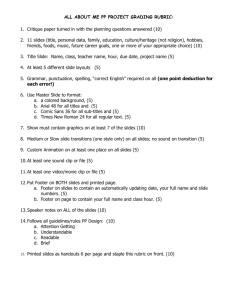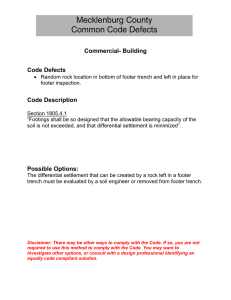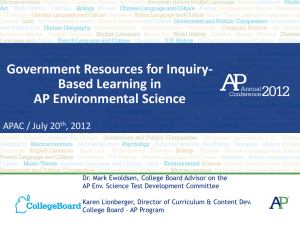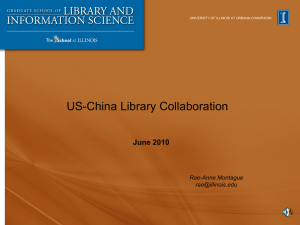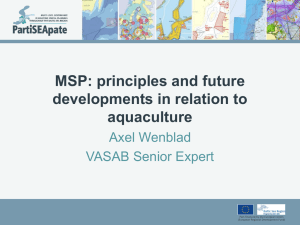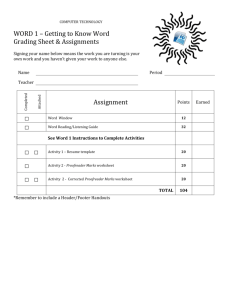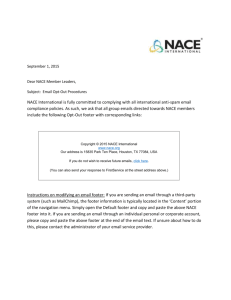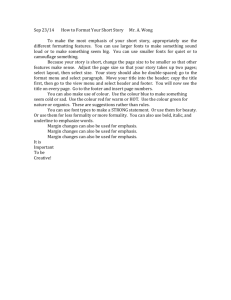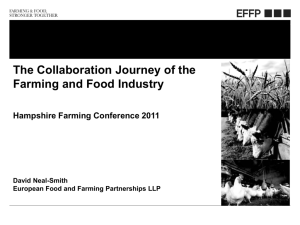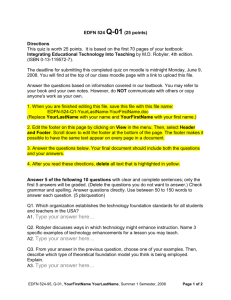Humanities Student Diploma Exam Instructions
advertisement
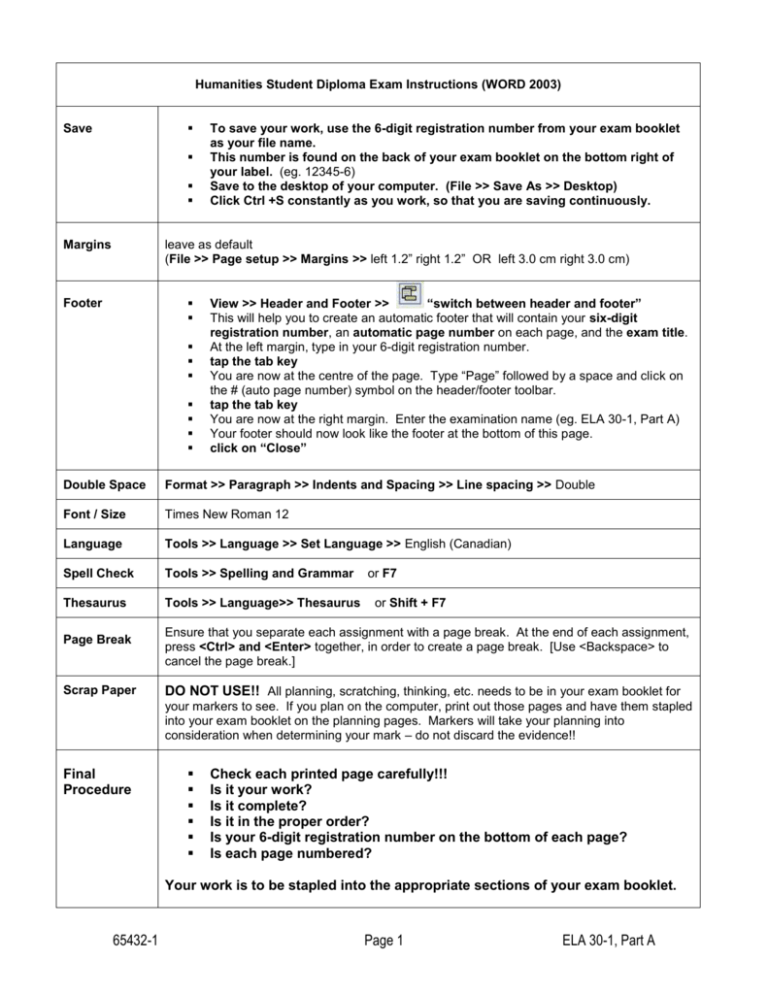
Humanities Student Diploma Exam Instructions (WORD 2003) Save Margins To save your work, use the 6-digit registration number from your exam booklet as your file name. This number is found on the back of your exam booklet on the bottom right of your label. (eg. 12345-6) Save to the desktop of your computer. (File >> Save As >> Desktop) Click Ctrl +S constantly as you work, so that you are saving continuously. leave as default (File >> Page setup >> Margins >> left 1.2” right 1.2” OR left 3.0 cm right 3.0 cm) Footer View >> Header and Footer >> “switch between header and footer” This will help you to create an automatic footer that will contain your six-digit registration number, an automatic page number on each page, and the exam title. At the left margin, type in your 6-digit registration number. tap the tab key You are now at the centre of the page. Type “Page” followed by a space and click on the # (auto page number) symbol on the header/footer toolbar. tap the tab key You are now at the right margin. Enter the examination name (eg. ELA 30-1, Part A) Your footer should now look like the footer at the bottom of this page. click on “Close” Double Space Format >> Paragraph >> Indents and Spacing >> Line spacing >> Double Font / Size Times New Roman 12 Language Tools >> Language >> Set Language >> English (Canadian) Spell Check Tools >> Spelling and Grammar Thesaurus Tools >> Language>> Thesaurus Page Break Scrap Paper or F7 or Shift + F7 Ensure that you separate each assignment with a page break. At the end of each assignment, press <Ctrl> and <Enter> together, in order to create a page break. [Use <Backspace> to cancel the page break.] DO NOT USE!! All planning, scratching, thinking, etc. needs to be in your exam booklet for your markers to see. If you plan on the computer, print out those pages and have them stapled into your exam booklet on the planning pages. Markers will take your planning into consideration when determining your mark – do not discard the evidence!! Final Procedure Check each printed page carefully!!! Is it your work? Is it complete? Is it in the proper order? Is your 6-digit registration number on the bottom of each page? Is each page numbered? Your work is to be stapled into the appropriate sections of your exam booklet. 65432-1 Page 1 ELA 30-1, Part A