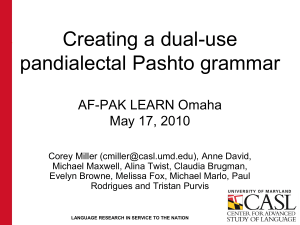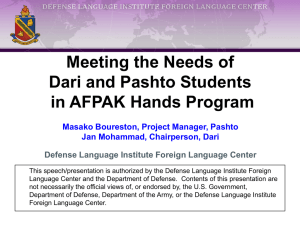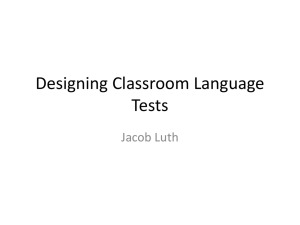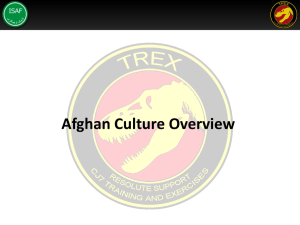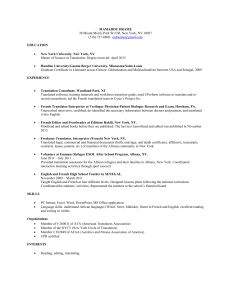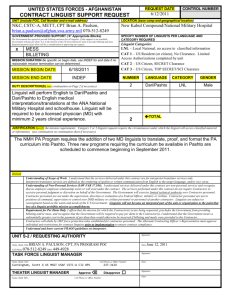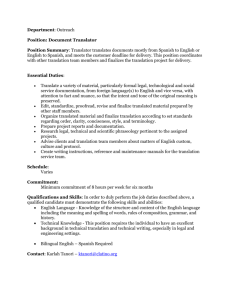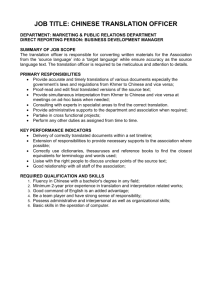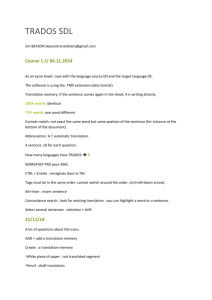pashto style guidelines for software - Center
advertisement
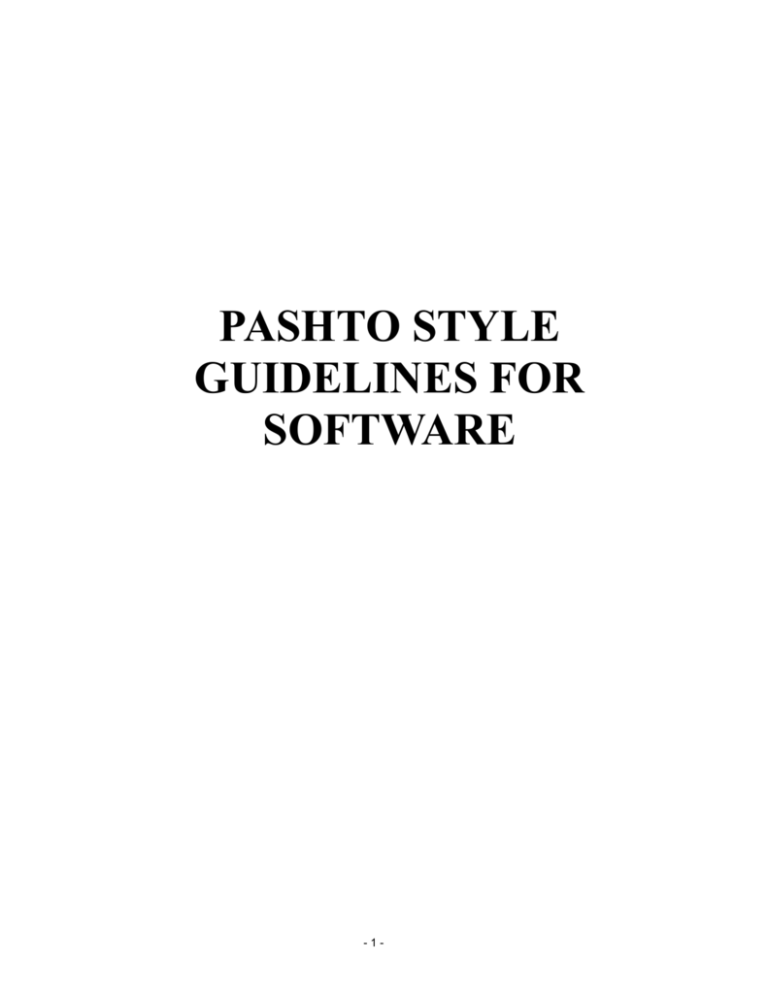
PASHTO STYLE GUIDELINES FOR SOFTWARE -1- Introduction: This document contains set of general guidelines applicable to localization of all kinds of computer software from English into Pashto language. The Style Guide covers the areas of formatting, spelling, typographic conventions, grammatical conventions and the use of standardized terminology as well as sociocultural issues. The examples of this style guide are only for illustration purpose. -2- Reference Materials: Normative References: 1. Mujawer Ahmad Zyar: Pashto Grammar. Danish Publishing Society Peshawar (2005) 2. Reshteen, Sediqullah: Pashto Grammar. Pashto Tolana-Kabul. 3. Dr. Mujawer Ahmad Zyar: English Pashto dictionary of Prepositions, postpositions, Expressions, Idioms, Translation and comparison. Sapi’s Center of Pashto Research and Development – Peshawar(2000) 4. Pashto National Language Support (NLS) document. Afghanistan Localization Program. 5. Pashto Locale Document- PAN Localization (Afghanistan)Afghanistan Localization Program. 6. Mujawer Ahmad Zyar: Pashto Siendgai-Neologism. Sapai’s Center for Pashto Research and Development (2000) 7. Pashto Computational Glossary. Afghanistan Localization Program-Afghan Computer Science Association. 8. A Reference Grammar of Pashto; Tegay Habibullah, Barbara Robson. Center of Applied Linguistics. Washington DC 9. Bara Galai Convention document (July.1990) Informative References: These sources are meant to provide supplementary information, background, comparison, etc. 1. Mohammad Gul Momand: Da Pashto Zhabay lyara: Sapi’s Center for Pashto Research and Development- Peshawer (2004) 2. Ulfat Gul Pacha: Lekwali Emla Aw Insha. Pashto Tolana-Kabul. 3. Pashto Qamos: Pashto Tolana- Kabul. -3- 4. Qalandar Momand: Daryab. NWFP Textbook pulishers-Peshawer (1994) 5. Dr. Mujawer Ahmad Zyar: Pocket Guide to Pashto synonyms. Pashto Pangi Malgari-Peshawer. (1994) 6. Shenwaray, Sarmohaqqiq dost. Zara Paanga. Afghanistan Academy of Sciences, International Center for Pashto researches. 1991. General Language Guidelines Follow up of the glossary: The developed computational word glossary must be strictly followed in order to avoid anarchy as well as unify and standardize the translation work. -4- Afghanistan Localization Program (ALP) language specialists have developed a glossary of around 3000 terms to ease and standardize the translation of Microsoft LIP Localization and which has gone through long discussions with different linguists and technical experts. Although the work has been finalized by the most authorized national institutions and Pashto linguists, yet there is still room for further amendments, recommendations, suggestions to make this glossary more accurate and embellish. But any change to the glossary should first be proposed and recommended to the recognized authority before taking effect. Avoid word to word translation: Common sense must always be used when translating set phrases and set word collocations. In some cases word-for-word translations are highly unnatural or even misleading. Therefore when translating source language set phrases, their semantic and functional equivalents in target language have to be used. For example: a translator may translate “out of memory” as: له یاده بهر, while this is a completely different meaning. Polite Request sentences: English Polite Request Interrogative Sentences should be translated by Pashto Affirmative Sentences. In English negative and interrogative sentences are used for politeness. In Pashto the case is not the same. We can convert these interrogative sentences into affirmative sentences. To bring the matter into light let’s take an example from English: “Would you please shut down your computer?” If we translated this sentence with the same Syntactical form: “ ” آیا ته به خپل کمپیوټر ګل کړې؟it could only be interpreted as a question not a request. Try to be concise: Preciseness is the essence for good translation therefore preciseness should be adopted in sentences and words as much as possible. Similarly in Pashto translation the use of helping auxiliaries should be avoided e.g “ translate “is when taken as imperative, it would be converted in Pashto like, [ ژباړه وكړئĵbằ:r∂WåKrei] but for preciseness we can also write as:[ وژباړئw^Jbă:rèí]. Similarly instead of: خبرې كوم:[ ĸ^b^rį ĸ^ w^m], we can use : [ غږېږمց^Jæց∂m ]. Similarly instead of :[خوراك كومĸu∂ră:ĸ ĸ^ w∂m] we should use :[ خورمĸur∂m] It is suggested that the use of long helping suffixes should be avoided and short suffixes should be brought into practice. e.g: [ژباړونكىJbă:runĸăí] means translator but we have short alternative as: -5- [ژباړنJbă:r∂n]. It is important in this perfective, to avoid lengthy suffixes and sophisticated form should be used. e.g. : [ تېرى كونكىτærăi ĸ^wu:nĸăi] Invader [ تېرى ګرτærăi ց^3:] Adjectives and verbal nouns: In the case of adjectives, keen consideration is required to distinguish temporary and permanent adjectives, e.g. we used laughing as an adjective its translated form would be: [ خندېدونكىĸ^ndædu:nĸăí] and also خندانand : [ خندنیĸ^ndă:n] but some people can not discriminate temporary and permanent adjective. That is why they used:خندېدونكى [ĸ^ndædu:nĸăí] for both the aspects. That’s a semantic as well as syntactical mistake. He is an angry person: [ هغه قهرجن دىh^ց∂ ĸă:rdჳ ∂n wi] He is angry :[ هغه په قهر دیh^ց∂ ĸă:ræJi] Translation of Pronouns: In most of the Pashto sentences, the last letter of the verb represents the object or subject. In these kinds of sentences, there is no need for the use of pronoun for claiming the object or subject, so don’t translate the separate pronoun from the English source while the object is represented in the last letter of the verb. For example: Clicking allows you to add more items. كېمنډل تاسو ته د نورو توکیو د ورزیاتونې اجازه درکوي In this sentence, “you” is second person’s pronoun in English. But in Pashto translation, there is no need of visible pronoun separate from the verb. So it should be: كېمنډل اجازه د نورو توکیو د ورزیاتونې اجازه درکوي Clicking allows him to… Here, him is 3rd person singular stands for هغهbut in Pashto, the omission of هغهwill not create any ambiguity in sense of text. Localization -6- Localization means that the translated text needs to be adapted to the to the local language, customs and localization standards. For example, in many cases you would need to use Pashto names rather than English, e.g., Edward —) اتلAtal(, New York — Kandahar. Ellipses and the issue of grammatical conflict: The positions of sentence elements differ from a language to another, but in the software designs, it is impossible to change the positions of some elements such as boxes, list items, scroll lists etc… on the interface. While these positions are assigned according to the English sentence order, some of these elements may not be corresponding the Pashto grammatical order of the sentence. For example, the situation of verb in Pashto language is at the end of the sentence, while in English, it should be located at the middle of the sentence: for example: English: Send to my document: Verb + preposition+ object Pashto: My document ta lezhal. Object + preposition + verb In the past, the problem was solved by using the ellipses on the location of object or element that is misplaced from its original grammatical location to the location specified on the interface according to the English grammatical rules. But because this kind of the ellipses usage was in conflict with the usage of ellipses by Microsoft, the use of ellipses was decided to be avoided in the next translations, as a solution therefore, the translator were allowed to change the whole sentence case to another, as to change the interrogative sentence to a statement, but the spirit of the meaning must survive anyway. In this case we will consider the propose of the sentence rather than its structural meaning. For example: Example only! • Sentence should be in following format: Bold Italic Underline -7- • We can change the structure to a question of interrogative form like if we say: د غونډلې بڼه باید څرنګه وي؟ • زغرد رېوند کرښن Tone and Voice: Every language possesses its own written and spoken style. In some languages, spoken form is considered totally informal e.g. in Dari language it’s said;” Ma Aoe Khordem” this sentence is a rigid one. In written form it must be, “Man Aab Menosham”; however; in Pashto our spoken and written style is almost the same or has very few difference e.g “ زه اوبه څښمZa Uba tsxam”. Similarly in English, we do not write: “you have got an email message”. The correct form is “a new email message has been received” . The reason is the same that in English, there is difference between formal and slang/informal forms. Although, as we stated above, that no big difference is found in both the spoken and written forms of Pashto language: yet there is a difference in dialects and In the case of abbreviations: as Ghani Khan says: بیا بم لدې خوبه شپېلۍ “ داسرافیل ویښويBia bam lade khob shpelie da israfil vikhavi” the correct tune is: “ بیا به مو هم له دې خوبه شپیلۍ د اسرافیل ویښويbia ba mo ham lade khoba shpelie da israfil…………. . So, it is necessary to formalize computational translation to ensure full compliance to the linguistic rules. While translating this software, translators have to keep in mind that the purpose of this process is to enable common people to understand the language easily and to use computer successfully. Therefore, the use of words should be such that more and more people are able to understand them. The pronoun “you” is translated with a plural addressee pronoun in Pashto language by default. Also all the addressee forms should be plural for politeness purpose. Also the imperative sentence should always be translated to the plural masculine addressee form. Spelling Variations There are more than one written forms for some frequently used words; the standard written forms for these words are as below: Incorrect Correct -8- تاسو مونږ )Went( والړ ستاسو له المله یوازي پرانستل د پاره د کار څخه له کار څخه You We Went Your Because of Only Open For From (?) From تاسې موږ الړ ستاسې له امله یواځې پرنیستل لپاره له کار څخه له کاره However, څخهis removed/replaced by “o” for preciseness reason. Prepositions Pay attention to the correct use of the preposition in the translations. Influenced by English language, many translators omit them or add prepositions to their languages following the source language. The use of same preposition in English might be different than its use in Pashto language. For example: the preposition “with” in English is used for many purposes while in Pashto, it is used only for showing accompany. Edit with paint brush. Here, the preposition “with” means using the mean of Paint Brushes. While if we translate the preposition into Pashto as it is, it will not convey the required meaning because we don’t use its alternative Pashto preposition “ ”سرهfor claiming the instrumentality. This example explains how important it is to understand the functions of prepositions before they are translated directly from other languages. Capitalization There is no upper/lower case distinction in Pashto language nor does the distinction of the cases in the original language impact the meaning in Target Pashto language. Punctuation Punctuation marks are used in writing to help better understand the meaning in the structures, phrases, clauses and sentences. Pashto language possesses its own punctuation rules. The use of some of punctuation marks in Pashto language can be different than English language. e.g. (-) Hyphen is used in English to separate a word into two parts. Similarly English compound words are written as: -9- Psycho-linguistics Psycho-Logic Neuro-Linguistics …etc. This mark was not used in Pashto language for this purpose, although this was a useful new experience, the linguistic committee prefers to introduce this mark as a useful practice, but it should not be imitated arbitrarily by the translators in the case of other marks, and thus it is essential that punctuation marks should be used according to the necessity and demand of Pashto translation not to the pre-figuration of English punctuations. There is another example which proves the necessity of the consideration of the context and Pashto sentence case when using the punctuation marks: In English language, after polite request, full stop is used instead of question mark although the sentence structures are completely interrogative. However, in Pashto, these sorts of sentences are translated into imperative sentences not into interrogative sentences. For example: Would you please shut down your computer. We translate this sentence as: .هیله ده کمپیوټر مو ګول کړئ Abbreviations You might need to abbreviate some words in the User Interface (UI) mainly buttons or options names due to lack of space. Abbreviations are used in English at a very large scale. The English abbreviations are internationally recognized and accepted. In Pashto, abbreviations are not so common to exist. Abbreviations need to be approved by the linguistic authority or have to be pre-defined in the list of provided abbreviations. Some of the abbreviations are: Pashto Abbrev. وو English Abbrev. DD Pashto meaning ورځ ست مم HR MM ساعت میاشت لل م.غ و.غ .دق .سن YY AM PM Min. Sec. كال غرمه مخكې غرمه وروسته دقیقه سانیه - 10 - Day names: English name Monday Tuesday Wednesday Thursday Friday Saturday Pashto full name دوشنبه سه شنبه چهارشنبه پنجشنبه جمعه شنبه یکشنبه One word abbreviation Two work abbreviation د س چ پ ج ش ی دو سه چهـ پن جم شن یک Sunday Some other abbreviations: English abbreviation etc Photog. Mus. Deg. Corp. Dict. Elec. Doc. P.O Box Gds Govt. Gram Complete English form photograph Music Degree Corporation Dictionary Electronics Document Post Box Abbreviated Pashto form Complete Pashto form ترپایه .انځ .مو .در .ګم .سین .برېښ .السو ترپایه انځور موسیقي درجه ګډملتون سیند برېښناتوکي السوند پوست بکس توکي دولت ګرامر توک د ولت پښو goods Government grammar - 11 - Acronyms As we don’t have acronyms in Pashto, therefore, the computational and other acronyms should not be converted into Pashto but the complete English acronym has to be written in its original English letters. However some famous acronyms can be transliterated into Pashto. In case of having enough space, it is better to write the translation of the original English acronym after the acronym letters in English. e . g. RAM “لوستنی یاد-”یواځ. Trademarks (® and ™) Trademarked names and the name Microsoft Corporation shouldn’t be localized. A list of Microsoft trademarks is available for your reference at the following location: http://www.microsoft.com/trademarks/t-mark/names.htm Copyrights Copyright protection is granted to any original work of authorship fixed in any tangible medium of expression from which it can be perceived, reproduced, or communicated. Main GUI Components This refers to all menus, menu items, commands, buttons, check boxes, etc., which should be consistently translated in the localized product. There are three things that have to be considered during the translation of menus, menu items and dialog boxes: Use of the standard glossary: Make sure that you have a copy of Microsoft standard glossary of your language that is developed by Afghanistan Localization Program. Any deviation from this glossary will lead to inconsistency in our language. Use of similar verb forms in the sentence of same dialog box, menu or any other box. For translation of the commands and buttons, we must use the infinitive forms of the verb. For dialog box options, check boxes and other option groups, either infinitive or imperative forms can be used. Being precise as much as possible. To keep the elegancy of the interface, It is important to be more precise. There are many ways, described in general language guidelines that will help you to be more precise in your language. Main Menus - 12 - Main menus are the menus that appear at the top of the user interface. Main menus typically include File, Edit, View, Insert, Format, Tools, Table, Window, and Help. Typically, main menus should be in one of two forms: noun or the infinitive form of verb. It is strictly wanted to refer to the glossary. You will find most of the menu items translated. For verb forms, please avoid using imperative form of verb, because in Pashto language, the imperative form mostly requires adding separate suffix that causes to use two words instead of one. “Print” would be چاپ کړئif we use its imperative form, but by using infinitive form, we can avoid having two words instead of one, in addition to this, the infinitive form of verb is common for past, present, feminine, masculine, plural and singular addressees. This can solve problem in many translations. Examples: English Translation View لید Edit سمون Insert ورننویستل Format بڼه Tools توکي Menu Items and Commands Commands should always be infinitives. The same menu items may repeatedly come across the translation, so it is important to - 13 - ensure consistency in the translation of menu items. Examples: English Translation Save As… ساتل لکه د Print… ...چاپول Select All ټول ټاکل File دوتنه Properties ځانتیاوې Static text This informational text inside the dialog boxes should be translated consistently to the similar text in other dialog boxes. To bring the necessary consistency in the dialog boxes, similar verb tense should be used for the similar sentences. Dialog Boxes When translating dialog box interface you are expected to use consistent terminology and language style in all dialog boxes and ensure that your translations are consistent with translations in other localized applications. Take also into account that some applications, - 14 - currently not localized, may be localized in the future and the same solutions adopted now will be re-used later. This is particularly important when localizing identical dialog boxes found in several applications. An example of a common dialog box containing the same terminology is the Options dialog box on the Tools menu in the Office applications. All the tabs inside this dialog box have to be in the same verbal form, mainly infinitive. Dialog Box Titles Dialog titles should be consistent with the menus items or menu commands that call them. Typically, menus are in infinitive form or proper noun forms, therefore dialog titles should be in infinitive form as well. Two things are extremely important for bringing consistency to our whole work. They are: to follow up of the standard glossary, and to use similar verb forms. Examples: UI Category English Menu Item Split cells Translation د خونو چوول Dialog Title Split cells د خونو چوول - 15 - Group Box Titles It is not necessary to translate group box titles in accordance to the options it contains. The options inside the group boxes must be translated as they are: nouns by nouns, verbs by verbs, adjectives by adjectives. Also it is not important to use the infinitive forms of the verb only. We can use imperative or other forms here, provided that, the form doesn’t change to another form in the current dialog box. When translating to the imperative form, the addressee has to be in plural form. Examples: English Translation Include with document له السوند سره نغاړل Printing Options چاپ غوراوي - 16 - Check boxes Check boxes must be translated as they are. In the same group of boxes, there might be names, adjectives or verbs. Everything has to be translated as it is in the source language. You can use, both, imperative and infinitive form of the verbs, provided that all the items from the same dialog boxes are translated in the same form. When translating to the imperative form, the addressee has to be in masculine, plural form. Examples: English Translation Enable reminder یادوونی وسالوئ Don’t show me this dialog again. دغه خبرې اترې بیا مه راښایاست Always ask me first تل مې ړومبی پوښتئ Checkboxes can either be part of the group title sentence or separate phrases or words. It is up to the translators to decide how to fix the situation. Buttons Typically, buttons should be in noun or infinitive forms. The infinitive form is chosen because it is more precise and more common in its scope, as explained in the menu guideline section. Examples: English Translation Add زیاتول Cancel ړنګول - 17 - Continue -> غځول Dialog Box Tabs Dialog box tabs should be treated similarly as the dialog box titles. Examples: English Translation Print چاپول Changes بدلونونه Format بڼه However, when verb forms are used. It is important to use the infinitive form for the necessary consistency purpose. Lists Boxes/Tables Table column and row headings should take the same language style throughout the software. It is up to the localizer to decide what verb form best fits the sentence, that can either be imperative form, or infinitive. For the imperative form, it is again important that the addressee is plural, masculine second person. - 18 - Instruction Text In Dialog Boxes When a user is expected to take action on a page or in a section, use imperative form, and address plural masculine gender. When the aim is to merely inform the user, the sentence is translated as it is. Examples: English Change settings for the files Outlook uses to store e-mail messages and documents. Translation د هغې دوتنې امستنې بدلې کړئ چې یې دOutlook برېښلیک استوزیو او السوندونو د زېرملو .لپاره کاروي The command and button between the instruction texts has to be translated consistently to where they were translated as buttons and commands. - 19 - Access Keys (also called Hot Keys) Access keys or hot keys are a combination of keys such as ALT+F, Ctrl+S, that move the focus to a menu, command, or control, without using the mouse. Hot key special options Usage: is it allowed? Notes “Slim characters”, such as ا, آ, أ, , can N/A be used as hot key Example: استوزه Characters with downstrokes, such as ر, ز, م, and ج can be used as hotkeys Yes Note that it can be difficult to see the hotkey underline for these characters Example: ((ورور Extended characters can be used as hotkeys Example: Optión Can be used as hotkeys only when there is not dot or ring in the bottom and for the bottom N/A N/A An additional letter appearing (between brackets or not) after item Yes name, can be used as hotkeys Example: Option ()ک - 20 - A number, appearing between (between brackets or not) Yes item name, can be used as hotkey Example: 3 Only (.) of Pashto can not be used as a hotkey A punctuation sign, appearing (between brackets or not) after item Yes name, can be used as hotkey Example: Option (>) N/A Additional notes: Don’t place hotkeys on the words that have dots underneath them. Also don’t place hotkeys on characters that have dots underneath them, like: ،ټ،ړ, ڼ،ډ For the letters that are used in two forms or downstrokes, and have no dots or rings underneath them, hotkeys can only be placed when they are in middle form. They are marked with an asterisk (*) in the below list List of characters suitable as hot keys Preferred characters to be used as Hotkeys: character Case sensitive ا false أ false آ false ت false ث false - 21 - د false ذ false ط false ظ false ف false ک false ګ ه true true ء false ی true ۍ true ئ true Allowed characters to be used as Hotkeys: Character څ ځ ح خ ر ز ژ س ش ص ض ع غ Case Sensitive True TRUE TRUE TRUE FALSE FALSE FALSE TRUE TRUE TRUE TRUE TRUE TRUE - 22 - ق ل م ن و TRUE TRUE TRUE TRUE FALSE Text Strings With Hot keys These strings are easily recognizable because they have hot keys. They often show up as names of buttons, commands, etc. and should be translated according to rules for main GUI components. ToolTips ToolTips have names that are identical to the commands or buttons they represent. You should ensure that this consistency is maintained in the localized software as well. Most of the tips identifying the tasks of the buttons and commands that they call, make sure that the translation is consistent with the command it describes. For example, when you put your cursor on print preview icon: , in the tool tip, it displays the same Print Preview command as the file menu. It is important to translate this tip in the same way as the command was translated. InfoTips - 23 - InfoTips are short sentences or sentence fragments that describe what an item does or how it can be used. For items that describe what the user can do with the item (one that users can manipulate upon opening), use infinitives for verbal sentence, and translate other sentences are they are in US source. English Analyze items with a spreadsheet application. Translation د ویړپاڼیز کالایر په وسیله .توکي وشنئ Print Preview چاپ مخلید For items that have an automatic action (one that requires no user manipulation) upon opening, use Pashto simple present tenses. Examples: English Translation Opens the calendar. کلیز پرانیزي Status Bar Messages What Is A Status Bar Message? A status bar message is information about the active document, a selected command or any active selected interface item. The messages - 24 - are shown in the status bar at the bottom of the window when the user has chosen a menu, a command or any other item, or has started a function. Some status bar messages refer to actions being performed or already completed (for example in Microsoft Internet Explorer). Status Bar Messages Language Style If the status bar message is an instruction to the user, it can be translated to the imperative form but if it is mere information then both, infinitive and simple present tense can be used. In English, the status bar messages have different forms dependent on the information they must convey. In Pashto language, menu and commands status bar messages should follow the format below. Examples: Name Category English Status Bar message Edit menu Contains editing commands Copy to Folder... menu Copies the selected items to a new location New command Creates a new document Pashto Status Bar message سمونیزې بولۍ رانغاړي ټاکلي توکي نوي ځای ته لمېسي نوی السوند پنځوي Make object visible? څیز لیدوړی شي؟ Word is converting the document. Press Esc to stop. Esc . السوند اړويWord .کښېکاږئ چې تم شي Datasheet View Done د اومتوک پاڼې لید وشو Standardize! In the US product you can often find messages that are phrased differently even though they have the same meaning. Try to avoid this in the localized Pashto version. Use one standard translation as in example below: Press F1 to get Help. If you want Help press F1. To get Help press F1. کښېکاږئF1د مرستې ترالسونې لپاره Error Messages - 25 - What Is An Error Message? Error messages are messages sent by the system or a program, informing the user that there is an error that must be corrected in order for the program to keep running. The messages can e.g. prompt the user to insert a disk in the disk drive, or inform of an error that requires rebooting the computer. Error Messages Language Style It is important to use consistent terminology and language style in the localized error messages, and not just translate as they appear in the US product. Error Messages Containing Placeholders When localizing error messages containing placeholders, try to find out what will replace the placeholder. This is necessary for the sentence to be grammatically correct when the placeholder is replaced with a word or phrase. Note that the letters used in placeholders convey a specific meaning, see examples below: %d, %ld, %u, and %lu means <number> %c means <letter> %s means <string> Examples of an error messages: “Checking Web %1!d! of %2!d!” means “Checking Web <number> of <number>”. “INI file “%1!-.200s!” section” means “INI file “<string>” section”. Note: The positions of the placeholders may not match the Pashto grammatical rules. The translator may move the placeholder to the appropriate positions according to the Pashto sentence grammatical rules. Standard Phrases In Error Messages When translating standard phrases, standardize. Note that sometimes the US uses different forms to express the same thing. Ignore the English variety of forms and try to use unified phrases instead. Examples: English Translation Example Cannot .. Could not .. نشي دوتنه نشي موندالی Failed to .. Failure of .. پاتېینه/پاتې راغی Cannot find .. نشي موندالی Could not find السوند ساتنه پاتې راغله دوتنه نشي موندالی - 26 - Comment .. Unable to find .. Unable to locate .. Not enough memory Insufficient memory There is not enough memory There is not enough memory available .. is not available .. is unavailable کافي یاد نشته نشي ترالسېدالی دوتنه نشي ترالسېدالی - 27 -