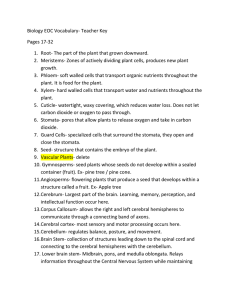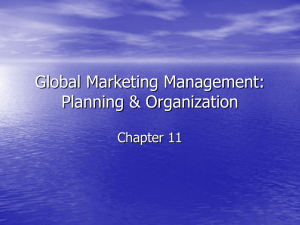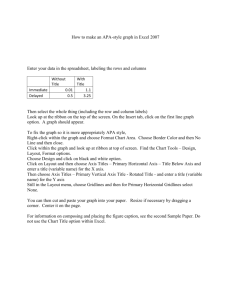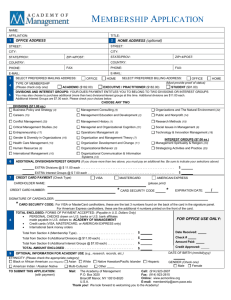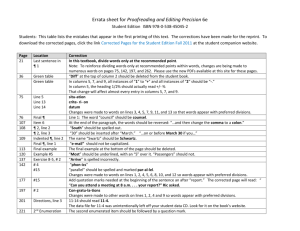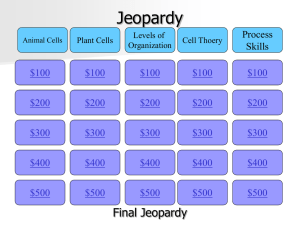Microsoft Excel
advertisement
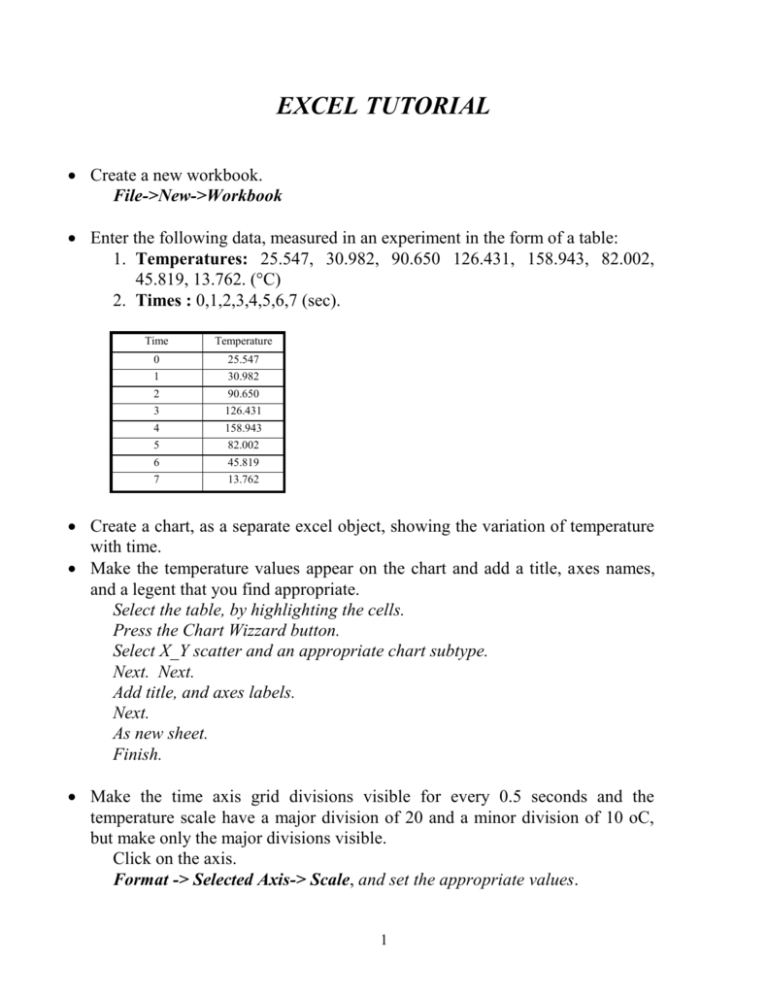
EXCEL TUTORIAL Create a new workbook. File->New->Workbook Enter the following data, measured in an experiment in the form of a table: 1. Temperatures: 25.547, 30.982, 90.650 126.431, 158.943, 82.002, 45.819, 13.762. (°C) 2. Times : 0,1,2,3,4,5,6,7 (sec). Time Temperature 0 25.547 1 30.982 2 90.650 3 126.431 4 158.943 5 82.002 6 45.819 7 13.762 Create a chart, as a separate excel object, showing the variation of temperature with time. Make the temperature values appear on the chart and add a title, axes names, and a legent that you find appropriate. Select the table, by highlighting the cells. Press the Chart Wizzard button. Select X_Y scatter and an appropriate chart subtype. Next. Next. Add title, and axes labels. Next. As new sheet. Finish. Make the time axis grid divisions visible for every 0.5 seconds and the temperature scale have a major division of 20 and a minor division of 10 oC, but make only the major divisions visible. Click on the axis. Format -> Selected Axis-> Scale, and set the appropriate values. 1 Switch back to worksheet 1 and make a new table showing the temperatures in (°F). Do not calculate the values yourselves, but use an excel function instead. Eg. Enter in the cell: =32+B2*9/5 if the corresponding temperature in °C is in cell B2. Create a new chart (separate object), of the new values vs time. Add a 3rd order polynomial trend line, and display the equation on the chart. Select chart. Chart -> Add trendline -> polynomial -> order 3. Make the time axis grid divisions visible for every 0.5 seconds and the temperature scale have a major division of 20 and a minor division of 10 °C, but make only the major divisions visible. Go back to sheet 1 and change the formatting of all the numbers so that they appear with a 2 decimal digit format. Select cells. Format->Cells->Number->Decimal places 2 Format the two tables so that they have a 2 pt thick outline and the internal lines are 1pt thick. The rest of the sheet should have invisible grid. Format->Cells->Border->Outline->Line style Format->Cells->Border->Inside->Line style 2 What happens in the second table if you change one value of temperature, say make 30.982 ->130.982 °C? What happens in the first and second charts? Below the second table, write the summarized experimental data: 1. The time span as a function of initial and final time. 2. The mean value of temperature in (°C), as a function of all the temperatures measured. function : =average(top_left_cell : bottom_right_cell) 3. The current date in a data format. 4. Your name. Additional work. We made a series of temperature measurements on the surface of a flat, metal piece, and obtained the following data: 1. Point (0,0) : 46.82 9. Point (4,0) : 61.002 2. Point (0,2) : 97.543 10.Point (4,2) : 98.76 3. Point (0,4) : 75.291 11.Point (4,4) : 169.5 4. Point (0,6) : 176.201 12.Point (4,6) : 190.862 5. Point (2,0) : 35.987 13.Point (6,0) : 56.921 6. Point (2,2) : 100.72 14.Point (6,2) : 101.392 7. Point (2,4) : 167.531 15.Point (6,4) : 170.502 8. Point (2,6) : 201.989 16.Point (6,6) : 210.8 Make a contour plot of the temperature field on the surface of the metal. Make a plot of the variation of the temperature on the surface. TIP : You can use the Help->Contents & Index->Index utility, in order to get help related to specific keywords. Some of the instructions have been intentionally ommitted in order to make you use this tool. 3