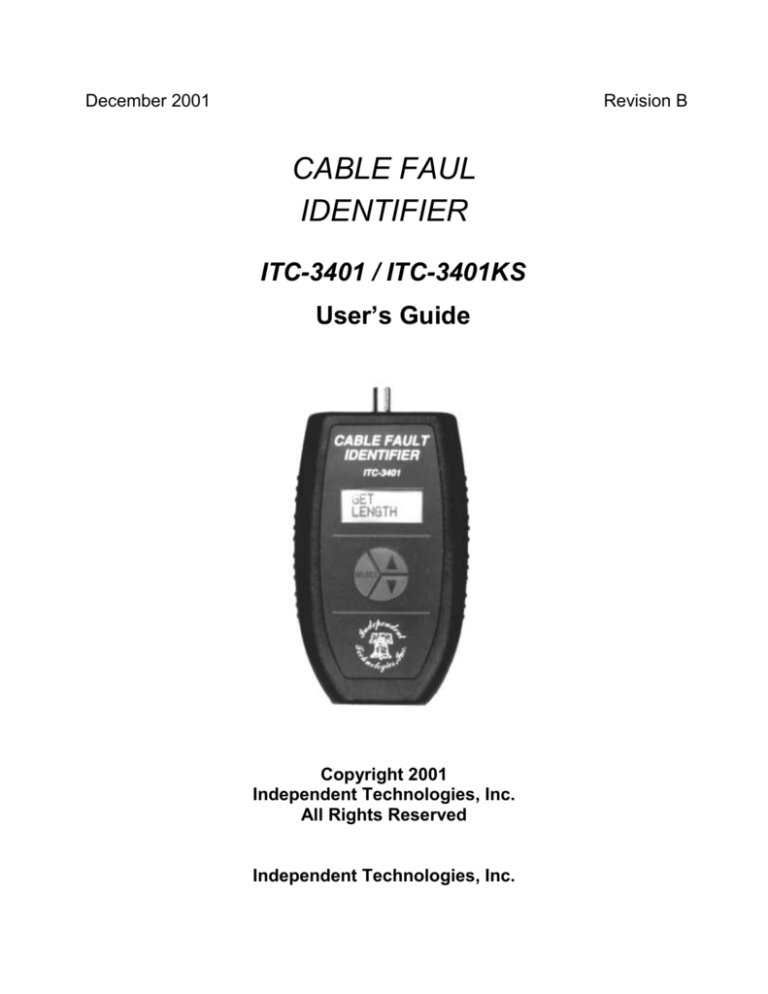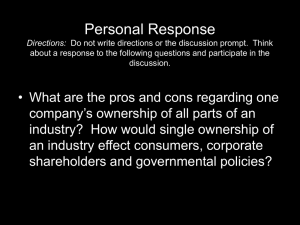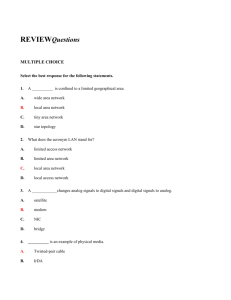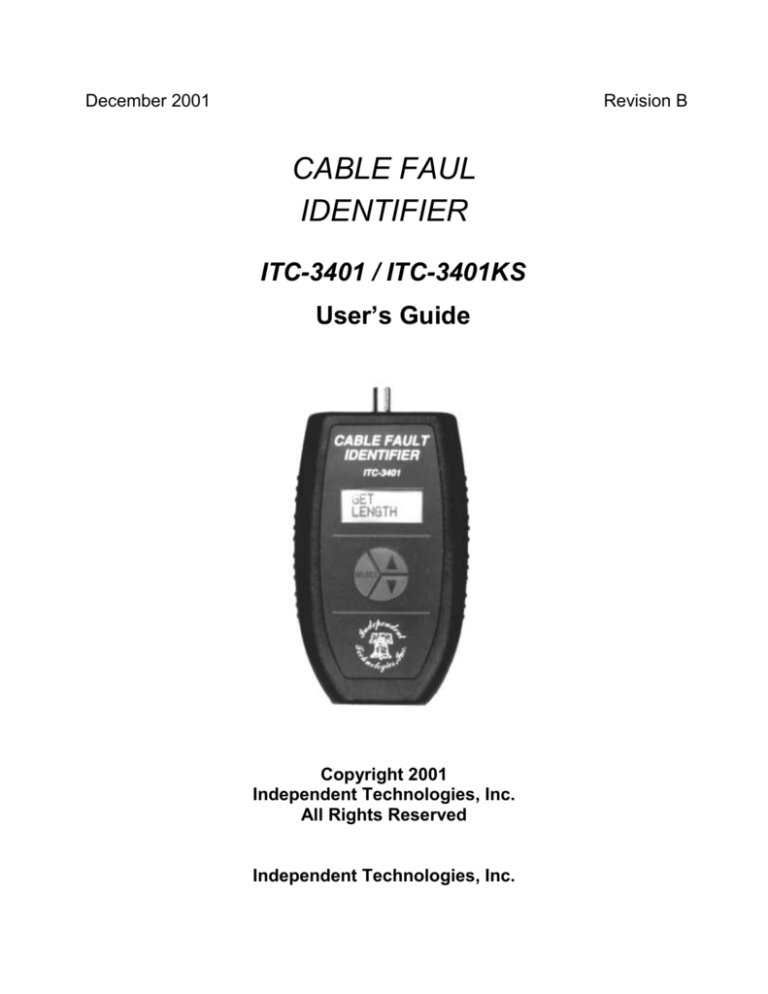
December 2001
Revision B
CABLE FAUL
IDENTIFIER
ITC-3401 / ITC-3401KS
User’s Guide
Copyright 2001
Independent Technologies, Inc.
All Rights Reserved
Independent Technologies, Inc.
CONTENTS
INTRODUCTION ................................................................................... 4
UNDERSTANDING CABLE FAULT IDENTIFIER ................................. 4
The Keypad ......................................................................................... 4
The Test/Setup Screens ..................................................................... 5
The Interface ....................................................................................... 5
The Battery .......................................................................................... 5
Battery Check ...................................................................................... 6
Detecting a Live Line ........................................................................... 6
SETTING UP CABLE FAULT IDENTIFIER .......................................... 6
Selecting an NVP by Cable Type ........................................................ 6
Selecting an NVP ................................................................................ 7
Finding the NVP .................................................................................. 7
Selecting the Length Units .................................................................. 8
Selecting Power Down ........................................................................ 8
Automatic Power Down ....................................................................... 8
Setting the Contrast ............................................................................ 9
CABLE FAULT IDENTIFIER TESTS..................................................... 9
Ground Fault/High Resistance Shorts (ITC-3401KS Model only) ....... 9
Cable Length and Distance-to-Fault ................................................. 10
Locating Tone.................................................................................... 11
PRODUCT VERSION ......................................................................... 11
CABLE FAULT IDENTIFIER KIT (ITC-3401-KIT) ............................... 12
CABLE FAULT IDENTIFIER KIT (ITC-3401KS-KIT) .......................... 12
WARRANTY ........................................................................................ 12
TECHNICAL SUPPORT...................................................................... 13
ORDERING INFORMATION ............................................................... 13
TECHNICAL SPECIFICATIONS ......................................................... 14
NVP QUICK REFERENCE GUIDE ..................................................... 15
CABLE FAULT IDENTIFIER User’s Guide
INTRODUCTION
CABLE FAULT IDENTIFIER is an advanced hand-held Time Domain
Reflectometer (TDR), which can perform a length test of a single pair in less
than 1 second. CABLE FAULT IDENTIFIER detects distance to opens and
shorts and displays the length and fault condition on it’s 8x2 LCD. CABLE
FAULT IDENTIFIER also has a tone generator for locating hidden cables. The
ITC-3401KS Model has a voltmeter for measuring AC or DC voltages on the
cable and the ability to detect ground faults and high resistive shorts. CABLE
FAULT IDENTIFIER can be used to test twisted pair, coax, electrical wire or
any two-wire cable. Tests can be performed in all environments, such as a
building, outside plant, central office, residential, etc. The kit includes an
adapter to connect CABLE FAULT IDENTIFIER to any two wire cable.
UNDERSTANDING CABLE FAULT IDENTIFIER
The Keypad
CABLE FAULT IDENTIFIER is easily controlled using a
combination of three keys.
SELECT
The SELECT key is used to turn the unit on and off.
With the unit off, a single press of the SELECT key will
power the unit up and resume to the last screen displayed prior to power down.
The unit is powered down by pressing and holding the SELECT key for 1.5
seconds. The SELECT key is also used to select an item displayed on the
screen or to enter edited variables into memory.
The
and
keys are used to navigate through the Test/Setup screens or to
edit variables. The Test/Setup screens are described later in this section.
Pressing and holding the
or
key for more than 2 seconds will allow
quicker editing of variables.
5
CABLE FAULT IDENTIFIER User’s Guide
The Test/Setup Screens
CABLE FAULT IDENTIFIER has 9 different screens that can be accessed
using the
and
keys. Starting with GET LENGTH and scrolling down, the
screens are as follows:
● GET LENGTH - Performs a length test on the attached cable.
SELECT CABLE - Allows the user to select an NVP (Nominal Velocity of
Propagation) based on the type of cable being tested.
● SET NVP - Allows the user to set the NVP of a cable.
● FIND NVP - Finds the NVP using a cable sample.
● UNITS - Determines the length units, feet or meters.
● PWR DOWN - User selectable to 5 minutes or disabled.
● SET CONTRAST - Allows the user to set the display contrast.
● BATTERY - Displays the percentage of battery life remaining.
● TONE - Enables or disables a locating tone.
The Interface
CABLE FAULT IDENTIFIER is equipped with a Male BNC connector. The
BNC connector in combination with the BNC to Alligator Clip Cord will allow
interfacing to many different types of cables. In addition to the BNC connector,
the ITC-3401KS Model has a banana jack. The banana jack in combination
with the Ground Cord allows connection to earth ground or the cable shield.
The Battery
CABLE FAULT IDENTIFIER requires a 9V alkaline battery.
The message, as shown, will be displayed once every
minute when CABLE FAULT IDENTIFIER detects a low
battery condition. Using CABLE FAULT IDENTIFIER in a
low battery condition may affect the test accuracy.
6
CABLE FAULT IDENTIFIER User’s Guide
When a dead battery is detected, CABLE FAULT
IDENTIFIER will display the message, as shown, and
immediately power down. The battery must be replaced or
the unit will not function.
7
CABLE FAULT IDENTIFIER User’s Guide
Battery Check
Move to the BATTERY screen using the
and
keys.
This screen, as shown, displays the percentage of battery
life remaining.
Detecting a Live Line
If CABLE FAULT IDENTIFIER detects an AC or DC voltage, greater than 1V,
all keys will be disabled until CABLE FAULT IDENTIFIER is disconnected or
the power is removed from the line.
If the length test or tone is enabled prior to connecting to a powered line, the
AC or DC voltage detected by CABLE FAULT IDENTIFIER must exceed 6V. If
this condition exists, CABLE FAULT IDENTIFIER will immediately stop testing
length, but will continue to generate the tone, if enabled.
-ITC-3401 ModelThe example screen shown is displayed if a live line
condition exists using the ITC-3401 Model.
-ITC-3401KS ModelThe ITC-3401KS Model has a built in Digital Volt Meter
(DVM) that constantly monitors the line for the presence of
AC or DC voltages. The example screen shown is
displayed if a live line condition exists using the ITC-3401KS Model.
CABLE FAULT IDENTIFIER can withstand input voltages of up to 250Vrms.
SETTING UP CABLE FAULT IDENTIFIER
Selecting an NVP by Cable Type
The NVP (Nominal Velocity of Propagation) is the speed at which an electrical
pulse can travel down a single pair, expressed as a percent of the speed of
8
CABLE FAULT IDENTIFIER User’s Guide
light. NVP is used to determine cable length and distance-to-faults. Refer to
the NVP QUICK REFERENCE GUIDE at the back of this manual for
approximate NVP values.
The NVP can be set by selecting the type of cable being tested.
Move to the SELECT CABLE screen using the
keys.
and
Press the SELECT key. One of various cable types, as
shown, will be displayed. Using the
and
keys, select
the type of cable being tested.
Once the desired cable type is displayed, press the SELECT key. To view the
NVP of the selected cable type, move to the SET NVP or FIND NVP screen.
Selecting an NVP
If the NVP of a cable is known, move to the SET NVP
screen using the
and
keys. This screen shows the
current NVP stored in memory.
Press the SELECT key. Change the NVP to the desired
value using the
and
keys.
Once the desired value is displayed, press the SELECT key. The SET NVP
screen will be displayed, showing the selected value. This value will be stored
into memory for all future length tests.
Finding the NVP
If the NVP of a cable is unknown, attach a cable sample to CABLE FAULT
IDENTIFIER, leaving the far end of the cable open. The cable sample must
measure at least 50 feet long (or 20 meters) and cut to the nearest 10 feet (or
10 meters). Longer lengths will produce more accurate NVP measurements.
9
CABLE FAULT IDENTIFIER User’s Guide
Move to the FIND NVP screen using the
and
keys.
This screen shows the NVP that is currently stored in
memory.
Press the SELECT key.
sample using the
and
Enter the length of the cable
keys.
Once the desired value is displayed, press the SELECT key. CABLE FAULT
IDENTIFIER will determine the NVP of the cable sample and return to the
FIND NVP screen, displaying the NVP for that cable. This NVP value will be
stored into memory for all future length tests. Use this NVP for all
measurements of the same type of cable.
If CABLE FAULT IDENTIFIER is unable to determine the
NVP of the cable sample, the message as shown, will be
displayed. This may result from entering an incorrect
length of the cable sample. Pressing any key will return to
the FIND NVP screen, displaying the NVP that is currently stored in memory.
Selecting the Length Units
Move to the UNITS screen using the
and
keys.
Pressing the SELECT key will toggle the length units to
FEET or METERS.
Selecting Power Down
Move to the PWR DOWN screen using the
and
keys.
Pressing the SELECT key will toggle the PWR DOWN item
to 5 MIN or OFF. If 5 MIN is selected, the following
conditions will reset the power-down timer:
10
CABLE FAULT IDENTIFIER User’s Guide
● Pressing any key.
● Connecting or disconnecting a cable while performing a length test.
● Enabling the locating tone.
Automatic Power Down
CABLE FAULT IDENTIFIER will automatically power down if the tone is not
being used and the unit has been inactive for 5 minutes.
Setting the Contrast
Varying temperature conditions may require adjustment of the display contrast
to provide optimum readability.
Move to the CONTRAST screen using the
and press the SELECT key.
and
keys
Change the contrast to the desired setting using the
and
keys. Once the desired setting is found, press the
SELECT key.
11
CABLE FAULT IDENTIFIER User’s Guide
CABLE FAULT IDENTIFIER TESTS
Ground Fault/High Resistance Shorts (ITC-3401KS Model only)
-Ground Fault Detection SetupUsing the BNC to Alligator Clip Cord, connect CABLE FAULT IDENTIFIER to
the cable pair. Connect the Ground Cord to earth ground or the cable shield.
-High Resistance Short Detection SetupUsing the BNC to Alligator Clip Cord, connect the red or black alligator clip to
one of the conductors of the pair. Connect the Ground Cord to the other
conductor of the pair.
Move to the GET LENGTH screen using the
keys. Press the SELECT key.
and
If CABLE FAULT IDENTIFIER detects less than 3.5 Megohms of resistance, the screen as shown, will be displayed.
If this condition exists, CABLE FAULT IDENTIFIER will continually display this
screen until one of the following occurs: Any key is pressed, the fault has been
repaired, or the Ground Cord is disconnected. CABLE FAULT IDENTIFIER
will then perform a length test on the cable, as described in the next section.
Cable Length and Distance-to-Fault
Using the BNC to Alligator Clip Cord, connect CABLE FAULT IDENTIFIER to
the cable pair.
Move to the GET LENGTH screen using the
keys.
and
Press the SELECT key. CABLE FAULT IDENTIFIER will continually perform a
length test on the cable pair. The stored NVP value is used to determine the
approximate cable length or distance-to-fault. The fault condition (OPEN or
SHORT) along with the length, in feet or meters, will be displayed. Pressing
any key will return to the GET LENGTH screen.
12
CABLE FAULT IDENTIFIER User’s Guide
The following are examples of possible fault conditions.
The cable appears open approximately 2061 feet
from CABLE FAULT IDENTIFIER. This may be the
end of the cable, an open conductor or load coil.
The cable appears shorted approximately 36 feet
from CABLE FAULT IDENTIFIER.
CABLE FAULT IDENTIFIER detects a fault
condition that may be an intermittent open or short,
bridge tap, wet splice or a split/re-split. If this
condition exists, the length is not displayed.
CABLE FAULT IDENTIFIER cannot determine the
length of the cable or distance-to-fault. This results
when the cable length or distance-to-fault exceeds
the length specification or when using an incorrect
NVP setting.
13
CABLE FAULT IDENTIFIER User’s Guide
Locating Tone
CABLE FAULT IDENTIFIER can generate a warble tone used to locate cables
hidden in ceilings, walls, patch panels or to identify a specific cable pair.
Move to the TONE screen using the
and
keys.
Turn the locating tone on by pressing the SELECT key.
TONE ON should be displayed on CABLE FAULT
IDENTIFIER.
Any tone probe can be used to convert the signal on the cable pair to an
audible tone. Use this audible tone as a guide to locate the area where the
cable is running. For best results, repair any shorts that may exist in the cable.
Determine the pair by shorting each individual pair of the cable on the opposite
end from CABLE FAULT IDENTIFIER, one at a time, and listening for the
audible tone to decrease.
CABLE FAULT IDENTIFIER will NOT automatically power down while the tone
is enabled.
CABLE FAULT IDENTIFIER can generate tone on a powered line, but must be
enabled prior to connection.
Pressing any key disables the tone.
14
CABLE FAULT IDENTIFIER User’s Guide
PRODUCT VERSION
Turn CABLE FAULT IDENTIFIER off. Hold the
key and
press the SELECT key. This will display the Product
Version of CABLE FAULT IDENTIFIER.
To exit the Product Version screen, turn CABLE FAULT IDENTIFIER off.
15
CABLE FAULT IDENTIFIER User’s Guide
CABLE FAULT IDENTIFIER KIT (ITC-3401-KIT)
1 ea. ITC-3401, CABLE FAULT IDENTIFIER Test Set
1 ea. ITC-3401F, BNC to Alligator Clip Cord
1 ea. ITC-3234B1-1, 9 Volt Battery
1 ea. ITC-3401KS-M, User’s Manual
1 ea. ITC-3004G, Soft Carrying Case
CABLE FAULT IDENTIFIER KIT (ITC-3401KS-KIT)
16
CABLE FAULT IDENTIFIER User’s Guide
1 ea. ITC-3401KS, CABLE FAULT IDENTIFIER Test Set
1 ea. ITC-3401F-18, BNC to Alligator Clip Cord
1 ea. ITC-3234B1-1, 9 Volt Battery
1 ea. ITC-3401KS-M, User’s Manual
1 ea. ITC-3401KS-B, Ground Cord
1 ea. ITC-3401KS-G, Soft Carrying Case
WARRANTY
Independent Technologies, Inc. warrants CABLE FAULT IDENTIFIER against
all defects in material and workmanship for a period of one full year from the
date of original purchase subject to the following conditions: Warranty does not
cover accessory items, battery replacement, damage caused by negligence,
misuse or common carrier shipment damage. Damaged products should be
returned to the factory, postage paid, in the original package or equivalent.
Defective units still under warranty will be repaired or replaced at the
manufacturer’s option. Defective units not under warranty will be repaired or
replaced at manufacturer’s option for actual cost of repair, not to exceed 50%
of current replacement cost.
Please fill out the Warranty Card that accompanies the kit and return it to
ITC. Returning this card will validate Warranty coverage.
CABLE FAULT IDENTIFIER DOES NOT CONTAIN ANY USER REPAIRABLE
PARTS OTHER THAN THE BATTERY. THIS WARRANTY IS NULL AND
VOID IF THE TESTER HAS BEEN DISASSEMBLED BEFORE RETURNING
TO INDEPENDENT TECHNOLOGIES’ FACTORY REPAIR CENTER.
TECHNICAL SUPPORT
For immediate technical assistance, call Independent Technologies’ Technical
Support Center at (402) 496-4700. Please have the Product Version available.
Prior to returning any equipment for repair or calibration, please contact
Independent Technologies at (402) 496-4700 to obtain a Return Authorization
17
CABLE FAULT IDENTIFIER User’s Guide
Number (RTA). No shipment will be accepted without this RTA# on or in the
package.
Please forward all repairs to:
Independent
Technologies, Inc. Repair Services Division 26
Avenue SE
New London, MN 56273
First
For new product information, visit the Independent
Technologies,
Inc.,
Web
http://www.independenttech.com
Page
at:
ORDERING INFORMATION
Orders for any of Independent Technologies, Inc. quality products may be
placed through our secure web site, or contact any of our
Sale’s personnel by phone, fax, or e-mail.
http://www.independenttech.com
1-402-496-47001-402-493-5100 (FAX)
sales@independenttech.com (E-mail)
18
CABLE FAULT IDENTIFIER User’s Guide
TECHNICAL SPECIFICATIONS
GENERAL
Size:
Weight:
Power:
Display:
5.5” x 3.25” x 1”
.38 lbs.
9V Alkaline Battery, 128 Hours Nominal
100 Hours in continuous test mode
8x2 Characters
LENGTH
Accuracy:
Resolution:
Min. Distance:
Max. Distance:
+/-1.5% or +/-3 feet, whichever is greater
3 feet (1 meter) @ 61% NVP
3 feet (1 meter)
3200 feet (914 meters)
LOCATING TONE
Frequencies:
1kHz & 1.1kHz
DC VOLTAGE
Accuracy:
Range:
1VDC or +/- 2%, whichever is greater
>1VDC to 300VDC
AC VOLTAGE
Accuracy:
Range:
1Vrms or +/- 2%, whichever is greater
>1Vrms to 250Vrms
GROUND FAULT
Resistance:
< 3.5 Meg-ohms
ENVIRONMENTAL
Operating Temp. Range:
Storage Temp. Range:
Humidity:
Voltage Protection:
32 – 122 °F (0 – 50 °C)
-4 – 168 °F (-20 – 70 °C)
5% – 95% Non-Condensing
250Vrms
APPLICATIONS
4-Pair UTP and STP
75-Ohm Coax
19
CABLE FAULT IDENTIFIER User’s Guide
50-Ohm Coax
Electrical Wire
20
CABLE FAULT IDENTIFIER User’s Guide
NVP QUICK REFERENCE GUIDE
NVP’s vary by Manufacturer. The most accurate reading will be attained
when actual Manufacturer’s NVP value is used for the test. If the
Manufacturer’s NVP value for a particular cable is not readily available, we
recommend performing a “Find NVP” function using the test set connected
to a known length of cable. This chart is intended for use when a
Manufacturer’s NVP value is not available.
Premise Cable
2-Pair Inside Wire (r/g,bk/y)
CAT-3 Plenum
CAT-3 Non-Plenum
CAT-5 Plenum
CAT-5 Non-Plenum
CAT-5E Plenum
CAT-5E Non-Plenum
CAT-6 Plenum
CAT-6 Non-Plenum
CAT-6E Plenum
CAT-6E Non-Plenum
CAT-7 Plenum
CAT-7 Non-Plenum
CAT-8 Plenum
CAT-8 Non-Plenum
Gauge
24AWG
24AWG
24AWG
24AWG
24AWG
24AWG
23AWG
24AWG
23AWG
24AWG
24AWG
24AWG
23AWG
23AWG
23AWG
23AWG
NVP
66%
67%
64%
71%
68%
71%
68%
73%
72%
70%
69%
71%
68%
78%
78%
78%
78%
Coax
RG-6/U
RG-11/U
NVP
78%
81%
RG-58/U
RG-59/U
RG-174/U
66%
77%
64%
21
CABLE FAULT IDENTIFIER User’s Guide
Outside Plant Cable
PIC Twisted Pair
Service Wire
NVP
72%
67%
66%
65%
68%
64%
62%
60%
68%
67%
66%
69%
67%
65%
63%
64%
Romex
NM-B 12/2 w/GND
NVP
70%
Jelly Filled Twisted Pair
Pulp Twisted Pair
Fill Cell Twisted Pair
Microphone Cable
2 Wire Shielded
Gauge
19AWG
22AWG
24AWG
26AWG
19AWG
22AWG
24AWG
26AWG
22AWG
24AWG
26AWG
19AWG
22AWG
24AWG
26AWG
Gauge
18AWG
22
NVP
67%
2323