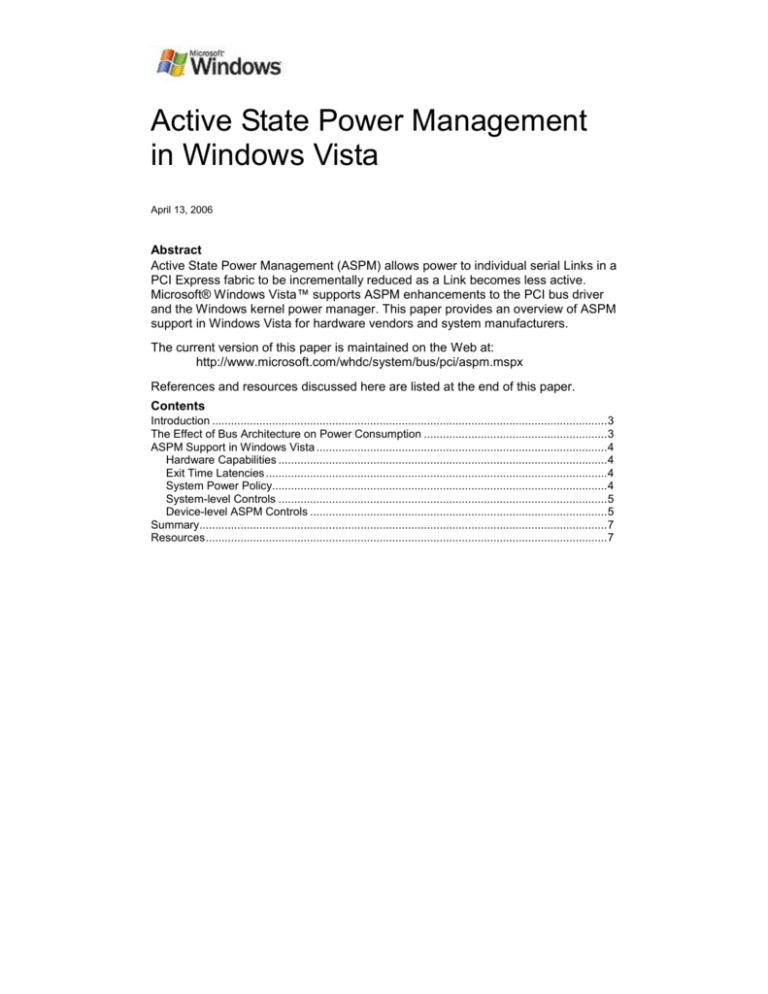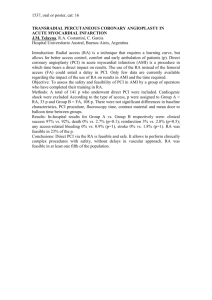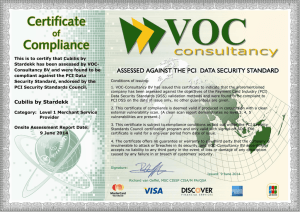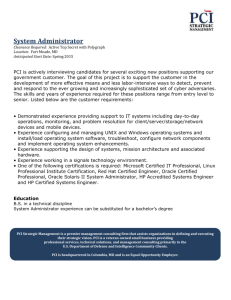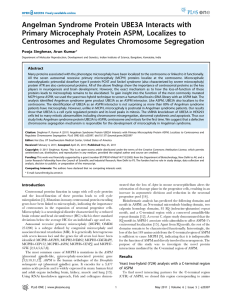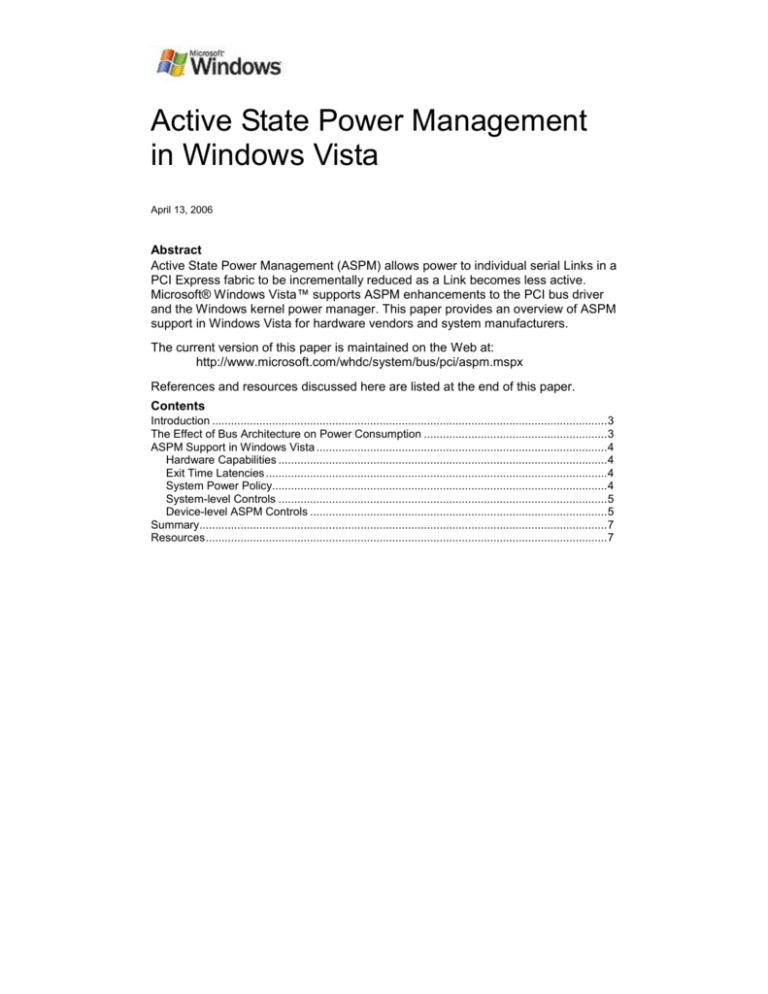
Active State Power Management
in Windows Vista
April 13, 2006
Abstract
Active State Power Management (ASPM) allows power to individual serial Links in a
PCI Express fabric to be incrementally reduced as a Link becomes less active.
Microsoft® Windows Vista™ supports ASPM enhancements to the PCI bus driver
and the Windows kernel power manager. This paper provides an overview of ASPM
support in Windows Vista for hardware vendors and system manufacturers.
The current version of this paper is maintained on the Web at:
http://www.microsoft.com/whdc/system/bus/pci/aspm.mspx
References and resources discussed here are listed at the end of this paper.
Contents
Introduction ............................................................................................................................. 3
The Effect of Bus Architecture on Power Consumption .......................................................... 3
ASPM Support in Windows Vista ............................................................................................ 4
Hardware Capabilities ........................................................................................................ 4
Exit Time Latencies ............................................................................................................ 4
System Power Policy.......................................................................................................... 4
System-level Controls ........................................................................................................ 5
Device-level ASPM Controls .............................................................................................. 5
Summary................................................................................................................................. 7
Resources ............................................................................................................................... 7
Active State Power Management in Windows Vista - 2
Disclaimer
This is a preliminary document and may be changed substantially prior to final commercial release of the
software described herein.
The information contained in this document represents the current view of Microsoft Corporation on the
issues discussed as of the date of publication. Because Microsoft must respond to changing market
conditions, it should not be interpreted to be a commitment on the part of Microsoft, and Microsoft cannot
guarantee the accuracy of any information presented after the date of publication.
This White Paper is for informational purposes only. MICROSOFT MAKES NO WARRANTIES,
EXPRESS, IMPLIED OR STATUTORY, AS TO THE INFORMATION IN THIS DOCUMENT.
Complying with all applicable copyright laws is the responsibility of the user. Without limiting the rights
under copyright, no part of this document may be reproduced, stored in or introduced into a retrieval
system, or transmitted in any form or by any means (electronic, mechanical, photocopying, recording, or
otherwise), or for any purpose, without the express written permission of Microsoft Corporation.
Microsoft may have patents, patent applications, trademarks, copyrights, or other intellectual property
rights covering subject matter in this document. Except as expressly provided in any written license
agreement from Microsoft, the furnishing of this document does not give you any license to these
patents, trademarks, copyrights, or other intellectual property.
Unless otherwise noted, the example companies, organizations, products, domain names, e-mail
addresses, logos, people, places and events depicted herein are fictitious, and no association with any
real company, organization, product, domain name, email address, logo, person, place or event is
intended or should be inferred.
© 2006 Microsoft Corporation. All rights reserved.
Microsoft, Windows, and Windows Vista are either registered trademarks or trademarks of Microsoft
Corporation in the United States and/or other countries.
The names of actual companies and products mentioned herein may be the trademarks of their
respective owners.
April 13, 2006
© 2006 Microsoft Corporation. All rights reserved.
Active State Power Management in Windows Vista - 3
Introduction
Active State Power Management (ASPM) allows individual serial Links in a PCI
Express fabric to have power incrementally reduced as a Link becomes less active.
ASPM is defined in PCI Express Base Specification.
ASPM has been incorporated into PCI Express as a method to better manage
system power consumption. Due to the serial technology that is used in PCI
Express, ASPM is unique to PCI Express and is not present in conventional PCI or
PCI-X.
Microsoft® Windows Vista™ supports ASPM through enhancements to the PCI bus
driver and Microsoft Windows® power manager. Windows Vista enables or disables
ASPM for a Link, based on the overall system power policy, the hardware
capabilities of the Link, and the latency of the Link. Hardware performs the actual
power management operations of transitioning Links between Link power states
and resynchronizing Links. The configuration of the PCI Express implementation on
a system affects the amount of power savings that can actually be achieved.
This paper describes how Windows Vista configures the PCI Express fabric to
enable the maximum power savings. Hardware vendors and system manufacturers
can use the information in this paper to design their systems to take advantage of
ASPM support in Windows Vista.
The Effect of Bus Architecture on Power Consumption
The PCI and PCI-X interfaces are both based on parallel bus architectures. When
no data is sent, there is no activity on the bus and thus, no power consumption. The
PCI Express interface is based on a series of high-speed serial Links. Even when
there is no data to be sent, the serial Links continuously exchange data to
synchronize the serial Links. The additional activity that is required to maintain
synchronization causes a PCI Express interface to consume a great deal more
power than a PCI or PCI-X interface.
The width of the bus interface also affects the amount of power that a PCI Express
interface consumes. PCI and PCI-X have a fixed bus width of 32 bits. The bus width
for PCI Express is defined by the number of Lanes. A Lane consists of a pair of
serial Links, as shown in Figure 1.
Tx1
Rx2
Rx1
Tx2
Figure 1. A single PCI Express Lane
Up to 16 Lanes can be combined to increase the bus width. Typical bus widths for
PCI Express are 1x, 2x, 4x, 8x, or 16x. With increased PCI Express Link widths,
significant increases in power consumption occur because each Lane must be kept
synchronized, as described earlier. Therefore, power management for PCI Express
April 13, 2006
© 2006 Microsoft Corporation. All rights reserved.
Active State Power Management in Windows Vista - 4
devices is extremely important, especially for restricted-power scenarios such as
mobile PCs.
ASPM Support in Windows Vista
Windows Vista supports the new Link power states that are defined in PCI Express
Base Specification by enabling power management activities within the hardware
and firmware. Enabling ASPM in Windows Vista is based on the following:
Hardware capabilities. Hardware must be capable of ASPM as reported in its
Link Capabilities register.
Exit time latencies. The maximum exit time latency for the PCI Express
hierarchy must be less than the maximum acceptable exit latency reported by
the Endpoint in the hierarchy.
System power policy. ASPM follows the overall system power policy in effect
on the system for the PCI Express hierarchy.
System-level controls. PCI Express Base Specification revision compliance of
devices and platform firmware mechanisms may enable or disable ASPM.
Device-level ASPM controls. Devices may choose to opt in or opt out of
ASPM, based on known capabilities.
Each of these determination mechanisms is explained in more detail below.
Hardware Capabilities
Hardware reports its ASPM capabilities in the Link Capabilities register. Windows
Vista checks this register for all PCI Express devices in the hierarchy, including
Root Ports, Switch Ports, PCI Express-to-PCI or -PCI-X Bridges, and Endpoints.
Exit Time Latencies
L0s or L1 is always enabled for a Switch or Root Port, assuming that the device
supports it. To enable ASPM for Endpoints, however, Windows Vista must first
calculate exit latencies to ensure that the overall hierarchy latency is within the
Links requirements for an Endpoint.
Windows Vista calculates exit time latency in accordance with PCI Express Base
Specification. When determining the latency requirement, Windows Vista must
compute latencies separately for both L0s and L1. Because a Lane consists of one
Rx Link and one Tx Link, it is possible for one Link to enter L0s while its adjacent
Link continues to be in L0. Therefore, L0s is managed independently for both Rootfacing and Endpoint-facing Links. To correctly compute the exit latency for L0s,
Windows Vista computes overall latency starting at the Root Port, progressing to
the Endpoint, and then returning from the Endpoint back up to the Root Port.
The ability to operate from a common reference clock is highly desirable because it
allows Windows Vista to minimize exit latencies. To achieve these benefits, both the
phase-locked loop (PLL) and reference clock should be stopped during L1 and
manufacturers should accurately reflect the L1 exit latency timing in the Link
Capabilities register so that Windows Vista can calculate exit latencies as precisely
as possible.
System Power Policy
ASPM settings are linked to overall system power policy settings in the operating
system. Windows Vista power policy settings allow for three possible ASPM states.
Off
April 13, 2006
© 2006 Microsoft Corporation. All rights reserved.
Active State Power Management in Windows Vista - 5
L0s
L0s or L1
Laptops and battery-powered configurations require special consideration because
turning off ASPM entirely can seriously affect battery life. The default settings for
ASPM in Windows Vista map to system power policies as follows:
System power policy
Power
source
AC
High
performance
Off
DC
Off
Balanced
Power saver
Moderate power savings (L0s)
Maximum power savings
(L0s/L1)
Maximum power savings
(L0s/L1)
Maximum power savings
(L0s/L1)
System-level Controls
The system determines whether Windows Vista has enabled ASPM by using two
mechanisms:
The version of PCI Express Base Specification with which PCI Express devices
in the system comply..
Platform firmware override mechanisms.
Device PCI Express Base Specification Revision Compliance
Because the majority of devices that comply only with PCI Express Base
Specification 1.0 did not implement ASPM correctly, Microsoft selected PCI Express
Base Specification 1.1 as the required level of support to enable ASPM. Because
no explicit revision number is called out for the PCI Express protocol, Microsoft
uses the Role-based Error Reporting capability bit in the Device Capabilities
register to determine PCI Express Base Specification revision compliance. This
capability bit was chosen because it was one of the last additions that were adopted
before publishing PCI Express Base Specification 1.1. If a device or Endpoint does
not support the capability bit in the Device Capabilities register, it is assumed not to
be compatible with 1.1 or later and ASPM is not enabled.
Platform Firmware Override Mechanisms
The system BIOS may also control ASPM operation on Windows Vista in two ways:
The BIOS may enable ASPM on pre-1.1 devices.
The BIOS may disable ASPM system-wide.
If the BIOS indicates that the platform does not properly support ASPM, the
operating system disables ASPM. This can be conveyed in the ACPI fixed ACPI
description table (FADT) table IAPC_BOOT_ARCH flags by setting the PCIe ASPM
Controls bit to 1.
Windows Vista may override the BIOS settings for a device, based on the device’s
PCI revision compliance and the presence of opt-in or opt-out flags in the device
INF file, as described below.
Device-level ASPM Controls
For systems with pre-1.1 hardware, an “opt-in” flag has been defined to allow
bypassing the pre-1.1 check. Skipping this check allows systems with known good
hardware to use ASPM.
April 13, 2006
© 2006 Microsoft Corporation. All rights reserved.
Active State Power Management in Windows Vista - 6
Additionally, a device “opt-out” mechanism allows a driver to specify that a device it
controls does not support ASPM. This targets post-1.1 devices.
To allow for individual Endpoint control, a registry value has been implemented in
the device hardware registry. The registry value is a REG_DWORD value with a
nonzero value that indicates ASPM support. The Machine.inf file contains a section
to set the value, so device INFs need include only this section by using Include and
Needs directives to get the desired behavior.
Implementation Details
To simplify and facilitate implementation of this feature, Microsoft has added the
following sections to the Machine.inf file. These sections can then be included by
using an Include or Needs directive from the device driver’s INF file.
Microsoft will add the following entry in the Machine.inf file for an operating system
that supports ASPM:
Note: A Windows operating system that does not understand this registry key
simply ignores it, so this mechanism does not cause compatibility issues.
[PciASPMOptIn]
AddReg=PciASPMOptIn.RegHW
[PciASPMOptIn.RegHW]
HKR,e5b3b5ac-9725-4f78-963f-03dfb1d828c7,ASPMOptIn,0x10001,1
[PciASPMOptOut]
AddReg=PciASPMOptOut.RegHW
[PciASPMOptOut.RegHW]
HKR,e5b3b5ac-9725-4f78-963f-03dfb1d828c7,ASPMOptOut,0x10001,1
This mechanism is leveraged by setting a value in the device’s Plug and Play
registry key. This value can be populated by the device driver INF file at install time.
The name of the registry key that the Plug and Play driver uses should be different
enough that name conflicts are unlikely to occur.
The registry value goes into the device key. It must have the name:
"e5b3b5ac-9725-4f78-963f-03dfb1d828c7"
which is a globally unique identifier (GUID) and is a REG_DWORD value. Any
nonzero value indicates that the device wants to opt in or opt out of ASPM support.
Place either the ASPMOptIn or ASPMOptOut registry value under this key with a
nonzero value to enable the desired behavior.
Enabling ASPM on Pre-1.1 Devices
The driver developer must place the following entry in the device driver’s INF file:
[DDInstall.HW]
Include=machine.inf
Needs=PciASPMOptIn
Disabling ASPM
The driver developer must place the following entry in the device driver’s INF file:
[DDInstall.HW]
Include=machine.inf
Needs=PciASPMOptOut
April 13, 2006
© 2006 Microsoft Corporation. All rights reserved.
Active State Power Management in Windows Vista - 7
Summary
Device Vendors
Populate the Link Capabilities register accurately. Enable L0s and L1 Link
capabilities only when devices truly support and have been tested with ASPM.
Report accurate L1 exit latency values in the Link Capabilities register to allow
Windows Vista to calculate exit latencies as precisely as possible.
Populate the Role-based Error Reporting capability bit in the Device Capabilities
register to indicate compliance with PCI Express Base Specification 1.1.
Leverage the appropriate device ASPM controls in a device’s INF file to enable or
disable ASPM support as required for devices.
System Designers
Take advantage of the platform firmware reporting mechanisms that are described
in this paper to enable or disable ASPM as required for your platforms.
Resources
PCI Express Base Specification 1.1
http://www.pcisig.com
PCI and PCI Express - Architecture and Driver Support
http://www.microsoft.com/whdc/system/bus/pci/default.mspx
ACPI Specification – Revision 3.0a
http://www.acpi.info/
ACPI / Power Management – Architecture and Driver Support
http://www.microsoft.com/whdc/system/pnppwr/powermgmt/default.mspx
April 13, 2006
© 2006 Microsoft Corporation. All rights reserved.