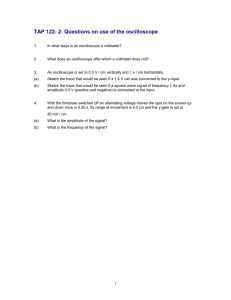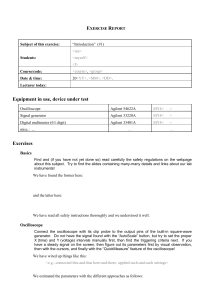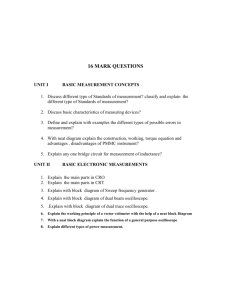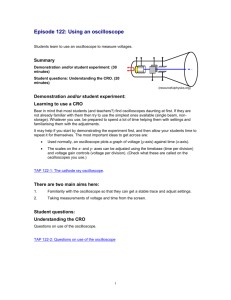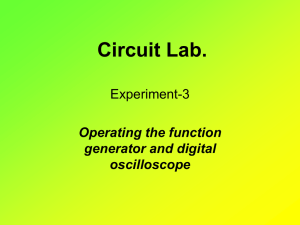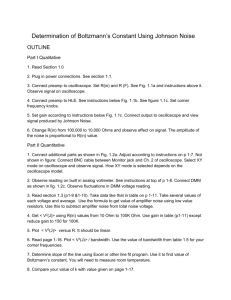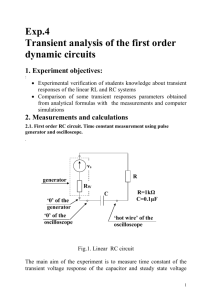TAP 123- 2: Measuring the peak value (amplitude), peak-to
advertisement
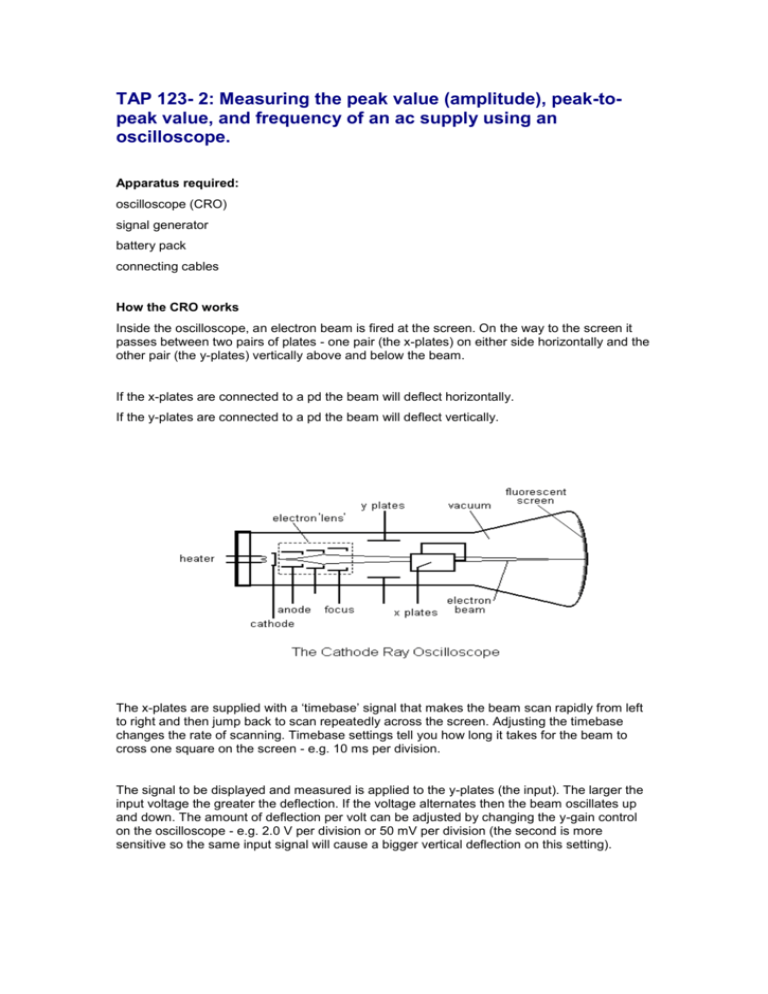
TAP 123- 2: Measuring the peak value (amplitude), peak-topeak value, and frequency of an ac supply using an oscilloscope. Apparatus required: oscilloscope (CRO) signal generator battery pack connecting cables How the CRO works Inside the oscilloscope, an electron beam is fired at the screen. On the way to the screen it passes between two pairs of plates - one pair (the x-plates) on either side horizontally and the other pair (the y-plates) vertically above and below the beam. If the x-plates are connected to a pd the beam will deflect horizontally. If the y-plates are connected to a pd the beam will deflect vertically. The x-plates are supplied with a ‘timebase’ signal that makes the beam scan rapidly from left to right and then jump back to scan repeatedly across the screen. Adjusting the timebase changes the rate of scanning. Timebase settings tell you how long it takes for the beam to cross one square on the screen - e.g. 10 ms per division. The signal to be displayed and measured is applied to the y-plates (the input). The larger the input voltage the greater the deflection. If the voltage alternates then the beam oscillates up and down. The amount of deflection per volt can be adjusted by changing the y-gain control on the oscilloscope - e.g. 2.0 V per division or 50 mV per division (the second is more sensitive so the same input signal will cause a bigger vertical deflection on this setting). The combination of scanning on the x-axis and an input voltage on the y-axis gives a display on the screen that is effectively a graph of voltage against time. Here is an example in which an ac voltage has been applied to the y-input. From this we can work out the amplitude and frequency of the signal. Y-axis setting: 5.0 V per division X-axis (timebase) setting: 50 ms per division Amplitude = one division = 5.0 V Period T = 4 divisions = 200 ms = 0.2 s Frequency f = 1 / T = 1 / (0.2 s) = 5 Hz Exercises 1. Switch on the oscilloscope and identify the timebase and y-input controls. Adjust the oscilloscope until you have a horizontal line in the middle of the screen. Use the xshift and y-shift to move it around and adjust focus and brightness until it is sharp and clear (but not too bright). Make sure the input switch is set to ‘dc’. 2. Connect a cell to the input. Use the oscilloscope to measure its emf (the voltage across its terminals - it should be about 1.5 V for a single cell. Why is the trace on the screen a straight horizontal line? What happens if you move the input switch to earth and then back to dc? This can be useful because the earth position ensures a 0V input (it shows you where zero is). 3. Now connect the output of the signal generator (an ‘audio frequency oscillator’) to the y-input of the oscilloscope. If the signal generator and CRO have earthed terminals make sure that the earthed lead of the CRO (often black) is connected to the earthed terminal of the supply (often yellow), or you will short out the signal generator through the CRO. Set the frequency of the signal generator to about 500 Hz and its amplitude to about 3 V. Adjust the oscilloscope until you have a stable trace. You may have to alter the triggering to get the trace to stay still on the screen. How does the trace change when you switch between square wave, sawtooth and sinewave outputs on the signal generator? 4. Now use the oscilloscope to check the calibration of the signal generator: (a) At 500 Hz adjust the peak value (amplitude) in 1.0 V steps (according to the dial) and measure the actual amplitude on the screen. Tabulate your results. Include peak and peak-to-peak values in your table. (b) Keeping the amplitude constant measure the frequency of the signal when the signal generator is set at 100 Hz, 500 Hz, 1000 Hz, 10 000 Hz and 50 000 Hz. Tabulate your results. Comment on the accuracy of the calibration on the audio frequency oscillator. Practical advice Settings on all devices can drift. You could always check some settings of the time base against mains frequency. If possible it is a good idea to switch on devices some time before they are needed so that they warm up to a steady temperature. This can reduce a lot of the drift. Make sure you know how to set up the oscilloscopes. Pupils will press buttons and may then get problems.