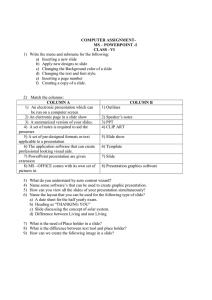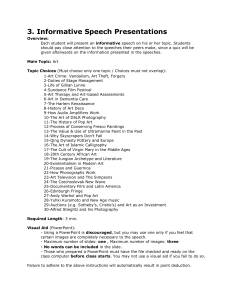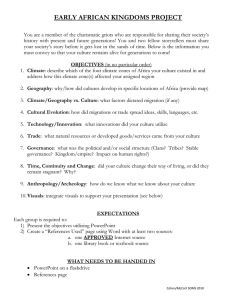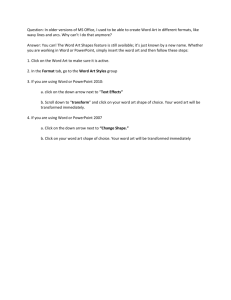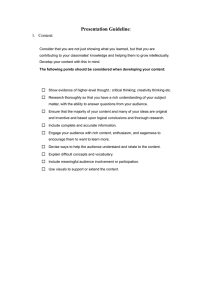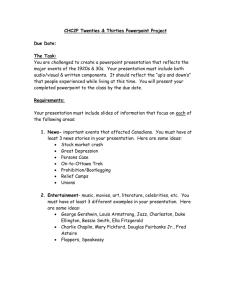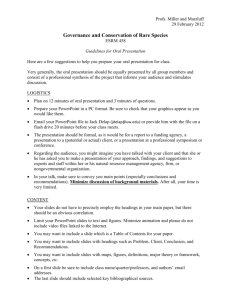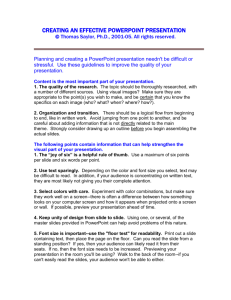Using PowerPoint to Tell a Story
advertisement
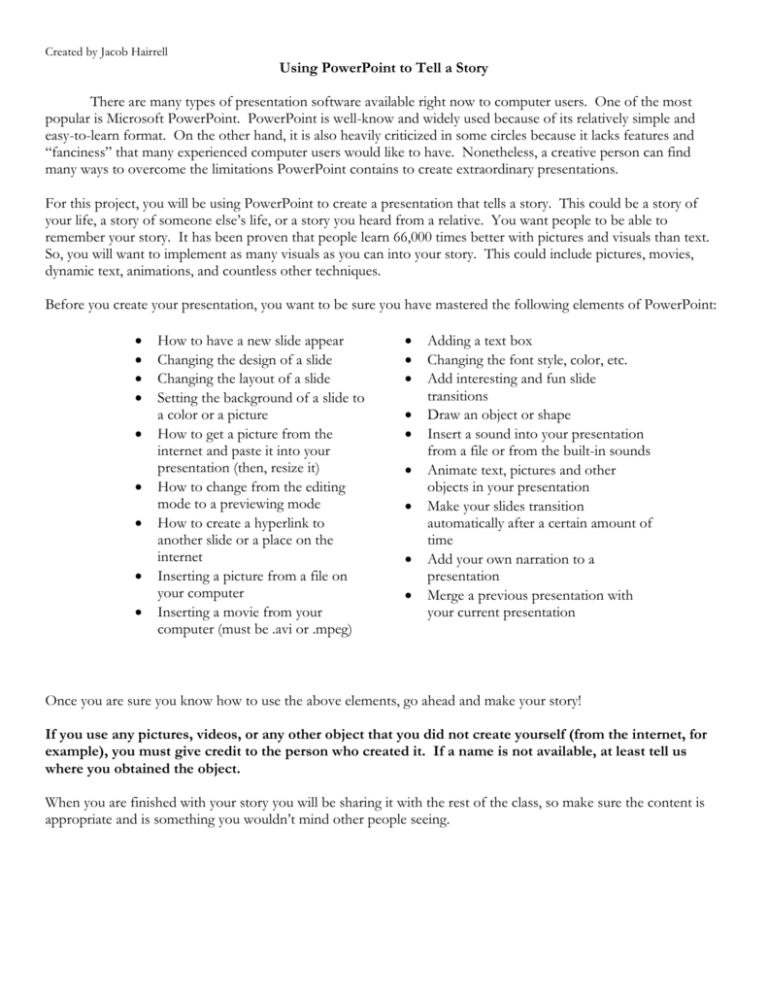
Created by Jacob Hairrell Using PowerPoint to Tell a Story There are many types of presentation software available right now to computer users. One of the most popular is Microsoft PowerPoint. PowerPoint is well-know and widely used because of its relatively simple and easy-to-learn format. On the other hand, it is also heavily criticized in some circles because it lacks features and “fanciness” that many experienced computer users would like to have. Nonetheless, a creative person can find many ways to overcome the limitations PowerPoint contains to create extraordinary presentations. For this project, you will be using PowerPoint to create a presentation that tells a story. This could be a story of your life, a story of someone else’s life, or a story you heard from a relative. You want people to be able to remember your story. It has been proven that people learn 66,000 times better with pictures and visuals than text. So, you will want to implement as many visuals as you can into your story. This could include pictures, movies, dynamic text, animations, and countless other techniques. Before you create your presentation, you want to be sure you have mastered the following elements of PowerPoint: How to have a new slide appear Changing the design of a slide Changing the layout of a slide Setting the background of a slide to a color or a picture How to get a picture from the internet and paste it into your presentation (then, resize it) How to change from the editing mode to a previewing mode How to create a hyperlink to another slide or a place on the internet Inserting a picture from a file on your computer Inserting a movie from your computer (must be .avi or .mpeg) Adding a text box Changing the font style, color, etc. Add interesting and fun slide transitions Draw an object or shape Insert a sound into your presentation from a file or from the built-in sounds Animate text, pictures and other objects in your presentation Make your slides transition automatically after a certain amount of time Add your own narration to a presentation Merge a previous presentation with your current presentation Once you are sure you know how to use the above elements, go ahead and make your story! If you use any pictures, videos, or any other object that you did not create yourself (from the internet, for example), you must give credit to the person who created it. If a name is not available, at least tell us where you obtained the object. When you are finished with your story you will be sharing it with the rest of the class, so make sure the content is appropriate and is something you wouldn’t mind other people seeing.