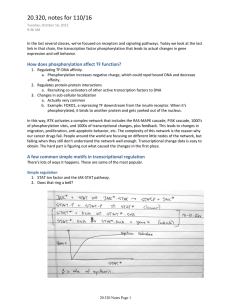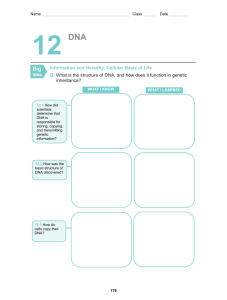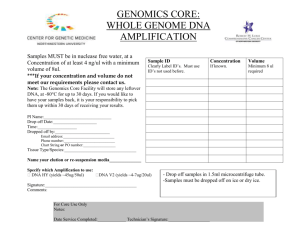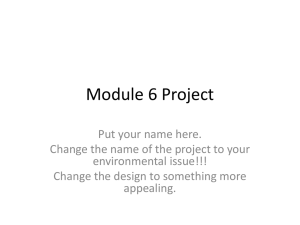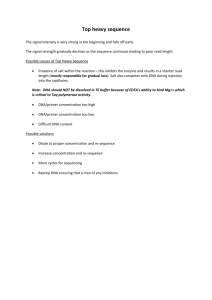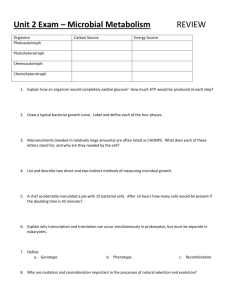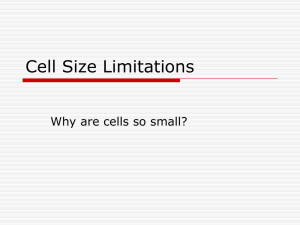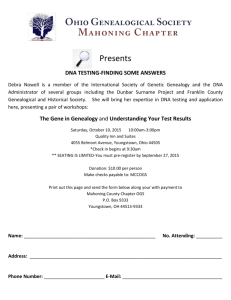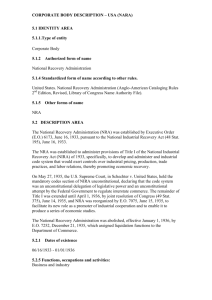Pathway Tools Workshop: GO Annotation
advertisement
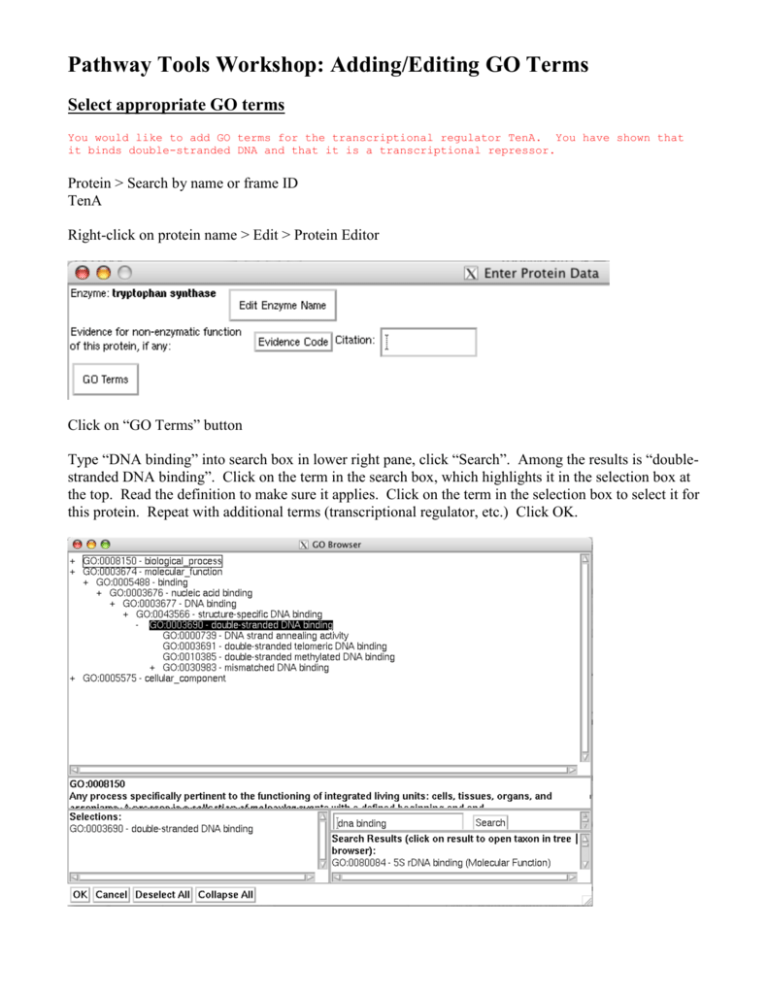
Pathway Tools Workshop: Adding/Editing GO Terms Select appropriate GO terms You would like to add GO terms for the transcriptional regulator TenA. You have shown that it binds double-stranded DNA and that it is a transcriptional repressor. Protein > Search by name or frame ID TenA Right-click on protein name > Edit > Protein Editor Click on “GO Terms” button Type “DNA binding” into search box in lower right pane, click “Search”. Among the results is “doublestranded DNA binding”. Click on the term in the search box, which highlights it in the selection box at the top. Read the definition to make sure it applies. Click on the term in the selection box to select it for this protein. Repeat with additional terms (transcriptional regulator, etc.) Click OK. Add evidence codes, citations to GO terms Use the “Duplicate this term” button if you would like to add additional evidence types or citations to a GO term. Note that we currently only support the “With” qualifier; this may change in the future. If you submit GO annotations for your organism to the GO consortium, this field is required when certain types of evidence codes are used. The format is “database:identifier”, where database is the GO identifier for a database (e.g. for UniProt, “UniProtKB”), followed by the database ID of the object you are referring to. Please note that evidence codes in Pathway Tools are not identical to the evidence codes in GO. We will soon provide a mapping that we have used internally.