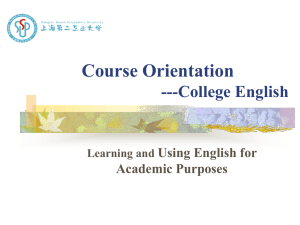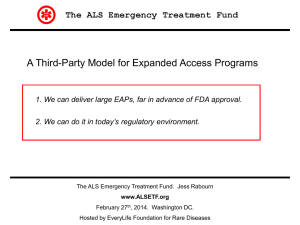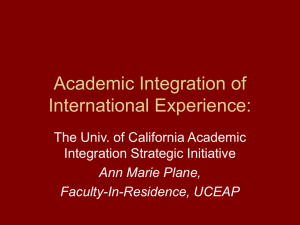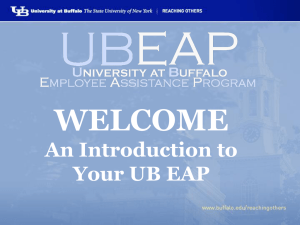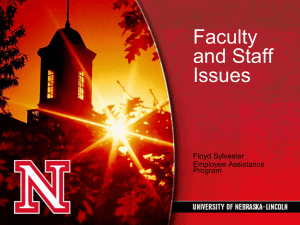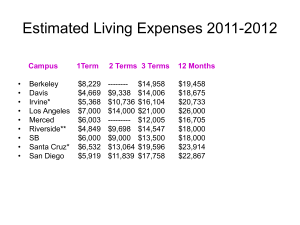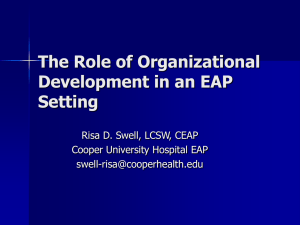Instructions - Association of State Dam Safety Officials
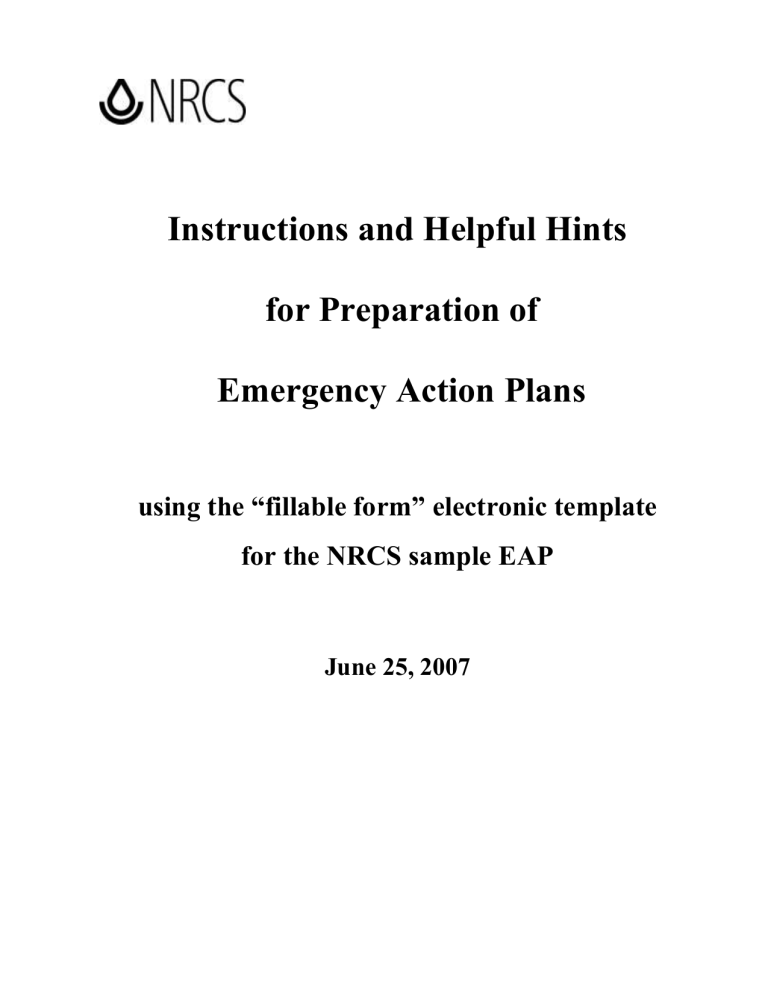
Instructions and Helpful Hints
for Preparation of
Emergency Action Plans
using the “fillable form” electronic template for the NRCS sample EAP
June 25, 2007
Introduction
Emergency Action Plans (EAPs) are important documents to have in the event of an emergency involving the potential failure of a high hazard dam. It is critical that the information contained in the EAP is accurate and current to effectively warn and evacuate people at risk and other citizens downstream from the dam.
While at first glance it might appear that preparation of EAPs is a time consuming task, this guide has been prepared to streamline the process and help you through each step.
A fillable form electronic template for an EAP that is consistent with the sample EAP in the
NRCS National Operation and Maintenance Manual is available as a Microsoft ® Word file. This template contains 39 pages, however, some of the pages do not require any additional information, and many only require filling in a few blanks. After local information is filled in, such as state and local official’s addresses, phone numbers, and sponsor names, you will have a county EAP template that can be saved for preparation of EAPs for other high hazard dams in the same county, without having to fill in these blanks again.
NRCS policy for development of EAPs is contained in the National Operation and Maintenance
Manual, Subpart F. This policy can be accessed at http://directives.sc.egov.usda.gov/; left click on
Manuals, then Title 180, Part 500, and then Subpart F . The fillable form electronic template for
EAPs can also be accessed at the above Web site. EAPs for NRCS-assisted dams shall contain the minimum content as shown in the policy. The format may be adjusted from the sample EAP as required to be in compliance with state and local procedures.
Listed below are suggested steps to assist in preparing an EAP.
Step 1: Gather county/conservation district information . a.
Complete EAP Worksheet Number 1. This worksheet contains the contact information for state, county, and local officials who have roles in implementing an EAP. b.
Determine the roles and responsibilities for each of the principals identified in the EAP:
Identify who will be the Incident Commander during the emergency. The Incident
Commander is responsible for managing and directing persons and organizations during the emergency. Generally, the Sheriff or Emergency Management Coordinator is the Incident Commander, but you need to check with officials in your area to see who will be the local responsible official.
Identify who will be responsible for being the point of contact with the media
(generally the Sheriff or Emergency Management Coordinator).
Identify who will be the primary contact for the conservation district. c.
Review the list of responsibilities in the sample EAP, and revise as necessary.
1
Step 2: Prepare the county EAP template : a.
Download the EAP template from the following URL: http://directives.sc.egov.usda.gov/, left click on Manuals, then Title 180, Part 500, Subpart F, then scroll down to Fillable
Form Template.
Save this document (suggested file name: “NRCS Sample EAP”). b.
Change the view of the document on your screen. Select View in the toolbar , then Print
Layout. This will allow you to view the boxes to be filled out in the document. c.
Input the data gathered in EAP Worksheet Number 1 into the EAP template by filling in the blanks. d.
Save this file as a template for future use. It can be used to develop EAPs for other high hazard dams in your county without having to retype this local information. Suggested file name: “____ County EAP template.”
Tip: Editing the EAP template:
Any of the content of the sample EAP can be edited; however, the shaded areas contain information that must be input for the site-specific EAP. Just type in your site-specific information in the shaded boxes and it will replace what is in the template. Be sure the
Insert key is not engaged. For nonshaded areas, highlight the words to be replaced, and type in the site-specific information.
Words or titles may be changed globally throughout the entire template. For example, if you need to change the Conservation District Manager to another title such as
Conservation District Chairperson, select Edit in the toolbar, then Replace.
A box titled
Find and Replace will open. In the space Find What, type in Conservation District
Manager. Then type the new title in the Replace With space. Click Replace All, and the change will be made globally.
Step 3: Gather site-specific dam information.
a.
Determine the downstream area and the people, businesses, and public infrastructure at risk if the dam should fail. Sometimes this can be determined with a quick analysis and field review if only isolated properties are involved downstream from the dam. But generally, field surveys and a detailed breach inundation study will be required. b.
Complete EAP Worksheet Number 2 with information for a specific dam. Information can be obtained from the as-built drawings and National Inventory of Dams database. c.
Make copies of needed sheets from the as-built drawings. Locate or prepare maps showing the location of the dam in the state; the vicinity map of dam showing the detailed location of the dam and how to access it; the watershed project map; plan view and profile of the dam and important appurtenances; and the reservoir elevation-area-volume-discharge data.
If possible, make an electronic scan of the drawings for insertion into the document.
2
Step 4: Prepare the site-specific EAP: a.
Using the county template prepared in Step 2, enter the site-specific dam information gathered in Step 3. b.
To make changes to the headers and footers, such as date and watershed name, dam number, etc., select View, then Header and Footer, make appropriate changes, and then
Close.
Note that you only need to make the changes to the header and footer on one page, and it will be made on all pages automatically. c.
When completed, save this file. Suggested file name: “_____ Creek Watershed, Dam No.
___ EAP.”
Tips on inserting local information in the EAP document:
To insert maps or scanned files into this document, place your curser in the appropriate location, select Insert in the toolbar, Picture, and From File. Navigate to the folder where the maps or scanned drawings are located, select the appropriate file to insert, and then select
Open.
If you have trouble with inserting a photo, map, or drawing, select Format in the toolbar, then
Paragraph.
Make sure the Line spacing is set on single.
If you need more than one graphic per page, select Insert on the toolbar, then Insert Text Box.
After the text box is placed on the page, it can be sized by dragging a corner of the box. A graphic can be inserted into the box as described above. The text boxes will hold the graphics in place.
Cover: If electronic copies of maps are not available, delete boxes and type in “ Location maps are located in Appendix B–2.
”
Page 5: If there is not a responsible Emergency Management Services agency (as in many small rural areas), combine appropriate bullets of this section with the Incident Commander paragraph above.
Step 5: Assemble the draft EAP: a.
Print (one-sided) hard copies of the site-specific EAP, and assemble into half-inch notebooks. b.
Pages 32–37: If electronic or scanned maps or drawings are not available, insert photocopies of appropriate sheets from “as-built drawings.”
Step 6: Distribute the draft EAP for review and comments: a.
Distribute the draft EAP to the emergency management officials, dam safety officials, and
NRCS, and request their review and comments. b.
Arrange an onsite review of the dam with the Sheriff and emergency management official. c.
Incorporate comments received.
3
Step 7: Obtain concurrence signatures: a.
Obtain signatures of all officials with responsibilities with implementing the EAP. b.
The project sponsors and the responsible official for the local emergency management organization should also sign the cover page.
Step 8: Assemble and distribute final copies of the EAP: a.
Print (one-sided) hard copies of the site-specific EAP, and assemble the EAP document into the notebook with the following dividers and tabs (note: the standard EAP divider tabs can be ordered via the LANDCARE Web page: https://landcare.nrcs.usda.gov), or by calling 1–888–LANDCARE (1–888–526–3227). Request engineering form #210–020 entitled “High Hazard Dams Emergency Action Plan Tabs.”
Top divider tabs
Emergency Levels
Notification Charts
Expected Actions
Evacuation Map
People at Risk
Place prior to page no.
6
12
16
34
35
Side dividers tabs: Place in front of the appropriate page or section. b.
Prepare copies for only those having an official need and responsibility to implement the
EAP. Assign a number for each person, and write this number in the blank on the cover sheet (“Copy __ of __”). Record these numbers and the person who received the copy on page 21, Record of Holders of Control Copies of this EAP. c.
Clearly label the spine of the notebook to show that it is an Emergency Action Plan for the specific watershed and dam. Make an extra copy of the cover sheet, and insert it in the notebook cover.
Hand deliver the copies (do not mail them). Discuss the intent and information contained in the
EAP. Invite the recipients to an onsite review of the dam if they have not been there previously.
4
EAP Worksheet Number 1
County EAP Template Information
Basic Information Needed for Development of all
Emergency Action Plans in a Specific Watershed and County
Name of Watershed: ______________________________
Name of Watershed Project Sponsors:
______________________________
______________________________
Contact Information:
The primary sponsor must designate a primary contact person for the EAP, and also designate alternates in case the primary contact cannot be reached (cannot be an NRCS person).
Sponsor: _______________________________ Conservation District
Primary Contact: _________________________
Title: __________________________________
_________________ (Office)
_________________ (Home)
_________________ (Cell)
Alternate Contact Person:_____________________
Title: _____________________________________
_________________ (Office)
_________________ (Home)
_________________ (Cell)
Sheriff
Name:_______________________________
_________________ (Office)
_________________ (Home)
_________________ (Cell
County or City Emergency Management Agency Director
Name:_________________________________
Title: __________________________________
_________________ (Office)
_________________ (Home)
_________________ (Cell)
5
Other Emergency Services Contacts
Agency / Organization Principal Contact
__________ County
Board of
Commissioners
Natural Resources
Conservation Service
Natural Resources
Conservation Service
Natural Resources
Conservation Service
Department of
Transportation
Highway Patrol
Chairman
District
Conservationist
State Engineer
NRCS Technician
State Dam Safety
Agency
_________ County
Emergency
Management
Coordinator
__________ Fire
Department
__________ Police
__________ Radio
Station
Address
* Back-up to primary contact
6
Office
Telephone
Number
Alternate
Telephone
Numbers
Locally Available Equipment, Labor, and Materials:
The County Commissioners have the following resources that can be utilized in the event of an emergency: Contact person information ____________________________________
Kinds of Equipment_____________________________________________________________
____________________________________________________________________________
The City of _____________________ has the following resources that can be utilized in the event of an emergency. Contact person information ________________________________________
Kinds of equipment:_________________________________________________________
Other Material, Supplies, or Equipment:
Heavy Equipment Service and Rental
Sand and Gravel Supply
Pumping Contractor Diving Contractor
Ready-Mix Concrete Supply
Divers
7
EAP Worksheet Number 2
Site-specific EAP Information
Watershed Name and Dam No.:_____________________________
Local Dam Name:___________________________
Directions to Dam: ( Start at a spot like an intersection in town or two major roads and give, in miles, directions from that point to the dam):
_______________________________________________________________________________
_______________________________________________________________________________
_______________________________________________________________________________
If the main road to the dam could be flooded if the dam failed, provide an alternate route:
_______________________________________________________________________________
_______________________________________________________________________________
_______________________________________________________________________________
An alternate route to the dam is:
_______________________________________________________________________________
_______________________________________________________________________________
_______________________________________________________________________________
Houses, businesses, highways, other structures in the downstream area that will be impacted by a dam failure:
Residents/Businesses/Highways At Risk
House/ business no.*
1.
2.
Resident/business Address
Distance
(feet)
Max water
Phone downstream depth above no. from dam 1st floor
(feet)
3.
* Identify and label structure on the evacuation map.
Name, address, and phone number of landowner where dam is located:
_______________________________________________________________________________
_______________________________________________________________________________
_______________________________________________________________________________
8
National Inventory of Dams (NID) Data
Dam name:
State:
NID ID:
Longitude: –
Latitude:
Geodetic location:
County:
Stream:
Nearest town:
Distance to nearest town:__ mi
Operator: _________ Cons. District
Year constructed:
Max. discharge: ___ ft 3 /s
Max. storage: ___ acre-ft
Normal storage: ___ acre-ft
Surface area: ___ acre
Drainage area: ___ mi 2
Inspection frequency: ___ yr
State regulated?:
State reg. agency:
Federal funding: USDA NRCS
Federal design: USDA NRCS
Federal constructed: USDA NRCS
Program authority:
Watershed No.:
Watershed name:
Service life: ___ yr
O&M insp. resp.: _________ Cons. District
O&M insp. current?:
Population at risk:
Dam height: ___ ft
Dam length: ___ ft
Dam volume: ___ yd 3
Design hazard potential:
Current hazard potential:
Hazard potential class. year:
Sediment storage:___ acre-ft
Flood storage: ___ acre-ft
Surcharge storage: ___ acre-ft
Other storage: ___ acre-ft
Principal spillway type: Concrete pipe
Principal spillway conduit diameter: ___ in
Auxiliary spillway type: Vegetated earth
Auxiliary spillway width: ___ ft
9