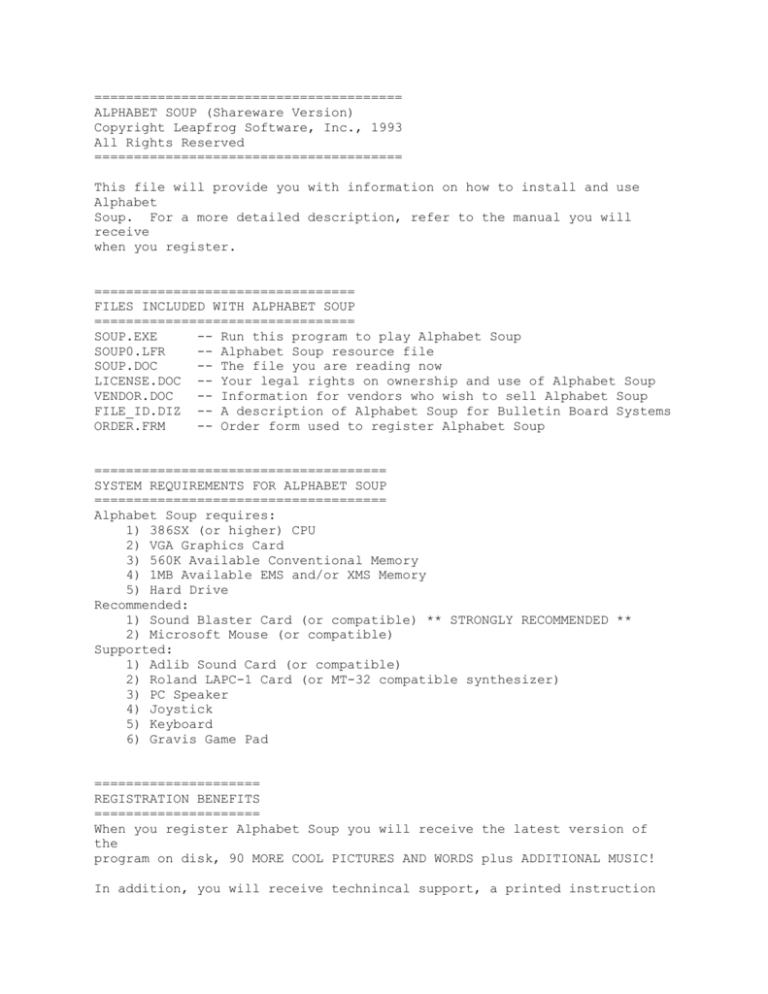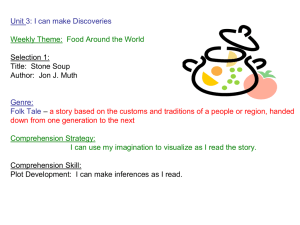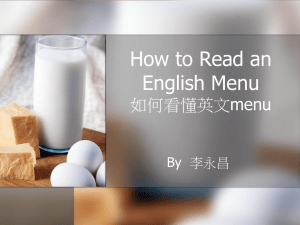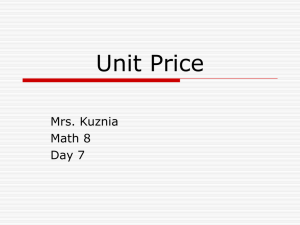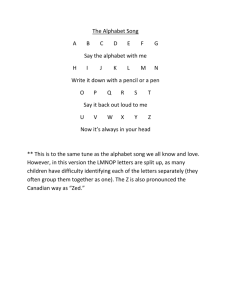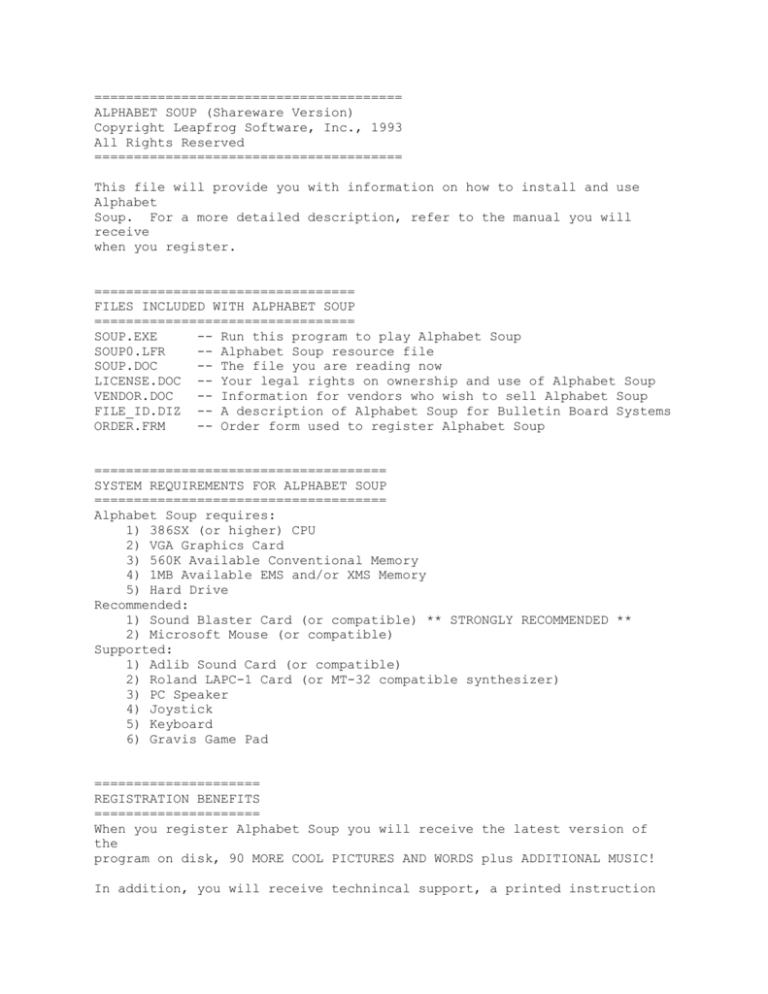
=======================================
ALPHABET SOUP (Shareware Version)
Copyright Leapfrog Software, Inc., 1993
All Rights Reserved
=======================================
This file will provide you with information on how to install and use
Alphabet
Soup. For a more detailed description, refer to the manual you will
receive
when you register.
=================================
FILES INCLUDED WITH ALPHABET SOUP
=================================
SOUP.EXE
-- Run this program to play Alphabet Soup
SOUP0.LFR
-- Alphabet Soup resource file
SOUP.DOC
-- The file you are reading now
LICENSE.DOC -- Your legal rights on ownership and use of Alphabet Soup
VENDOR.DOC
-- Information for vendors who wish to sell Alphabet Soup
FILE_ID.DIZ -- A description of Alphabet Soup for Bulletin Board Systems
ORDER.FRM
-- Order form used to register Alphabet Soup
=====================================
SYSTEM REQUIREMENTS FOR ALPHABET SOUP
=====================================
Alphabet Soup requires:
1) 386SX (or higher) CPU
2) VGA Graphics Card
3) 560K Available Conventional Memory
4) 1MB Available EMS and/or XMS Memory
5) Hard Drive
Recommended:
1) Sound Blaster Card (or compatible) ** STRONGLY RECOMMENDED **
2) Microsoft Mouse (or compatible)
Supported:
1) Adlib Sound Card (or compatible)
2) Roland LAPC-1 Card (or MT-32 compatible synthesizer)
3) PC Speaker
4) Joystick
5) Keyboard
6) Gravis Game Pad
=====================
REGISTRATION BENEFITS
=====================
When you register Alphabet Soup you will receive the latest version of
the
program on disk, 90 MORE COOL PICTURES AND WORDS plus ADDITIONAL MUSIC!
In addition, you will receive technincal support, a printed instruction
manual, special prices on updated versions of the product, and
information
about new programs available from Leapfrog Software.
Use the ORDER.FRM file to register Alphabet Soup.
============================
MOUSE, KEYBOARD AND JOYSTICK
============================
We recommend that your child use a Microsoft comaptible mouse. However,
the
keyboard, a joystick, and a Gravis Gamepad are supported as well.
Mouse Control:
The mouse cursor need only be moved to the desired item and then leftclicked
to perform the action associated with the item.
Keyboard Control:
The letter key corresponding to a noodle in the bowl of soup is pressed
to
move the letter from the bowl to the spoon. The Back Space key removes
the
last noodle from the spoon and returns it to the bowl. The Enter key
activates
the Mouth Button, and the Space Bar activates the Hand Button.
Joystick & Gravis Control:
The joystick and Gravis Game Pad operate similarly to the mouse. To
activate
an item with the joystick, press the Fire button. To activate an item
with the
Gravis Gamepad, press the Red button.
======================
STARTING ALPHABET SOUP
======================
To start Alphabet Soup, type "SOUP" at the DOS prompt. If you have a
Sound
Blaster 16 Card installed in your computer, type "SOUP X" (note that
there
is a space between "SOUP" and "X"). "SOUP X" disables the utilization of
the
MPU-401 MIDI port.
=========================
CONFIGURING ALPHABET SOUP
=========================
When you initially start Alphabet Soup you will be presented with the
Setup
Screen. Alphabet Soup attempts to configure itself to the optimal
settings
available with the hardware installed in your computer. However, you may
wish
to alter some of these settings. To change the configuration, click the
up
and down arrows near the item description to select a different setup
option.
Click the buttons under the knob to alter the setting of a particular
option.
=======================
OBJECT OF ALPHABET SOUP
=======================
The object of Alphabet Soup is to score as many points as possible by
emptying
the bowl before the soup gets cold.
=====================
PLAYING ALPHABET SOUP
=====================
To play Alphabet Soup, select NEW GAME from the menu. You will then
enter the
players' names. Type a player's name on the first can, then press Enter.
If
there is only one player, just press Enter for the second player's name.
The Game Screen is now shown. Click the Hand Button to start the
player's
turn. After the picture is shown, click the Mouth Button to hear the
word
again (if you have a Sound Blaster). Otherwise, click the Hand Button to
see the bowl of soup.
When the soup bowl is shown, the player should attempt to spell the word
corresponding to the picture that was previously shown. As the player
clicks
on each of the noodles in the bowl, they will be transfered to the spoon.
Once the word in the spoon is spelled to the player's satisfaction, the
player
should then click on the Mouth Button to "eat" the word. To see the
picture
and hear the word again, the player should click the Hand Button.
If the player spells all the words in the bowl correctly before the soup
gets
cold, the Bonus Round will then be presented. The bonus round operates
in a
similar fashion as the normal game, but any words may be spelled.
Pressing
the Hand Button will exit the bonus round. Alphabet Soup has a
dictionary
containing about 15,000 words.
If the soup gets cold and/or the Bonus Round has been played, the game
continues with the next player.
The more quickly the bowl of soup is emptied the greater the score.
As the game progresses, each successive bowl of soup will contain more
noodles and the game will become more difficult.
A player is allotted five cans per game. If a player fails to empty the
bowl
of soup, one can will be lost. When all cans are lost, the game ends for
that
player.
At any time, the Escape key may be pressed to return to the main menu.