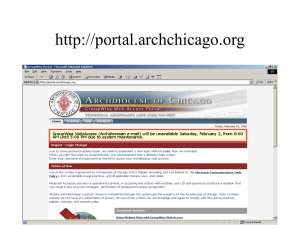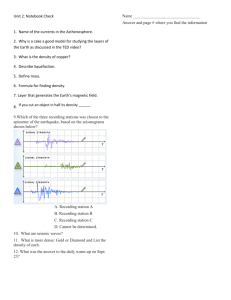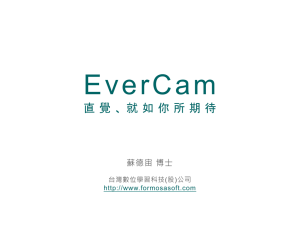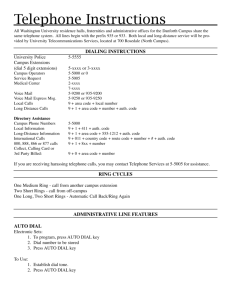Call Pilot Voice Mail Instructions Your Voice Mailbox has been setup
advertisement
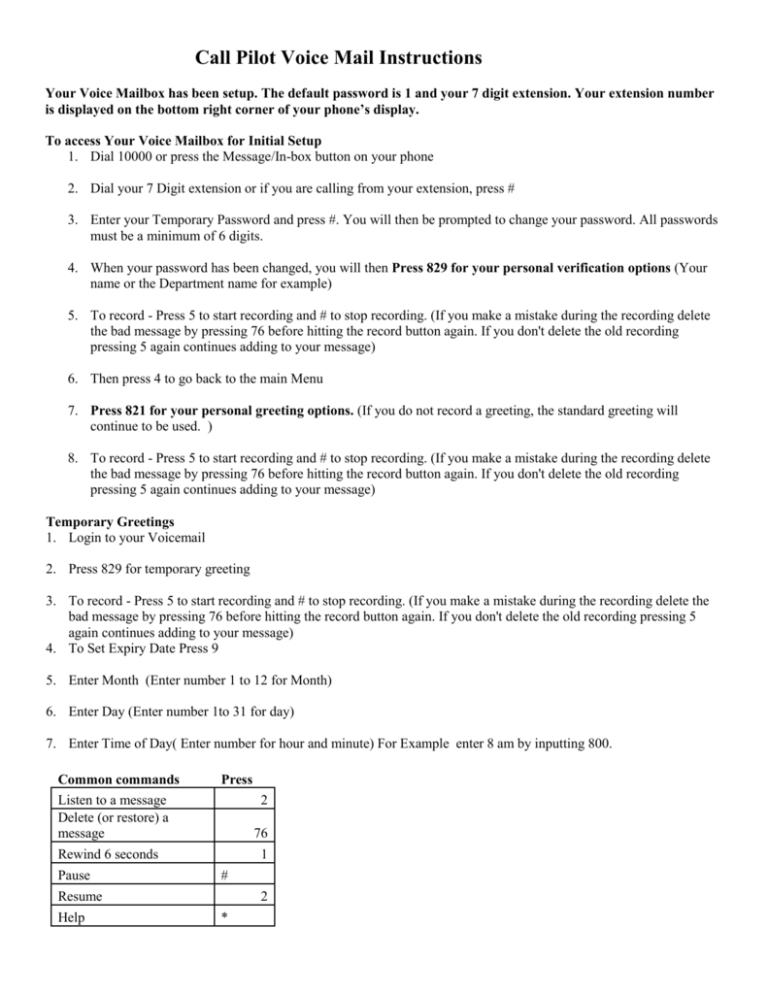
Call Pilot Voice Mail Instructions Your Voice Mailbox has been setup. The default password is 1 and your 7 digit extension. Your extension number is displayed on the bottom right corner of your phone’s display. To access Your Voice Mailbox for Initial Setup 1. Dial 10000 or press the Message/In-box button on your phone 2. Dial your 7 Digit extension or if you are calling from your extension, press # 3. Enter your Temporary Password and press #. You will then be prompted to change your password. All passwords must be a minimum of 6 digits. 4. When your password has been changed, you will then Press 829 for your personal verification options (Your name or the Department name for example) 5. To record - Press 5 to start recording and # to stop recording. (If you make a mistake during the recording delete the bad message by pressing 76 before hitting the record button again. If you don't delete the old recording pressing 5 again continues adding to your message) 6. Then press 4 to go back to the main Menu 7. Press 821 for your personal greeting options. (If you do not record a greeting, the standard greeting will continue to be used. ) 8. To record - Press 5 to start recording and # to stop recording. (If you make a mistake during the recording delete the bad message by pressing 76 before hitting the record button again. If you don't delete the old recording pressing 5 again continues adding to your message) Temporary Greetings 1. Login to your Voicemail 2. Press 829 for temporary greeting 3. To record - Press 5 to start recording and # to stop recording. (If you make a mistake during the recording delete the bad message by pressing 76 before hitting the record button again. If you don't delete the old recording pressing 5 again continues adding to your message) 4. To Set Expiry Date Press 9 5. Enter Month (Enter number 1 to 12 for Month) 6. Enter Day (Enter number 1to 31 for day) 7. Enter Time of Day( Enter number for hour and minute) For Example enter 8 am by inputting 800. Common commands Listen to a message Delete (or restore) a message Press 2 76 Rewind 6 seconds Pause 1 # Resume Help 2 * Call Pilot Voice Mail Instructions To access Your Voice Mailbox - Normal Basis 1. Dial 10000 or press the Message/In-box button on your phone 2. Dial your 7 Digit extension or if you are calling from your extension, press # 3. Enter your Password and press #. To access your voice mailbox from outside the system, There are 2 methods for accessing Call Pilot externally Method #1 1. Dial your extension from any touch tone phone and wait for the message to start. 2. Dial *81, you will be prompted for your 7 digit mailbox number and then your password. Method # 2 1. 216-574-8100 from any touch tone phone, you will be prompted for your 7 digit mailbox number and then your password.