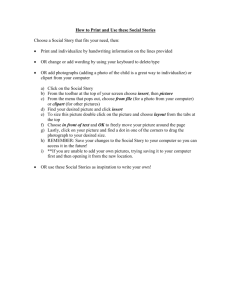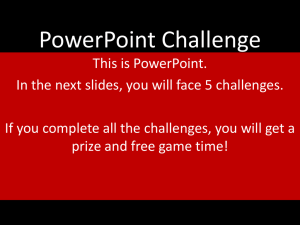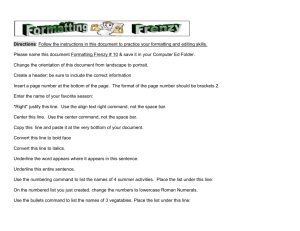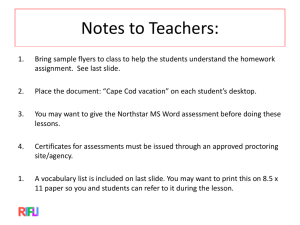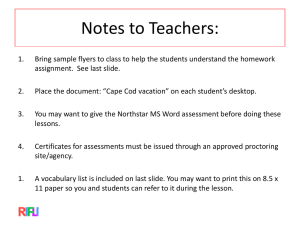Grade 3 Microsoft Word Lesson: WordArt & Clipart
advertisement
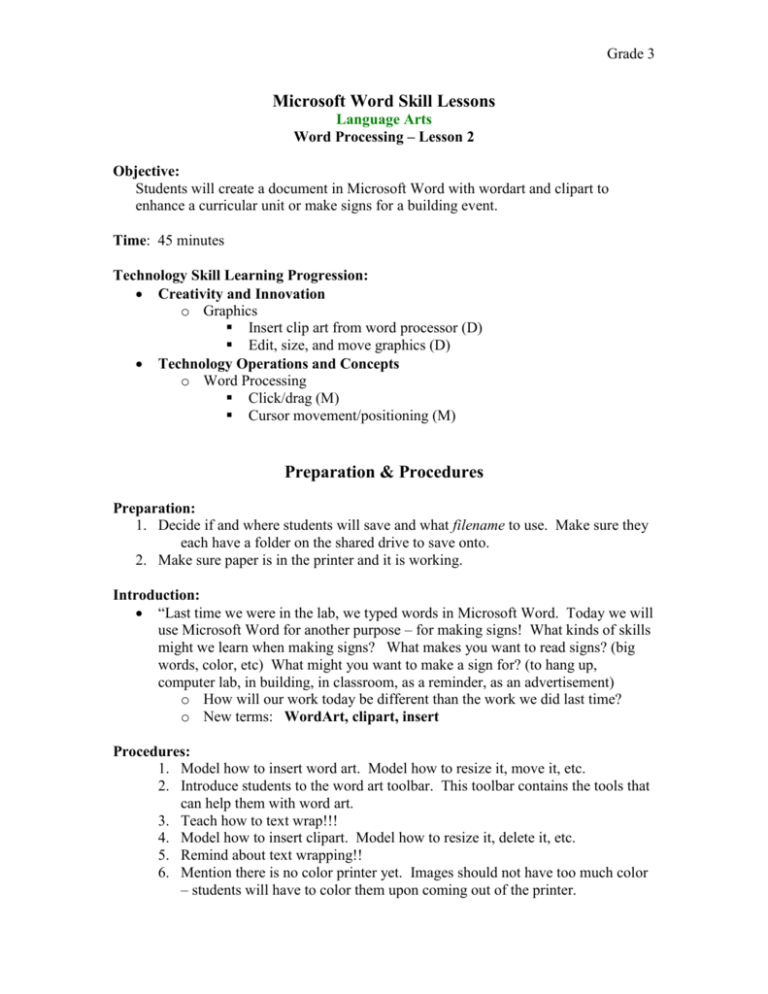
Grade 3 Microsoft Word Skill Lessons Language Arts Word Processing – Lesson 2 Objective: Students will create a document in Microsoft Word with wordart and clipart to enhance a curricular unit or make signs for a building event. Time: 45 minutes Technology Skill Learning Progression: Creativity and Innovation o Graphics Insert clip art from word processor (D) Edit, size, and move graphics (D) Technology Operations and Concepts o Word Processing Click/drag (M) Cursor movement/positioning (M) Preparation & Procedures Preparation: 1. Decide if and where students will save and what filename to use. Make sure they each have a folder on the shared drive to save onto. 2. Make sure paper is in the printer and it is working. Introduction: “Last time we were in the lab, we typed words in Microsoft Word. Today we will use Microsoft Word for another purpose – for making signs! What kinds of skills might we learn when making signs? What makes you want to read signs? (big words, color, etc) What might you want to make a sign for? (to hang up, computer lab, in building, in classroom, as a reminder, as an advertisement) o How will our work today be different than the work we did last time? o New terms: WordArt, clipart, insert Procedures: 1. Model how to insert word art. Model how to resize it, move it, etc. 2. Introduce students to the word art toolbar. This toolbar contains the tools that can help them with word art. 3. Teach how to text wrap!!! 4. Model how to insert clipart. Model how to resize it, delete it, etc. 5. Remind about text wrapping!! 6. Mention there is no color printer yet. Images should not have too much color – students will have to color them upon coming out of the printer. Grade 3