Microsoft Word Chapter 3 Final Exam
advertisement
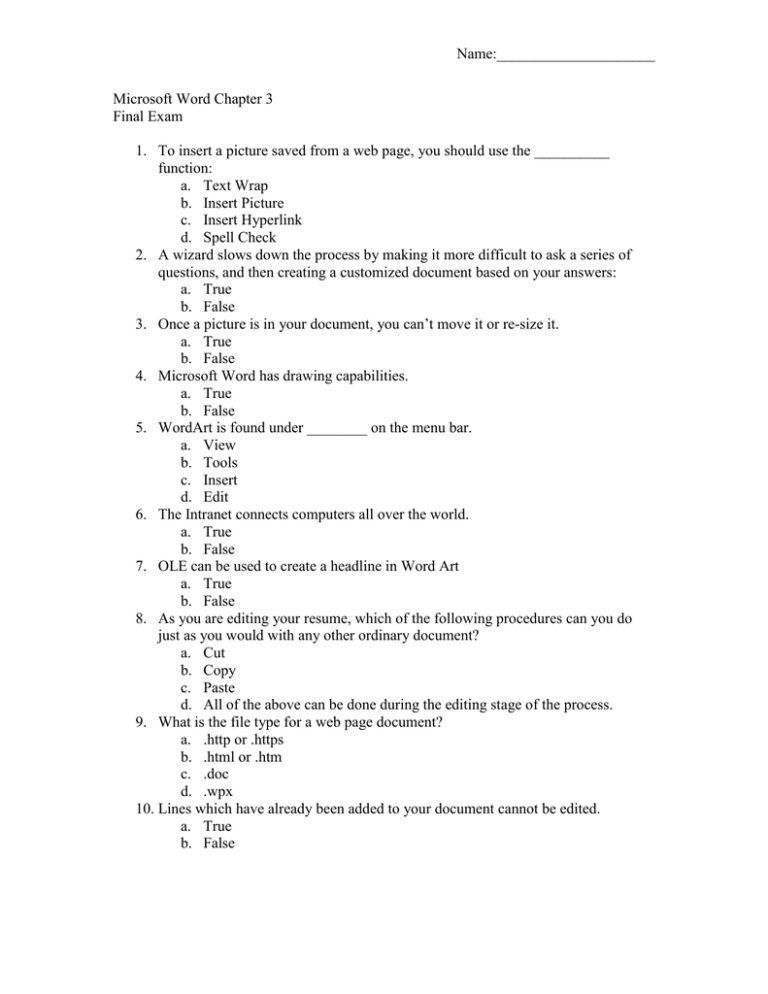
Name:_____________________ Microsoft Word Chapter 3 Final Exam 1. To insert a picture saved from a web page, you should use the __________ function: a. Text Wrap b. Insert Picture c. Insert Hyperlink d. Spell Check 2. A wizard slows down the process by making it more difficult to ask a series of questions, and then creating a customized document based on your answers: a. True b. False 3. Once a picture is in your document, you can’t move it or re-size it. a. True b. False 4. Microsoft Word has drawing capabilities. a. True b. False 5. WordArt is found under ________ on the menu bar. a. View b. Tools c. Insert d. Edit 6. The Intranet connects computers all over the world. a. True b. False 7. OLE can be used to create a headline in Word Art a. True b. False 8. As you are editing your resume, which of the following procedures can you do just as you would with any other ordinary document? a. Cut b. Copy c. Paste d. All of the above can be done during the editing stage of the process. 9. What is the file type for a web page document? a. .http or .https b. .html or .htm c. .doc d. .wpx 10. Lines which have already been added to your document cannot be edited. a. True b. False Name:_____________________ 11. It is not important where or under what file type or whether you remember the name you gave it when you save your picture from the Internet to later retrieve to insert into a document. a. True b. False 12. Wizards and templates help you design professional looking documents, but you don’t need to worry about adding your own information to complete them. a. True b. False 13. A superscript reference is inserted into the document when you use the Insert Footnote Command, and you will be positioned at the bottom of the document (a footnote) or at the end of the document (an endnote) where you enter the text of the note. a. True b. False 14. Microsoft Word has changed the way that innovative and creative individuals can create presentations in a minimal amount of time by thoroughly focusing on the content and leaving the formatting work to the program itself. a. True b. False 15. The first step in saving a picture from the Internet to include in your Word document is… a. Click the Save As button b. Click the Save Picture As command c. Point to the picture and right click on it to display the shortcut menu 16. Hyperlinks can connect your document to any web page around the world. a. True b. False 17. In order to save your document as a web page, the _____________ menu is where you want to look. a. Add b. Insert c. Internet d. File 18. Microsoft Clip Art is available in the following program(s): a. Microsoft Word b. Microsoft Excel c. Microsoft Front Page d. All of the Above 19. The text wrap button on the toolbar looks like a picture of a: a. Horse b. Dog c. Cat d. Bird Name:_____________________ 20. _________ is what allows you to incorporate a graph from Microsoft Excel into a document in Microsoft Word. a. Word Art b. Object Linking and Embedding c. Compound Document d. Text Wrap 21. Combining components of several different documents together to create one compound document is called: a. Picture Linking and Embedding b. Picture Linking and Combining c. Object Linking and Combining d. Object Linking and Embedding 22. After you have selected the Resume Wizard that you want to use, what is the next step in the process of a completed resume? a. Choose the headings b. Choose the style (i.e. contemporary, elegant, or professional) c. Start typing in the personal information about yourself such as your name, address, phone number, etc. 23. The WordArt toolbar is automatically displayed when a WordArt object is selected. a. True b. False 24. It is difficult to change the style you chose for your WordArt or modify it later if you change your mind, so make sure you decide from the start what you want your WordArt to look like. a. True b. False 25. If you use the Options command button in the Footnote and Endnote dialog box, you have the ability to change all of the formatting types except: a. change the numbering format to Roman Numerals b. Start numbering from a number other than 1. c. Make a template for the footnote or endnote. d. Convert footnotes to endnotes or vice-versa. 26. Which of the following is NOT a choice in the default AutoShapes menu? a. Lines b. Flowcharts c. Callouts d. Backgrounds 27. Loose Text wrap means that the words will not be wrapped tightly around the picture. a. True b. False Name:_____________________ 28. The first step when adding clip art to a document is to: a. Select Insert Picture b. Select Insert Date & Time c. Insert Hyperlink d. Insert Symbol e. The process by which aspects from several different documents are combined 29. Wizards and Templates can be used in conjunction with a resume, but NOT for letters, faxes, and memos, because it is impossible to create pre-developed layouts to accommodate for these types of documents. a. True b. False 30. The steps to getting WordArt options to appear are… a. Tools, Customize, Picture, WordArt Gallery b. Insert, Picture, From File, WordArt c. Insert, Picture, WordArt, WordArt Gallery 31. You can use the format picture command to wrap text around a clip art image. a. True b. False 32. Which of the following is NOT and option on the drawing toolbar? a. Insert Clip Art b. Line Color c. Insert Background d. Text Color 33. In Word, the command to add a Hyperlink is located in which of the following menus: a. View b. Format c. Insert d. Internet

