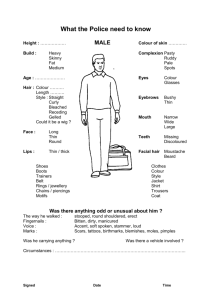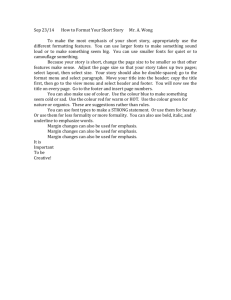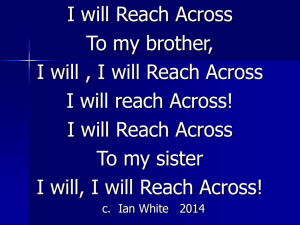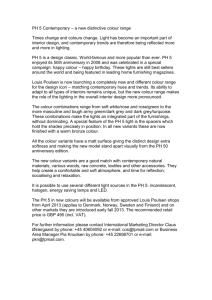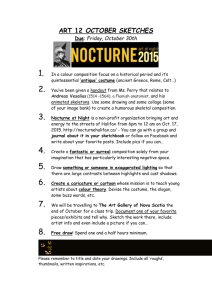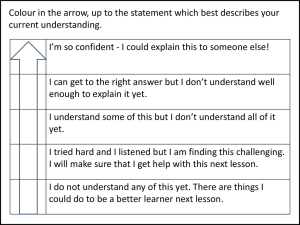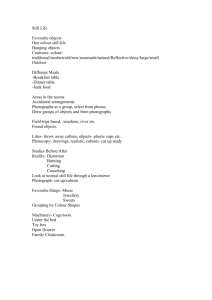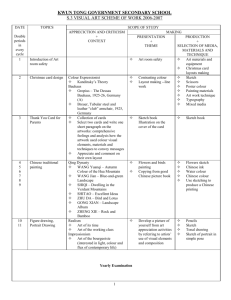Colour Correction Digital Cameras
advertisement
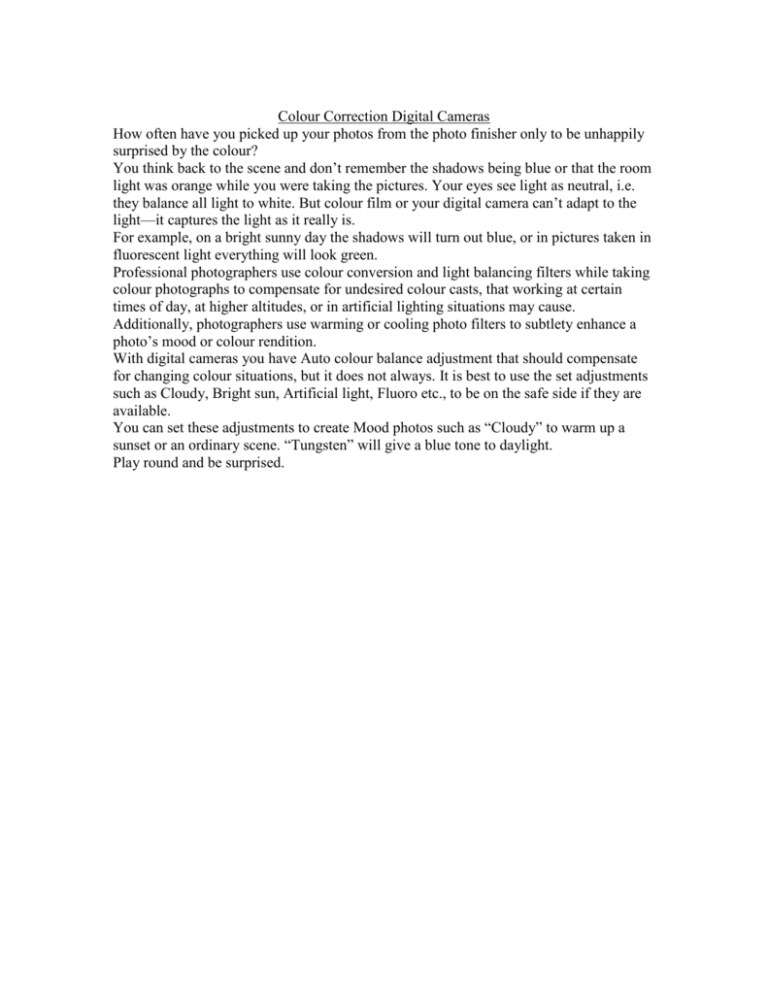
Colour Correction Digital Cameras How often have you picked up your photos from the photo finisher only to be unhappily surprised by the colour? You think back to the scene and don’t remember the shadows being blue or that the room light was orange while you were taking the pictures. Your eyes see light as neutral, i.e. they balance all light to white. But colour film or your digital camera can’t adapt to the light—it captures the light as it really is. For example, on a bright sunny day the shadows will turn out blue, or in pictures taken in fluorescent light everything will look green. Professional photographers use colour conversion and light balancing filters while taking colour photographs to compensate for undesired colour casts, that working at certain times of day, at higher altitudes, or in artificial lighting situations may cause. Additionally, photographers use warming or cooling photo filters to subtlety enhance a photo’s mood or colour rendition. With digital cameras you have Auto colour balance adjustment that should compensate for changing colour situations, but it does not always. It is best to use the set adjustments such as Cloudy, Bright sun, Artificial light, Fluoro etc., to be on the safe side if they are available. You can set these adjustments to create Mood photos such as “Cloudy” to warm up a sunset or an ordinary scene. “Tungsten” will give a blue tone to daylight. Play round and be surprised.