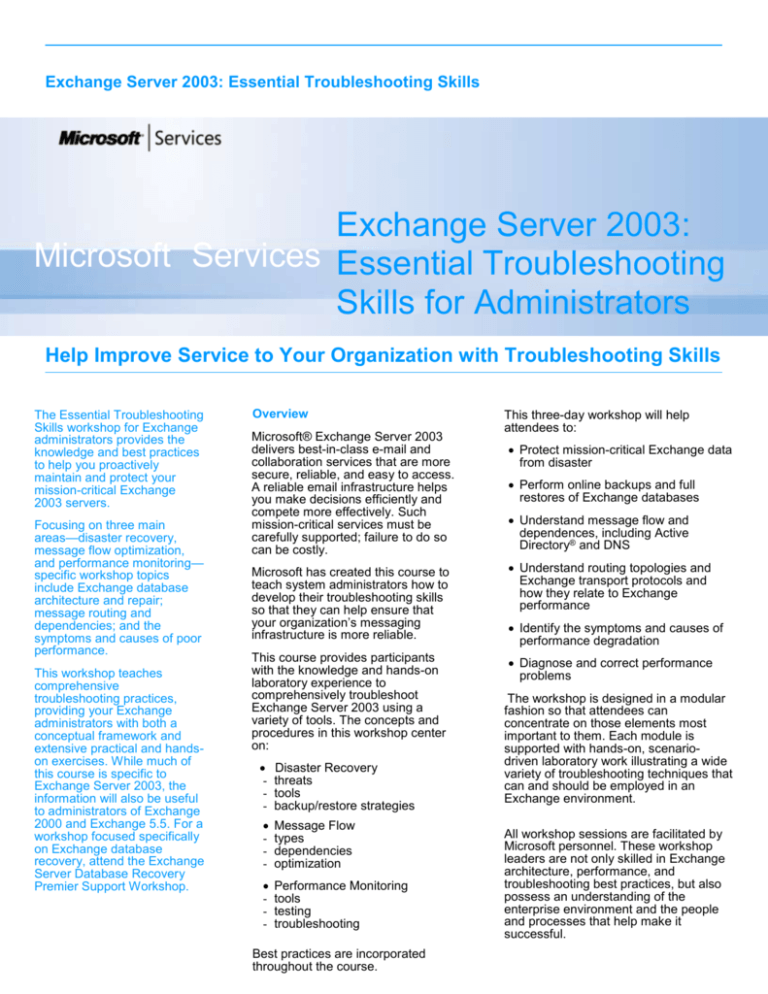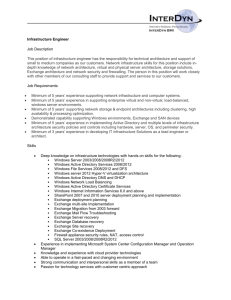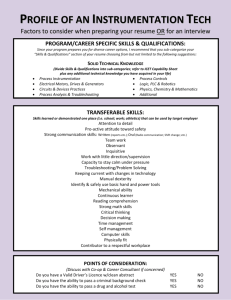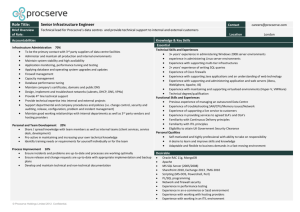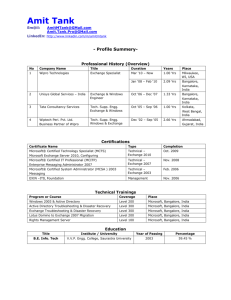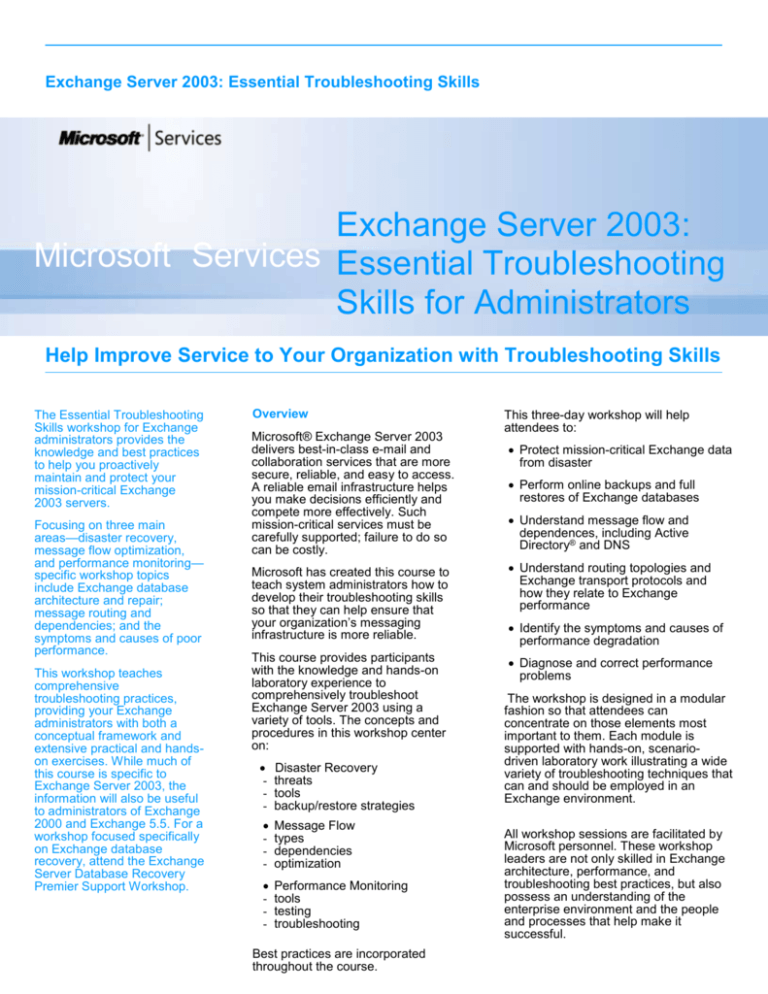
Exchange Server 2003: Essential Troubleshooting Skills
Exchange Server 2003:
Microsoft Services Essential Troubleshooting
Skills for Administrators
Help Improve Service to Your Organization with Troubleshooting Skills
The Essential Troubleshooting
Skills workshop for Exchange
administrators provides the
knowledge and best practices
to help you proactively
maintain and protect your
mission-critical Exchange
2003 servers.
Focusing on three main
areas—disaster recovery,
message flow optimization,
and performance monitoring—
specific workshop topics
include Exchange database
architecture and repair;
message routing and
dependencies; and the
symptoms and causes of poor
performance.
This workshop teaches
comprehensive
troubleshooting practices,
providing your Exchange
administrators with both a
conceptual framework and
extensive practical and handson exercises. While much of
this course is specific to
Exchange Server 2003, the
information will also be useful
to administrators of Exchange
2000 and Exchange 5.5. For a
workshop focused specifically
on Exchange database
recovery, attend the Exchange
Server Database Recovery
Premier Support Workshop.
Overview
Microsoft® Exchange Server 2003
delivers best-in-class e-mail and
collaboration services that are more
secure, reliable, and easy to access.
A reliable email infrastructure helps
you make decisions efficiently and
compete more effectively. Such
mission-critical services must be
carefully supported; failure to do so
can be costly.
Microsoft has created this course to
teach system administrators how to
develop their troubleshooting skills
so that they can help ensure that
your organization’s messaging
infrastructure is more reliable.
This course provides participants
with the knowledge and hands-on
laboratory experience to
comprehensively troubleshoot
Exchange Server 2003 using a
variety of tools. The concepts and
procedures in this workshop center
on:
-
Disaster Recovery
threats
tools
backup/restore strategies
-
Message Flow
types
dependencies
optimization
-
Performance Monitoring
tools
testing
troubleshooting
Best practices are incorporated
throughout the course.
This three-day workshop will help
attendees to:
Protect mission-critical Exchange data
from disaster
Perform online backups and full
restores of Exchange databases
Understand message flow and
dependences, including Active
Directory® and DNS
Understand routing topologies and
Exchange transport protocols and
how they relate to Exchange
performance
Identify the symptoms and causes of
performance degradation
Diagnose and correct performance
problems
The workshop is designed in a modular
fashion so that attendees can
concentrate on those elements most
important to them. Each module is
supported with hands-on, scenariodriven laboratory work illustrating a wide
variety of troubleshooting techniques that
can and should be employed in an
Exchange environment.
All workshop sessions are facilitated by
Microsoft personnel. These workshop
leaders are not only skilled in Exchange
architecture, performance, and
troubleshooting best practices, but also
possess an understanding of the
enterprise environment and the people
and processes that help make it
successful.
Exchange Server 2003: Essential Troubleshooting Skills
Technology
Attendees will be introduced
to a broad spectrum of tools
and strategies to help keep
your organization’s
Exchange servers protected
and performing in peak
condition. A solid grounding
in the concepts and principles
of Exchange architecture,
transport protocols and
message flow will be given.
Further, you will gain a
thorough understanding of
how to use specific tools to
monitor for problems and
help rectify them before a
situation can become critical.
Attendees have the
opportunity to view
demonstrations and
participate in effective
Exchange troubleshooting
methods for all stages of mail
messaging operations, from
network design to ongoing
maintenance and protection
to planning for disaster.
The Exchange Essential
Troubleshooting Skills
workshop consists of 15
modules that focus on three
critical areas: disaster
recovery, mail flow, and
performance monitoring.
Module details are as follows:
Disaster Recovery
1. Introduction to Disaster Recovery
2. Replaying Transaction Logs
3. Backing Up and Restoring an
Exchange Database
4. Repairing an Exchange Database
Message Flow
5. Introduction to Message Flow
6. Understanding Exchange and
Active Directory
7. Troubleshooting Network
Connectivity
8. Troubleshooting Name Resolution
9. Troubleshooting Active Directory
10. Understanding Message Flow
11. Troubleshooting Message Flow
Performance Monitoring
12. Introduction to Performance
Monitoring
13. Tools for Piloting and Modeling an
Exchange Environment
14. Performance Monitoring Tools
15. Isolating the Cause of
Performance Degradation
Teaching Approach
The workshop delivers the greatest
value when students bring their
questions and concerns along with
their willingness to share their
experiences. Time is allotted
throughout the workshop for student
questions on the technologies. Let
our instructors help you clearly
understand concepts and overcome
potential obstacles to establishing a
more secure and high performing
Exchange server.
Student Prerequisites
This course requires that students meet
the following prerequisites:
One year of experience
administering an Exchange system.
Exchange 2000 or 2003 experience
is helpful.
Familiarity with general Exchange
architecture and terminology
(mailbox databases, public-folder
databases, MAPI, etc.)
Familiarity with basic Active
Directory® administration and
administrative interfaces
After the Workshop
After your workshop is complete,
Microsoft can work with you to determine
the condition of your servers through an
optional assessment process. Ongoing
support is available through your
Technical Account Manager. With
Premier Support, your Technical Account
Manager will help you leverage expert
resources and can address your specific
issues.
For More Information
For more information about Microsoft’s
Exchange Server 2003: Essential
Troubleshooting Skills for Administrators
workshop and how it can help your
organization, contact your Technical
Account Manager or Microsoft
representative today. To learn more
about consulting offerings and support
available from Microsoft Services, visit
www.microsoft.com/microsoftservices.
2004 Microsoft Corporation. All rights reserved.
This data sheet is for information purposes only. MICROSOFT MAKES NO WARRANTIES, EXPRESS OR IMPLIED, IN THIS SUMMARY.
Microsoft and Active Directory, are registered trademarks of Microsoft Corporation in the United States and/or other countries. The names of actual companies and products
mentioned herein may be the trademarks of their respective owners.
Microsoft Corporation One Microsoft Way Redmond, WA 98052-6399 USA
0204 Part No. 098-100886