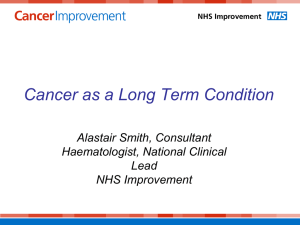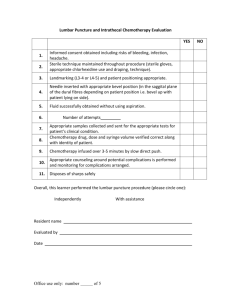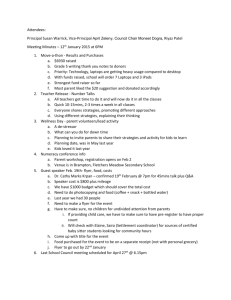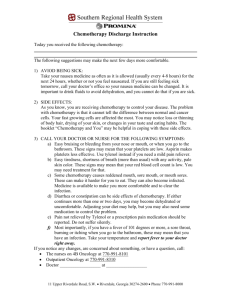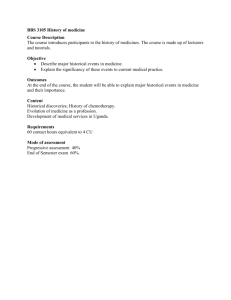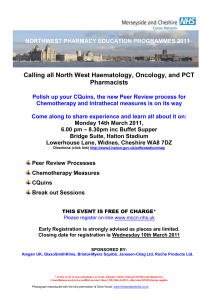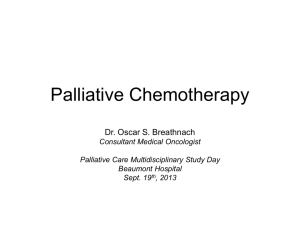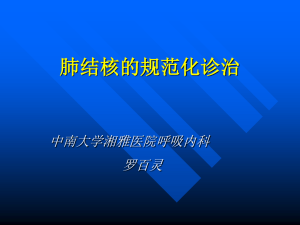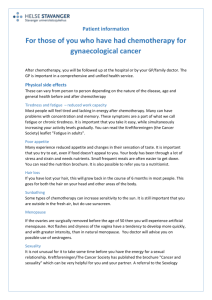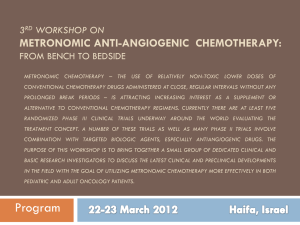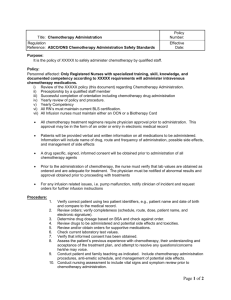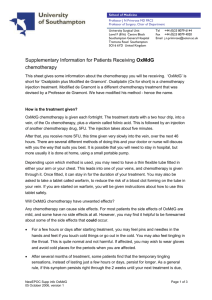Instructions for Printing the APHA Chemotherapy Flyer
advertisement
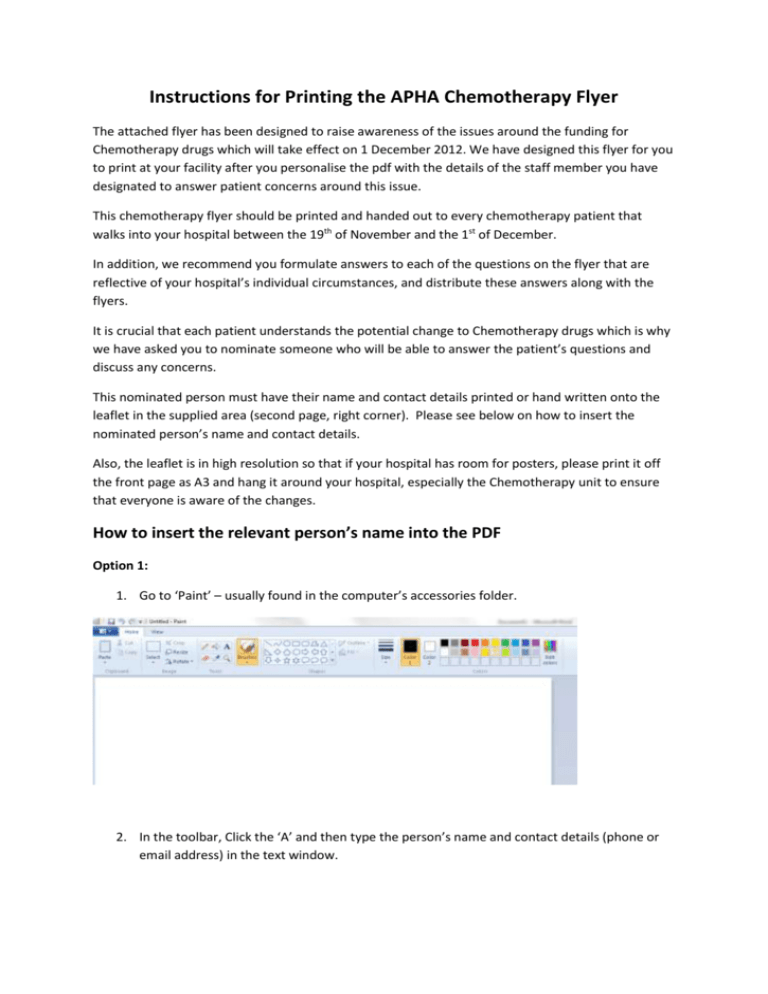
Instructions for Printing the APHA Chemotherapy Flyer The attached flyer has been designed to raise awareness of the issues around the funding for Chemotherapy drugs which will take effect on 1 December 2012. We have designed this flyer for you to print at your facility after you personalise the pdf with the details of the staff member you have designated to answer patient concerns around this issue. This chemotherapy flyer should be printed and handed out to every chemotherapy patient that walks into your hospital between the 19th of November and the 1st of December. In addition, we recommend you formulate answers to each of the questions on the flyer that are reflective of your hospital’s individual circumstances, and distribute these answers along with the flyers. It is crucial that each patient understands the potential change to Chemotherapy drugs which is why we have asked you to nominate someone who will be able to answer the patient’s questions and discuss any concerns. This nominated person must have their name and contact details printed or hand written onto the leaflet in the supplied area (second page, right corner). Please see below on how to insert the nominated person’s name and contact details. Also, the leaflet is in high resolution so that if your hospital has room for posters, please print it off the front page as A3 and hang it around your hospital, especially the Chemotherapy unit to ensure that everyone is aware of the changes. How to insert the relevant person’s name into the PDF Option 1: 1. Go to ‘Paint’ – usually found in the computer’s accessories folder. 2. In the toolbar, Click the ‘A’ and then type the person’s name and contact details (phone or email address) in the text window. 3. Click ‘Select’ and then drag over the person’s details. 4. Right click over the selected area, click on copy 5. In the Chemotherapy leaflet PDF, go to edit, click paste 6. The text will appear in the PDF, drag to the correct location (under the relevant person at this hospital to talk to is:) Option 2: Print the person’s name and contact details onto labels and stick them onto the leaflets. Option 3: Hand write on each leaflet in either black or blue pen, the person’s name and contact details.