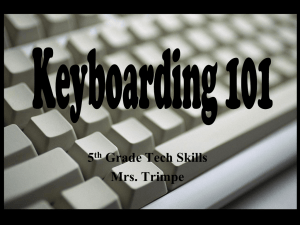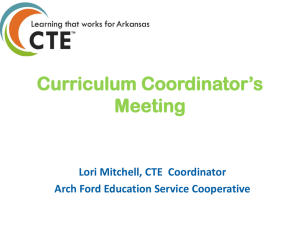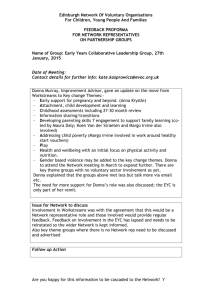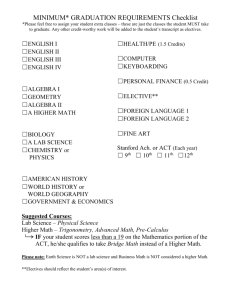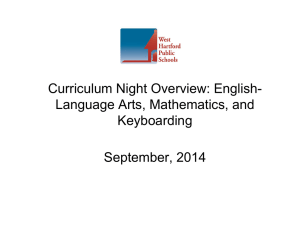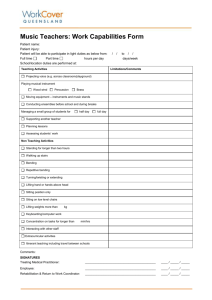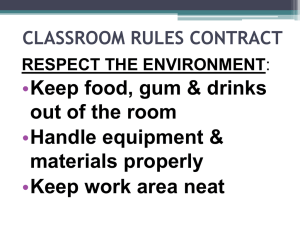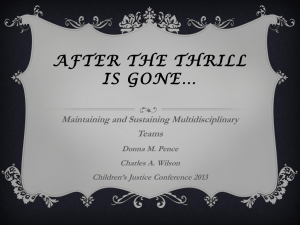Donna Independent School District - disdtechapps
advertisement
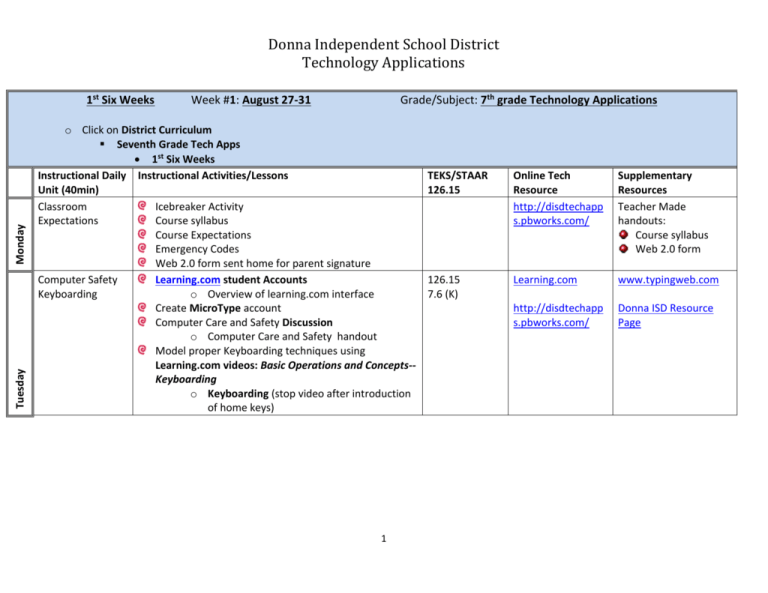
Donna Independent School District Technology Applications Tuesday Monday 1st Six Weeks Grade/Subject: 7th grade Technology Applications Week #1: August 27-31 o Click on District Curriculum Seventh Grade Tech Apps 1st Six Weeks Instructional Daily Instructional Activities/Lessons Unit (40min) Classroom Icebreaker Activity Expectations Course syllabus Course Expectations Emergency Codes Web 2.0 form sent home for parent signature Computer Safety Learning.com student Accounts Keyboarding o Overview of learning.com interface Create MicroType account Computer Care and Safety Discussion o Computer Care and Safety handout Model proper Keyboarding techniques using Learning.com videos: Basic Operations and Concepts-Keyboarding o Keyboarding (stop video after introduction of home keys) 1 TEKS/STAAR 126.15 Online Tech Resource http://disdtechapp s.pbworks.com/ Supplementary Resources Teacher Made handouts: Course syllabus Web 2.0 form 126.15 7.6 (K) Learning.com www.typingweb.com http://disdtechapp s.pbworks.com/ Donna ISD Resource Page Donna Independent School District Technology Applications Computer Fundamentals MicroType: Begin Lesson 1 in Alphabetic keyboarding (10min) 126.15 7.6 (K) OR http://disdtechapp s.pbworks.com/ Wednesday Learning.com Prescriptive Keyboarding (6-12) o Lessons PracticesLibraryHome Row 6 Home Row and ADD G, H Create Web 2.0 and class management Tools accounts ex: o Edmodo (no student e-mail needed) o Slide Rocket (student e-mail account needed) o Prezi (student e-mail account needed; great for nonlinear presentations) o Glogster (purchase needed for managing student accounts; interactive online posters) o StoryBird.com (Free; able to create and manage student classrooms; great for story writing) Keyboarding Computer Fundamentals MicroType: Begin Lesson 1 in Alphabetic keyboarding (10 min) OR Thursday Learning.com Prescriptive Keyboarding (6-12) Create Web 2.0 and class management Tools accounts Continue & complete Learning.com 126.15 7.6 (K) Learning.com www.sliderocket.com http://disdtechapp s.pbworks.com/ www.prezi.com www.glogster.edu.com www.storybird.com Donna ISD Resource Page 2 Donna Independent School District Technology Applications Keyboarding ComputerFundamentals Digital Citizenship MicroType: Begin Lesson 1 in Alphabetic keyboarding (10 min) OR Learning.com Donna ISD Resource Page http://disdtechapp s.pbworks.com/ Learning.com Prescriptive Keyboarding (6-12) Learning.com Online Ethics Overview Discussion (30min) o In this lesson, teachers use the discussion points to help Friday students understand the concepts of online ethics, including acceptable use policies, copyright laws, computer hacking, piracy, intentional virus setting, and invasion of privacy. 1st Six Weeks Week #2: September 3-7 Grade/Subject: 7th grade Technology Applications o Click on District Curriculum Seventh Grade Tech Apps 1st Six Weeks Instructional Daily Instructional Activities/Lessons Unit (40min) Keyboarding Computer Fundamentals -- Operating Systems and Browsing Monday 126.15 7.6 (A, E, K) MicroType: Begin Lesson 2 in Alphabetic keyboarding (10min) OR Learning.com Prescriptive Keyboarding (6-12) Desktop Interface: o Lesson teaches students about operating systems and their graphical user interfaces as well as how to find files and folders using knowledge of file structure (learning.com). o Windows Desktop Labeling 3 TEKS/STAAR Online Tech Resource Supplementary Resources 126.15 7.4(F) 7.6 (A, D, G, K) Learning.com Donna ISD Resource Page Edmodo assignment -Windows Desktop Worksheet http://disdtechapps .pbworks.com/ Donna Independent School District Technology Applications Tuesday Keyboarding Computer Fundamentals -- Creating File Structures Wednesday Keyboarding Computer Fundamentals -- Creating File Structures MicroType: Begin Lesson 2 in Alphabetic keyboarding (10min) OR Learning.com Prescriptive Keyboarding (6-12) File Management Discussion o Discuss need to keep files/folders organize with proper labels (folder/file name) o Students create Folders for saving work Students Create Tech Folder and subfolders by Six Weeks o Kids domain Activities: Students work on Files and Folders Files and Folders: Organizing Files Folders Files and Folders: Addresses MicroType: Begin Lesson 2 in Alphabetic keyboarding (10min) OR Learning.com Prescriptive Keyboarding (6-12) Learning.com Operating Systems and Browsing (25 min) o Students learn about operating systems and their graphical user interfaces as well as how to find files and folders using knowledge of file structure. *company working on updating video Learning.com File Management (15 min) o Students will learn how to create and format file structures using SmartArt (Insert, SmartArt, Hierarchy) in Microsoft Word. Model example 4 126.15 7.6 (A, E, J, K) Learning.com Donna ISD Resource Page http://disdtechap ps.pbworks.com/ 126.15 7.6 (A, E, J, K) Learning.com http://disdtechap ps.pbworks.com/ Donna ISD Resource Page Donna Independent School District Technology Applications Keyboarding Computer Fundamentals -- Creating File Structures MicroType: Begin Lesson 2 in Alphabetic keyboarding (10min) OR Learning.com Prescriptive Keyboarding (6-12) Thursday o Computer Fundamentals - (L)Basic Components Learning.com Donna ISD Resource Page http://disdtechap ps.pbworks.com/ Learning.com Creating File Structures (35min) o Students categorize at least three objects in a o Keyboarding 126.15 7.6 (A, E, J) logical order using SmartArt in Microsoft Word Choose an object that fits into a larger category and can contain smaller categories. Ex: Superintendent, Principals, teachers, students Ex2: View Creating File Structures Student Samples Submission via Edmodo/learning.com o MicroType: Begin Lesson 2 in Alphabetic keyboarding (10min) OR Learning.com Prescriptive Keyboarding (6-12) Learning.com Basic computer component discussion: o Students learn the names and functions of basic computer components as well as the difference between analog and digital information. Processor, input and output devices, and data storage devices. Friday o Learning.com: Basic Components (25 min) o Brainpop Video : Computer History 5 126.15 7.6 (A, E, J, K) Learning.com Donna ISD Resource Page Brainpop http://disdtechap ps.pbworks.com/ Brainpop Computer Connections: Lesson 3 - Bits & Bytes Cisco Binary Game Donna Independent School District Technology Applications 1st Six Weeks Week #3: September 10-14 Grade/Subject: 7th grade Technology Applications o Click on District Curriculum Seventh Grade Tech Apps 1st Six Weeks Instructional Daily Instructional Activities/Lessons Unit (40min) TEKS/STAAR Online Tech Resource Supplementary Resources Keyboarding 126.15 7.6 (A, E, K) Learning.com Donna ISD Resource Page Monday Computer Fundamentals - (L)Basic Components MicroType: Begin Lesson 3 in Alphabetic keyboarding (10min) OR Learning.com Prescriptive Keyboarding (6-12) http://disdtechap ps.pbworks.com/ Brainpop Computer Connections: Lesson 3 - Bits & Bytes Brainpop: Binary Binary Code (45 min): Students create their name in Binary Code by creating a table in Microsoft Word using an online binary converter o Binary Code Name o Binary to Decimal to Hexadecimal Converter 6 Cisco Binary Game Binary to Decimal to Hexadecimal Converter Donna Independent School District Technology Applications Keyboarding Computer Fundamentals - Binary Code 126.15 7.6 (A, D, K) Learning.com Donna ISD Resource Page Binary to Decimal to Hexadecimal Converter Brainpop Tuesday Binary Code Conti: Students create their name in Binary Code by creating a table in Microsoft Word using an online o Binary Code Name o Binary to Decimal to Hexadecimal Converter Wednesday Computer Fundamentals - (L)Software, Buttons, and Controls Thursday MicroType: Begin Lesson 3 in Alphabetic keyboarding (10min) OR Learning.com Prescriptive Keyboarding (6-12) MicroType: Begin Lesson 3 in Alphabetic keyboarding (10min) OR Learning.com Prescriptive Keyboarding (6-12) Learning.com Computer Components (35 min): o Students identify computer components and Computer Connections: Lesson 3 - Bits & Bytes Cisco Binary Game Binary to Decimal to Hexadecimal Converter 126.15 7.6 (A, D, K) Learning.com Donna ISD Resource Page http://disdtechap ps.pbworks.com/ concepts by matching words, functions, and definitions. Computer Fundamentals - (J) Input, Output & Storage Devices MicroType: Begin Lesson 3 in Alphabetic keyboarding (10min) OR Learning.com Prescriptive Keyboarding (6-12) Computer Concepts in Action: Identify Hardware Basics o Students will identify the computer hardware 7 126.15 7.6 (A, D, K) 126.12 8.1 (B, C) Learning.com http://disdtechap ps.pbworks.com/ Donna ISD Resource Page The Kids Domain: Hardware on the Inside Donna Independent School District Technology Applications Friday Computer Fundamentals (J) Input, Output & Storage Devices 1st Six Weeks MicroType: Begin Lesson 3 in Alphabetic keyboarding (10min) OR Learning.com Prescriptive Keyboarding (6-12) o Lessons PracticesLibraryHome Row 11 Review Home Rows G, H, E, O, R Quiz (15 min) o Students will demonstrate understanding of concepts; The quiz will consist of computer care safety, files and folders, types of files and computer vocabulary. Week #4: September 17-21 126.15 7.6 (A, D, K) Learning.com http://disdtechap ps.pbworks.com/ --Quiz Donna ISD Resource Page Grade/Subject: 7th grade Technology Applications o Click on District Curriculum Seventh Grade Tech Apps Monday 1st Six Weeks Instructional Daily Instructional Activities/Lessons Unit (40min) TEKS/STAAR Online Tech Resource Supplementary Resources Computer Fundamentals (J) Input, Output & Storage Devices 126.15 7.6 (A, E, G) Learning.com Donna ISD Resource Page http://disdtechap ps.pbworks.com/ http://disdtechapps.pbw orks.com/ Storage Devices MicroType: Begin Lesson 4 in Alphabetic keyboarding (10min) OR Learning.com Prescriptive Keyboarding (6-12) Learning.com Input, Output, and Files Discussion (30min): o Students understand the concepts of computer fundamentals such as input, output, and processing devices, analog vs. digital information, storage devices, and file formats 8 Donna Independent School District Technology Applications Tuesday Computer Fundamentals 126.15 7.6(K) 7.6 (A, E, G) Learning.com Donna ISD Resource Page http://disdtechap ps.pbworks.com/ http://disdtechapps.pbw orks.com/ Is it Input or Output? 126.15 7.6(K) 7.6 (A, E, G) Learning.com Donna ISD Resource Page http://disdtechap ps.pbworks.com/ http://disdtechapps.pbw orks.com/ Is it Input or Output? variety of input devices such as mouse / track pad, keyboard, microphone, digital camera, printer, scanner, disk / disc, modem, CD-ROM, or joystick Computer Fundamentals Wednesday MicroType: Begin Lesson 4 in Alphabetic keyboarding (10min) OR Learning.com Prescriptive Keyboarding (6-12) Learning.com Input, Output & Storage Devices (50 min) o Students demonstrate proficiency in the use of a MicroType: Begin Lesson 4 in Alphabetic keyboarding (10min) OR Learning.com Prescriptive Keyboarding (6-12) Learning.com Input, Output & Storage Devices (Continue) o Students demonstrate proficiency in the use of a variety of input devices such as mouse / track pad, keyboard, microphone, digital camera, printer, scanner, disk / disc, modem, CD-ROM, or joystick 9 Interactive mini lesson online Different Kinds of Storage Media Donna Independent School District Technology Applications Computer Fundamentals (J) Software MicroType: Begin Lesson 4 in Alphabetic keyboarding (10min) OR Learning.com Prescriptive Keyboarding (6-12) Storage devices activity (15 min) o 126.15 7.6(A, D, K) Learning.com Donna ISD Resource Page http://disdtechap ps.pbworks.com/ Students will determine amount of information secondary storage devices can hold Learning.com Software, Buttons, and Controls (25 min) o This lesson teaches students about various Thursday software types and for which tasks they are used. It also teaches students how to select appropriate software to accomplish a variety of tasks (learning.com) Friday Computer Fundamentals Assessment MicroType: Begin Lesson 4 in Alphabetic keyboarding (10min) OR Learning.com Prescriptive Keyboarding (6-12) Types of Software (30 min) o Students will select appropriate software to accomplish a variety of tasks Types of Software Activity: Submit via Edmodo Match the Software Activity: submit via Edmodo 10 126.15 7.6(A, D, K) Learning.com http://disdtechap ps.pbworks.com/ Donna ISD Resource Page Donna Independent School District Technology Applications 1st Six Weeks Week #5: September 24-28 Grade/Subject: 7th grade Technology Applications o Click on District Curriculum Seventh Grade Tech Apps 1st Six Weeks Instructional Unit Instructional Activities/Lessons (40-min) Monday Computer Fundamentals Assessment MicroType: Begin Lesson 5 in Alphabetic 126.15 7.6(K) keyboarding (10min) 7.5 (A, C, D) OR Learning.com Prescriptive Keyboarding (6-12) Learning.com Computer Fundamentals Unit Quiz (25min) o This unit quiz assesses student knowledge about Online Tech Resource Supplementary Resources Learning.com Donna ISD Resource Page http://disdtechap ps.pbworks.com/ Quiz_1_tech_App s_1 basic computer operations and universal aspects of keyboards, software design, and electronic file storage (learning.com) Digital Citizenship --Safety and Security Online Tuesday TEKS/STAAR MicroType: Begin Lesson 5 in Alphabetic keyboarding (10min) OR Learning.com Prescriptive Keyboarding (6-12) Learning.com Online Status Messages Discussion (30 min D) o Teachers use discussion points to talk about online safety rules for using online status messages on social networking sites such as Twitter and Facebook 11 126.15 7.6(K) 7.5 (A, C, D) Learning.com Donna ISD Resource Page Brainpop: Digital Citizenship Online Cybersmart.org Safety Video Clip Activity Quiz http://disdtecha pps.pbworks.co m/ Netsmartz.org Donna Independent School District Technology Applications Digital Citizenship --Safety and Security Online MicroType: Begin Lesson 5 in Alphabetic keyboarding (10min) OR Learning.com Prescriptive Keyboarding (6-12) Learning.com Community Sites (15min L) o This lesson teaches students how to synthesize, 126.15 7.6(K) 7.5 (A, C, D) Learning.com Brainpop: Digital Citizenship --Social Networking --IM http://disdtecha pps.pbworks.co m/ publish, and share information on a web page in an online community. Students learn how technology and online communication skills can be used to present rich communication for an audience (Learning.com) Donna ISD Resource Page Cybersmart.org Private and Personal Information Netsmartz.org Learning.com Instant Messaging (15min L) o This lesson teaches students how to use instant Wednesday messaging (IM) software to collaborate and communicate clearly, safely, and successfully online (learning.com) Brainpop.com Social Networking (video Clip) Thursday Digital Citizenship --Safety and Security Online IM MicroType: Begin Lesson 5 in Alphabetic keyboarding (10min) OR Learning.com Prescriptive Keyboarding (6-12) Learning.com Blogs (20 min L) o This lesson teaches students how to be critical readers and critical thinkers as they read blogs, respond to writing, and create blogs for an audience (learning.com). Brainpop.com Blogs (video Clip) 12 126.15 7.6(K) 7.5 (A, C, D) http://disdtecha pps.pbworks.co m/ Donna ISD Resource Page Cybersmart.org Netsmartz.org Donna Independent School District Technology Applications Friday Digital Citizenship --Safety and Security Online 1st Six Weeks MicroType: Begin Lesson 5 in Alphabetic keyboarding (10min) OR Learning.com Prescriptive Keyboarding (6-12) Learning.com Don't Even Go There! (45 min J) o Inappropriate Content – avoiding sites, exiting sites : Students learn about how to avoid inappropriate content on the Internet by creating a Dos and Don'ts list and then choosing one of the Dos or Don'ts to create a comic strip showing the scenario and the right thing to do in each situation (learning.com). **Storybird can be used to create the book MicroType: Skills Test Week #6: October 1-5 126.15 7.6(K) 7.2(B) 7.4(B) 7.5 (C, D) 7.6 (D, L) http://disdtecha pps.pbworks.co m/ Donna ISD Resource Page Netsmartz.org http://disdtechapps.pb works.com/ o Safe vs Unsafe o Community safe vs unsafe Grade/Subject: 7th grade Technology Applications o Click on District Curriculum Seventh Grade Tech Apps 1st Six Weeks Instructional Unit Instructional Activities/Lessons (40min) TEKS/STAAR 13 Online Tech Resource Supplementary Resources Donna Independent School District Technology Applications Monday 1 Digital Citizenship --Safety and Security Online MicroType: Begin Lesson 6 in Alphabetic keyboarding (10min) OR Learning.com Student Apps Learning.com Don't Even Go There! (45 min J) o Inappropriate Content – avoiding sites, exiting sites : Students learn about how to avoid inappropriate content on the Internet by creating a Dos and Don'ts list and then choosing one of the Dos or Don'ts to create a comic strip showing the scenario and the right thing to do in each situation (learning.com). **Storybird can be used to create the book 14 126.15 7.6(K) 7.2(B) 7.4(B) 7.5 (C, D) 7.6 (D, L) http://disdtecha pps.pbworks.co m/ Donna ISD Resource Page Cybersmart.org Smart, Safe, and Secure Online Netsmartz.org http://disdtechapps.pb works.com/ o Safe vs Unsafe o Community safe vs unsafe Donna Independent School District Technology Applications Tuesday 2 Six Weeks Exam -Project Based MicroType: Begin Lesson 6 in Alphabetic keyboarding (10min) OR Learning.com Prescriptive Keyboarding (6-12) Learning.com Halt! Who Goes There? Avoiding Online Creeps (45 min) Cont o Students complete activities in which they practice identifying language that might indicate when they are dealing with online creeps, and devise strategies for avoiding and dealing with individuals who may want to harm them. Students then create presentations to inform fourth graders about how they can communicate safely online. (learning.com). **Students can use sliderocket or Prezi for their presentation 15 126.15 7.6(K) 7.2(B) 7.4(B) 7.5 (C, D) 7.6 (D, L) http://disdtecha pps.pbworks.co m/ Donna ISD Resource Page Netsmartz.org Donna Independent School District Technology Applications Wednesday 3 Six Weeks Exam -Project Based MicroType: Begin Lesson 6 in Alphabetic keyboarding (10min) OR Learning.com Prescriptive Keyboarding (6-12) Learning.com Halt! Who Goes There? Avoiding Online Creeps (45 min) Complete o Students complete activities in which they practice identifying language that might indicate when they are dealing with online creeps, and devise strategies for avoiding and dealing with individuals who may want to harm them. Students then create presentations to inform fourth graders about how they can communicate safely online. (learning.com). **Students can use sliderocket or Prezi for their presentation 16 126.15 7.6(K) 7.2(B) 7.4(B) 7.5 (C, D) 7.6 (D, L) http://disdtecha pps.pbworks.co m/ Donna ISD Resource Page Netsmartz.org Donna Independent School District Technology Applications Six Weeks Exam MicroType: Begin Lesson 6 in Alphabetic keyboarding (10min) OR Learning.com Prescriptive Keyboarding (6-12) Learning.com Halt! Who Goes There? Avoiding Online Creeps (45 min) o Students complete activities in which they 126.15 7.6(K) 7.2(B) 7.4(B) 7.5 (C, D) 7.6 (D, L) http://disdtecha pps.pbworks.co m/ Donna ISD Resource Page Netsmartz.org Thursday 4 practice identifying language that might indicate when they are dealing with online creeps, and devise strategies for avoiding and dealing with individuals who may want to harm them. Students then create presentations to inform fourth graders about how they can communicate safely online. (learning.com). **Students can use sliderocket or Prezi for their presentation Friday 5 MicroType: Begin Lesson 6 in Alphabetic keyboarding (10min) OR Learning.com Prescriptive Keyboarding (6-12) MicroType: Skills Test Online Journal: Microsoft Word 2nd Six Weeks Week #1: October 8-12 Grade/Subject: 7th grade Technology Applications o Click on District Curriculum Seventh Grade Tech Apps 2nd Six Weeks 17 Donna Independent School District Technology Applications Mo nd ay 8 Instructional Unit (40min) Digital Citizenship --Cyber bullying Instructional Activities/Lessons Online Tech Resource Supplementary Resources 126.15 7.6(K) 7.5 (D) Learning.com Donna ISD Resource Page Brainpop: Digital Citizenship Netsmartz.org Cyberbullying Broken Friendship You can’t take it back Bad Weather Day MicroType: Begin Lesson 7 in Alphabetic keyboarding (10min) OR Learning.com Prescriptive Keyboarding (6-12) Learning.com Cyber Bullying for 6 – 8 (L 15min) o Students learn to prevent, stop, and not participate in cyber bullying. See Teacher Notes tab for follow-up activity. Tuesday 9 TEKS/STAAR Brainpop.com: o Video Clip o Activity o Quiz 18 http://disdtecha pps.pbworks.co m/ Donna Independent School District Technology Applications Wednesday 10 Digital Citizenship --Cyber bullying MicroType: Begin Lesson 7 in Alphabetic keyboarding (10min) or Learning.com Prescriptive Keyboarding (6-12) Learning.com Get the Word Out (45 min) o Students will research ways to stop cyber bullying and then create a survey to poll other classrooms in the school about their knowledge of cyber bullying. With this information, students will analyze the results and create key slogans to help design a poster to post around the school to educate and make others aware of cyber bullying. **Students can create a gloster for this project Learning.com Cyberbullying Glogster Project o Students will create a online interactive poster using Glogster about Cyberbulling 19 126.15 7.6(K) 7.2 (B) 7.4(B) 7.5(D) Learning.com Donna ISD Resource Page Brainpop: Digital Citizenship Netsmartz.org Cyberbullying Broken Friendship You can’t take it back http://disdtecha pps.pbworks.co m/ Friday 12 Thursday 11 Donna Independent School District Technology Applications MicroType: Begin Lesson 7 in Alphabetic keyboarding (10min) Learning.com Prescriptive Keyboarding (6-12) Learning.com Get the Word Out (45 min) o Students will research ways to stop cyber bullying and then create a survey to poll other classrooms in the school about their knowledge of cyber bullying. With this information, students will analyze the results and create key slogans to help design a poster to post around the school to educate and make others aware of cyber bullying. **Students can create a glogster for this project OR Learning.com Cyberbullying Glogster Project o Students will create a online interactive poster using Glogster about Cyberbulling 126.15 7.6(K) 7.2 (B) 7.4(B) 7.5(D) MicroType: Begin Lesson 7 in Alphabetic keyboarding (10min) Learning.com Prescriptive Keyboarding (6-12) Complete project Journal 126.15 7.6(K) 20 Learning.com Donna ISD Resource Page Brainpop: Digital Citizenship Netsmartz.org Cyberbullying Broken Friendship You can’t take it back http://disdtecha pps.pbworks.co m/ Donna ISD Resource Page Donna Independent School District Technology Applications 2nd Six Weeks Week #2: October 15-19 Grade/Subject: 7th grade Technology Applications o Click on District Curriculum Seventh Grade Tech Apps 2nd Six Weeks Instructional Unit (40min) Online Safety --Valid Sources MicroType: Begin Lesson 8 in Alphabetic keyboarding (10min) OR Learning.com Student Apps Learning.com Validity and Sourcing (L 25 min) o This lesson teaches students about information TEKS/STAAR Online Tech Resource Supplementary Resources 126.15 7.6(K) 7.3 (C) 7.5(A, B) 7.6 (A,D) Learning.com Donna ISD Resource Page 126.15 7.6(K) 7.3 (C) 7.5(A, B) 7.6 (A,D) Learning.com http://disdtecha pps.pbworks.co m/ Cybersmart.org identifying High Quality sites Monday privacy, website credibility, copyright and fair use laws, and sourcing (learning.com). Brainpop: Digital Citizenship Online Sources Video Clip o Activity Online Safety --Valid Sources Tuesday Instructional Activities/Lessons MicroType: Begin Lesson 8 in Alphabetic keyboarding (10min) OR Learning.com Prescribed keyboarding Learning.com Validity and Sourcing (L 25 Brainpop: Digital Citizenship Online Sources Video Clip o Activity o Quiz 21 http://disdtecha pps.pbworks.co m/ Donna ISD Resource Page Cybersmart.org identifying High Quality sites Donna Independent School District Technology Applications MicroType: Begin Lesson 8 in Alphabetic keyboarding (10min) OR Learning.com Prescribed keyboarding Learning.com Navigating Ribbon Interfaces (L 12min) o Students learn about the round Office button used in Office 2007, and the rectangular Application button that replaced it in Windows 7 and Office 2010. Microsoft Word Ribbon (15 min) o Hands-on: Students review Microsoft Word ribbon interface to identify components o Submit via Edmodo 126.15 7.6(K) 7.6(A, D) Learning.com Word Processing Software MicroType: Begin Lesson 8 in Alphabetic keyboarding (10min) OR Learning.com Prescribed keyboarding Learning.com: Tabs, Spacing, and Alignment (L 25min) o This lesson teaches students how to format 126.15 7.6(K) 7.6 (A, D, L) Learning.com Thursday Wednesday Computer Fundamentals --Navigating Ribbon word processing documents using alignment, tab spacing, and font modification 22 Donna ISD Resource Page http://disdtecha pps.pbworks.co m/ http://disdtecha pps.pbworks.co m/ Donna ISD Resource Page Donna Independent School District Technology Applications Friday Word Processing Software 2nd Six Weeks MicroType: Begin Lesson 8 in Alphabetic keyboarding (10min) OR Learning.com Prescribed keyboarding Formatting Questions o Students learn to format text Week #3: October 22-26 126.15 7.6(K) 7.6 (A, D, L) Learning.com Donna ISD Resource Page http://disdtecha pps.pbworks.co m/ Grade/Subject: 7th grade Technology Applications o Click on District Curriculum Seventh Grade Tech Apps 2nd Six Weeks Instructional Unit (40min) Monday Word Processing --Quiz Instructional Activities/Lessons MicroType: Begin Lesson 9 in Alphabetic keyboarding (10min) OR Learning.com Prescribed keyboarding Word Processing Software Unit Quiz (15min) o This unit quiz assesses the student's ability to format font and page layout appropriately for effective communication. 23 TEKS/STAAR Online Tech Resource Supplementary Resources 126.15 7.6(K) 7.6 (D) Learning.com Donna ISD Resource Page Donna Independent School District Technology Applications Word Processing --Newsletter Project MicroType: Begin Lesson 9 in Alphabetic keyboarding (10min) OR Learning.com Prescribed keyboarding Newsletter o Newsletter format discussion o Students work in solo or in small groups to 126.15 7.6(K) 7.2 (B, D, L) Learning.com http://disdtecha pps.pbworks.co m/ Donna ISD Resource Page Microsoft Lesson Plans for teachers --Discover the science of archaeology create and format newsletters. o Students can select a topic of their topic: ex: students can create a newsletter on an Endangered animal species Endangered animal species (1) unique title for the newsletter, (2) at Tuesday least three images, (3) three different articles to include – the reasons for the animal’s endangered status, two facts about the animal and it’s habitat and what can be done to save the animal, (4) documented sources Wednesday Word Processing --Newsletter MicroType: Begin Lesson 9 in Alphabetic keyboarding (10min) OR Learning.com Prescribed keyboarding Newsletter (cont.) o Students work in solo or in small groups to create and format newsletters. o Students can select a topic of their topic: an extinct animal 24 126.15 7.6(K) 7.2 (B, D, L) Learning.com http://disdtecha pps.pbworks.co m/ Donna ISD Resource Page Microsoft Lesson Plans for teachers --Discover the science of archaeology Endangered animal species Donna Independent School District Technology Applications Keyboarding Word Processing --Newsletter MicroType: Begin Lesson 9 in Alphabetic keyboarding (10min) OR Learning.com Prescribed keyboarding Newsletter o Newsletter format discussion o Students work in solo or in small groups to 126.15 7.6(K) 7.2 (B, D, L) Learning.com http://disdtecha pps.pbworks.co m/ Thursday Endangered animal species 126.15 7.6(K) 7.2 Friday MicroType: Begin Lesson 9 in Alphabetic keyboarding (10min) OR Learning.com Prescribed keyboarding Microtype Skills Test Journal 25 Microsoft Lesson Plans for teachers --Discover the science of archaeology create and format newsletters. o Students can select a topic of their topic: an extinct animal o **students can also create the newsletter in glogster or in publisher Keyboarding Donna ISD Resource Page Learning.com http://disdtecha pps.pbworks.co m/ Donna ISD Resource Page Donna Independent School District Technology Applications 2nd Six Weeks Grade/Subject: 7th grade Technology Applications Week #4: October 29-November 2 o Click on District Curriculum Seventh Grade Tech Apps 2nd Six Weeks Instructional Unit (40min) Word Processing: -Formatting Reports Instructional Activities/Lessons MicroType: Begin Lesson 10 in Alphabetic keyboarding (10min) OR Learning.com Prescribed keyboarding Learning.com Formatting Reports (L o students basics about how to format Online Tech Resource Supplementary Resources 126.15 7.6(K) 7.6 (A, D, L) Learning.com Donna ISD Resource Page 126.15 7.6(K) 7.6 (A, D, L) Learning.com http://disdtecha pps.pbworks.co m/ Monday reports, including using footnotes, endnotes, page breaks, works cited and bibliography pages, indentations, and headers and footers Word Processing: -Formatting Reports Tuesday TEKS/STAAR MicroType: Begin Lesson 10 in Alphabetic keyboarding (10min) OR Learning.com Prescribed keyboarding Learning.com Formatting a Report (J 45min) o Students retype a report about the Industrial Revolution and format it with footnotes and a bibliography. 26 http://disdtecha pps.pbworks.co m/ Donna ISD Resource Page Donna Independent School District Technology Applications Wednesday Word Processing: -Formatting Reports o Spreadsheets --Parts of a Spreadsheet Thursday MicroType: Begin Lesson 10 in Alphabetic keyboarding (10min) OR Learning.com Prescribed keyboarding Learning.com Formatting a Report (J 45min) 126.15 7.6(K) 7.6 (A, D, L) Learning.com 126.15 7.6(K) 7.6 (A, D) Learning.com Donna ISD Resource Page http://disdtecha pps.pbworks.co m/ Students retype a report about the Industrial Revolution and format it with footnotes and a bibliography. MicroType: Begin Lesson 10 in Alphabetic keyboarding (10min) OR Learning.com Prescribed keyboarding Learning.com Parts of a Spreadsheet (9min) o Students learn about spreadsheet programs and are introduced to worksheets, cells, rows, columns, and cell addresses. Students also learn how to navigate in tables and enter data. Learning.com Parts and Navigation (25 min) o Students learn basic skills including navigating, inserting, selecting, and organizing data in a spreadsheet. 27 http://disdtecha pps.pbworks.co m/ Donna ISD Resource Page Donna Independent School District Technology Applications Spreadsheets Friday --Layout 2nd Six Weeks MicroType: Begin Lesson 10 in Alphabetic keyboarding (10min) OR Learning.com Prescribed keyboarding Spreadsheet Layout (25 min) o Students to modify a spreadsheet and format it for printing by manipulating margins, borders, labels, and spreadsheet gridlines. Atomic Particles Spreadsheet o Students will use a spreadsheet to determine the number of protons, neutrons, and electrons are in an atom of various elements. Week #5: November 5-9 126.15 7.6(K) 7.6 (A, D) Learning.com Donna ISD Resource Page http://disdtecha pps.pbworks.co m/ Grade/Subject: 7th grade Technology Applications o Click on District Curriculum Seventh Grade Tech Apps 2nd Six Weeks Instructional Unit (40min) Instructional Activities/Lessons TEKS/STAAR 28 Online Tech Resource Supplementary Resources Donna Independent School District Technology Applications Monday Spreadsheets --Charts and graphs 126.15 7.6(K) 7.6 (L ii) 7.6( A, D) Learning.com 126.15 7.6(K) 7.6 (L , L ii) 7.6 (D) Learning.com http://disdtecha pps.pbworks.co m/ Donna ISD Resource Page Brainpop.com --Charts and graphs spreadsheet and create corresponding bar graphs, according to directions. Spreadsheets --Charts and graphs Tuesday MicroType: Begin Lesson 10 in Alphabetic keyboarding (10min) OR Learning.com Prescribed keyboarding Charts and Graphs (L 25min) o Students to use a spreadsheet program template to create, label, and modify pie charts, bar graphs, and line graphs. Learning.com Endangered Mammals Bar Graph (J 60min) o Students enter provided data into a MicroType: Begin Lesson 10 in Alphabetic keyboarding (10min) OR Learning.com Prescribed keyboarding Learning.com Endangered Mammals Bar Graph (J 60min) Cont. o Students enter provided data into a spreadsheet and create corresponding bar graphs, according to directions. 29 http://disdtecha pps.pbworks.co m/ Donna ISD Resource Page Donna Independent School District Technology Applications Wednesday Spreadsheets --Formulas 126.15 7.6(K) 7.6 (L , L ii) 7.6 (D) Learning.com 126.15 7.6(K) 7.6 (L , L ii) 7.6 (D) Learning.com Donna ISD Resource Page http://disdtecha pps.pbworks.co m/ data, and enter formulas in cells, recognizing the correct order of operations. Spreadsheets --Formulas Thursday MicroType: Begin Lesson 10 in Alphabetic keyboarding (10min) OR Learning.com Prescribed keyboarding Learning.com Spreadsheet Formulas: (L 25 min) o Students identify cells, copy and paste MicroType: Begin Lesson 10 in Alphabetic keyboarding (10min) OR Learning.com Prescribed keyboarding Learning.com Basketball Budget Spreadsheet (J 45min) o Students decide how to spend the remainder of a budget for a youth basketball team 30 http://disdtecha pps.pbworks.co m/ Donna ISD Resource Page Donna Independent School District Technology Applications MicroType: Begin Lesson 10 in Alphabetic keyboarding (10min) OR Learning.com Prescribed keyboarding Functions, Copy, and Paste: o Students to use functions and range of cells in a spreadsheet, including calculating averages and maximum and minimum numbers. 126.15 7.6(K) 7.6 (L , L ii) 7.6 (D) Learning.com Donna ISD Resource Page http://disdtecha pps.pbworks.co m/ Friday Spreadsheets --Functions, Copy, and Paste 2nd Six Weeks Week #6: November 5-9 Grade/Subject: 7th grade Technology Applications o Click on District Curriculum Seventh Grade Tech Apps 2nd Six Weeks Instructional Unit (40min) Instructional Activities/Lessons TEKS/STAAR 31 Online Tech Resource Supplementary Resources Donna Independent School District Technology Applications Spreadsheets --Budget 126.15 7.6(K) 7.1(C) 7.4 (E, C) 7.6 (L, Lii) Learning.com http://disdtecha pps.pbworks.co m/ Monday a set amount of money in which to pay for housing, food, and other expenses, while trying to maintain a savings plan for short and long term goals. Spreadsheets --Budget Tuesday MicroType: Begin Lesson 10 in Alphabetic keyboarding (10min) OR Learning.com Prescribed keyboarding Learning.com Creating a Budget ( J 45 min) o Students are asked to create a budget with MicroType: Begin Lesson 10 in Alphabetic keyboarding (10min) OR Learning.com Prescribed keyboarding Learning.com Creating a Budget ( J 45 min) o Students are asked to create a budget with a set amount of money in which to pay for housing, food, and other expenses, while trying to maintain a savings plan for short and long term goals. 32 Donna ISD Resource Page Microsoft Lessons --Calculating profits from selling virtual lemonade Microsoft Lessons -Understanding money and exchange rates 126.15 7.6(K) 7.1(C) 7.4 (E, C) 7.6 (L, Lii) Learning.com http://disdtecha pps.pbworks.co m/ Donna ISD Resource Page Microsoft Lessons --Calculating profits from selling virtual lemonade Microsoft Lessons -Understanding money and exchange rates Donna Independent School District Technology Applications Wednesday Spreadsheets --Six Weeks Exam Web 2.0 MicroType: Begin Lesson 10 in Alphabetic keyboarding (10min) OR Learning.com Prescribed keyboarding Spreadsheet Software Unit Quiz (15 min) o assesses the student's ability to use spreadsheet software toolbars to format cells and pages, to sort and auto sum a range of cells, to select chart and graph types appropriate to tasks, to interpret charts and graphs, to use operators in formulas with absolute and relative cell references, and to identify correctly written formulas. 126.15 7.6(K) MicroType: Begin Lesson 10 in Alphabetic keyboarding (10min) OR Learning.com Prescribed keyboarding 126.15 7.6(K) 7.6 (D) Web 2.0 Wordle or Tagxedo: Words about me o Students will create a list of words that Thursday describes them Learning.com http://disdtecha pps.pbworks.co m/ Learning.com http://disdtecha pps.pbworks.co m/ http://www.tagx edo.com/ http://www.wor dle.net/ 33 Donna ISD Resource Page Donna ISD Resource Page Donna Independent School District Technology Applications Web 2.0 MicroType: Begin Lesson 10 in Alphabetic keyboarding (10min) OR Learning.com Prescribed keyboarding 126.15 7.6(K) Web 2.0 Wordle or Tagxedo: Words about me o Students will create a list of words that Friday describes them Learning.com Donna ISD Resource Page http://disdtecha pps.pbworks.co m/ http://www.tagx edo.com/ http://www.wor dle.net/ 3rd Six Weeks Week #1: November 12-16 Grade/Subject: 7th grade Technology Applications o Click on District Curriculum Seventh Grade Tech Apps 3rd Six Weeks Instructional Unit (40min) Instructional Activities/Lessons TEKS/STAAR 34 Online Tech Resource Supplementary Resources Donna Independent School District Technology Applications Copyrights 126.15 7.6(K) Learning.com http://disdtechapps.pbw orks.com/ Cybersmart.org --Considering Copying--Can you hack it Brainpop.com --Copyright Monday Copyright and Fair Use in the classroom. Consider what has been discussed in the video and evaluate why copyright is important for use in the educational setting. Copyrights and Fair use Tuesday MicroType: Begin Lesson 11 in Alphabetic keyboarding (10min) OR Learning.com Prescribed keyboarding Copyright and Fair Use Discussion o Brainpop: copyright laws Copyright in the Classroom - Fair Use o Watch the video to learn more about MicroType: Begin Lesson 11 in Alphabetic keyboarding (10min) OR Learning.com Prescribed keyboarding Copyright in the Classroom - Fair Use o Watch the video to learn more about 126.15 7.6(K) 7.1 7.6 (A, D) Learning.com http://disdtechapps.pbw orks.com/ Brainpop.com --Copyright Copyright and Fair Use in the classroom. Consider what has been discussed in the video and evaluate why copyright is important for use in the educational setting. 35 Cybersmart.org --Considering Copying--Can you hack it Donna Independent School District Technology Applications Wednesday Networking Thursday Using Networks MicroType: Begin Lesson 11 in Alphabetic keyboarding (10min) OR Learning.com Prescribed keyboarding Learning.com Networking (L 25 min) o Students understand the basic components and functions of a network, including concepts such as file sharing and storage, compatibility, and ethical use of networks. MicroType: Begin Lesson 11 in Alphabetic keyboarding (10min) OR Learning.com Prescribed keyboarding Learning.com Using Networks o Students identify terms related to networks and answer questions. Network Project o In groups Students identify and explain common types of networks and present it to the class using appropriate terms: ex: Bus, star, ring, 126.15 7.6(K) 7.6(A, G, F) Learning.com Cybersmart.org -Information Highways http://disdtechapps.pbw orks.com/ Brainpop.com 126.15 7.6(K) 7.6(A) Learning.com http://disdtechapps.pbw orks.com/ Brainpop.com 36 Cybersmart.org --Information Highways Donna Independent School District Technology Applications Friday Using Networks 3rd Six Weeks MicroType: Begin Lesson 11 in Alphabetic keyboarding (10min) OR Learning.com Prescribed keyboarding Learning.com Using Networks o Students identify terms related to networks and answer questions. Network Project Cont. o In groups Students identify and explain common types of networks and present it to the class using appropriate terms: ex: Bus, star, ring, Week #2: Nov 19-23 126.15 7.6(K) 7.6(A) Learning.com Cybersmart.org --Information Highways http://disdtechapps.pbw orks.com/ Brainpop.com Grade/Subject: 7th grade Technology Applications o Click on District Curriculum Seventh Grade Tech Apps 3rd Six Weeks Instructional Unit (40min) Instructional Activities/Lessons TEKS/STAAR 37 Online Tech Resource Supplementary Resources Donna Independent School District Technology Applications Graphics Monday Tuesday 126.15 7.6(K) 7.1 (A) 7.6 (A, D) Learning.com 126.15 7.1 (A) 7.6(A, D, E, K) Learning.com Donna ISD Resource Page http://disdtechapps.pbw orks.com/ of how to import and work with graphics in draw and paint programs, including formatting them, differentiating between vector and bitmap images, and using the various graphics tools available in the software Audio/Video Wednesday MicroType: Begin Lesson 12 in Alphabetic keyboarding (10min) OR Learning.com Prescribed keyboarding Graphics o This lesson gives students an overview MicroType: Begin Lesson 12 in Alphabetic keyboarding (10min) OR Learning.com Prescribed keyboarding Learning.com Audio/Video (L 25min) o This Lesson teaches students how to record, use, and modify audio and video files. It also teaches how to import audio and video files into a videoediting program. EARLY RELEASE 38 http://disdtechapps.pbw orks.com/ Donna ISD Resource Page Donna Independent School District Technology Applications Thursday o HOLIDAY Friday o HOLIDAY 3rd Six Weeks Week #3: November 26-30 Grade/Subject: 7th grade Technology Applications o Click on District Curriculum Seventh Grade Tech Apps 3rd Six Weeks Instructional Unit (40min) Monday Database Instructional Activities/Lessons MicroType: Begin Lesson 13 in Alphabetic keyboarding (10min) OR Learning.com Prescribed keyboarding Databases discussion Databases (L 25 min) o This lesson teaches students how to TEKS/STAAR Online Tech Resource Supplementary Resources 126.15 7.4(B) 7.6 (L, Lii, D, K) Learning.com Donna ISD Resource Page create and maintain a database, including filtering, sorting, and updating records. It also reviews creating and printing reports and mail merges. 39 http://disdtechapps.pbw orks.com/ Microsoft Lesson Plans for teachers Donna Independent School District Technology Applications Tuesday Database -Science 126.15 7.4(B) 7.6 (L, Lii, D, K) Learning.com http://disdtechapps.pbw orks.com/ Donna ISD Resource Page Microsoft Lesson Plans for teachers about a scientific topic. Wednesday Database -Science MicroType: Begin Lesson 13 in Alphabetic keyboarding (10min) OR Learning.com Prescribed keyboarding Science Database (J 60 min) o Students create and use a database 126.15 7.4(B) 7.6 (L, Lii, D, K) Learning.com http://disdtechapps.pbw orks.com/ Donna ISD Resource Page Microsoft Lesson Plans for teachers about a scientific topic. Thursday Database -Rocks MicroType: Begin Lesson 13 in Alphabetic keyboarding (10min) OR Learning.com Prescribed keyboarding Learning.com Rock Database (45min) o Students create and use a database 126.15 7.4(B) 7.6 (L, Lii, D, K) Learning.com http://disdtechapps.pbw orks.com/ Donna ISD Resource Page Microsoft Lesson Plans for teachers about rocks. Database -Rocks Friday MicroType: Begin Lesson 13 in Alphabetic keyboarding (10min) OR Learning.com Prescribed keyboarding Science Database (J 60 min) o Students create and use a database MicroType: Begin Lesson 13 in Alphabetic keyboarding (10min) OR Learning.com Prescribed keyboarding Learning.com Rock Database (45min) o Students create and use a database 126.15 7.4(B) 7.6 (L, Lii, D, K) about rocks. 40 Learning.com http://disdtechapps.pbw orks.com/ Donna ISD Resource Page Microsoft Lesson Plans for teachers Donna Independent School District Technology Applications 3rd Six Weeks Week #4: December 3-7 Grade/Subject: 7th grade Technology Applications o Click on District Curriculum Seventh Grade Tech Apps 3rd Six Weeks Instructional Unit (40min) Monday Database --Movies Instructional Activities/Lessons MicroType: Lesson 14 in Alphabetic Learning.com Prescribed keyboarding Learning.com Movies (45 min) o Students create and use a database TEKS/STAAR Online Tech Resource Supplementary Resources 126.15 7.4(B) 7.6 (L, Lii, D, K) Learning.com Donna ISD Resource Page about movies. 41 http://disdtechapps.pbw orks.com/ Microsoft Lesson Plans for teachers Donna Independent School District Technology Applications Database --Movies --Quiz MicroType: Lesson 14 in Alphabetic keyboarding (10min) Learning.com Prescribed keyboarding Learning.com Movies (45 min) Cont. o Students create and use a database 126.15 7.4(B) 7.6 (L, Lii, D, K) Learning.com http://disdtechapps.pbw orks.com/ Donna ISD Resource Page Microsoft Lesson Plans for teachers Tuesday about movies. Wednesday Desktop Publishing Learning.com Multimedia and Databases Unit Quiz o assesses student's ability to identify efficient project processes for using a variety of software used for creating and distributing mass communications products, such as newsletters, mass mailings, and audiovisual media. Knowledge of software functionality is also assessed. MicroType: Lesson 14 in Alphabetic keyboarding (10min) OR Learning.com Prescribed keyboarding Desktop Publishing (L25 min) o students how to use desktop 126.15 7.1(A) 7.2(B) 7.6 (K, L iv, A, D) publishing software to create page layouts incorporating images and text that effectively communicate with a defined audience 42 Learning.com http://disdtechapps.pbw orks.com/ Donna ISD Resource Page Microsoft Lesson Plans for teachers Donna Independent School District Technology Applications Thursday Desktop Publishing --Brochure MicroType: Lesson 14 in Alphabetic keyboarding (10min) OR Learning.com Prescribed keyboarding STATE BROCHURE PROJECT IN WORD: Desktop Publishing (USE MICROSOFT PUBLISHER INSTEAD) o Students will use a provided 126.15 7.1(A) 7.2(B) 7.6 (K, L iv, A, D) Learning.com 126.15 7.1(A) 7.2(B) 7.6 (K, L iv, A, D) Learning.com http://disdtechapps.pbw orks.com/ Donna ISD Resource Page Microsoft Lesson Plans for teachers template located in Publisher to organize details about a state they are to research. Desktop Publishing --Brochure STATE BROCHURE PROJECT IN WORD: Desktop Publishing (USE MICROSOFT PUBLISHER INSTEAD) o Students will use a provided Friday template located in Publisher to organize details about a state they are to research. 3rd Six Weeks Week #5: December 10-14 http://disdtechapps.pbw orks.com/ Donna ISD Resource Page Microsoft Lesson Plans for teachers Grade/Subject: 7th grade Technology Applications o Click on District Curriculum Seventh Grade Tech Apps 3rd Six Weeks Instructional Unit (40min) Instructional Activities/Lessons TEKS/STAAR 43 Online Tech Resource Supplementary Resources Donna Independent School District Technology Applications Monday Desktop Publishing --Brochure 126.15 7.1(A) 7.2(B) 7.6 (K, L iv, A, D) Learning.com 126.15 7.2 (B) 7.6(L)(iv) 7.6 (A, D, M) Learning.com http://disdtechapps.pbw orks.com/ Donna ISD Resource Page Microsoft Lesson Plans for teachers template located in Publisher to organize details about a state they are to research. Presentations --Hyperlinks --Audience & Organization Tuesday MicroType: Lesson 15 in Alphabetic keyboarding (10min) OR Learning.com Prescribed keyboarding STATE BROCHURE PROJECT IN WORD: Desktop Publishing (USE MICROSOFT PUBLISHER INSTEAD) o Students will use a provided MicroType: Lesson 15 in Alphabetic keyboarding (10min) OR Learning.com Prescribed keyboarding Learning.com Hyperlinks (25min) o Students how to build a selfdirected, interactive, non-linear electronic presentation, with an emphasis on linking information to other areas of the presentation. Learning.com Audience and Organization (12 min) o Students learn how to identify a story's sequence; recognize the beginning, middle, and end of a story or presentation; and view slides and slide shows in presentation software. 126.12 7.1(A, B, D, E, F) 7.2(A) 7.5 (A) 7.7(D) 7.8(A, C, D) 7.10 (A, D) 7.11(B) 44 http://disdtechapps.pbw orks.com/ Donna ISD Resource Page Microsoft Lesson Plans for teachers Donna Independent School District Technology Applications Wednesday Presentations --Elements and Basic Design Thursday Presentations --Texas Revolution --Presentation Software Quiz MicroType: Lesson 15 in Alphabetic 126.15 Learning.com 7.2(B) keyboarding (10min) 7.6 (A, L, L iv, K) http://disdtechapps.pbw OR orks.com/ Learning.com Prescribed keyboarding Learning.com Elements and Basic Design (L 25min) o students the basic components of presentation software, as well as how to insert text and pictures. It also teaches basic design elements to consider when designing a presentation. Donna ISD Resource Page MicroType: Lesson 15 in Alphabetic keyboarding (10min) OR Learning.com Prescribed keyboarding Learning.com Presentation Software Quiz Texas Revolution Presentation (3days) o Using presentation software, Donna ISD Resource Page 126.15 Learning.com 7.2(B) 7.6 (A, D, L, L iv, http://disdtechapps.pbw K) orks.com/ students create presentations about significant events of the Texas Revolution (slide rocket, Prezi, PowerPoint) 45 Microsoft Lesson Plans for teachers Microsoft Lesson Plans for teachers Donna Independent School District Technology Applications MicroType: Lesson 15 in Alphabetic keyboarding (10min) OR Learning.com Prescribed keyboarding Texas Revolution Presentation (3days) 126.15 7.1 (A) 7.2(B) 7.4(B) 7.6(D, L, L iv) Friday Presentations --Texas Revolution Using presentation software, students create presentations about significant events of the Texas Revolution (slide rocket, Prezi, PowerPoint) 3rd Six Weeks Week #6: December 17-21 Learning.com http://disdtechapps.pbw orks.com/ Donna ISD Resource Page Microsoft Lesson Plans for teachers Grade/Subject: 7th grade Technology Applications o Click on District Curriculum Seventh Grade Tech Apps 3rd Six Weeks Instructional Unit (40min) Monday Presentations --Texas Revolution Instructional Activities/Lessons MicroType: Lesson 15 in Alphabetic keyboarding (10min) OR Learning.com Prescribed keyboarding Learning.com Texas Revolution Presentation (3days) o Using presentation software, TEKS/STAAR Online Tech Resource Supplementary Resources 126.15 7.1 (A) 7.2(B) 7.4(B) 7.6(D, L, L iv) Learning.com Donna ISD Resource Page students create presentations about significant events of the Texas Revolution (slide rocket, Prezi, PowerPoint) 46 http://disdtechapps.pbw orks.com/ Microsoft Lesson Plans for teachers Donna Independent School District Technology Applications Six Weeks Exam --Project Based Learning.com Endangered Animals-Who Needs Them? o Students will determine what information they need to research in order to determine their chosen endangered animal’s importance to man 126.15 7.1(B) 7.2(A, B) 7.3(B, C) http://disdtechapps.pbw orks.com/ Donna ISD Resource Page Animal Trainer Microsoft Lesson Plans for teachers 126.15 7.1(B) 7.2(A, B) 7.3(B, C) http://disdtechapps.pbw orks.com/ Donna ISD Resource Page Animal Trainer Microsoft Lesson Plans for teachers OR Tuesday Animal Trainer o Students will use the Sea World to adopt five animals of their choice to provide care and training Six Weeks Exam --Project Based Learning.com Endangered Animals-Who Needs Them? o Students will determine what information they need to research in order to determine their chosen endangered animal’s importance to man Wednesday OR Animal Trainer o Students will use the Sea World to adopt five animals of their choice to provide care and training 47 Donna Independent School District Technology Applications Six Weeks Exam --Project Based Learning.com Endangered Animals-Who Needs Them? o Students will determine what information they need to research in order to determine their chosen endangered animal’s importance to man 126.15 7.1(B) 7.2(A, B) 7.3(B, C) http://disdtechapps.pbw orks.com/ Donna ISD Resource Page Animal Trainer Microsoft Lesson Plans for teachers Thursday OR Animal Trainer o Students will use the Sea World to adopt five animals of their choice to provide care and training Donna ISD Resource Page EARLY RELEASE Friday Microsoft Lesson Plans for teachers 48