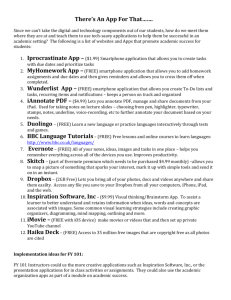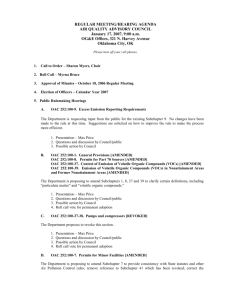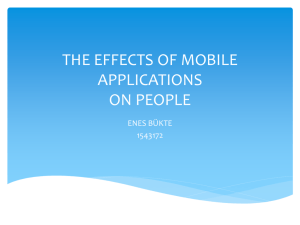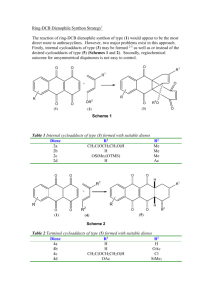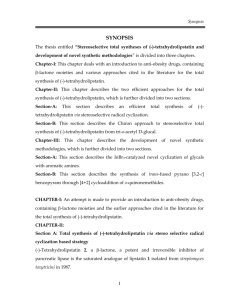Date: 6/16/10 Location: phone interview Interviewer: Rachael Note
advertisement
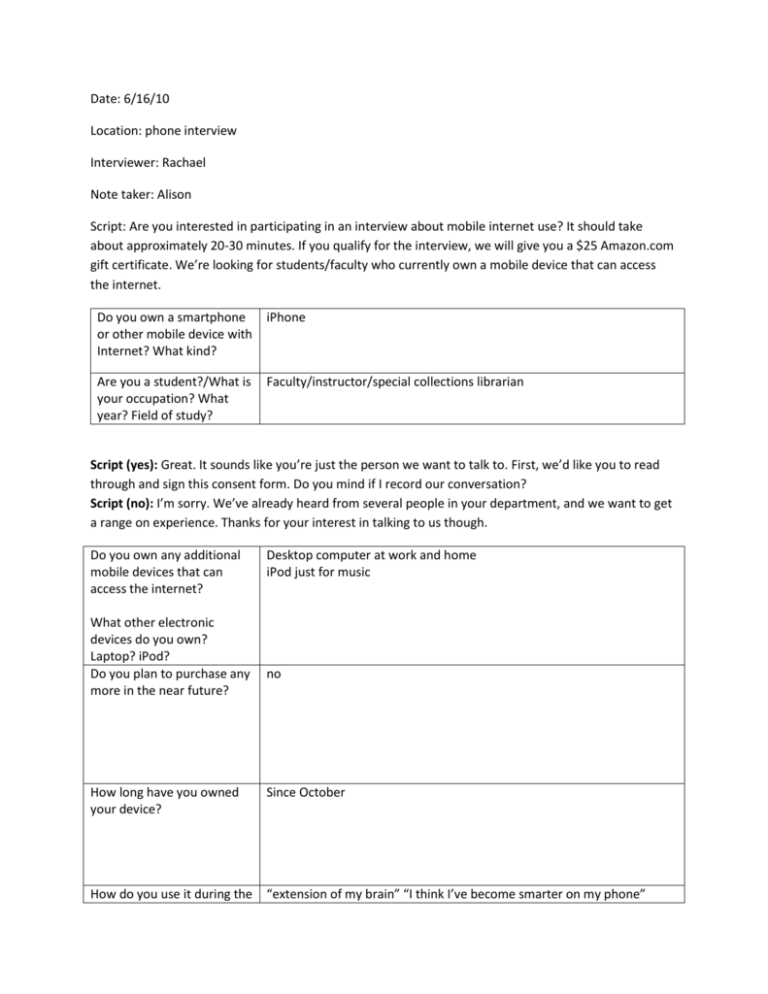
Date: 6/16/10 Location: phone interview Interviewer: Rachael Note taker: Alison Script: Are you interested in participating in an interview about mobile internet use? It should take about approximately 20-30 minutes. If you qualify for the interview, we will give you a $25 Amazon.com gift certificate. We’re looking for students/faculty who currently own a mobile device that can access the internet. Do you own a smartphone or other mobile device with Internet? What kind? iPhone Are you a student?/What is your occupation? What year? Field of study? Faculty/instructor/special collections librarian Script (yes): Great. It sounds like you’re just the person we want to talk to. First, we’d like you to read through and sign this consent form. Do you mind if I record our conversation? Script (no): I’m sorry. We’ve already heard from several people in your department, and we want to get a range on experience. Thanks for your interest in talking to us though. Do you own any additional mobile devices that can access the internet? What other electronic devices do you own? Laptop? iPod? Do you plan to purchase any more in the near future? Desktop computer at work and home iPod just for music no How long have you owned your device? Since October How do you use it during the “extension of my brain” “I think I’ve become smarter on my phone” day? For work/school? For leisure? If not mentioned above, are there other activities that you do with your device? Take pictures, upload files to internet, shopping, banking, making reservations? Do you visit websites on your device? Which ones? What is your favorite app or mobile site? Smartphone: 4square, calories, personal email, Read 4-5 newspapers every day at lunch, will shop Meetings: will check work email, will look something up if someone referenced something in the meeting “most people in olden days would use a laptop, I use my smartphone” Took notes on smartphone during site visit lecture Grocery shopping, packing, bart Voice memos when going home from work iStanford application (map, train) check in to airplanes, figure out tip, sale price app barcode scanner, who has it cheaper “I use it for pretty much just about everything. It’s incredible” Take pictures a lot for work (thinks work should pay for it) (how big is that file, will take a picture and send it) Took photo of reading room because it was so empty Take picture of foursquare because going to be using it for my job (can use for a presentation) “Picture of a call number, if I want to show my dad” Took a picture of decommissioned item that they were throwing out Emails it to herself, prints a picture (doesn’t keep photo) Gets rid of picture after sending to patron because it’s a personal phone Iphone doesn’t open attachments (or if it does I haven’t figured out how to use it) Half and half A little more lopsided on web stuff Text message. Always text messaging my friends Facebook Foursquare news How do you find apps? Do you use your device in class or for instructional purposes? How? Freshman instruction: laptop, projector Virtual archive in second life (can’t get to it on mobile phone) Special collections is still item based, not device based Sometimes students come in with phone and say ‘I need this book’ Don’t know if they would know how to use a finding aid from mobile phone Guessing that they looked it up in OPAC and emailed it to themselves, have all the bibliographic info “They have it on their phone. They aren’t bringing in pieces of paper anymore.” 15% come in with their phone The rest want to use computer because they know what it looks like Other people have a full list in notebooks “I wouldn’t be surprised if the tide starts turning that way” (toward using phone) Class where we teach students how to create mobile devices Not really library geared Do you often look for information on your device? What kind of information are you generally looking for? If you have your laptop or a computer nearby, do you prefer to use one device over another for searching? Have you used your mobile device for research/ searching? What resources do you use to search? Where do you go for content (books, video etc)? How do you find content? Do you read on your device? For how long? What do you read? Do you take notes or highlight while reading on devices? Do you use a special program? No (other than newspapers) Tired of holding my phone, not as ergonomically comfortable Lost interest very quickly on reading books Do you use library services? Do you use a library or database service on your mobile device? How did you learn about it? Have you run into any difficulties trying to access resources or use a system where you have to log in? Stanford app has library section When AT&T working, it does work Application has contact a librarian, features of app geared toward library Pulling from new OPAC, displays better on phone Difficult to use library app “I know I’m going to spend a lot of time staring. I would rather do that on a computer” Maybe if I had an ipad, it wouldn’t be so bad, but not really interested in carrying it with me Not using my mobile phone Do you notice if you use the cellular network over the wifi network? Cellular part, I don’t understand wifi No idea how to tap into it, not sure how it works Think I’m just on the normal AT&T Can you tell me about a time that you tried to do something on your mobile device that did not work well? AT&T, can’t make calls on it Flash thing A lot of websites I can’t get the information simply because of the flash thing That is incredibly annoying Have you ever used a mobile website that links to other materials that are not easy to use on a mobile device? How did you proceed? What was your frustration level? Do you use text messaging often? yes Do you typically prefer to be notified or alerted by text message or by email? Friends: text message Library: email “Text message to me means the same capacity to me as IM” Instant, really quick hit When you start to organize your information, what’s the most important and what isn’t. “To me, hey your book is in, that should be in an email format” Have you ever sent yourself information (either by text or email) or kept notes in some way so that you’ll have information on the go? Is there a service that you would like on your mobile device that you don’t currently have? (Perhaps find a way to relate this question back to an activity that they do to help them think of ideas for this question.) If you have both your laptop/desktop and your mobile device in front of you, how do you decide which device to use for certain activities? Is there anything else I should know about? Does the note-taker have any questions? Other notes Finding aid: hasn’t tried to access a finding aid “even looking at the OAC on a normal screen is kind of painful. If it’s painful on a normal screen, how much more difficult would it be on a tiny screen.” How do you use OAC? “for everything. Use it in instruction a lot” It made a lot more sense to the students before the redo 65-70% of reading room users are not Stanford-affiliated (other scholars, random public). Trying to describe a finding aid is a challenge. Trying to find ways around OAC. Stanford launched its own site Teaches freshman intro to special collections “the finding aid is the bread and butter” “if it was like the way it used to be…like when you typed in a search term…could easily do find and it would go through pages for you” “now I don’t know where I am anymore” “If it was better displayed and had it on my iphone, if I was in the reading room and was talking to the student, look at this finding aid. Let me see your phone, I’ll put you in the right place and you can look at in your dorm room.” “if I was helping someone individually in the reading room and they were using their phone, I could help them find it.” Mobile librarian model, that would really work “Some institutions are doing that, and I think that would really help” Rely on paper finding aids still, but wants everything to be digital PDFs of finding aids, as long as you can search them Can’t print from a mobile device anyway Highlight search terms in yellow (like old way from OAC) Send an email to public services desk and would ready for them in the morning “Finding aid is the key” Calisphere is awesome, use that in classes Mobile apps for Duke and Northwestern One stop shopping for California App is finding aids, image collection Separate them out like Duke (created by Stanford students) I don’t know if it should be broken up by database…some way where it could tap into the digital resources that everyone keeps building in idiosyncratic databases. If we could do that for digital resources, that would be pretty intense” “finding aid, resources, digital resources” Not just for mobile, in general Special app: What would be awesome Finding aids are very flat, not a lot of visuals, very hierarchical, cuts out the visual learner Visual learners will gravitate to calisphere and then will look at metadata Then question is how do I get it? Marry image (capture kid’s attention) and finding aid Not great to separate out finding aid and images No one wants to read finding aid Students say “don’t you just have some pictures I could look at?” Way to integrate images into finding aids, make them more interesting OPACs have cover of book, trying to make the catalog interesting, why aren’t catalogs doing the same thing “why can’t we at least catch up to our librarian sisters?” On a mobile device, why wouldn’t it translate? It would be like looking at a webpage