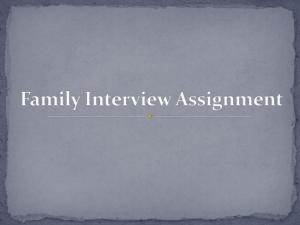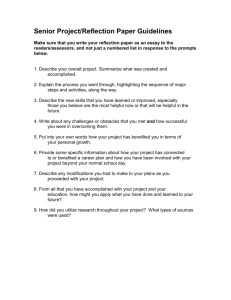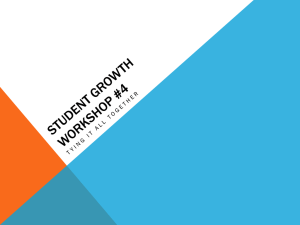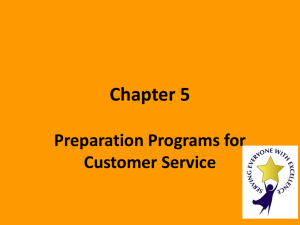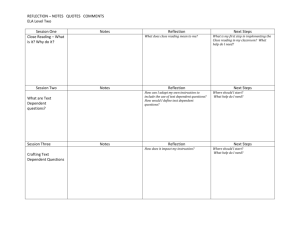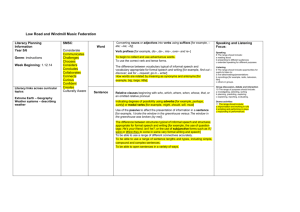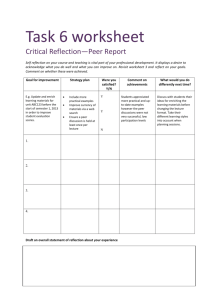Writing a Reflection Statement for an Event
advertisement
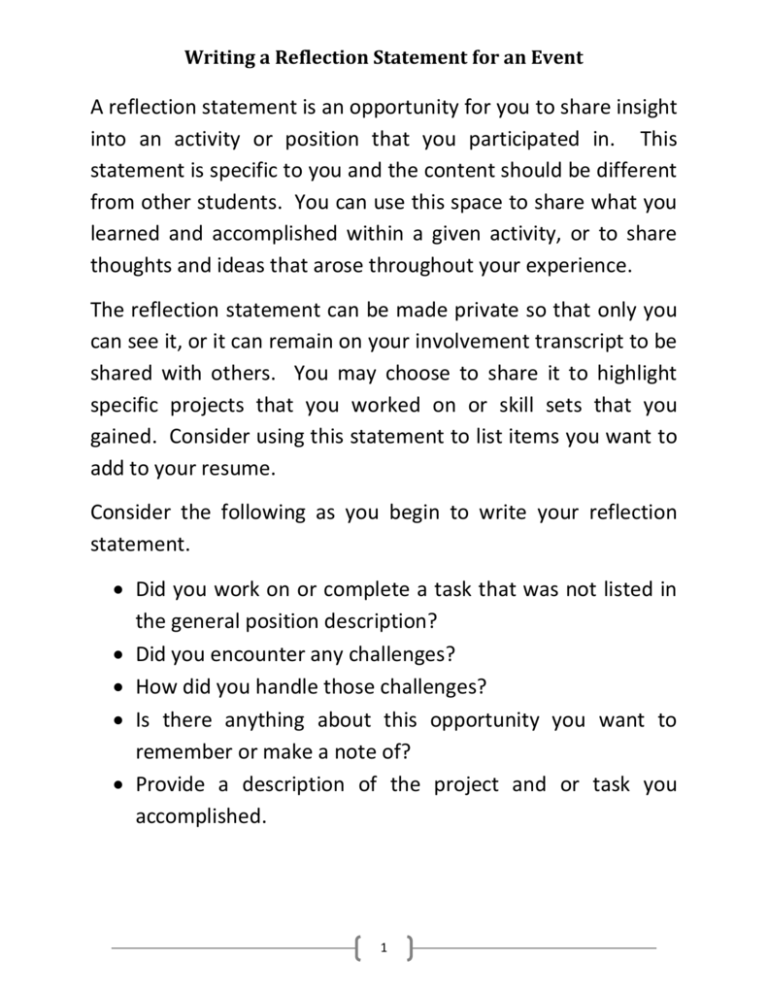
Writing a Reflection Statement for an Event A reflection statement is an opportunity for you to share insight into an activity or position that you participated in. This statement is specific to you and the content should be different from other students. You can use this space to share what you learned and accomplished within a given activity, or to share thoughts and ideas that arose throughout your experience. The reflection statement can be made private so that only you can see it, or it can remain on your involvement transcript to be shared with others. You may choose to share it to highlight specific projects that you worked on or skill sets that you gained. Consider using this statement to list items you want to add to your resume. Consider the following as you begin to write your reflection statement. Did you work on or complete a task that was not listed in the general position description? Did you encounter any challenges? How did you handle those challenges? Is there anything about this opportunity you want to remember or make a note of? Provide a description of the project and or task you accomplished. 1 Writing a Reflection Statement for an Event Describe the skills you gained throughout this opportunity and provide examples of how you gained them (e.g. public speaking skills, teamwork, leadership, etc.) If you wish to add a reflection statement to an event: 1. First, log into B-Engaged. 2. Click on the My Involvement tab. 3. Click on Events. 4. Go to the Past Events tab and click on the name of the event you wish to add a reflection to. 5. Click on the small image of a pad and paper. 6. A text box will appear where you can type in your reflection statement. 7. When writing your reflection statement make sure to include what you learned as a result of attending the event and how your attendance will benefit you in the long run. 8. Click Save. Thanks for watching! Let us know if this was helpful to you. If there was a step we missed or could have explained it better, please email us at bengaged@binghamton.edu. 2