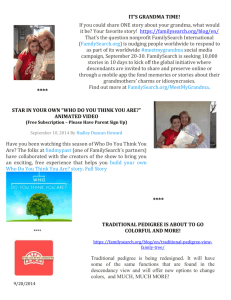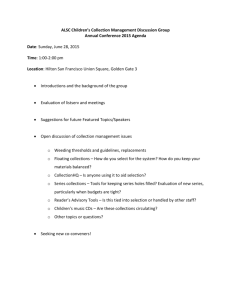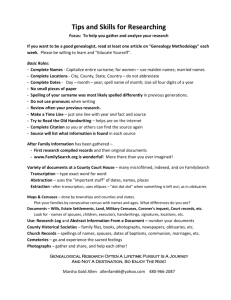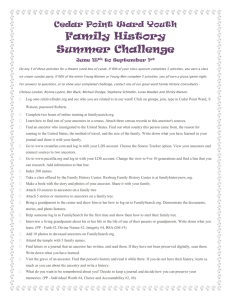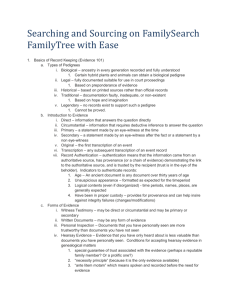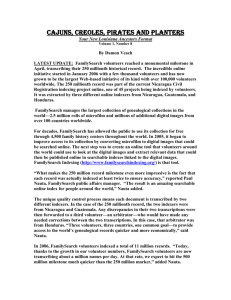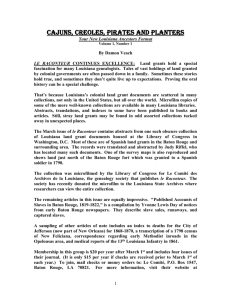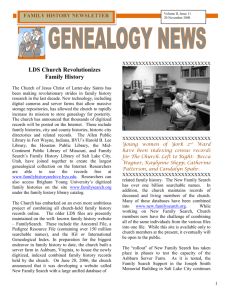Historical Records on FamilySearch oct 2013
advertisement
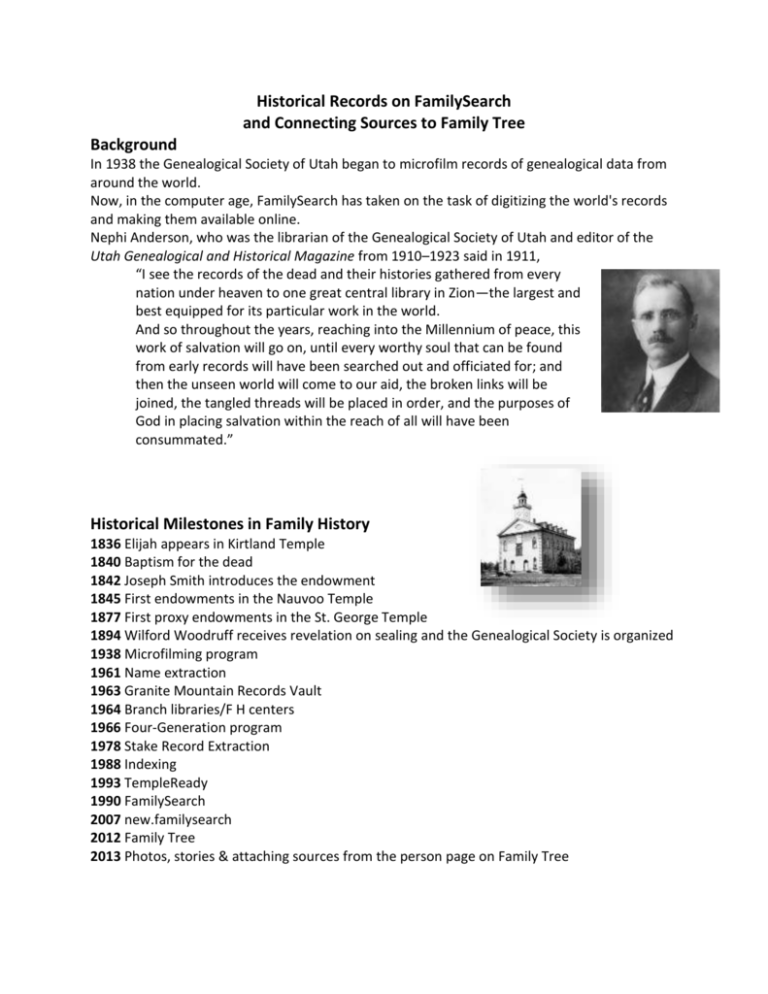
Historical Records on FamilySearch and Connecting Sources to Family Tree Background In 1938 the Genealogical Society of Utah began to microfilm records of genealogical data from around the world. Now, in the computer age, FamilySearch has taken on the task of digitizing the world's records and making them available online. Nephi Anderson, who was the librarian of the Genealogical Society of Utah and editor of the Utah Genealogical and Historical Magazine from 1910–1923 said in 1911, “I see the records of the dead and their histories gathered from every nation under heaven to one great central library in Zion—the largest and best equipped for its particular work in the world. And so throughout the years, reaching into the Millennium of peace, this work of salvation will go on, until every worthy soul that can be found from early records will have been searched out and officiated for; and then the unseen world will come to our aid, the broken links will be joined, the tangled threads will be placed in order, and the purposes of God in placing salvation within the reach of all will have been consummated.” Historical Milestones in Family History 1836 Elijah appears in Kirtland Temple 1840 Baptism for the dead 1842 Joseph Smith introduces the endowment 1845 First endowments in the Nauvoo Temple 1877 First proxy endowments in the St. George Temple 1894 Wilford Woodruff receives revelation on sealing and the Genealogical Society is organized 1938 Microfilming program 1961 Name extraction 1963 Granite Mountain Records Vault 1964 Branch libraries/F H centers 1966 Four-Generation program 1978 Stake Record Extraction 1988 Indexing 1993 TempleReady 1990 FamilySearch 2007 new.familysearch 2012 Family Tree 2013 Photos, stories & attaching sources from the person page on Family Tree FamilySearch Historical Records From the home page of FamilySearch click on Search. From the main page search page you can search all collections available. You can search by film batch number or filter by record type, life events or relationship. Notice from the bottom of the page you can either Browse All Published Collections or Browse by Location. Browse All Published Collections goes directly to the Historical Record Collections page and shows all the collections. You can then filter by place date, collection type or only collections with images. Browse by Location goes directly to a particular area of the world. From both Browse All Published Collections and Browse by Location you can sort by Numbers of Record and Last Updated Attaching Historical Records to From the Person Page on Family Tree You can search the Historical Records collect directly from the person page of your ancestor and attach it as a source for your ancestor. See help at https://familysearch.org/blog/en/ceo-corner-find-historical-records-ancestors-family-tree/ In February, 2014 a class will be offered at the Sunset Heights Family History Center going into more depth on this subject.