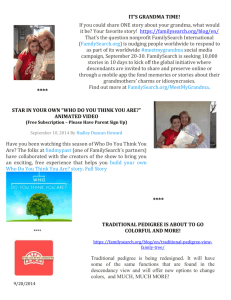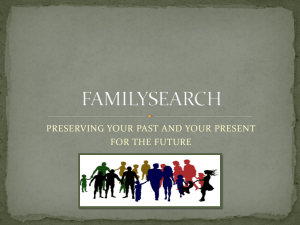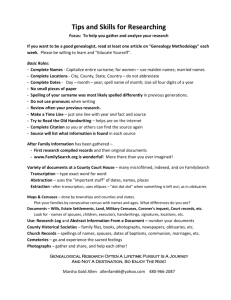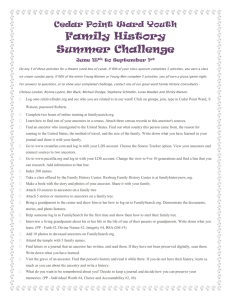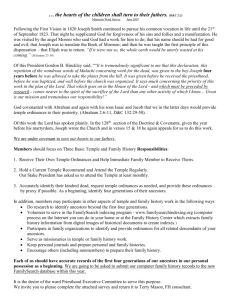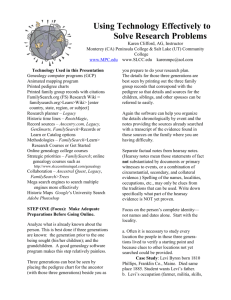One approach to Making Corrections in Family Tree
advertisement
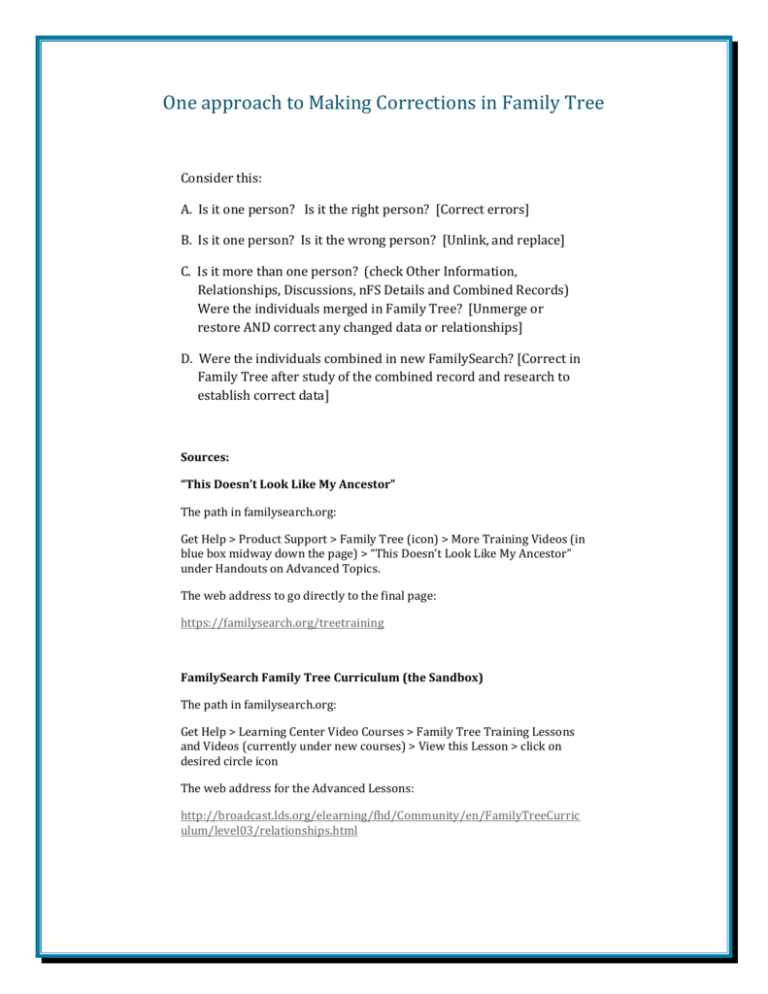
One approach to Making Corrections in Family Tree Consider this: A. Is it one person? Is it the right person? [Correct errors] B. Is it one person? Is it the wrong person? [Unlink, and replace] C. Is it more than one person? (check Other Information, Relationships, Discussions, nFS Details and Combined Records) Were the individuals merged in Family Tree? [Unmerge or restore AND correct any changed data or relationships] D. Were the individuals combined in new FamilySearch? [Correct in Family Tree after study of the combined record and research to establish correct data] Sources: “This Doesn’t Look Like My Ancestor” The path in familysearch.org: Get Help > Product Support > Family Tree (icon) > More Training Videos (in blue box midway down the page) > “This Doesn’t Look Like My Ancestor” under Handouts on Advanced Topics. The web address to go directly to the final page: https://familysearch.org/treetraining FamilySearch Family Tree Curriculum (the Sandbox) The path in familysearch.org: Get Help > Learning Center Video Courses > Family Tree Training Lessons and Videos (currently under new courses) > View this Lesson > click on desired circle icon The web address for the Advanced Lessons: http://broadcast.lds.org/elearning/fhd/Community/en/FamilyTreeCurric ulum/level03/relationships.html Merging: Best Practices Merge the person with less data into the person with more data. Will result in less changes in the change history Copying data from the deleted person won’t result in many changes attributed to you Is more likely to execute quickly and less likely to have an error because there are fewer operations being performed You won’t have to worry about losing any photos and stories until we’ve solved the issues around merging these Resist the impulse to remove data you don’t like (during merge and otherwise) Completely different alternate names and additional spouses, parents and children that don’t seem to belong are usually indicators of an improperly combined person in new.familysearch. Support is no longer performing separates, so trying to clean up data to represent a single real person is the best course of action. Making these changes outside of a merge allows for better documentation of the reasons for the changes. Features are coming to help address LDS temple ordinances being attached to the correct person. Copy all data unique to the right hand side, unless you know it is not correct. My opinion is that relationships and sources should always be added (copied) on a merge. Not copying data will result in it no longer being active in the tree. Not bringing relationships over can make holes in other patron’s trees and reduce the likelihood of the matches showing in Possible Duplicates. If you really don’t want a relationship or source on the resulting merged person, you should delete it before or after the merge with its own justification. Collaborate with other users If you see people doing merges that don’t make sense, help them understand what they did wrong in a kind way. Call support if there are problems with “merge wars” Another feature coming really soon is reporting abuse of data. THE CORE QUESTION TO ALWAYS ASK IS: “Are these two persons the same real person?” Source: The power point presentation from Ben Baker (FamilySearch engineer) can be found at http://www.slideshare.net/bakers84/merging-people-in-family-search-family-treesyllabus Steps to correcting jumbled families in Family Tree 1. Carefully examine the records of family members in Family Tree. Are there multiple sets of parents? Are there multiple spouses with children born on different continents, in different centuries, or to different spouses at the same time? These are signs of incorrectly merged or incorrectly combined records. 2. Examine all of the information in the record(s). Look for sources, discussions, and/or notes that help you to understand just who might be in this record. 3. Locate individual(s) in another source (a well documented database or published genealogy; primary sources; the Ancestral File or Pedigree Resource File) 4. Armed with the information from your research write up the correct structure of the family or families involved. 5. Make the changes in Family Tree. Be Certain to leave clear explanations for what you are doing. 6. Add any sources, stories, or discussions that will help to support and clarify the facts in the record. 7. IF you have needed to create any new records for individuals that you are confident have had ordinances preformed, you may reserve those ordinances so that there will be no duplication while we wait for the ability to view completed ordinances and assign them to the correct persons.