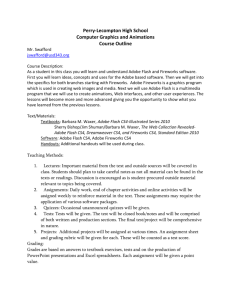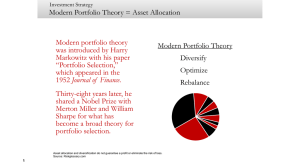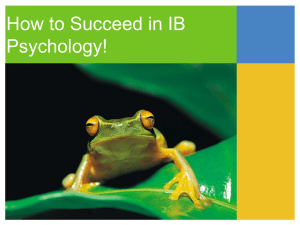Fundamentals of Web Design Week 1
advertisement
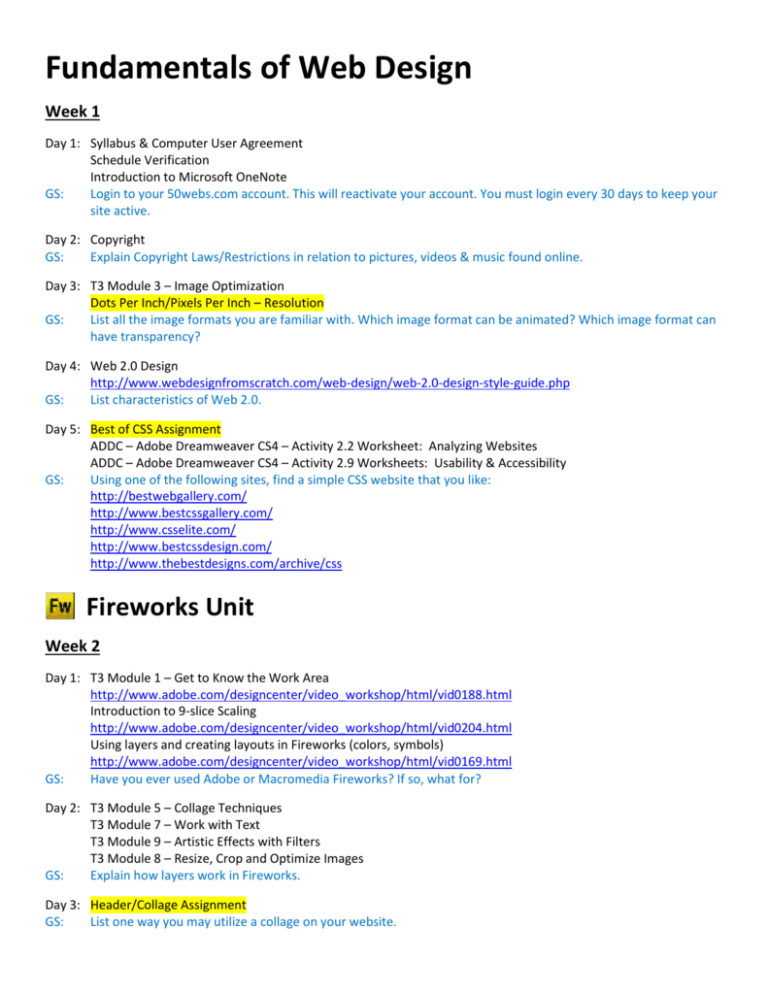
Fundamentals of Web Design Week 1 Day 1: Syllabus & Computer User Agreement Schedule Verification Introduction to Microsoft OneNote GS: Login to your 50webs.com account. This will reactivate your account. You must login every 30 days to keep your site active. Day 2: Copyright GS: Explain Copyright Laws/Restrictions in relation to pictures, videos & music found online. Day 3: T3 Module 3 – Image Optimization Dots Per Inch/Pixels Per Inch – Resolution GS: List all the image formats you are familiar with. Which image format can be animated? Which image format can have transparency? Day 4: Web 2.0 Design http://www.webdesignfromscratch.com/web-design/web-2.0-design-style-guide.php GS: List characteristics of Web 2.0. Day 5: Best of CSS Assignment ADDC – Adobe Dreamweaver CS4 – Activity 2.2 Worksheet: Analyzing Websites ADDC – Adobe Dreamweaver CS4 – Activity 2.9 Worksheets: Usability & Accessibility GS: Using one of the following sites, find a simple CSS website that you like: http://bestwebgallery.com/ http://www.bestcssgallery.com/ http://www.csselite.com/ http://www.bestcssdesign.com/ http://www.thebestdesigns.com/archive/css Fireworks Unit Week 2 Day 1: T3 Module 1 – Get to Know the Work Area http://www.adobe.com/designcenter/video_workshop/html/vid0188.html Introduction to 9-slice Scaling http://www.adobe.com/designcenter/video_workshop/html/vid0204.html Using layers and creating layouts in Fireworks (colors, symbols) http://www.adobe.com/designcenter/video_workshop/html/vid0169.html GS: Have you ever used Adobe or Macromedia Fireworks? If so, what for? Day 2: T3 Module 5 – Collage Techniques T3 Module 7 – Work with Text T3 Module 9 – Artistic Effects with Filters T3 Module 8 – Resize, Crop and Optimize Images GS: Explain how layers work in Fireworks. Day 3: Header/Collage Assignment GS: List one way you may utilize a collage on your website. Day 4: T3 Module 6 –Create an Animated GIF Animated GIF Assignment GS: Day 5: Animated GIF assignment GS: Week 3 Day 1: ADDC – Adobe Fireworks CS4 – Activity 3.7 Guide: How to Prepare Photographs Batch Processing Batch Processing Video GS: Day 2: Exporting a web gallery from Fireworks http://www.adobe.com/designcenter/video_workshop/html/vid0172.html GS: Day 3: Creating Buttons/Symbols Symbols Babbage.mp4 Video GS: Day 4: Website Prototyping T3 Module 10 – Interface Design Using the Pages Panel http://www.adobe.com/designcenter/video_workshop/html/vid0171.html GS: Day 5: Logo Site in Fireworks CS4 http://bestwebdesignz.com/tips/series/fireworks-cs4-tutorials/ Alternative: T3 Modules 11-15 http://www.entheosweb.com/fireworks/CS4/design_layout.asp http://www.entheosweb.com/fireworks/CS4/website/home.htm GS: Week 4 Day 1: Continue Logo Site in Fireworks CS4 GS: Day 2: Continue Logo Site in Fireworks CS4 GS: Day 3: Introduce Web Portfolio Project: Fireworks Unit ADDC – Adobe Dreamweaver CS4 – Activity 2.3 Guide: ADDC – Adobe Dreamweaver CS4 – Activity 2.3 Guide: ADDC – Adobe Dreamweaver CS4 – Activity 2.5 Guide: ADDC – Adobe Dreamweaver CS4 – Activity 2.7 Guide: GS: Day 4: Continue with Web Portfolio Project GS: Day 5: Continue with Web Portfolio Project GS: Student Portfolios How to Plan a Portfolio Planning a Home Page Creating consistent content pages Week 5 Day 1: Continue with Web Portfolio Project GS: Day 2: Continue with Web Portfolio Project GS: Day 3: Continue with Web Portfolio Project GS: Day 4: Continue with Web Portfolio Project GS: Day 5: Continue with Web Portfolio Project GS: Dreamweaver Unit Week 6 Day 1: ADDC – Adobe Dreamweaver CS4 – Activity 2.1: How to set up a local root folder and site structure (G) The Dreamweaver Interface (W) The Dreamweaver Interface (G) Working with Text and Images (G) The Dreamweaver Insert Bar (W) The Dreamweaver Insert Bar (G) GS: Day 2: ADDC – Adobe Dreamweaver CS4 – Activity 2.4 Guide: Naming Conventions ADDC – Adobe Dreamweaver CS4 – Activity 2.4 Worksheets: File Management Folders & File Management ADDC – Adobe Dreamweaver CS4 – Activity 2.2 Guide: CSS Styles Panel ADDC – Adobe Dreamweaver CS4 – Activity 2.2 Worksheet: CSS Styles Panel ADDC – Adobe Dreamweaver CS4 – Activity 3.6 Guide: How to Create Cascading Style Sheets ADDC – Adobe Dreamweaver CS4 – Activity 3.7: How to Use Templates (G) How to Use Libraries (G) How to add Flash movies and Flash video to a website (G) How to Check Files In and Out (G) How to Create a Calendar (G) How to Create Forms (G) How to Create Image Maps (G) How to Create Rollover Images (G) How to Create Pop-Up Menus (G) GS: Day 3: ADDC – Adobe Dreamweaver CS4 – Activity 2.6 Guide: How to lay out a web page with CSS Using and Customizing CSS based layouts http://www.adobe.com/designcenter/video_workshop/html/vid0155.html GS: Day 5: ADDC – Adobe Dreamweaver CS4 – Activity 2.7 Guides: How to set up document properties How to create lists How to add text from another document How to create data tables GS: Week 7 Day 1: ADDC – Adobe Dreamweaver CS4 – Activity 2.8 Guide: How to create links ADDC – Adobe Dreamweaver CS4 – Activity 2.10 Guide: How to create buttons and navigation bars Creating Rollovers in Dreamweaver http://www.adobe.com/designcenter/video_workshop/html/vid0159.html ADDC – Adobe Dreamweaver CS4 – Activity 2.11 Guide: How to check links GS: Day 2: ADDC – Adobe Dreamweaver CS4 – Activity 2.12 Guide: How to publish web files Managing files and links by using the Files panel GS: Day 3: Logo Site in Dreamweaver CS4 http://bestwebdesignz.com/tips/series/dreamweaver-cs4-tutorials/ GS: Day 4: Continue Logo Site in Dreamweaver CS4 GS: Day 5: Continue Logo Site in Dreamweaver CS4 GS: Week 8 Day 1: Continue Logo Site in Dreamweaver CS4 GS: Day 2: Introduce Web Portfolio Project: Dreamweaver Unit GS: Day 3: Continue with Web Portfolio Project GS: Day 4: Continue with Web Portfolio Project GS: Day 5: Continue with Web Portfolio Project GS: Week 9 Day 1: Continue with Web Portfolio Project GS: Day 2: Continue with Web Portfolio Project GS: Day 3: Continue with Web Portfolio Project GS: Day 4: Continue with Web Portfolio Project GS: Day 5: Continue with Web Portfolio Project GS: Flash Unit Week 10 Day 1: ADDC – Adobe Flash CS4 – Activity 5.1: The Flash Workspace (W) The Flash Workspace (G) How to Create an Animated Face (G) Symbols, Instances and the Library (G) Frames and Keyframes (G) Creating Animation in Adobe Flash CS4 (G) How to Get Started with ActionScript (G) How to Create a Button Symbol (G) GS: Day 2: ADDC – Adobe Flash CS4 – Activity 5.2 Guide: Analyzing Flash on the Web ADDC – Adobe Flash CS4 – Activity 5.2 Worksheet: Analyzing Flash on the Web GS: Day 3: ADDC – Adobe Flash CS4 – Activity 5.3: How to Produce Flash Video for Use on the Web (G) How to Import Sound (G) GS: Day 4: ADDC – Adobe Flash CS4 – Activity 5.4: How to Use Guides and Rulers(G) Working with Symbols(G) How to Create Masks (G) How to Use a Motion Guide with a Motion Tween Animation (G) How to Ease Tweens (G) How to Create Character Animations (G) GS: Day 5: ADDC – Adobe Flash CS4 – Activity 6.1: How to Apply Colors and Gradients (G) How to Create Text Effects with Filters (G) How to Import Images (G) How to Create Transitions with Motion Tweens (G) How to Create Visual Effects (G) How to Use Filmmaking Techniques (G) Examples of Effects (W) ADDC – Adobe Flash CS4 – Activity 6.2 Worksheet: Analyzing and Scripting a Digital Narrative ADDC – Adobe Flash CS4 – Activity 6.3 Guide: Sample Narrative Summary and Storyboard ADDC – Adobe Flash CS4 – Activity 6.3 Worksheet: Narrative Summary and Storyboard ADDC – Adobe Flash CS4 – Activity 6.4: How to Maintain Consistency (G) How to Optimize Flash Content (G) How to Organize Content (G) How to Make Flash Content Accessible (G) How to Publish a Flash Document (G) ADDC – Adobe Flash CS4 – Activity 6.5 Guide: How to Test a Digital Narrative ADDC – Adobe Flash CS4 – Activity 6.5 Worksheet: Evaluating a Digital Narrative GS: Week 11 Day 1: ADDC – Adobe Flash CS4 – Activity 7.2 Guide: Design Principles for Flash Content ADDC – Adobe Flash CS4 – Activity 7.4 Guide: Creating and Modifying Text in Flash ADDC – Adobe Flash CS4 – Activity 7.4 Guide: How to Use Transparent or Invisible Buttons http://www.mountsihighschool.com/directory/_dockeryj/web/web_institute/flash.html GS: Day 2: Continue with Web Portfolio Project GS: Day 3: Continue with Web Portfolio Project GS: Day 4: Continue with Web Portfolio Project GS: Day 5: Continue with Web Portfolio Project GS: Week 12 Day 1: Continue with Web Portfolio Project GS: Day 2: Continue with Web Portfolio Project GS: Day 3: Continue with Web Portfolio Project GS: Day 4: Continue with Web Portfolio Project GS: Day 5: Continue with Web Portfolio Project GS: Week 13 Day 1: Continue with Web Portfolio Project GS: Day 2: Continue with Web Portfolio Project GS: Day 3: Continue with Web Portfolio Project GS: Day 4: Continue with Web Portfolio Project GS: Day 5: Continue with Web Portfolio Project GS: Week 14 – Spring Break Week 15 Day 1: Performance Final Exam ADDC – Activity 3.9 Worksheet: How to Promote a Website ADDC – Activity 7.1 Guide: How to Make Websites Accessible ADDC – Activity 3.1: Professional Web Design and Development Process (G) Client Interview (W) ADDC – Activity 3.2 Worksheet: Project Plan ADDC – Activity 3.3 Guide: Sample Wireframes ADDC – Activity 3.5 Guide: Sample Storyboard ADDC – Activity 3.5 Worksheet: Production Storyboard ADDC – Activity 7.2 Guide: Sample Design Document ADDC – Activity 7.2 Worksheet: Design Document GS: Day 2: Continue with Web Portfolio Project GS: Day 3: Continue with Web Portfolio Project GS: Day 4: Continue with Web Portfolio Project GS: Day 5: Continue with Web Portfolio Project GS: Week 16 Day 1: Continue with Web Portfolio Project GS: Day 2: Continue with Web Portfolio Project GS: Day 3: Continue with Web Portfolio Project GS: Day 4: Continue with Web Portfolio Project GS: Day 5: Continue with Web Portfolio Project GS: Week 17 – Performance Final Exam Day 1: Continue with Web Portfolio Project GS: Day 2: Continue with Web Portfolio Project GS: Day 3: Continue with Web Portfolio Project GS: Day 4: Continue with Web Portfolio Project GS: Day 5: Continue with Web Portfolio Project GS: Week 18 – Performance Final Exam Day 1: Continue with Web Portfolio Project GS: Day 2: Continue with Web Portfolio Project GS: Day 3: Continue with Web Portfolio Project GS: Day 4: Continue with Web Portfolio Project GS: Day 5: Continue with Web Portfolio Project GS: