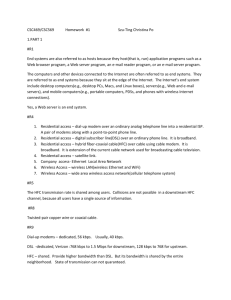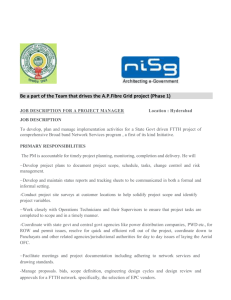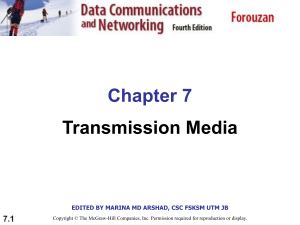Chapter 04 - Reading Organizer
advertisement
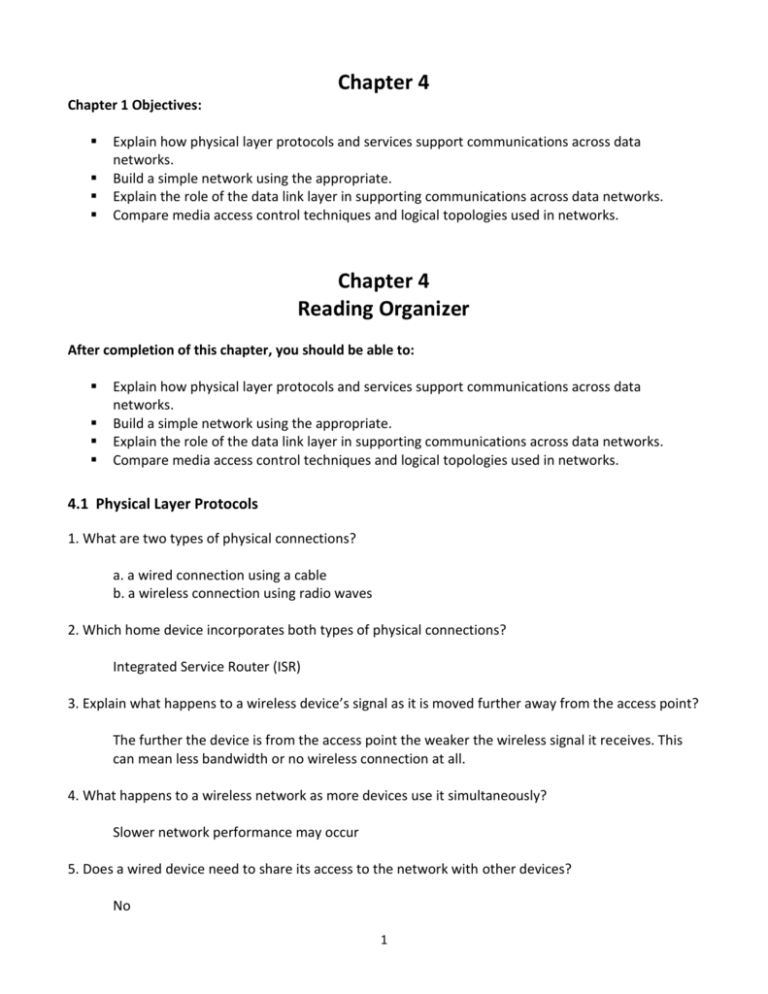
Chapter 4 Chapter 1 Objectives: Explain how physical layer protocols and services support communications across data networks. Build a simple network using the appropriate. Explain the role of the data link layer in supporting communications across data networks. Compare media access control techniques and logical topologies used in networks. Chapter 4 Reading Organizer After completion of this chapter, you should be able to: Explain how physical layer protocols and services support communications across data networks. Build a simple network using the appropriate. Explain the role of the data link layer in supporting communications across data networks. Compare media access control techniques and logical topologies used in networks. 4.1 Physical Layer Protocols 1. What are two types of physical connections? a. a wired connection using a cable b. a wireless connection using radio waves 2. Which home device incorporates both types of physical connections? Integrated Service Router (ISR) 3. Explain what happens to a wireless device’s signal as it is moved further away from the access point? The further the device is from the access point the weaker the wireless signal it receives. This can mean less bandwidth or no wireless connection at all. 4. What happens to a wireless network as more devices use it simultaneously? Slower network performance may occur 5. Does a wired device need to share its access to the network with other devices? No 1 6. Explain in detail the process that data undergoes from a source node to a destination node. a. The user data is segmented by the transport layer, placed into packets by the network layer, and further encapsulated as frames by the data link layer. b. The physical layer encodes the frames and creates the electrical, optical, or radio wave signals that represent the bits in each frame. c. These signals are then sent on the media one at a time. d. The destination node physical layer retrieves these individual signals from the media, restores them to their bit representations, and passes the bits up to the data link layer as a complete frame. 7. List the three types of network media commonly used. A. Copper cable b. Fiber-optic cable c. Wireless 8. What does the physical layer consists of? a. electronic circuitry b. media c. connectors 9. List and explain each of the three physical layer standards functional areas. a. Physical Components – The physical components are the electronic hardware devices, media, and other connectors that transmit and carry the signals to represent the bits. b. Encoding – Encoding or line encoding is a method of converting a stream of data bits into a predefined "code”. Codes are groupings of bits used to provide a predictable pattern that can be recognized by both the sender and the received. c. Signaling – The physical layer must generate the electrical, optical, or wireless signals that represent the "1" and "0" on the media. 2 10. Signals can be transmitted in one of two ways. List and explain both. a. Asynchronous – Data signals are transmitted without an associated clock signal. The time spacing between data characters or blocks may be of arbitrary duration, meaning the spacing is not standardized. Therefore, frames require start and stop indicator flags. b. Synchronous – Data signals are sent along with a clock signal which occurs at evenly spaced time durations referred to as the bit time. 11. What is bandwidth? Bandwidth is the capacity of a medium to carry data. 12. The practical bandwidth of a network is determined by what combination of factors? a. The properties of the physical media b. The technologies chosen for signaling and detecting network signals 13. What is throughput? Throughput is the measure of the transfer of bits across the media over a given period of time. 14. What factors influence throughput? a. The amount of traffic b. The type of traffic c. The latency created by the number of network devices encountered between source and destination 14. Define latency? Latency refers to the amount of time, to include delays, for data to travel from one given point to another. 15. Explain what Goodput is and how it is measured. Goodput is the measure of usable data transferred over a given period of time. Goodput is throughput minus traffic overhead for establishing sessions, acknowledgements, and encapsulation. 3 16. List the defined standards for copper media are: a. Type of copper cabling used b. Bandwidth of the communication c. Type of connectors used d. Pinout and color codes of connections to the media e. Maximum distance of the media 17. Draw a line between the following terms with their descriptions. Synchronous Signaling method Frame encoding Asynchronous Physical components Hardware devices, media, and connectors which transmit and carry bit signals How 1s and 0s are represented on the media – varies, depending on encoding scheme Evenly spaced time duration for signals A method for converting streams of data bits into groupings of bits - predefined Arbitrarily spaced time duration of signals 18. Draw a line between the following terms with their descriptions. Bandwidth Pulse-coded modulation Goodput Throughput Frequency modulation How much usable data is transferred over a given amount of time Amount of data that is allowed by the medium to flow during a given set of time The actual measure of data bits over a given period of time A technique to convert voice analog to digital signals Transmission method where the carrier frequency varies according to the signals sent 4.2 Network Media 4 19. Why do networks use copper media? a. inexpensive b. easy to install c. low resistance to electrical current 20. What is copper media limited by? a. distance b. signal interference. 21. How does signal attenuation effect transmitted data as it travels through a network. The longer the signal travels, the more it deteriorates 22. The timing and voltage values of the electrical pulses are also susceptible to interference from two sources. List and explain both. a. Electromagnetic interference (EMI) or radio frequency interference (RFI) – EMI and RFI signals can distort and corrupt the data signals being carried by copper media. Potential sources of EMI and RFI include radio waves and electromagnetic devices such as fluorescent lights or electric motors as shown in the figure. b. Crosstalk – Crosstalk is a disturbance caused by the electric or magnetic fields of a signal on one wire to the signal in an adjacent wire. In telephone circuits, crosstalk can result in hearing part of another voice conversation from an adjacent circuit. Specifically, when electrical current flows through a wire, it creates a small, circular magnetic field around the wire which can be picked up by an adjacent wire. 23. What can be done to counter the negative effects of EMI and RFI? Some types of copper cables are wrapped in metallic shielding and require proper grounding connections. 24. What do some types of copper cable do to counter the negative effects of crosstalk? Some types of copper cables have opposing circuit wire pairs twisted together which effectively cancels the crosstalk. 25. Explain how the susceptibility of copper cables to electronic noise can be limited. a. Selecting the cable type or category most suited to a given networking environment. 5 b. Designing a cable infrastructure to avoid known and potential sources of interference in the building structure. c. Using cabling techniques that include the proper handling and termination of the cables. 26. List the three main types of copper media used in networking. a. Unshielded Twisted-Pair (UTP) b. Shielded Twisted-Pair (STP) c. Coaxial 27. What type of cabling is the most common? Unshielded Twisted-Pair (UTP) 28. What are the advantages of using Shielded Twisted-Pair (STP) cabling? a. Shielding to counter EMI and RFI b. Wire twisting to counter crosstalk. 29. There are two common variations of STP. List and explain both. a. STP cable shields the entire bundle of wires with foil eliminating virtually all interference (more common). b. STP cable shields the entire bundle of wires as well as the individual wire pairs with foil eliminating all interference. 30. UTP cable has essentially replaced coaxial cable in modern Ethernet installations. Where is coaxial cable still commonly used? a. Wireless installations b. Cable Internet installations 31. UTP, STP, and coaxial copper media characteristics are provided in the table. Check the appropriate field to match the characteristic to the media type. 6 32. UTP cable does not use shielding to counter the effects of EMI and RFI. Explain in detail how cable designers have discovered that they can limit the negative effect of crosstalk. a. Cancellation – Designers now pair wires in a circuit. When two wires in an electrical circuit are placed close together, their magnetic fields are the exact opposite of each other. Therefore, the two magnetic fields cancel each other out and also cancel out any outside EMI and RFI signals. b. Varying the number of twists per wire pair – To further enhance the cancellation effect of paired circuit wires designers vary the number of twists of each wire pair in a cable. UTP cable must follow precise specifications governing how many twists or braids are permitted per meter (3.28 feet) of cable. Notice in the figure that the orange/orange white pairs are twisted less than the blue/white blue pair. Each colored pair is twisted a different number of times. 33. Cables in higher categories are designed and constructed to support what? Higher data rates 34. Where is Category 3 cable (UTP) commonly used? Voice communication or phone lines 35. What are the recommended speeds for the following cables? a. Cat5 – 100 Mb/s b. Cat5e – 1000Mb/s c. Cat6 – 1000Mb/s 36. Which standard describes the wire color codes to pin assignments (pinouts) for Ethernet cables? TIA/EIA 568 7 37. List and explain the three main cable types that are obtained by using specific wiring conventions. a. Ethernet Straight-through – The most common type of networking cable. It is commonly used to interconnect a host to a switch and a switch to a router. b. Ethernet Crossover – An uncommon cable used to interconnect similar devices together. For example to connect a switch to a switch, a host to a host, or a router to a router. c. Rollover – A Cisco proprietary cable used to connect to a router or switch console port. 38. What happens if a crossover or straight-through cable is incorrectly used between networking devices? Connectivity and communication between the devices will not take place 39. After installation, a UTP cable tester should be used to test for what parameters? a. Wire map b. Cable length c. Signal loss due to attenuation d. Crosstalk 49. Why has using optical fiber become very popular?? a. It permits the transmission of data over longer distances b. It allows for higher bandwidths (data rates) than any other networking media 50. What are the advantages of using fiber-optic cable over copper wires? a. It can transmit signals with less attenuation b. It is completely immune to EMI and RFI 51. Where is fiber optic cable used in an Enterprise Networks? a. Backbone cabling applications b. Interconnecting infrastructure devices. 52. Explain the purpose of each part of a fiber optic cable. a. Core – 8 The core is actually the light transmission element at the center of the optical fiber. This core is typically silica, or glass. b. Cladding – It acts like a mirror by reflecting light back into the core of the fiber. This keeps light in the core as it travels down the fiber. c. Buffer – Used to help shield the core and cladding from damage. d. Strengthening Material – Surrounds the buffer, prevents the fiber cable from being stretched when it is being pulled. e. Jacket – Added to protect the fiber against abrasion, solvents, and other contaminants. 53. Fiber-optic cables can be broadly classified into two types. List and explain each. a. Single-mode fiber (SMF) – Consists of a very small core and uses expensive laser technology to send a single ray of light. Popular in long-distance situations spanning hundreds of kilometers such as required in long haul telephony and cable TV applications. b. Multimode fiber (MMF) – Consists of a larger core and uses LED emitters to send light pulses. Specifically, light from an LED enters the multimode fiber at different angles. Popular in LANs because they can be powered by low cost LEDs. It provides bandwidth up to 10 Gb/s over link lengths of up to 550 meters. 54. What is dispersion and how does it affect the signal? Dispersion refers to the spreading out of a light pulse over time. The more dispersion there is, the greater the loss in signal strength. 55. Identify the following fiber optic connectors 9 _____SC Connector______________________ _____LC Connector_______________________ _____ST Connectors_______________________ _____Duplex Multimode LC Connectors_______ 56. Why are two fibers are required to support full duplex operation? Because light can only travel in one direction over optical fiber. Therefore, fiber-optic patch cables bundle together two optical fiber cables and terminate them with a pair of standard single fiber connectors. 57. Explain how fiber optic cable are color coded. The TIA-598 standard which recommends the use of a yellow jacket for single-mode fiber cables, and orange (or aqua) for multimode fiber cables. 58. List and explain three common types of fiber-optic termination and splicing errors. a. Misalignment – 10 The fiber-optic media are not precisely aligned to one another when joined. b. End gap – The media does not completely touch at the splice or connection. c. End finish – The media ends are not well polished or dirt is present at the termination. 59. What type of cable tester is recommended to test fiber-optic cables? Optical Time Domain Reflectometer (OTDR) 60. Advantages of fiber-optic media include: immunity to electromagnetic interference, it will not conduct unwanted electrical currents due to grounding issues, and it has relatively low signal loss over distance. Disadvantages to optical fiber media implementation includes: A. More expensive (usually) than copper media over the same distance (but for a higher capacity) b. Different skills and equipment required to terminate and splice the cable infrastructure c. More careful handling than copper media 61. How do most enterprise environments use optical fiber? As backbone cabling for high-traffic point-to-point connections between data distribution facilities and for the interconnection of buildings in multi-building campuses. 62. Descriptions of fiber-optic media are provided in the table. Check the appropriate field to match the description to the fiber-optic cable. 11 63. List and explain some of the concerns about using wireless networks. a. Coverage area – Certain construction materials used in buildings and structures, and the local terrain, will limit the effective coverage. b. Interference – Wireless is susceptible to interference and can be disrupted by such common devices as household cordless phones, some types of fluorescent lights, microwave ovens, and other wireless communications. c. Security – Wireless communication coverage requires no access to a physical strand of media. Therefore, devices and users who are not authorized for access to the network can gain access to the transmission. Consequently, network security is a major component of wireless network administration 64. List the common data communications standards that apply to wireless media. a. Standard IEEE 802.11 b. Standard IEEE 802.15 c. Standard IEEE 802.16 65. What two devices are required for wireless network? a. Wireless Access Point (AP) b. Wireless NIC adapters 12 66. List the maximum speed for each of the following wireless standards. a. 802.11a b. 802.11b c. 802.11g d. 802.11n e. 802.11ac f. 802.11ad ___54 Mb/s____ ___11 Mb/s____ ___54 Mb/s____ ___600 Mb/s___ ___1.3 Gb/s____ ___7 Gb/s______ 67. What is the distance range for the 802.11n standard? 70 meters 4.3 Data Link Layer Protocols 68. What are the two Layer 2 or data link layer basic services? a. It accepts Layer 3 packets and packages them into data units called frames. b. It controls media access control and performs error detection. 69. The data link layer is actually divided into two sublayers. List and explain both. a. Logical Link Control (LLC) – This upper sublayer defines the software processes that provide services to the network layer protocols. It places information in the frame that identifies which network layer protocol is being used for the frame. This information allows multiple Layer 3 protocols, such as IPv4 and IPv6, to utilize the same network interface and media. b. Media Access Control (MAC) – This lower sublayer defines the media access processes performed by the hardware. It provides data link layer addressing and delimiting of data according to the physical signaling requirements of the medium and the type of data link layer protocol in use. 70. What is the media access control method? The technique used for getting the frame on and off media 71. Fill in the correct names of the frame field. 13 72. Write in the correct data link protocols under their standards organization. 4.4 Media Access Control 73. List and explain the two different ways LAN and WAN topologies can be viewed. a. Physical topology – Refers to the physical connections and identifies how end devices and infrastructure devices such as routers, switches, and wireless access points are interconnected. Physical topologies are usually point-to-point or star. See Figure 1. b. Logical topology – Refers to the way a network transfers frames from one node to the next. This arrangement consists of virtual connections between the nodes of a network. These logical signal paths are defined by data link layer protocols. The logical topology of point-to-point links is relatively simple while shared media offers deterministic and a non-deterministic media access control methods. 74. List and explain the three common physical WAN topologies. a. Point-to-Point – This is the simplest topology which consists of a permanent link between two endpoints. 14 b. Hub and Spoke – A WAN version of the star topology in which a central site interconnects branch sites using point-to-point links. c. Mesh – This topology provides high availability, but requires that every end system be interconnected to every other system. Each link is essentially a point-to-point link to the other node. 75. What is a virtual circuit? It is a logical connection created within a network between two network devices 76. Explain the following terms. a. Half-duplex communication – Both devices can both transmit and receive on the media, but cannot do so simultaneously. b. Full-duplex communication – Both devices can transmit and receive on the media at the same time. 77. Identify the following physical topologies. 15 a. _____Star Topology_____________________ b. _____Ring Topology_____________________ c. _____Extended Star Topology_____________ d. _____Bus Topology_____________________ 78. List and explain the two basic media access control methods for shared media. a. Contention-based access – All nodes compete for the use of the medium but have a plan if there are collisions. Figure 1 shows contention-based access. b. Controlled access – Each node has its own time to use the medium. Figure 2 shows controlled access. 79. What is the purpose of Carrier Sense Multiple Access (CSMA) To first detect if the media is carrying a signal 80. If the CSMA process fails, what happens? If two devices transmit at the same time it will create a data collision. If this occurs, the data sent by both devices will be corrupted and will need to be resent. 81. Explain in detail how CSMA/CD and CSMA/CA work. a. Carrier sense multiple access with collision detection (CSMA/CD) – 16 The end device monitors the media for the presence of a data signal. If a data signal is absent and therefore the media is free, the device transmits the data. If signals are then detected that show another device was transmitting at the same time, all devices stop sending and try again later. Traditional forms of Ethernet use this method. b. Carrier sense multiple access with collision avoidance (CSMA/CA) – The end device examines the media for the presence of a data signal. If the media is free, the device sends a notification across the media of its intent to use it. Once it receives a clearance to transmit, the device then sends the data. This method is used by 802.11 wireless networking technologies 82. Controlled access can be inefficient because a device has to wait for its turn before it can use the medium. List two controlled access examples. a. Token Ring (IEEE 802.5) b. Fiber Distributed Data Interface (FDDI) 83. Mark the data link layer media access control methods as either a physical topology or logical topology. 17 84. List and explain the three fields of an Ethernet frame header. a. Start Frame field – Indicates the beginning of the frame. b. Source and Destination Address fields – Indicates the source and destination nodes on the media. c. Type field – Indicates the upper layer service contained in the frame. 85. Data link layer protocols add a trailer to the end of each frame. The trailer is used to determine if the frame arrived without error. List and explain the two sections included in the trailer. a. Frame Check Sequence – 18 This field is used for error checking. The source calculates a number based on the frame's data and places that number in the FCS field. The destination then recalculates the data to see if the FCS matches. If they don't match, the destination deletes the frame. b. Frame Trailer – Is an optional field that is used when the length of the frame is not specified in the Type/Length field. It indicates the end of the frame when transmitted. 86. Ethernet is the dominant LAN technology. Which IEEE standards define it? a. 802.2 b. 802.3 87. PPP establishes logical connections, called _____sessions_____, between two nodes. 88. Fill in the blanks to label each of the following frames. 19 20