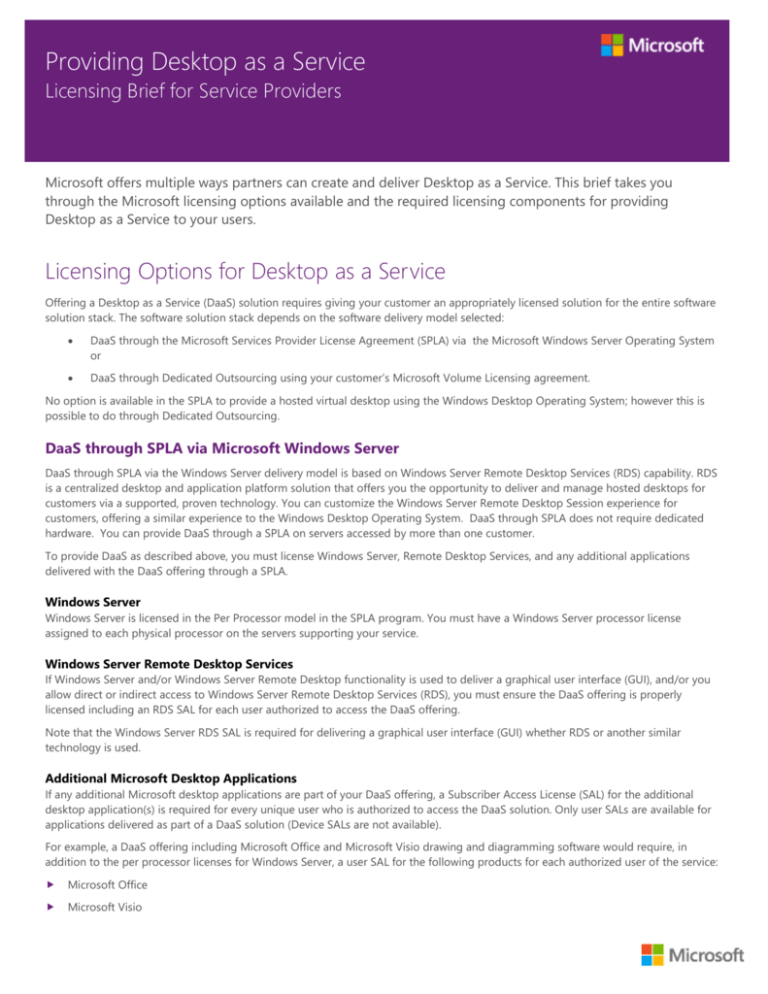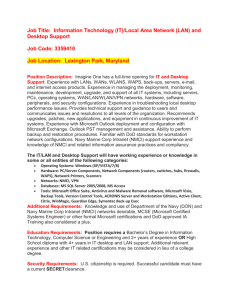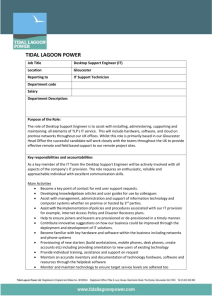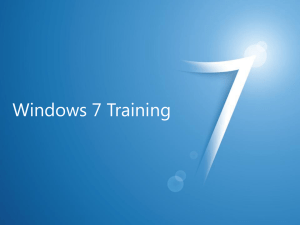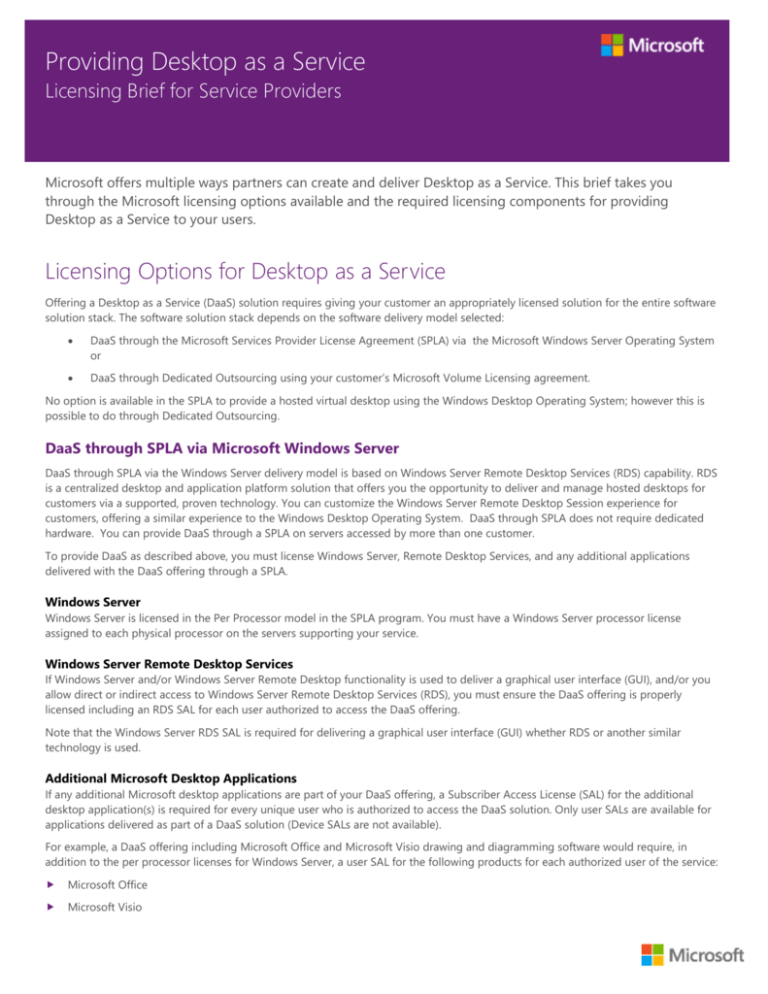
Providing Desktop as a Service
Licensing Brief for Service Providers
Microsoft offers multiple ways partners can create and deliver Desktop as a Service. This brief takes you
through the Microsoft licensing options available and the required licensing components for providing
Desktop as a Service to your users.
Licensing Options for Desktop as a Service
Offering a Desktop as a Service (DaaS) solution requires giving your customer an appropriately licensed solution for the entire software
solution stack. The software solution stack depends on the software delivery model selected:
DaaS through the Microsoft Services Provider License Agreement (SPLA) via the Microsoft Windows Server Operating System
or
DaaS through Dedicated Outsourcing using your customer’s Microsoft Volume Licensing agreement.
No option is available in the SPLA to provide a hosted virtual desktop using the Windows Desktop Operating System; however this is
possible to do through Dedicated Outsourcing.
DaaS through SPLA via Microsoft Windows Server
DaaS through SPLA via the Windows Server delivery model is based on Windows Server Remote Desktop Services (RDS) capability. RDS
is a centralized desktop and application platform solution that offers you the opportunity to deliver and manage hosted desktops for
customers via a supported, proven technology. You can customize the Windows Server Remote Desktop Session experience for
customers, offering a similar experience to the Windows Desktop Operating System. DaaS through SPLA does not require dedicated
hardware. You can provide DaaS through a SPLA on servers accessed by more than one customer.
To provide DaaS as described above, you must license Windows Server, Remote Desktop Services, and any additional applications
delivered with the DaaS offering through a SPLA.
Windows Server
Windows Server is licensed in the Per Processor model in the SPLA program. You must have a Windows Server processor license
assigned to each physical processor on the servers supporting your service.
Windows Server Remote Desktop Services
If Windows Server and/or Windows Server Remote Desktop functionality is used to deliver a graphical user interface (GUI), and/or you
allow direct or indirect access to Windows Server Remote Desktop Services (RDS), you must ensure the DaaS offering is properly
licensed including an RDS SAL for each user authorized to access the DaaS offering.
Note that the Windows Server RDS SAL is required for delivering a graphical user interface (GUI) whether RDS or another similar
technology is used.
Additional Microsoft Desktop Applications
If any additional Microsoft desktop applications are part of your DaaS offering, a Subscriber Access License (SAL) for the additional
desktop application(s) is required for every unique user who is authorized to access the DaaS solution. Only user SALs are available for
applications delivered as part of a DaaS solution (Device SALs are not available).
For example, a DaaS offering including Microsoft Office and Microsoft Visio drawing and diagramming software would require, in
addition to the per processor licenses for Windows Server, a user SAL for the following products for each authorized user of the service:
Microsoft Office
Microsoft Visio
Providing Desktop as a Service
Windows Remote Desktop Services
Figure 1: Desktop as a Service through SPLA via Windows Server
DaaS through Dedicated Outsourcing
You can also provide DaaS for customers by using the customers’ own Volume Licenses on dedicated physical servers (Dedicated
Outsourcing). In this scenario, the customer remains the licensee, and the licensed software must be deployed for the customer’s use
only in accordance with the Product Use Rights (PUR) and on dedicated servers that are not accessible by your other customers. DaaS
through Dedicated Outsourcing typically involves a Virtual Desktop Infrastructure (VDI) solution, in which the customer must provide
the licenses for:
the Windows Desktop Operating System with active Software Assurance or Windows Virtual Desktop Access (VDA) license,
the required Client Access Licenses (CALs) and management licenses for implementing the Windows Desktop Operating
System on a virtual machine in the dedicated server. For example: RDS, System Center Virtual Machine Manager
(SCVMM),System Center Operations Manager (SCOM), System Center Configuration Manager
the required licenses for additional desktop applications
Windows Desktop Operating System
The Volume Licensing customer provides the licenses for the Windows Desktop Operating System through their current Volume
Licensing agreement with Microsoft.
The right to run Windows Desktop Operating System software in a Virtual Desktop Infrastructure (VDI) solution is granted through:
Windows Desktop Software Assurance or a Windows VDA Subscription license. These rights co-terminate when the customer’s
Software Assurance or VDA subscription ends. See http://www.microsoft.com/licensing/software-assurance/windowsvirtualization.aspx for more information on Windows VDA.
Licensed devices covered with active Windows Desktop Software Assurance or an active VDA subscription license may access the
Windows Desktop Operating System running in a VDI solution.
2
Providing Desktop as a Service
The VDI solution must run on dedicated physical servers for each individual customer.
Deployment and use of Windows Desktop Operating System software is subject to the license terms in the PUR and other terms
and conditions of the customer’s Volume Licensing agreement.
Additional Desktop Applications
The Volume Licensing customer can provide the licensed software for desktop applications deployed in the VDI solution.
Devices covered with licenses for these desktop applications running in the VDI solution may access the desktop applications.
Deployment and use of these desktop applications is subject to the license terms in the PUR and other terms and conditions of the
customer’s Volume Licensing agreement.
Additional Services for Dedicated Outsourcing Customers
You can provide additional software services to your Dedicated Outsourcing customers via your SPLA, such as management of the VDI
solution. These additional software services may run on separate shared servers. However, if you choose to run software for additional
software services on a dedicated physical server that supports the DaaS through Dedicated Outsourcing, you may not use that software
to provide services for any other customer. The physical server on which you provide Dedicated Outsourcing and all of the software
running on that server must remain physically dedicated to that one customer.
Figure 2: Desktop as a Service through Dedicated Outsourcing
3
Providing Desktop as a Service
Frequently Asked Questions
Can I host the Windows Desktop Operating System through the SPLA?
No. No option is available in the SPLA to provide a hosted virtual desktop using the Windows Desktop Operating System. The Windows
Desktop Operating System cannot be used to provide a hosted client, hosted graphical user interface or desktop as a service.
Can I host Microsoft Office for a customer who is receiving DaaS through dedicated outsourcing?
Yes. You can provide additional software services to your dedicated outsourcing customers via your SPLA. In addition, multiple
customers can share this service. However, any shared physical server that supports such hosted Microsoft Office service must be
separate from the dedicated physical server that supports the DaaS through Dedicated Outsourcing for any end customer.
Does Microsoft support offering streamed Microsoft Office to complement my DaaS service?
No. The SPLA does not provide rights to stream Microsoft Office to a device and have the user run it locally. You can, however, provide
a hosted Microsoft Office solution through DaaS through SPLA via Microsoft Windows Server and Microsoft RDS.
See the SPUR for the specific license rights for Microsoft Office and Microsoft Application Virtualization Hosting for Desktops. Also, see
the Partner Hosted Office Licensing Guide for more information on licensing for Hosted Office scenarios.
Can I deploy multiple customers’ licensed software on a shared physical server?
No. A customer’s licenses must be deployed on dedicated physical servers and are subject to the license terms of the Volume Licensing
agreement under which they were purchased.
Can my customer take advantage of License Mobility through Software Assurance to receive a hosted desktop
experience/DaaS?
No. Neither Windows Desktop Operating System nor Windows Server is eligible for License Mobility through Software Assurance.
How is delivering a DaaS solution different than using Rental Rights?
Rental Rights provide the rights to offer rental PCs to customers with Windows Desktop Operating System software physically installed
on the PC, but does not offer rights to remote access or other features of DaaS. DaaS through SPLA via Windows Server and DaaS
though Dedicated Outsourcing provide the features necessary for the DaaS experience. See http://www.microsoft.com/licensing/aboutlicensing/rental-rights.aspx for more information about Rental Rights.
How can I assure my users that the DaaS solution I am offering is properly licensed?
While Microsoft does not confirm an individual partner’s license compliance, you can take the following steps to help your customers
understand your compliance with Microsoft’s licensing requirements:
Ensure your marketing materials do not create confusion about how your solution might comply with Microsoft licensing
requirements (for example: you should not reference Windows Desktop Operating System if you are providing a solution based on
Windows Server and Remote Desktop Services).
Review and abide by the trademark guidelines for the products you are licensing. See www.microsoft.com/trademarks and your
licensing agreement.
Provide public frequently asked questions (FAQ) that describe how your solution meets the Microsoft licensing requirements for a
DaaS Solution.
© 2013 Microsoft Corporation. All rights reserved.
The information herein is for informational purposes only and represents the current view of Microsoft Corporation as of the date of this document.
Because Microsoft must respond to changing market conditions, it should not be interpreted to be a commitment on the part of Microsoft, and
Microsoft cannot guarantee the accuracy of any information provided after the date of this document. MICROSOFT MAKES NO WARRANTIES, EXPRESS,
IMPLIED, OR STATUTORY, AS TO THE INFORMATION IN THIS DOCUMENT. 0313
4