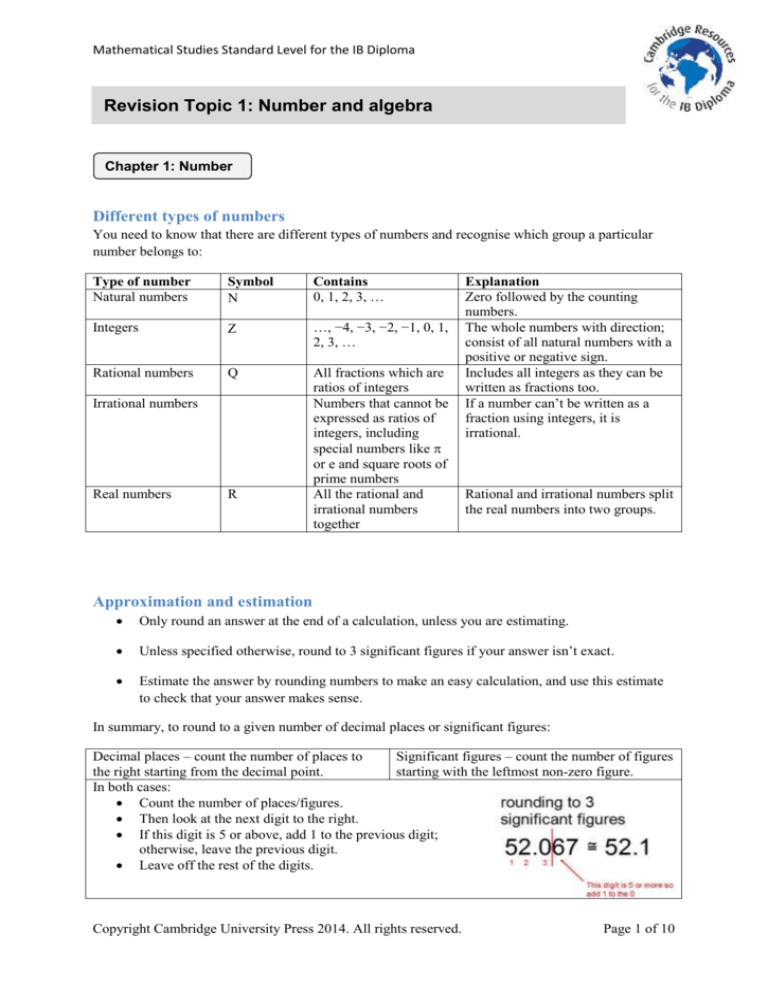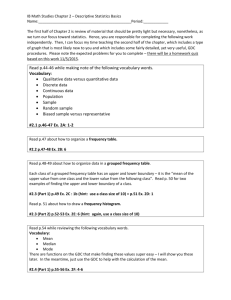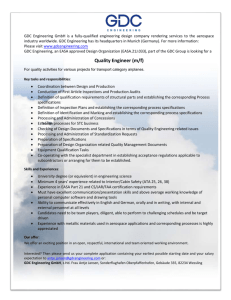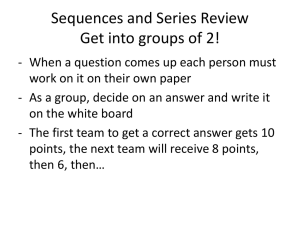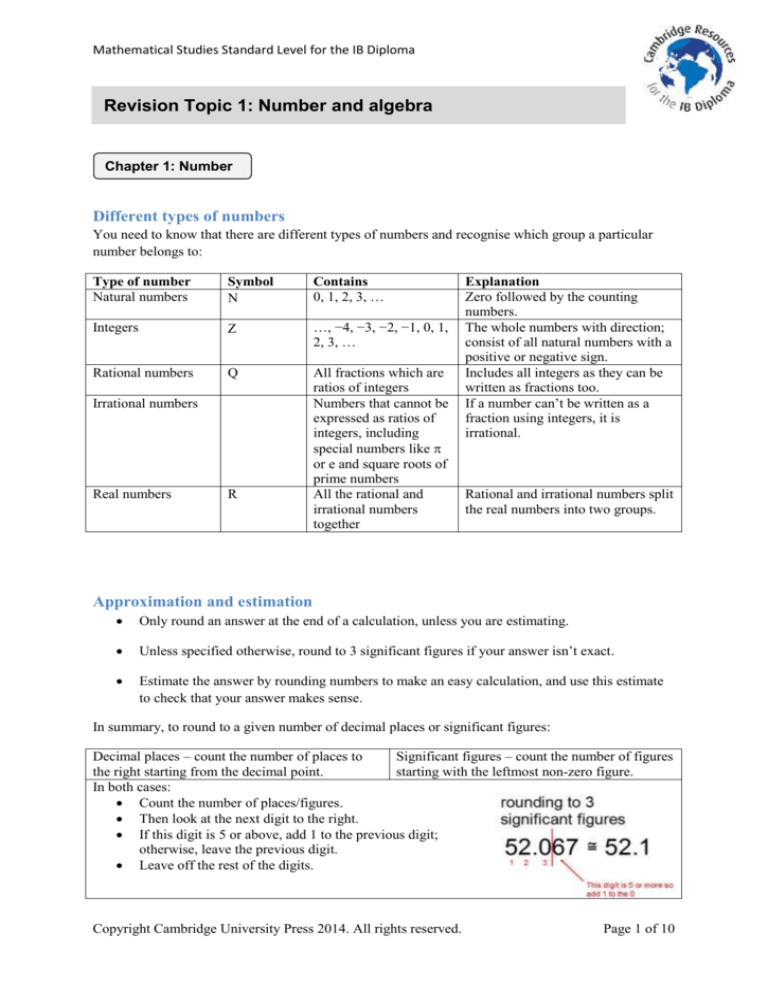
Mathematical Studies Standard Level for the IB Diploma
Revision Topic 1: Number and algebra
Chapter 1: Number
Different types of numbers
You need to know that there are different types of numbers and recognise which group a particular
number belongs to:
Type of number
Natural numbers
Symbol
Contains
0, 1, 2, 3, …
Integers
…, −4, −3, −2, −1, 0, 1,
2, 3, …
Rational numbers
Q
All fractions which are
ratios of integers
Numbers that cannot be
expressed as ratios of
integers, including
special numbers like
or e and square roots of
prime numbers
All the rational and
irrational numbers
together
Irrational numbers
Real numbers
R
Explanation
Zero followed by the counting
numbers.
The whole numbers with direction;
consist of all natural numbers with a
positive or negative sign.
Includes all integers as they can be
written as fractions too.
If a number can’t be written as a
fraction using integers, it is
irrational.
Rational and irrational numbers split
the real numbers into two groups.
Approximation and estimation
Only round an answer at the end of a calculation, unless you are estimating.
Unless specified otherwise, round to 3 significant figures if your answer isn’t exact.
Estimate the answer by rounding numbers to make an easy calculation, and use this estimate
to check that your answer makes sense.
In summary, to round to a given number of decimal places or significant figures:
Decimal places – count the number of places to
Significant figures – count the number of figures
the right starting from the decimal point.
starting with the leftmost non-zero figure.
In both cases:
Count the number of places/figures.
Then look at the next digit to the right.
If this digit is 5 or above, add 1 to the previous digit;
otherwise, leave the previous digit.
Leave off the rest of the digits.
Copyright Cambridge University Press 2014. All rights reserved.
Page 1 of 10
Mathematical Studies Standard Level for the IB Diploma
Percentage errors
From your formula booklet, the percentage error is given by
vA vE
100% , where vE is the
vE
exact value and vA is the approximate value of v.
So, to calculate the percentage error, work out the difference between the exact value and your
estimated value, then divide this difference by the exact value and multiply by 100.
Expressing very large and very small numbers in standard form
On your GDC, numbers are given in standard form (also called scientific notation) if they are too long
to fit on the screen. You need to rewrite the calculator notation in the form a × 10k, where 1 ≤ a < 10
and k is an integer.
You should use your GDC for all questions involving numbers expressed in standard form. The
following table shows how numbers in standard form are displayed on your calculator and how you
should interpret them.
Texas TI-84
Write this down on paper as
Casio fx-9750GII
4.31 1017
(don’t forget to round to 3 s.f.)
5.89 109
To input numbers written in standard form, use the following key presses:
Texas TI-84
How it will look
written on paper
Casio fx-9750GII
4.21 103
Copyright Cambridge University Press 2014. All rights reserved.
Page 2 of 10
Mathematical Studies Standard Level for the IB Diploma
SI units
The following are the SI ‘base’ units that you should be familiar with:
Measuring
Length
Mass
Time
Electric current
Temperature
Amount of substance
Intensity of light
Called
metre
kilogram
second
ampere
kelvin
mole
candela
You write
m
kg
s
A
K
mol
cd
You need to be able to convert between different units, and to give your answer in SI units. Other
units are derived from these base units, such as m2 for area or m3 for volume; you might also use
metres per second, ms1 , for speed.
Copyright Cambridge University Press 2014. All rights reserved.
Page 3 of 10
Mathematical Studies Standard Level for the IB Diploma
Chapter 2: Solving equations
When solving equations, you first need to know how many solutions there are. You can see this by
looking at the graph. You are expected to use your GDC to solve equations.
If you have a Texas calculator, you need to rearrange the equation so that it has just 0 on one side.
You would either draw a graph or use the equation solver. In the following examples, only one
method is shown, suggesting the quickest and most efficient way of finding the solution.
Linear equations
A linear equation has one solution. The easiest way to find this solution is to use the equation solver.
For example, to solve 2x − 5 = 3:
Texas TI-84
Casio fx-9750GII
First, rearrange equation to the form 2x − 5 − 3 = 0.
So the solution is x = 4.
Copyright Cambridge University Press 2014. All rights reserved.
Page 4 of 10
Mathematical Studies Standard Level for the IB Diploma
Pairs of linear equations
In this case, a solution consists of the values of two unknowns. It is easiest to look for solutions by
drawing the graphs of both equations. Then, use the ‘intersect’ option on the GDC to find the values
of x and y where the lines cross.
For example, to solve the pair of equations y = 3x + 4 and y = 6 − 2x, draw these two lines and look
for their intersection:
Texas TI-84
Casio fx-9750GII
So the solution is x = 0.4 and y = 5.2.
Quadratic equations
A quadratic equation makes a parabola shape and can have up to two solutions. Drawing the graph
and looking for the intersection of the curve with the x-axis will show you how many solutions there
are. Then, to find the solution(s), use a calculator function that picks out zeros or roots from the graph.
There are three possible situations:
No solution: the graph does not cross the x-axis, e.g. x 2 3x 10 0
Drawing the graph should show this and become your evidence as follows:
Texas TI-84
Casio fx-9750GII
One solution: the graph touches the x-axis in one place only, e.g. x 2 4 x 4 0
After drawing the graph, use the ‘min’ function to find the solution as follows:
Copyright Cambridge University Press 2014. All rights reserved.
Page 5 of 10
Mathematical Studies Standard Level for the IB Diploma
Texas TI-84
Casio fx-9750GII
Press the right arrow until the cursor has gone
past the minimum point then press
twice.
So the solution is x = 2.
Two solutions: the graph is partly above and partly below the x-axis, making two intersection
points with the x-axis, e.g. x2 4 x 5 0
After drawing the graph, find the two intersection points using the following process on your GDC:
Texas TI-84
Use the ‘zero’ function in ‘calc’ menu to show
the solutions once you have drawn the graph.
Casio fx-9750GII
Use the ‘root’ function on the ‘G-Solv’ menu to
show the solutions once you have drawn the
graph by pressing
Move left until the cursor is before the
intersection point. Press
, then move the
cursor after the point and press
and
again to tell the GDC which point to find.
Press the
key to get to the second solution.
Repeat the above steps for the second
intersection point.
So the solutions are x = 1 and x = 5.
Copyright Cambridge University Press 2014. All rights reserved.
Page 6 of 10
Mathematical Studies Standard Level for the IB Diploma
Chapter 3: Arithmetic and geometric sequences and series
You need to understand the difference between sequences and series:
Vocabulary
sequence
series
Definition
An ordered list of numbers,
e.g. 2, 5, 8, 11, … (arithmetic
sequence) or 2, 4, 8, 16, …
(geometric sequence)
The sum you get when you add
up the numbers in a sequence to a
particular point (or indefinitely if
an infinite series)
Notation
If the letter u denotes the terms in a sequence,
then u1 is the first term, u2 the second term and
so on.
Using S to denote the terms of a series, we have
S1 u1
S2 u1 u2
S3 u1 u2 u3 and so on.
Arithmetic sequences
In an arithmetic sequence, from one term to the next the same number is added each time. This fixed
difference between consecutive terms is called the common difference.
You are given these formulas for arithmetic sequences in the formula booklet:
The nth term of an arithmetic sequence: un u1 (n 1)d
n
n
Sum of the first n terms of an arithmetic sequence: Sn (u1 un ) or Sn [2u1 (n 1)d ]
2
2
You may be asked to work out any of the following values from information given formally or in a
word problem.
Value
First term, u1
Common difference, d
nth term
How to find it
Given a term un and the common difference d, subtract (n − 1) × d from un.
Sum of n terms
If given the first and last term to be summed, use Sn
Subtract any term un in the sequence from the next term un+1, i.e. un1 un .
Work out u1 and d; then put these into the formula un u1 (n 1)d
(if you know the value of n you can calculate the actual value).
n
u1 un .
2
n
If given the first term and common difference, use Sn 2u1 n 1 d .
2
Alternatively, use the ‘sum seq’ function on your GDC (see below).
Copyright Cambridge University Press 2014. All rights reserved.
Page 7 of 10
Mathematical Studies Standard Level for the IB Diploma
Geometric sequences
In a geometric sequence, to get from one term to the next you multiply by the same number each
time. This fixed multiplier is called the common ratio.
You are given these formulas for geometric sequences in the formula booklet:
The nth term of a geometric sequence: un u1r n1
Sum of the first n terms of a geometric sequence: Sn
u1 (r n 1)
u (1 r n )
or Sn 1
,
r 1
1 r
where r 1
You may be asked to work out any of the following values from information given formally or in the
context of a financial problem.
Value
First term, u1
Common ratio, r
nth term
Sum of n terms
How to find it
Given a term un and the common ratio r, divide un by r (n1) .
Divide any term in the sequence by the previous term: un un 1 .
Work out u1 and r; then put these into the formula un u1r n1
(if you know the value of n you can calculate the actual value).
Once you know the first term u1 and the common ratio r (not equal to 1),
you can find the sum using Sn
u1 (r n 1)
r 1
u1 (1 r n )
).
1 r
Alternatively, use the ‘sum seq’ function on your GDC (see below).
(if r < 1, you might find it easier to use Sn
Using the ‘sum seq’ function on your GDC
This method works for both arithmetic and geometric sequences and follows the same format for
each.
For example, to find the sum of the first 8 terms of the geometric sequence with u1 2 and r 5 :
Texas TI-84
Method
In this case n = 8 (the
number of terms to be
summed), and X takes the
place of ‘n’ in the nth
term formula un .
Put the calculator in
‘sum seq’ mode and enter
the known information in
this order:
u x , x, 1, n, 1
Then press
[ENTER/EXE].
Casio fx-9750GII
So S8 = 195312.
Copyright Cambridge University Press 2014. All rights reserved.
Page 8 of 10
Mathematical Studies Standard Level for the IB Diploma
Chapter 4: Financial mathematics
Currency conversions
You need to be able to convert between two given currencies using the ratio between them, called the
exchange rate.
For example, 1 CHF = 0.8184 EUR.
To exchange in the direction of the rate as given, e.g. CHF→EUR, you multiply by the
exchange rate.
To exchange against the direction of the rate, e.g. EUR→CHF, you divide by the exchange
rate.
Currencies are bought and sold at different rates.
All answers should be given to 2 decimal places, as this is appropriate for currency units.
Commission may be charged as a percentage of the transaction cost.
Compound interest
You need to be able to work out how much interest an investment will earn over a period of time. To
do this, you have to understand the following vocabulary and be able to identify the corresponding
values from a problem or some given data.
Vocabulary
PV, present value
Notation on the GDC
PV
FV, future value
FV
n
r%
k, number of
compounding periods
per year
Number of payments
per year
N or n
I%
C/Y
P/Y
Definition
This is how much your investment is worth at the
beginning of the time period.
This is how much your investment is worth at the
end of the time period.
Number of years the investment will last
Annual interest rate of the investment
The number of times interest is calculated in a
year, e.g. interest compounded yearly gives k = 1,
interest compounded monthly gives k =12
The number of interest payments per year. For
compound interest this should be set to 1, but a
different value may be used in other applications.
You can work out the future value using the following formula, which is given in the formula booklet:
r
FV PV 1
100k
kn
Copyright Cambridge University Press 2014. All rights reserved.
Page 9 of 10
Mathematical Studies Standard Level for the IB Diploma
You should use the TVM app on your GDC for financial questions, as shown here:
Texas TI-84
Access the TVM app using
Casio fx-9750GII
Access the TVM app using
Then enter the data you have into the
appropriate row on the screen:
Then enter the data you have into the appropriate
row on the screen:
Highlight the variable that you wish to work out
by using the arrow keys, and then press
Press the F button under the variable you wish to
work out.
Inflation, depreciation and other uses of the compound interest formula
Inflation is a measure of how much the cost of goods increases by; it is normally given as a
percentage per year.
Depreciation describes how much the value of something decreases over time.
The TVM app on your GDC can be used for other financial calculations, but you will need to adapt
the variables as follows:
For loan repayments
FV = 0 so that the loan is paid off
at the end of the time period;
C/Y = P/Y
For inflation calculations
I% should be the rate of
inflation;
PV < 0;
k = C/Y = P/Y = 1
Copyright Cambridge University Press 2014. All rights reserved.
For depreciation calculations
I% < 0;
PV < 0;
k = C/Y = P/Y = 1
Page 10 of 10