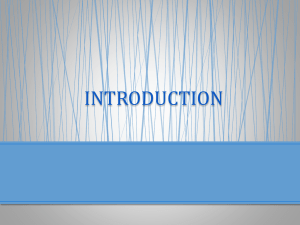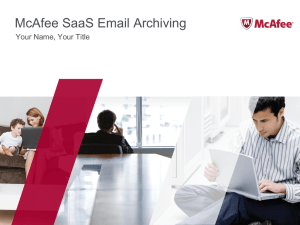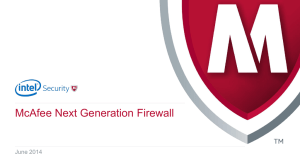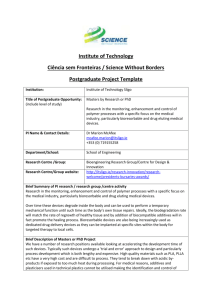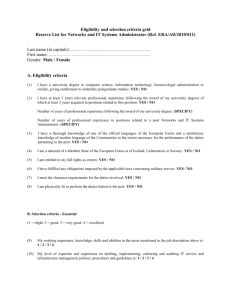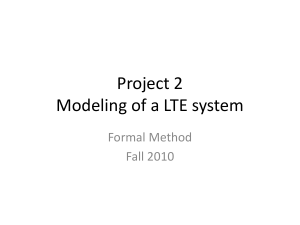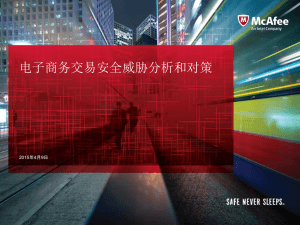ePO version requirements 4.6.5 5.0 System requirements
advertisement
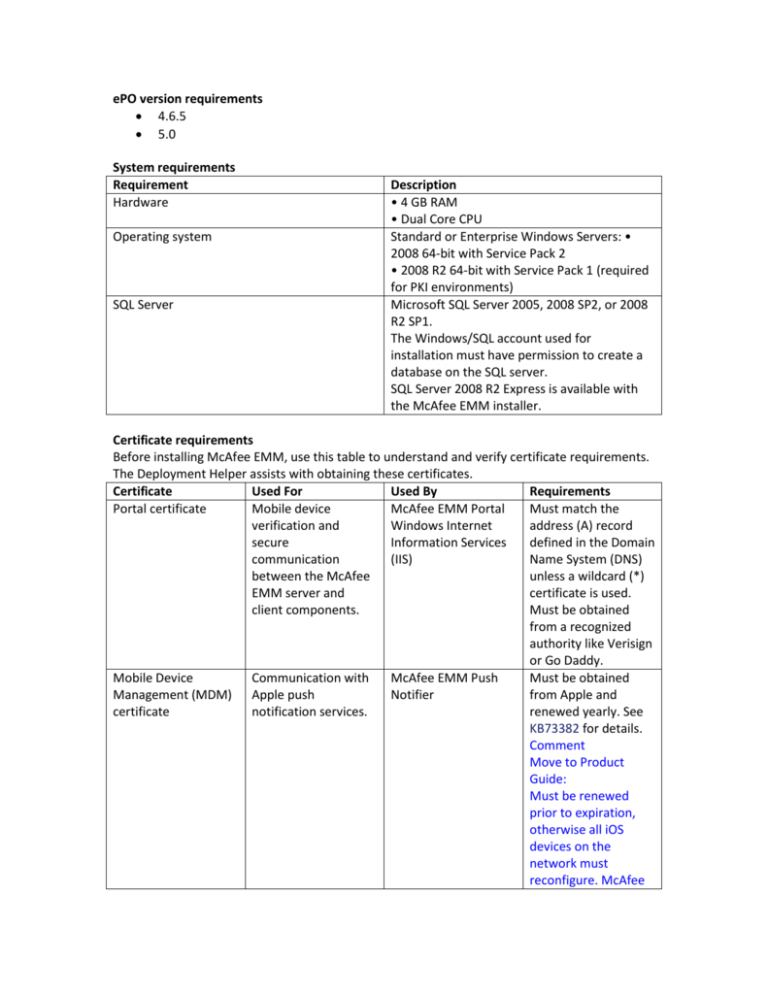
ePO version requirements 4.6.5 5.0 System requirements Requirement Hardware Operating system SQL Server Description • 4 GB RAM • Dual Core CPU Standard or Enterprise Windows Servers: • 2008 64‐bit with Service Pack 2 • 2008 R2 64‐bit with Service Pack 1 (required for PKI environments) Microsoft SQL Server 2005, 2008 SP2, or 2008 R2 SP1. The Windows/SQL account used for installation must have permission to create a database on the SQL server. SQL Server 2008 R2 Express is available with the McAfee EMM installer. Certificate requirements Before installing McAfee EMM, use this table to understand and verify certificate requirements. The Deployment Helper assists with obtaining these certificates. Certificate Used For Used By Requirements Portal certificate Mobile device McAfee EMM Portal Must match the verification and Windows Internet address (A) record secure Information Services defined in the Domain communication (IIS) Name System (DNS) between the McAfee unless a wildcard (*) EMM server and certificate is used. client components. Must be obtained from a recognized authority like Verisign or Go Daddy. Mobile Device Communication with McAfee EMM Push Must be obtained Management (MDM) Apple push Notifier from Apple and certificate notification services. renewed yearly. See KB73382 for details. Comment Move to Product Guide: Must be renewed prior to expiration, otherwise all iOS devices on the network must reconfigure. McAfee iOS Agent Push Notification certificate Communication with Apple push notification services. McAfee EMM Push Notifier Enrollment Agent signer certificate (PKI environments only) On‐demand secure communication between the McAfee EMM server and client components in a Public Key Infrastructure (PKI) environment. McAfee EMM PKI Agent EMM includes a configurable server task that sends notification of impending MDM certificate expiration. Installed automatically with McAfee EMM, but must be manually replaced by an administrator when McAfee releases an update. See the McAfee EMM Product Guide for more information. Must be obtained from a supported Microsoft certificate authority (CA). Network requirements Before installing McAfee EMM, verify that your network meets these requirements. Publically registered domain A valid URL is required to access the McAfee EMM Portal and Proxy. Router and firewall access rules Configuration Allow traffic on this From To port Enhanced security 443 Internet McAfee EMM DMZ model (Dual server) Server 443 McAfee EMM DMZ Email server providing Server Activesync or Lotus Traveler service 443 McAfee EMM DMZ McAfee EMM internal Server server 389 McAfee EMM LDAP server for Internal server authentication 1433 (or dynamic McAfee EMM SQL server where SQL port) Internal Server McAfee EMM database is installed Basic security model 443 Internet McAfee EMM DMZ (Single server) Server 443 McAfee EMM DMZ Server 389 McAfee EMM Internal server McAfee EMM Internal Server 1433 (or dynamic SQL port) iOS Devices 2195 2196 5223 Android devices 443 5228 ePO 4.6.5 and 5.0 requirements Requirement Agent Handler ePO Server x64 bit only SQL Server McAfee EMM server (DMZ in enhanced security mode) McAfee EMM server (DMZ in enhanced security mode) Devices connected to Wi‐Fi McAfee EMM server (DMZ in enhanced security mode) Devices connected to Wi‐Fi Email server providing Activesync or Lotus Traveler service LDAP server for authentication SQL server where McAfee EMM database is installed "Apple Push Notification Service" at gateway.push.apple.com "Apple Push Notification Service" at feedback.push.apple.com Internet "Google GCM Service" at android.apis.google.com www.google.com Internet Description Windows 2008 x64 bit SP2 Standard, Enterprise [NOTE: Agent Handler can be installed on 32bit OS, but all EMM components have to be installed on 64 bit] Windows 2008 x64 bit SP2 Standard, Enterprise Microsoft SQL Server 2005, 2008, or 2008 R2. [Note: ePO 5.0 supports SQL2012, since this is not supported in EMM yet, SQL2008 should be used for test]