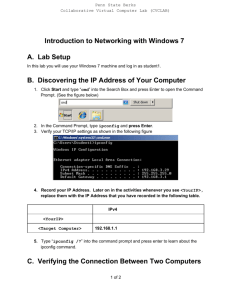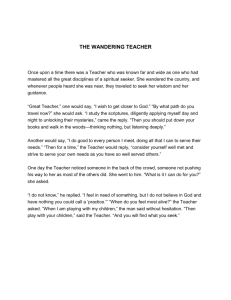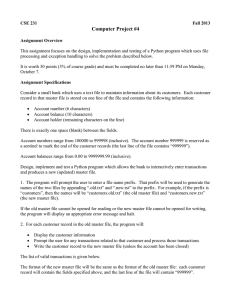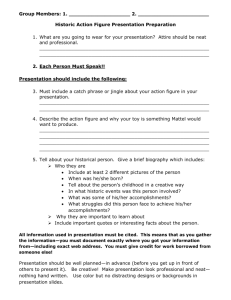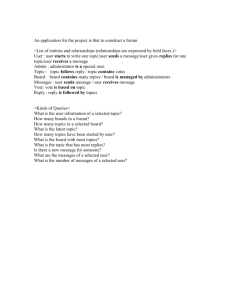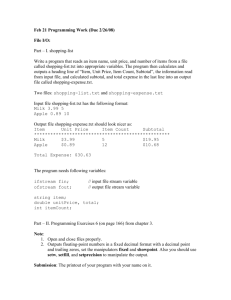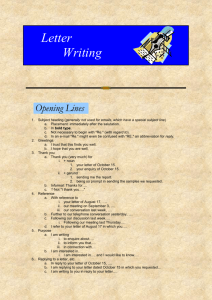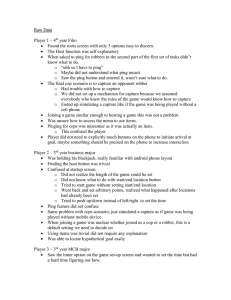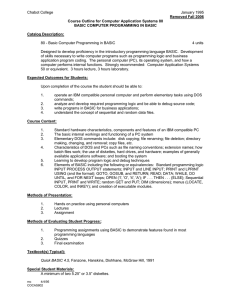User DOS FOR Syntax
advertisement
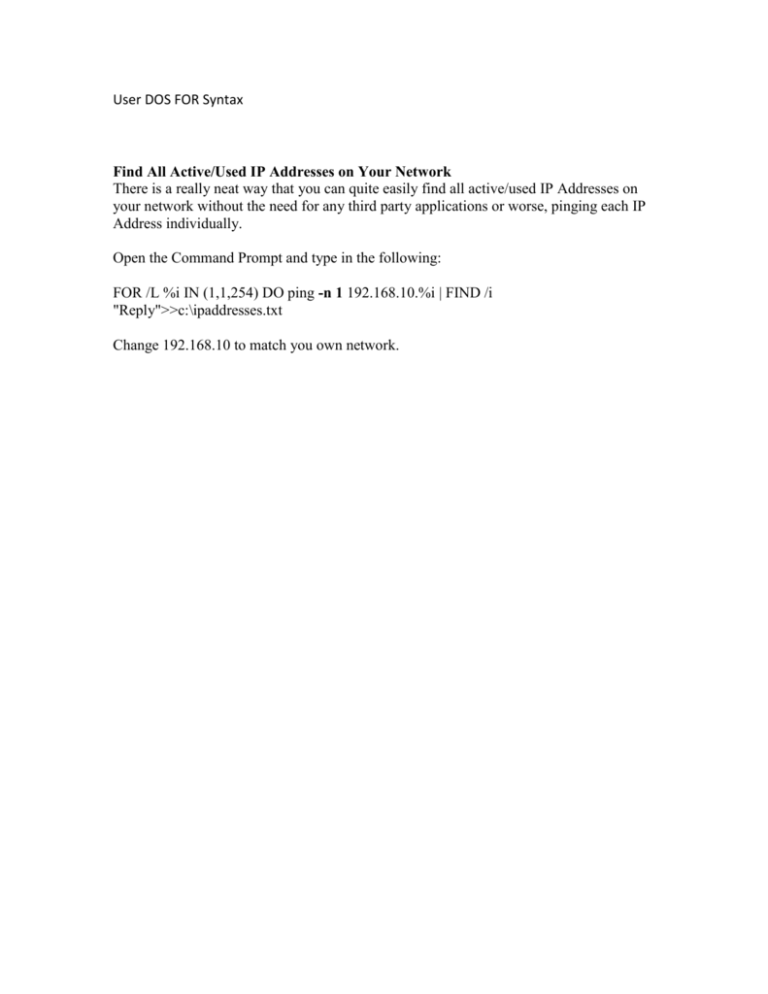
User DOS FOR Syntax Find All Active/Used IP Addresses on Your Network There is a really neat way that you can quite easily find all active/used IP Addresses on your network without the need for any third party applications or worse, pinging each IP Address individually. Open the Command Prompt and type in the following: FOR /L %i IN (1,1,254) DO ping -n 1 192.168.10.%i | FIND /i "Reply">>c:\ipaddresses.txt Change 192.168.10 to match you own network.