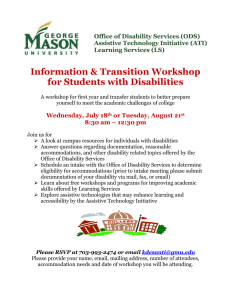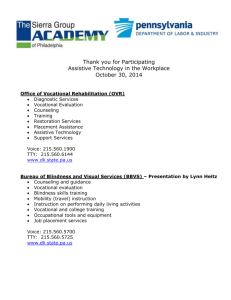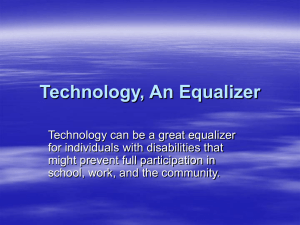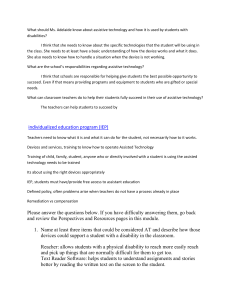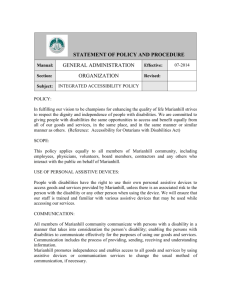Assistive Technology
advertisement
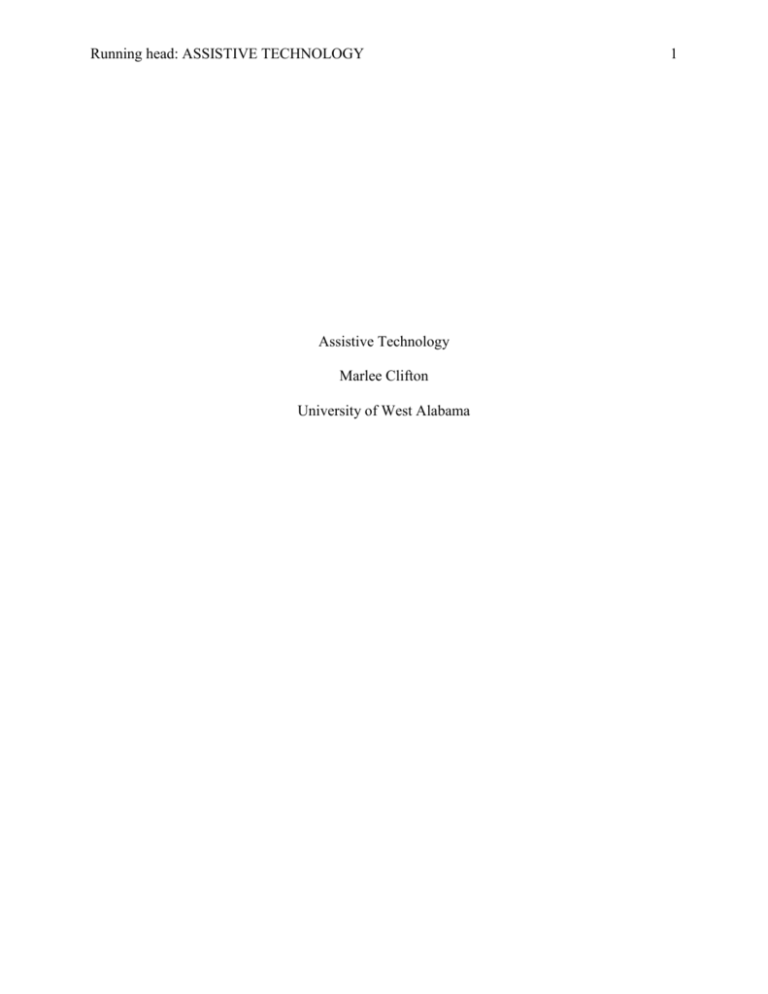
Running head: ASSISTIVE TECHNOLOGY Assistive Technology Marlee Clifton University of West Alabama 1 ASSISTIVE TECHNOLOGY 2 Assistive Technology Assistive technology is defined as “devices that extend the abilities of an individual in ways that provide physical access (i.e., wheelchairs, braces) and sensory access (i.e., Braille, closed captioning” (Roblyer & Doering, 2007, p. 408). Assistive technology is utterly important to students with a disability. It can increase their chances of meeting his or her Individualized Educational Plan (IEP) goals and can improve their individual performance. Assistive technology devices or services can be utilized in regular education classrooms which contribute to making the student with special needs feel like a member of the regular education setting. Students can use assistive technology to access materials, perform academic tasks, move around the classroom/school, communicate, and much more. All in all, assistive technology can greatly improve a student’s quality of education, as well as, their quality of life no matter how severe their disability. We are going to explore assistive technology websites, software, and hardware for the following types of disabilities: mild, moderate and severe, physical, sensory, at-risk behaviors and situations, and gifts and talents. Mild Disabilities: “Mild disabilities are considered to be the most prevalent type of disability. They include learning disabilities, serious emotional disabilities, and mental retardation” (Roblyer & Doering, 2007, p. 415). These students may exhibit difficulty paying attention for certain periods of time, lack of ability to apply memory and thinking skills, struggle with reading, writing, and math skills, or struggle with anger or emotional issues. Most of the time students with mild disabilities struggle in one area of education. Therefore, in order to properly plan for students with mild disabilities, educators sometimes use “productivity software as well as other software materials and online resources” (Roblyer & Doering, 2007, p. 415). An example of this software would be ASSISTIVE TECHNOLOGY 3 Freedom Scientific’s WYNN word processing software found at: http://www.freedomscientific.com. They may also use hardware such as headphones to listen to audio books if they struggle in reading. Moderate and Severe Disabilities: Students with a moderate or severe disability may need extra support in learning life skills such as proper hygiene. Therefore, Life Skill eReaders software found on AbleNet, Inc’s website (www.ablenetinc.com) may be suitable to implement in the classroom. This software reads the stories out loud to the students. Headphones could also be used here. The text is highlighted word by word as the story is read. These students may also need access to hardware such as alternative keyboards that “simplify the physical or cognitive demands of interacting with the computer” (Roblyer & Doering, 2007, p. 417). Physical Disabilities: “Physical disabilities typically affect a person’s mobility and agility” (Roblyer & Doering, 2007, p. 418). These problems could be fine or gross motor related. Software such as Dragon Talk’s Dragon Naturally Speaking would be appropriate for students with physical disabilities. This is voice recognition software that types as the student dictates. Students who have trouble writing by hand or struggle to write legibly would greatly benefit from using this software. Students with severe physical disabilities may need to utilize hardware such as joysticks or switches. These devices provide alternative methods of entering data into a computer. Sensory Disabilities: “Sensory disabilities involve impairments associated with the loss of hearing or vision” (Roblyer & Doering, 2007, p. 418). For blind or partially blind students, optical character ASSISTIVE TECHNOLOGY 4 recognition (OCR) software would be great to utilize. This would also require the use of a scanner. The text would be scanned into the computer and the OCR software would translate the scanned information into text. A speech syntheses tool would then read the material out loud to the student. CCTV (closed-circuit television) could also be used as it magnifies text to make it easier to see. In addition, students would benefit from using hardware such as canes to help them navigate from place to place. For students who are hearing impaired, FM amplification systems – assistive listening devices- can be used. The teacher would wear a wireless microphone for these students and the device would amplify the teacher’s voice. Multimedia software that includes closed captioning of audio tracks is also an excellent tool to use. At-risk Behaviors or Situations: “Students at risk for school failure are not considered disabled in the sense of the federal definition of disability. However, their lack of success in school often parallels the low performance of students with disabilities” (Roblyer & Doering, 2007, p. 419). For example, these students may exhibit severe trouble remembering things to do or carrying out multiple directions. Teachers could implement a reminder service such as the one found at: http://www.iping.com. Teachers could also resort to using hardware such as a timer. The timer could be set to constantly remind them of how long they have left to complete given assignments. For those who have trouble in math, calculators may be allowed. Websites such as Virtual Math Manipulatives at: http://matti.usu.edu/nlvm/nav/vlibrary.html provides various teaching tools for them to use. Gifted and Talented: Students who are classified as gifted and talented are able to carry out higher thinking activities such as creating multimedia presentations, conducting research using resources on the internet, and participating in electronic communities. They may be able to create web-based ASSISTIVE TECHNOLOGY 5 power point presentations using websites such as www.authorstream.com or slidesix.com. All types of hardware could be used by them in one way or another. For example, they could use headphones to participate in more advanced math or literacy games. They could use tape recorders to conduct interviews as part of research assignments. The world of projects becomes endless for these students. There are so many assistive technology tools – websites, software, and hardware – to choose from. There are constantly new ones invented, and there really is something for everyone. By utilizing these tools in the correct manner, students are provided a better chance for success. As an educator, I have seen this first hand and am a true believer in doing whatever I have to for my students to be given the chance to thrive in the classroom setting. ASSISTIVE TECHNOLOGY 6 References Roblyer, M. D., & Doering, A. H. (2007). Educational technology into teaching (5 Ed.). Boston, IL: Allyn & Bacon.