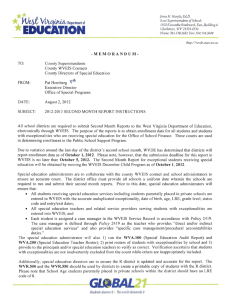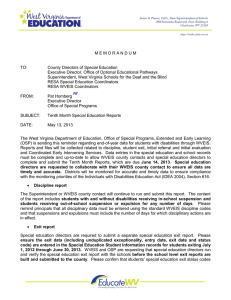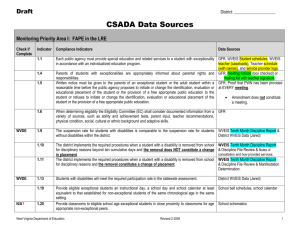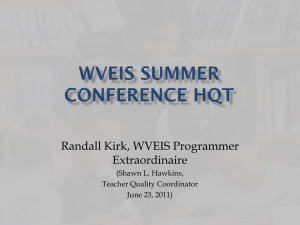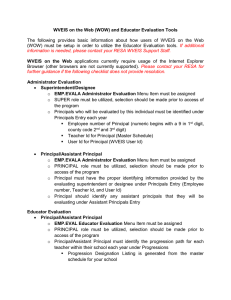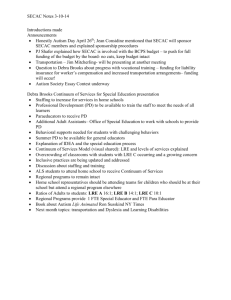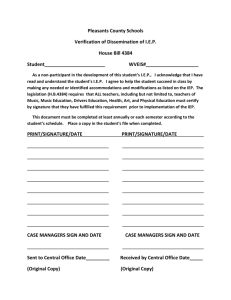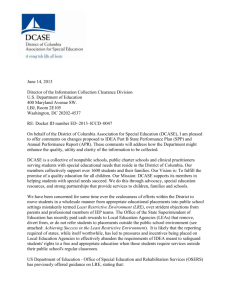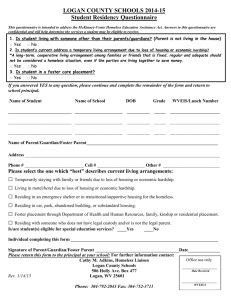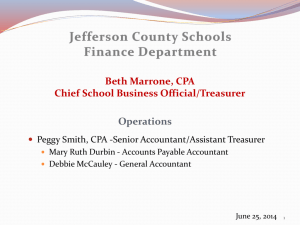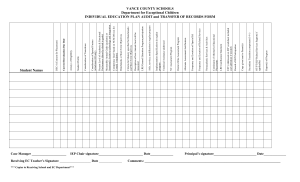Special Education Child Count - West Virginia Department of
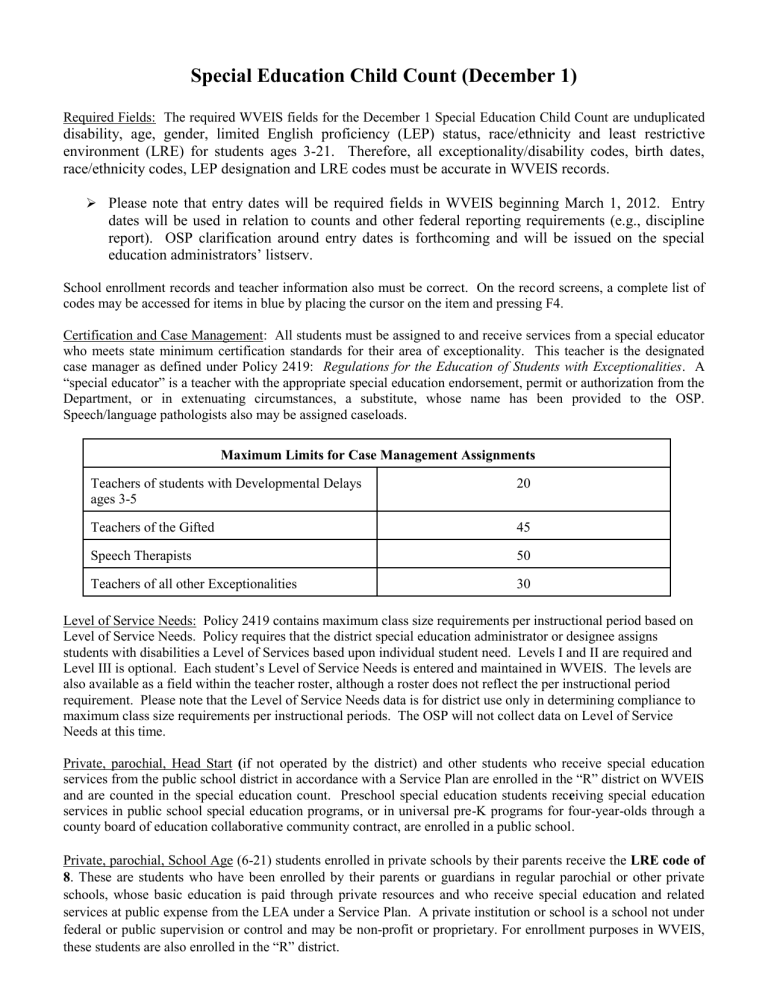
Special Education Child Count (December 1)
Required Fields: The required WVEIS fields for the December 1 Special Education Child Count are unduplicated
disability, age, gender, limited English proficiency (LEP) status, race/ethnicity and least restrictive environment (LRE) for students ages 3-21. Therefore, all exceptionality/disability codes, birth dates, race/ethnicity codes, LEP designation and LRE codes must be accurate in WVEIS records.
Please note that entry dates will be required fields in WVEIS beginning March 1, 2012. Entry dates will be used in relation to counts and other federal reporting requirements (e.g., discipline report). OSP clarification around entry dates is forthcoming and will be issued on the special education administrators’ listserv.
School enrollment records and teacher information also must be correct. On the record screens, a complete list of codes may be accessed for items in blue by placing the cursor on the item and pressing F4.
Certification and Case Management: All students must be assigned to and receive services from a special educator who meets state minimum certification standards for their area of exceptionality. This teacher is the designated case manager as defined under Policy 2419: Regulations for the Education of Students with Exceptionalities . A
“special educator” is a teacher with the appropriate special education endorsement, permit or authorization from the
Department, or in extenuating circumstances, a substitute, whose name has been provided to the OSP.
Speech/language pathologists also may be assigned caseloads.
Maximum Limits for Case Management Assignments
Teachers of students with Developmental Delays ages 3-5
20
Teachers of the Gifted
Speech Therapists
45
50
Teachers of all other Exceptionalities 30
Level of Service Needs: Policy 2419 contains maximum class size requirements per instructional period based on
Level of Service Needs. Policy requires that the district special education administrator or designee assigns students with disabilities a Level of Services based upon individual student need. Levels I and II are required and
Level III is optional. Each student’s Level of Service Needs is entered and maintained in WVEIS. The levels are also available as a field within the teacher roster, although a roster does not reflect the per instructional period requirement. Please note that the Level of Service Needs data is for district use only in determining compliance to maximum class size requirements per instructional periods. The OSP will not collect data on Level of Service
Needs at this time.
Private, parochial, Head Start ( if not operated by the district) and other students who receive special education services from the public school district in accordance with a Service Plan are enrolled in the “R” district on WVEIS and are counted in the special education count. Preschool special education students rec e iving special education services in public school special education programs, or in universal pre-K programs for four-year-olds through a county board of education collaborative community contract, are enrolled in a public school.
Private, parochial, School Age (6-21) students enrolled in private schools by their parents receive the LRE code of
8 . These are students who have been enrolled by their parents or guardians in regular parochial or other private schools, whose basic education is paid through private resources and who receive special education and related services at public expense from the LEA under a Service Plan. A private institution or school is a school not under federal or public supervision or control and may be non-profit or proprietary. For enrollment purposes in WVEIS, these students are also enrolled in the “R” district.
Correctional Facilities: Students served in correctional facilities will receive the LRE code 9.
A correctional facility is defined as a facility in which student offenders are placed as a result of judicial proceedings, including short-term detention centers and facilities operated by local, regional and state authorities. This code applies primarily to students in programs operated by the Office of Institutional Education Programs. These students are counted by the OIEP, and should not be in the district child count.
Out-of-School Environment: Special education students who receive Special Education: Out-of-School
Environment services (i.e., LRE = 5 ), provided by a special educator and documented on the IEP, may be included in the special education count. However, students receiving temporary homebound services who are not identified as exceptional students under Policy 2419 are not counted.
A comprehensive listing of all LRE definitions and codes is available online at the following link (p .5-8): http://wveis.k12.wv.us/wveis2004/documents/SpecialEdStandardCodes2008-2009_001.pdf
Per the Director’s Memo dated September 1, 2011, every student with a disability in the custody of the West
Virginia Department of Health and Human Resources (WVDHHR) and placed in an out-of-state facility is to be enrolled in a WV school and assigned an Out-Of-State (OOS) enrollment code. These students will be counted with an assigned home district for the purpose of obtaining Basic State Aid Allowance Under Public School
Support Program and Special Education State Allocation through the Second Month Report. OOS records are to be continually updated and accurate for the federal December 1 child count report. o The most current list of students with IEPs placed in OOS facilities are mailed monthly by OSP.
Districts must appropriately enroll and identify these student in WVEIS through the TO
(alphaO) and/or EO (alphaO) registration codes and the XXXOOS teacher identification code.
Please contact Debbie Ashwell, dashwell@access.k12.wv.us
, or Jennifer Myers, jamyers@access.k12.wv.us
, for questions regarding students placed in OOS facilities. Complete i
nstructions for OOS enrollment are available on the WVEIS Support Page:
http://wveis.k12.wv.us/wveis2004/support.htm
.
The county school district is responsible for maintaining records to validate the counts submitted, including rosters and individual student records. Records may be requested for auditing purposes at a future date.
General Instructions
WVEIS Child Count Reporting Programs will be used to obtain the Special Education Second Month
Report
The WVEIS Child Count Reporting programs are found on the menu WVA200. The printed reports from these programs parallel the information required by the U.S. Department of Education for federal reporting. The following are instructions for running the program.
Step 1
Ensure that any students who have been newly identified, reevaluated, transferred in or have had their IEPs updated since the beginning of the school year have been appropriately entered and their records activated. Active? Y
Step 2
Inactivate any student records for students who have exited services or who do not meet the criteria to be counted.
Active? N
Step 3
Validate student birth dates. Since the December Child Count Program relies on the age of the students, it is very important to assure that birth dates are correct. Students who are younger than 3 or 22 or older on December 1, OF
THE REPORTING YEAR, are left out of the count. Common mistakes include entering the date the record was created rather than putting in the student’s birth date and typos.
Child Count Reporting (Sept 1, Oct 1, Dec 1).
Step 4
In the WV Reports Menu, choose the menu WVA200, Child Count Reporting (Sept1, Oct1, Dec1).
Choose Option 1 - Special Education Audit Report (WVA.100)
This audit report may be run at any time during the year to check records, not just for purposes of the December 1 child count. A prompt screen will appear. Enter your 3 digit County District code. This will show all students in the district. Leave the school and teacher ID fields blank to run the report for the whole county.
The report may be run for a specific teacher or school. Fill in the appropriate code for the school or the teacher.
Enter an E if only error records should be printed. Leave a blank to print all records.
This program selects students with active special education records. The following fields will be audited: E/R code is valid, one service is indicated as unduplicated and the teacher code and Social Security
Number are in the school’s teacher file.
Choose Option 2 - Special Education Teacher Roster (WVA.200)
This audit report also may be run at any time during the year. At the prompt screen, enter the county code and leave all else blank to get rosters for all teachers in all schools. To get only selected schools or teachers, enter the appropriate codes. Related services are included in these rosters.
Options 1 and 2 may be run as often as desired throughout the year. The output from these programs is a printed report. No physical file is built.
Choose Option 3 - Create Work Files for the Following Reports (WVA.300)
This option begins the actual Child Count Reporting program and creates a new Child Count work file. A prompt for the report date will appear. Select/enter the appropriate Reporting Period for the report.
This will result in the building of a physical file, which is the basis of the Special Education Child Count reporting. It is the file that will be submitted as the official report for the child count.
The file created is used to produce the reports in Options 4 and 5.
If changes are made in the student’s exceptionality or LRE codes in the Special Education Record or in the birth date in the Basic Student Record, this option must be rerun to incorporate the changes into the file.
Choose Option 4 - Special Education Child Count Report (WVA.400)
A prompt for county code will appear. Run the report for the whole county or for separate schools.
This will produce a printed report, which shows the number of students by disability and by age. It is based on the file created in Option 3.
Choose Option 5 - Special Education LRE Requirements (WVA.500)
A prompt for the county code appears. Run the program for the whole county. The output of the program is a printed report, which shows the number of students by disability, by age and by least restrictive environment.
For All Options
All the above jobs are submitted jobs. Enter “ALLJOB” (ALLJOBS in RESA 7) on the Option line to see the status of the jobs. Enter “MYREPORTS” to see the status of the printouts.
Final Submission by Superintendent – Child Count Final (Sept1, Oct1, Dec1) (WVA.705)
The Superintendent will submit this report electronically from the Superintendent’s menu and User ID. The submission program carries the ID of the person submitting the report and the date of submission.