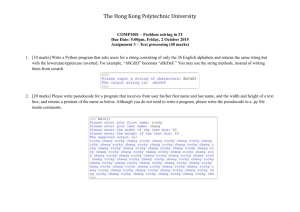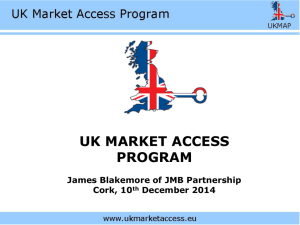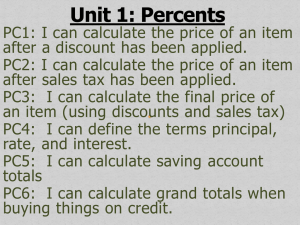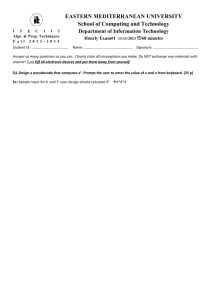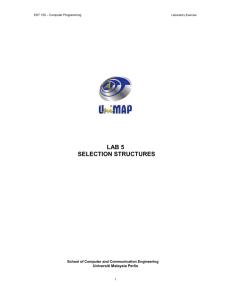Intro to Programming Lab: Analysis, Flowcharts, Pseudocode
advertisement
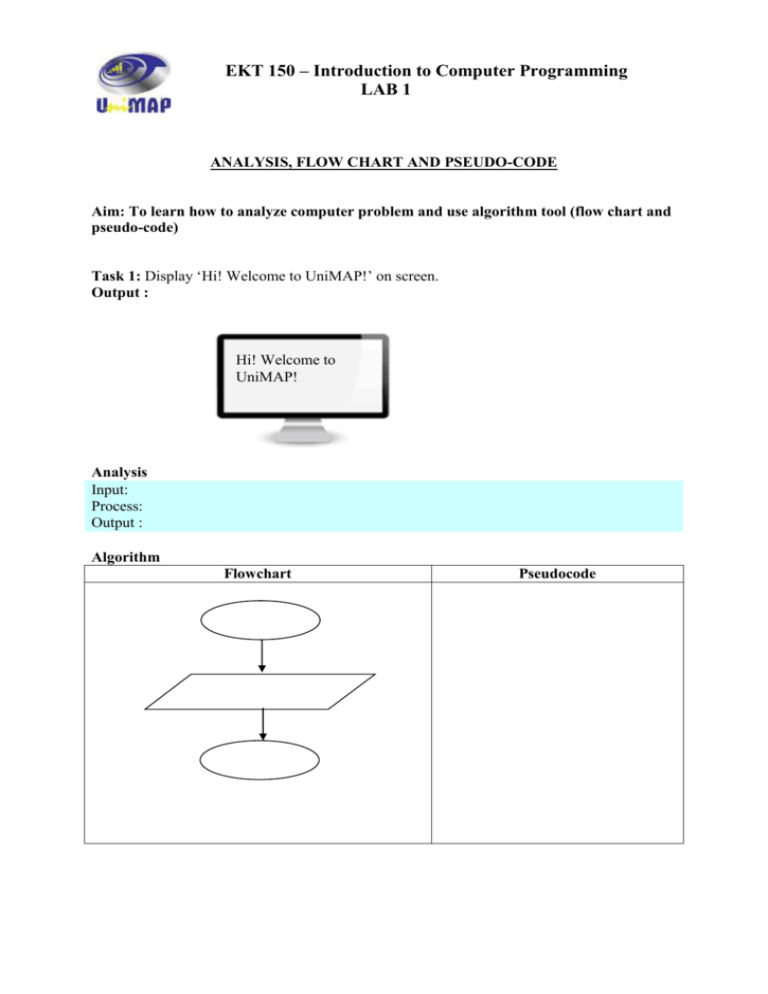
EKT 150 – Introduction to Computer Programming LAB 1 ANALYSIS, FLOW CHART AND PSEUDO-CODE Aim: To learn how to analyze computer problem and use algorithm tool (flow chart and pseudo-code) Task 1: Display ‘Hi! Welcome to UniMAP!’ on screen. Output : Hi! Welcome to UniMAP! Analysis Input: Process: Output : Algorithm Flowchart Pseudocode EKT 150 – Introduction to Computer Programming LAB 1 Task 2 : Add two numbers which is input from keyboard (e.g 10 and 20) and display the result 10 + 20 = 30 Analysis: Input: Process: Output : Algorithm Flowchart Pseudocode EKT 150 – Introduction to Computer Programming LAB 1 Task 3: Read 2 test marks (50 marks each) from keyboard. Add both marks and if the number is greater than or equal to 40, display ‘Pass’ else display 'Fail' Desired Output: Enter marks : 45 40 Final marks: 80 Fail Analysis Input: Process: Output : Algorithm Flowchart Pseudocode EKT 150 – Introduction to Computer Programming LAB 1 Task 4: Read a price and color of a price tag (‘B’ is for blue and ‘R’ is for red) from keyboard. If the color of price tag is red, calculate price with 20% discount and display the result. If the color of the price tag is blue, calculate price with 40% discount and display the result. The examples of output are follows: Enter price and tag color: 245.50 R Enter price and tag color: 245.50 B Discount 20% After discount : 196.40 Discount 40% After discount : 147.30 Analysis Input: Process: Output : Algorithm Flowchart Pseudocode EKT 150 – Introduction to Computer Programming LAB 1