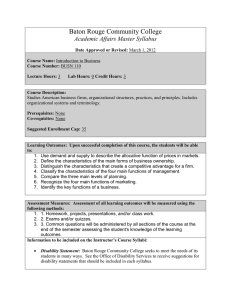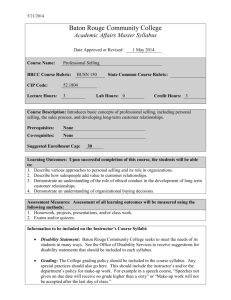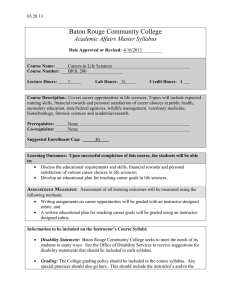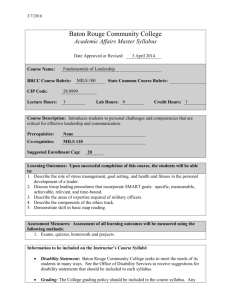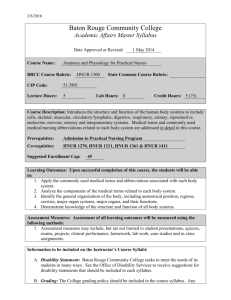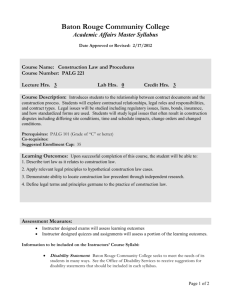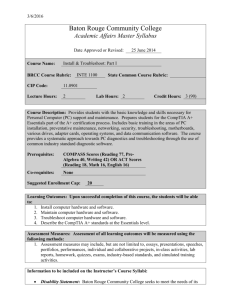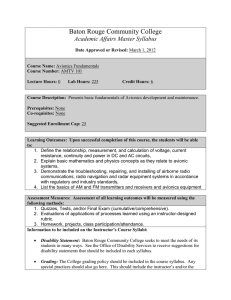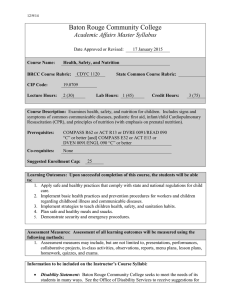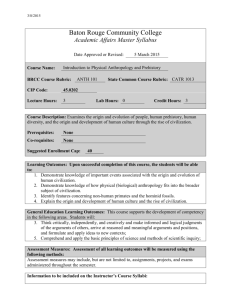CSCI 192 - Baton Rouge Community College
advertisement
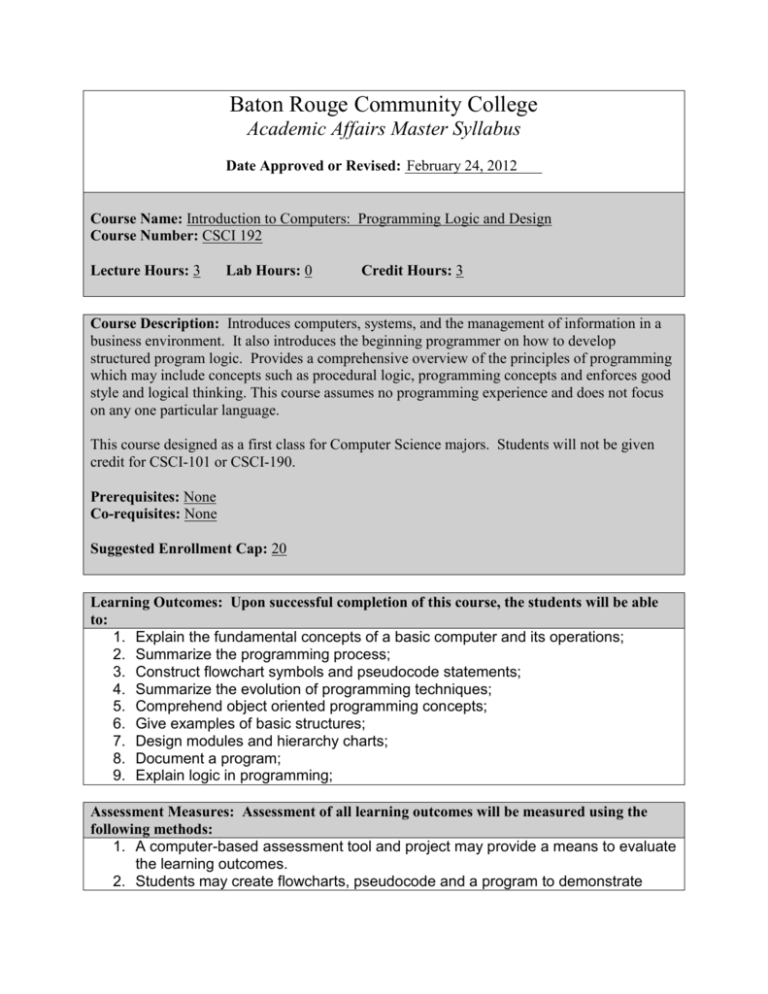
Baton Rouge Community College Academic Affairs Master Syllabus Date Approved or Revised: February 24, 2012 Course Name: Introduction to Computers: Programming Logic and Design Course Number: CSCI 192 Lecture Hours: 3 Lab Hours: 0 Credit Hours: 3 Course Description: Introduces computers, systems, and the management of information in a business environment. It also introduces the beginning programmer on how to develop structured program logic. Provides a comprehensive overview of the principles of programming which may include concepts such as procedural logic, programming concepts and enforces good style and logical thinking. This course assumes no programming experience and does not focus on any one particular language. This course designed as a first class for Computer Science majors. Students will not be given credit for CSCI-101 or CSCI-190. Prerequisites: None Co-requisites: None Suggested Enrollment Cap: 20 Learning Outcomes: Upon successful completion of this course, the students will be able to: 1. Explain the fundamental concepts of a basic computer and its operations; 2. Summarize the programming process; 3. Construct flowchart symbols and pseudocode statements; 4. Summarize the evolution of programming techniques; 5. Comprehend object oriented programming concepts; 6. Give examples of basic structures; 7. Design modules and hierarchy charts; 8. Document a program; 9. Explain logic in programming; Assessment Measures: Assessment of all learning outcomes will be measured using the following methods: 1. A computer-based assessment tool and project may provide a means to evaluate the learning outcomes. 2. Students may create flowcharts, pseudocode and a program to demonstrate proficiency of the learning outcomes. 3. A combination of assessments, projects and programs may be utilized to assess the learning outcomes. Information to be included on the Instructor’s Course Syllabi: Disability Statement: Baton Rouge Community College seeks to meet the needs of its students in many ways. See the Office of Disability Services to receive suggestions for disability statements that should be included in each syllabus. Grading: The College grading policy should be included in the course syllabus. Any special practices should also go here. This should include the instructor’s and/or the department’s policy for make-up work. For example in a speech course, “Speeches not given on due date will receive no grade higher than a sixty” or “Make-up work will not be accepted after the last day of class.” Attendance Policy: Include the overall attendance policy of the college. Instructors may want to add additional information in individual syllabi to meet the needs of their courses. General Policies: Instructors’ policy on the use of things such as beepers and cell phones and/or hand held programmable calculators should be covered in this section. Cheating and Plagiarism: This must be included in all syllabi and should include the penalties for incidents in a given class. Students should have a clear idea of what constitutes cheating in a given course. Safety Concerns: In some programs this may be a major issue. For example, “No student will be allowed in the safety lab without safety glasses.” General statements such as, “Items that may be harmful to one’s self or others should not be brought to class.” Library/ Learning Resources: Since the development of the total person is part of our mission, assignments in the library and/or the Learning Resources Center should be included to assist students in enhancing skills and in using resources. Students should be encouraged to use the library for reading enjoyment as part of lifelong learning. Expanded Course Outline: I. Computer Concepts a. Computer, Internet, Web and Email Basics b. Computer Hardware and Software c. File Management, Virus Protection, and Backup II. An Overview of Computers and Logic a. The Programming Process b. Flowchart Symbols and Pseudocode Statements c. Variables and Data Types III. Understanding Structure a. Basic Structures b. Recognizing Structure IV. Modules, Hierarchy Charts, and Documentation a. Modules, Subroutines, Procedures, Functions, or Methods b. Modularizing a Program c. Variables d. Documentation V. Writing A Complete Program a. Mainline Logical Flow Through a Program b. Housekeeping Tasks c. Writing the Main Loop d. Designing Clear Module Statements VI. Making Decisions a. Evaluating Boolean Expressions b. Decision Tables VII. Looping a. Looping b. For and Do Until Loop c. Loop to Accumulate Totals