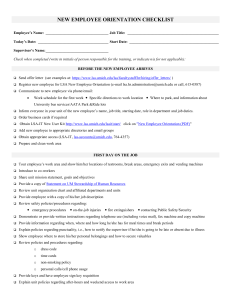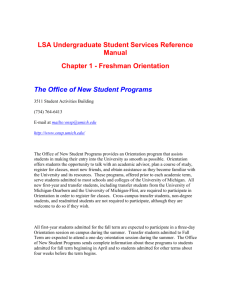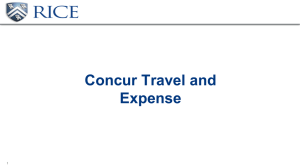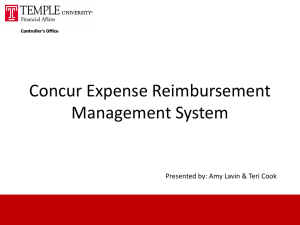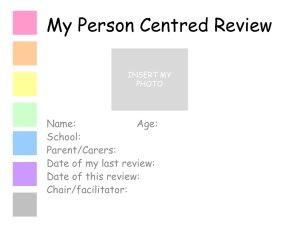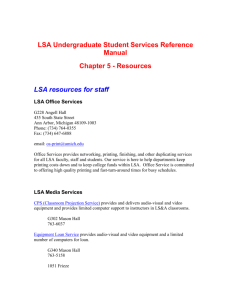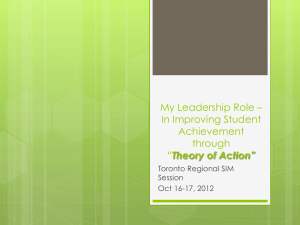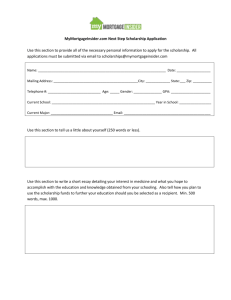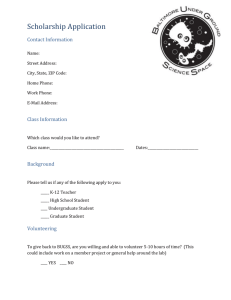LSA Quarterly Email - September 2011
advertisement
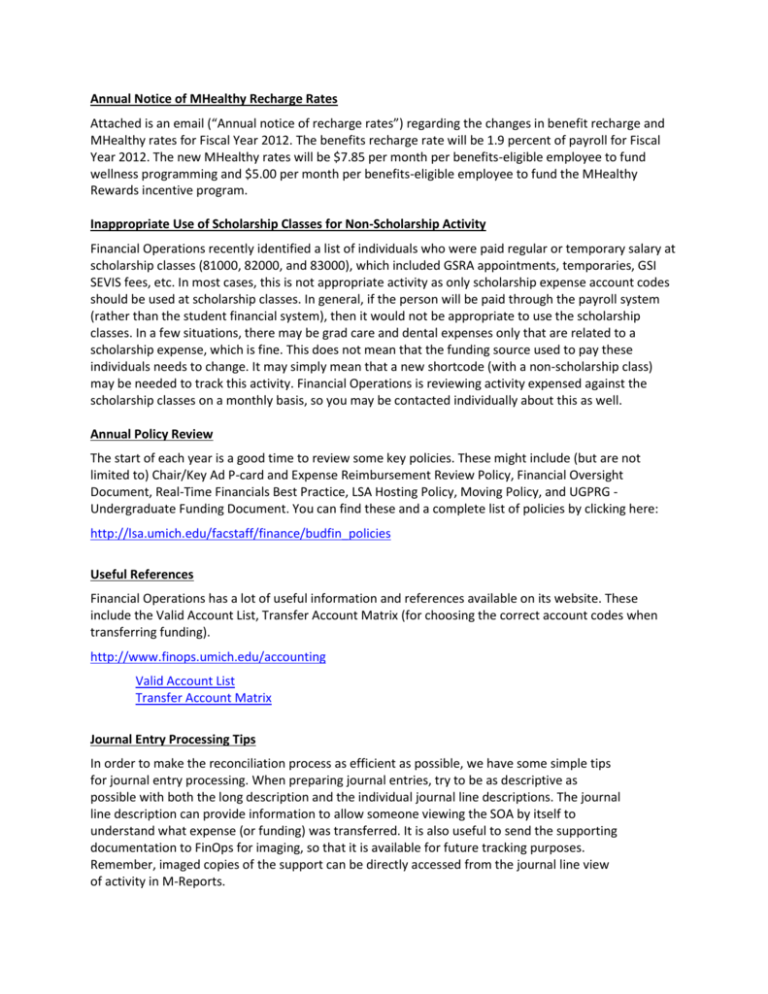
Annual Notice of MHealthy Recharge Rates Attached is an email (“Annual notice of recharge rates”) regarding the changes in benefit recharge and MHealthy rates for Fiscal Year 2012. The benefits recharge rate will be 1.9 percent of payroll for Fiscal Year 2012. The new MHealthy rates will be $7.85 per month per benefits-eligible employee to fund wellness programming and $5.00 per month per benefits-eligible employee to fund the MHealthy Rewards incentive program. Inappropriate Use of Scholarship Classes for Non-Scholarship Activity Financial Operations recently identified a list of individuals who were paid regular or temporary salary at scholarship classes (81000, 82000, and 83000), which included GSRA appointments, temporaries, GSI SEVIS fees, etc. In most cases, this is not appropriate activity as only scholarship expense account codes should be used at scholarship classes. In general, if the person will be paid through the payroll system (rather than the student financial system), then it would not be appropriate to use the scholarship classes. In a few situations, there may be grad care and dental expenses only that are related to a scholarship expense, which is fine. This does not mean that the funding source used to pay these individuals needs to change. It may simply mean that a new shortcode (with a non-scholarship class) may be needed to track this activity. Financial Operations is reviewing activity expensed against the scholarship classes on a monthly basis, so you may be contacted individually about this as well. Annual Policy Review The start of each year is a good time to review some key policies. These might include (but are not limited to) Chair/Key Ad P-card and Expense Reimbursement Review Policy, Financial Oversight Document, Real-Time Financials Best Practice, LSA Hosting Policy, Moving Policy, and UGPRG Undergraduate Funding Document. You can find these and a complete list of policies by clicking here: http://lsa.umich.edu/facstaff/finance/budfin_policies Useful References Financial Operations has a lot of useful information and references available on its website. These include the Valid Account List, Transfer Account Matrix (for choosing the correct account codes when transferring funding). http://www.finops.umich.edu/accounting Valid Account List Transfer Account Matrix Journal Entry Processing Tips In order to make the reconciliation process as efficient as possible, we have some simple tips for journal entry processing. When preparing journal entries, try to be as descriptive as possible with both the long description and the individual journal line descriptions. The journal line description can provide information to allow someone viewing the SOA by itself to understand what expense (or funding) was transferred. It is also useful to send the supporting documentation to FinOps for imaging, so that it is available for future tracking purposes. Remember, imaged copies of the support can be directly accessed from the journal line view of activity in M-Reports. Journal Entry Support Submission (http://www.finops.umich.edu/accounting/journals/support/submission) Sensitive Information When sending support for a journal entry, do not submit confidential information, such as social security numbers, credit card numbers, health information or other types of protected information. Obscure or remove sensitive information from the support prior to submission; departments should retain secured departmental records of sensitive information based on departmental procedures. Internal Controls: Every journal entry should be reviewed and approved by the appropriate individual to ensure it is accurate and appropriate. Sponsored Programs All journal entries that impact a Sponsored Programs project/grant require hard-copy supporting documentation. Upon approval of the journal entry, the supporting documentation is electronically imaged and retained in WebNow. Non-Sponsored Activity If the journal header description does not provide enough detail for the journal entry's activity, hard copy support must be provided to support the transaction. The journal header description along with any imaged supporting documentation must fully support the journal entry transaction. Electronic Submissions Electronic submission through email is another method to submit journal entry support. Please include the journal ID and journal date to which the support applies in the body of the message. Electronic support must be submitted in a format which is set to print on an 8½ x 11 sheet of paper. Submit the email with attached support to jesupport@umich.edu. Concur Reports Available in Business Objects There are several new reports available in Business Objects to provide information related to Concur activity, employee profiles, roles, and workflow. To access these reports in Business Objects, you can search for “Travel and Expense” in the Search title box or find shortcuts to the reports in Public Folders |Interim Unit-Maintained |LSA | Internal Controls. As a friendly reminder, if you have responsibility for approving expense reports in Concur, please remember that you each time you approve an expense report you are certifying that you have completed the Concur Approver Training course within the past 12 months. http://maislinc.umich.edu/maislinc/lang-en/management/LMS_LearnerHome.asp Choose “PROCUREMENT – Concur” and search for “Approver”, where you should find: TEE102 University of Michigan Concur Approver Training University of Michigan Policy and Business Process Resources for Expense Report Approvers Quick Reference Guide Approve a Concur Expense Report - Step-by-Step Procedure To see who is approving reports in your unit and ensure that they have completed this training, please use the “Travel and Expense Approver Report by EmplID, DeptID or DeptGrp” in Business Objects. M-Pathways v.9.1 Upgrade Complete Some of the key changes to look for in v.9.1 include: M-marketsite users: new navigation to enter M-marketsite from the ePro req. eProcurement requisition users: new (optional) My Profile page to define requisition defaults. Department Managers: stricter approval workflow process for procurement transactions and a new rule for ePro reqs. Journal Entry users: one JE coversheet option from the Process menu. Asset Management users: new navigation paths to update assets and review cost history. Business Objects users: you may need to update your Unit-Maintained reports. See the Table Changes page on the Fin 9.1 Upgrade web site for more information. LSA FY12 Budget Allocations Management Reporting System (MRS) – Reminder that FY12 Budget Allocations (Red Book) and the supporting reports for Lecturers (LILEC), Research Incentives (RESIN), and Faculty Computer (CUIF) Allocation (LRCFC) are available in MRS. https://www-a1.lsa.umich.edu/admindata/ > MRS > Budget > Supporting Documents 1. FY12 Authorized LILEC FTEs 2. FY12 RESIN 3. LSA IT Website: CUIF Information LSA Finance Team The financial analyst assigned to your unit should be your first point of contact for any budget and finance related questions. You can find which financial analyst is assigned to your unit by using the Financial Analyst Look Up (download file) located on the Finance Staff List webpage. 1. Director – Steve Schlecht 2. Manager – Krista Farmer 3. Financial Analysts – Tasha Allan, Sven Anderson, Bill Barnett, Jackie Garrido, Pamela Shehan, and Jennifer Watson 4. Budget Analyst - Linda Blakley 5. Management Information Systems (MIS) – Nick Hadwick and Rob Wilke 6. Other Staff – Deb Boissoneau and Sue Birko Other This email group (lsafinstaff) is open to any financial staff that would benefit from hearing about financial updates from LSA. Please encourage individuals in your unit with financial responsibilities to add themselves to the distribution list using the “Join Group” option in the new MCommunity Directory (https://mcommunity.umich.edu/#group:lsafinstaff). This email can also be found on the LSA Budget and Finance website under the News and Events section: http://lsa.umich.edu/facstaff/finance/budget If you have questions regarding any information in this email, feel free to contact your financial analyst.