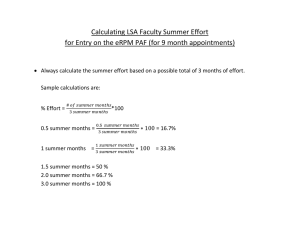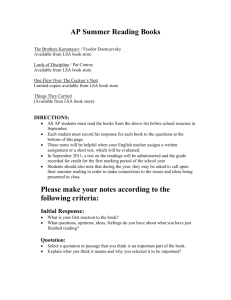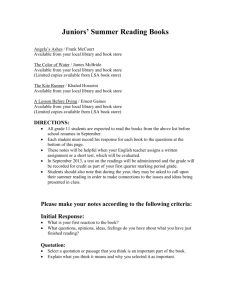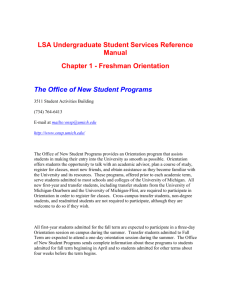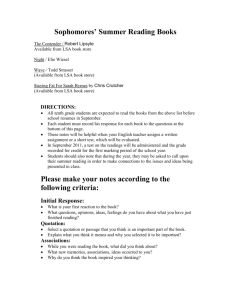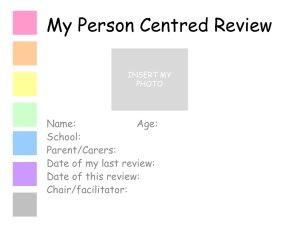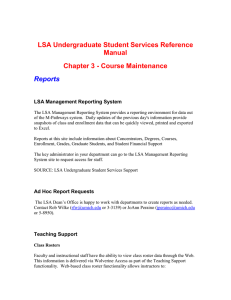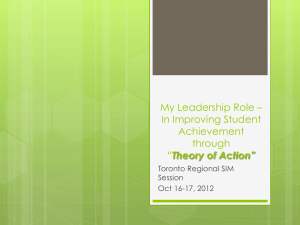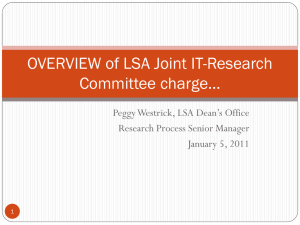before the new employee arrives
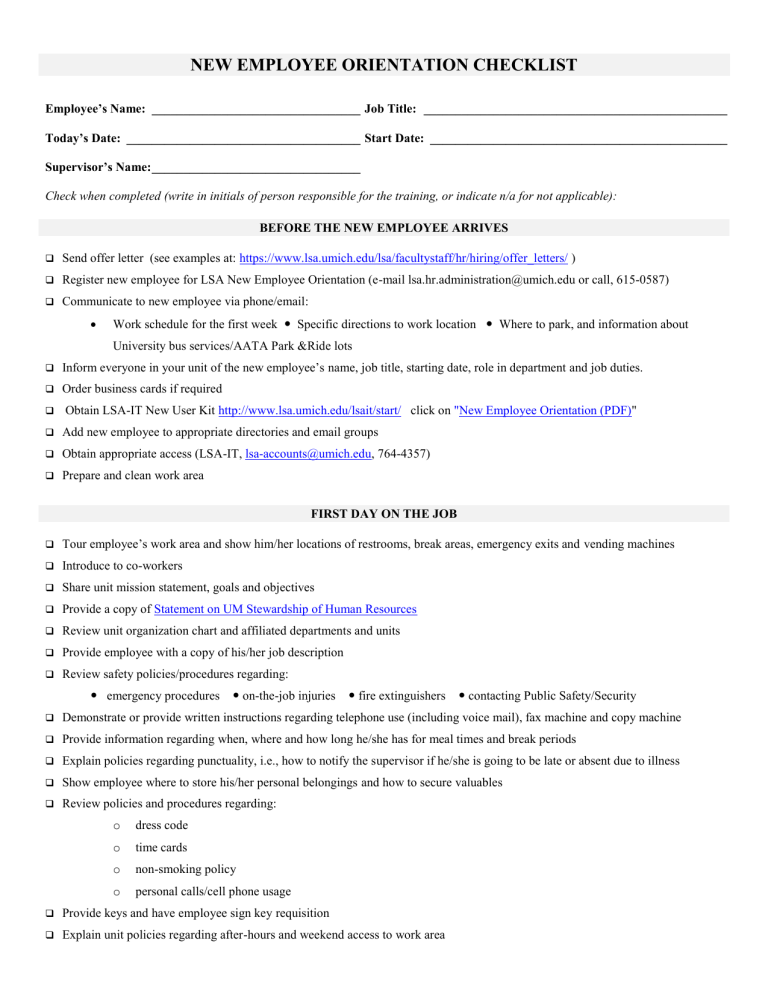
NEW EMPLOYEE ORIENTATION CHECKLIST
Employee’s Name: _________________________________ Job Title: ________________________________________________
Today’s Date: _____________________________________ Start Date: _______________________________________________
Supervisor’s Name: _________________________________
Check when completed (write in initials of person responsible for the training, or indicate n/a for not applicable):
BEFORE THE NEW EMPLOYEE ARRIVES
Send offer letter (see examples at: https://www.lsa.umich.edu/lsa/facultystaff/hr/hiring/offer_letters/ )
Register new employee for LSA New Employee Orientation (e-mail lsa.hr.administration@umich.edu or call, 615-0587)
Communicate to new employee via phone/email:
Work schedule for the first week Specific directions to work location Where to park, and information about
University bus services/AATA Park &Ride lots
Inform everyone in your unit of the new employee’s name, job title, starting date, role in department and job duties.
Order business cards if required
Obtain LSA-IT New User Kit http://www.lsa.umich.edu/lsait/start/ click on "New Employee Orientation (PDF) "
Add new employee to appropriate directories and email groups
Obtain appropriate access (LSA-IT, lsa-accounts@umich.edu
, 764-4357)
Prepare and clean work area
FIRST DAY ON THE JOB
Tour employee’s work area and show him/her locations of restrooms, break areas, emergency exits and vending machines
Introduce to co-workers
Share unit mission statement, goals and objectives
Provide a copy of Statement on UM Stewardship of Human Resources
Review unit organization chart and affiliated departments and units
Provide employee with a copy of his/her job description
Review safety policies/procedures regarding:
emergency procedures
on-the-job injuries
fire extinguishers
contacting Public Safety/Security
Demonstrate or provide written instructions regarding telephone use (including voice mail), fax machine and copy machine
Provide information regarding when, where and how long he/she has for meal times and break periods
Explain policies regarding punctuality, i.e., how to notify the supervisor if he/she is going to be late or absent due to illness
Show employee where to store his/her personal belongings and how to secure valuables
Review policies and procedures regarding: o dress code o time cards o non-smoking policy o personal calls/cell phone usage
Provide keys and have employee sign key requisition
Explain unit policies regarding after-hours and weekend access to work area
Give one specific task to accomplish in employee’s job area
Offer to have lunch with new employee or arrange for a co-worker to have lunch with the new employee
Arrange to meet the employee at the end of the day to answer any questions
DURING THE FIRST WEEK
Check with the employee to make sure he/she has needed equipment and access (OARS) for the job
Provide employee with staff directories, campus map, pertinent lists, shortcodes, etc.
Explain how office is organized, including location of files, office supplies, etc.
Schedule meetings for new employee with key departments and personnel
Explain how often, when and where pay checks are distributed
Review policies/procedures regarding:
requesting vacation time
working overtime
making personal and long distance phone calls
probation periods
travelling on business and reimbursement
use of department vehicles
Notify employee of regular staff meetings
receiving/accepting gifts
receiving visitors at work
maintaining confidentiality
using UM equipment/resources for personal use
petty cash
Explain how to use campus and U.S. mail services; bar codes
Provide list of useful web sites ( e.g.
LSA NEO, LSA Bulletin online, SPG online)
Explain how to care for equipment and how to request repairs
Register employee for necessary training which may include:
University Purchasing Card training
OSEH training
M-Pathways training
Review computer information including:
overview of policies and procedures, including requesting repairs, department standards for software and hardware, appropriate use of e-mail and confidentiality
assessment of employees knowledge and comfort with department’s hardware and software
hardware: turning on, backing up, printing, shutting down, etc.
software: what’s used for work in your unit
arrange further training and support as needed
Explain any other informal policies/procedures/practices in your unit:
cleaning the community kitchen making coffee
WITHIN FIRST MONTH OF EMPLOYMENT
Review professional development opportunities
Meet with employee to review:
job description performance management system for your unit compensation system for your unit
ADDITIONAL ORIENTATION ITEMS SPECIFIC TO YOUR UNIT OR THIS SPECIFIC JOB
Signatures:
__________________________________________________
New Employee
__________________________________________________
Supervisor
_______________________
Date
_______________________
Date