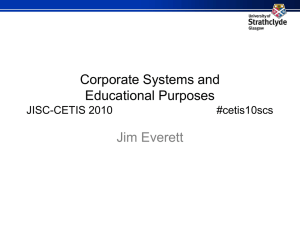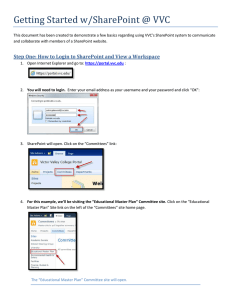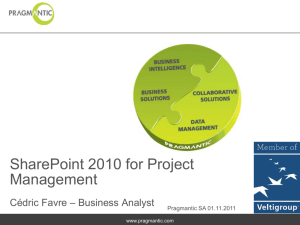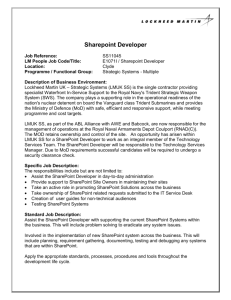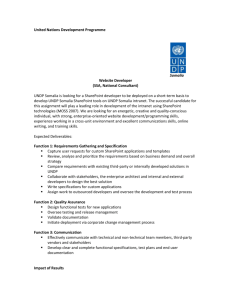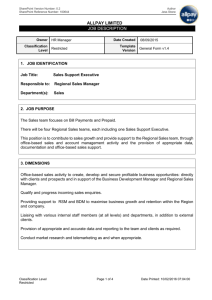HLC Tech Planning Committee Minutes September 9, 2011 Present
advertisement
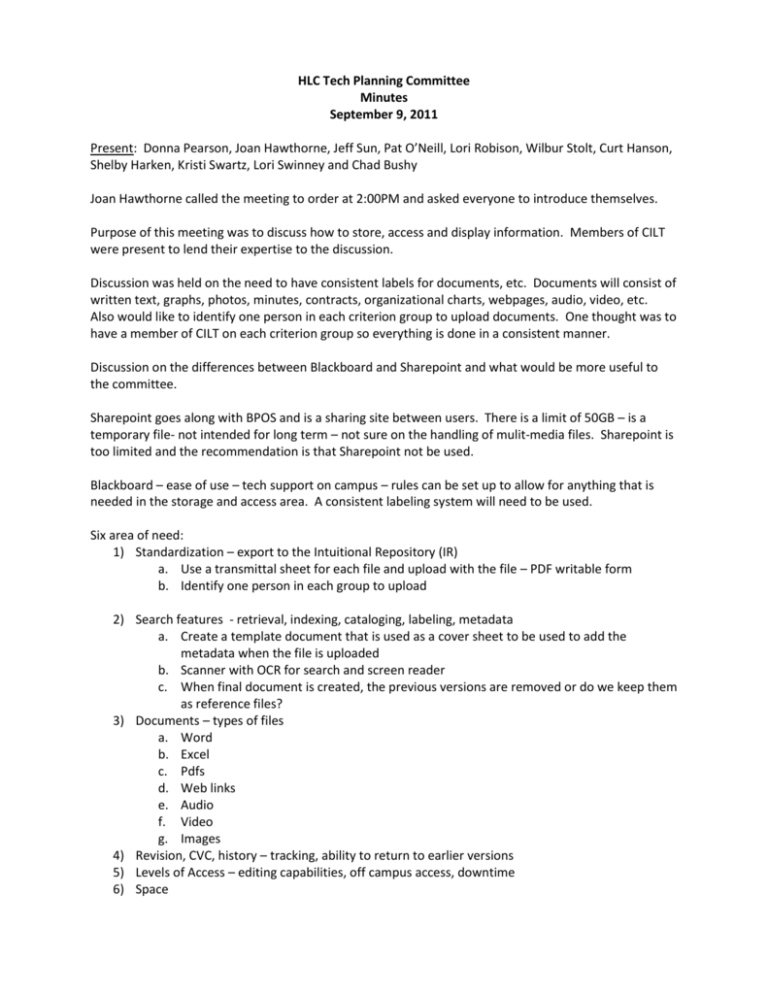
HLC Tech Planning Committee Minutes September 9, 2011 Present: Donna Pearson, Joan Hawthorne, Jeff Sun, Pat O’Neill, Lori Robison, Wilbur Stolt, Curt Hanson, Shelby Harken, Kristi Swartz, Lori Swinney and Chad Bushy Joan Hawthorne called the meeting to order at 2:00PM and asked everyone to introduce themselves. Purpose of this meeting was to discuss how to store, access and display information. Members of CILT were present to lend their expertise to the discussion. Discussion was held on the need to have consistent labels for documents, etc. Documents will consist of written text, graphs, photos, minutes, contracts, organizational charts, webpages, audio, video, etc. Also would like to identify one person in each criterion group to upload documents. One thought was to have a member of CILT on each criterion group so everything is done in a consistent manner. Discussion on the differences between Blackboard and Sharepoint and what would be more useful to the committee. Sharepoint goes along with BPOS and is a sharing site between users. There is a limit of 50GB – is a temporary file- not intended for long term – not sure on the handling of mulit-media files. Sharepoint is too limited and the recommendation is that Sharepoint not be used. Blackboard – ease of use – tech support on campus – rules can be set up to allow for anything that is needed in the storage and access area. A consistent labeling system will need to be used. Six area of need: 1) Standardization – export to the Intuitional Repository (IR) a. Use a transmittal sheet for each file and upload with the file – PDF writable form b. Identify one person in each group to upload 2) Search features - retrieval, indexing, cataloging, labeling, metadata a. Create a template document that is used as a cover sheet to be used to add the metadata when the file is uploaded b. Scanner with OCR for search and screen reader c. When final document is created, the previous versions are removed or do we keep them as reference files? 3) Documents – types of files a. Word b. Excel c. Pdfs d. Web links e. Audio f. Video g. Images 4) Revision, CVC, history – tracking, ability to return to earlier versions 5) Levels of Access – editing capabilities, off campus access, downtime 6) Space Discussions held on: The need for a template so that everyone stores the files in a similar manner. Have one person from each criterion do the uploading – possibly one person from CILT on each group. Keeping conclusions all in one file. Revisions – auto rename of document, use track changes. Next meeting Wednesday, September 14th at 9:00AM Respectfully submitted, Brenda Schill