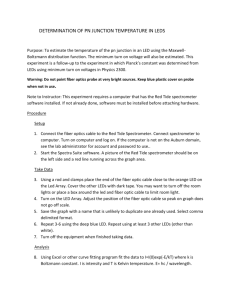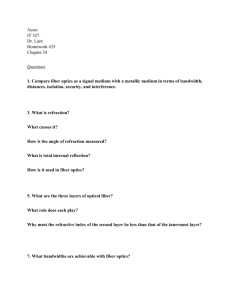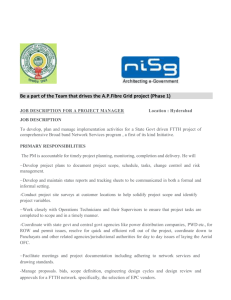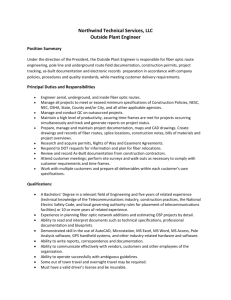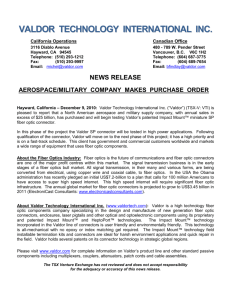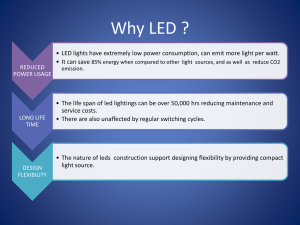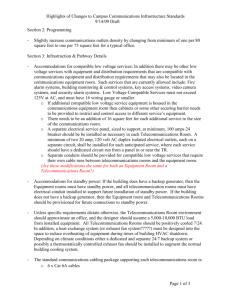Temperature of PN JunctionREV101113
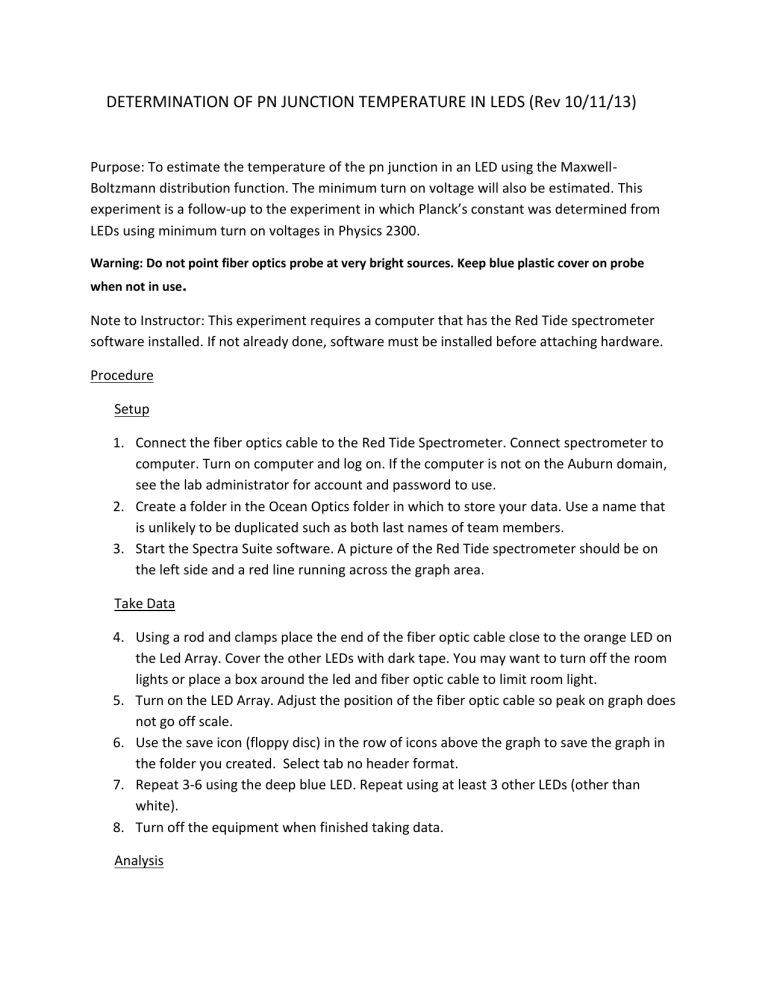
DETERMINATION OF PN JUNCTION TEMPERATURE IN LEDS (Rev 10/11/13)
Purpose: To estimate the temperature of the pn junction in an LED using the Maxwell-
Boltzmann distribution function. The minimum turn on voltage will also be estimated. This experiment is a follow-up to the experiment in which Planck’s constant was determined from
LEDs using minimum turn on voltages in Physics 2300.
Warning: Do not point fiber optics probe at very bright sources. Keep blue plastic cover on probe when not in use
.
Note to Instructor: This experiment requires a computer that has the Red Tide spectrometer software installed. If not already done, software must be installed before attaching hardware.
Procedure
Setup
1.
Connect the fiber optics cable to the Red Tide Spectrometer. Connect spectrometer to computer. Turn on computer and log on. If the computer is not on the Auburn domain, see the lab administrator for account and password to use.
2.
Create a folder in the Ocean Optics folder in which to store your data. Use a name that is unlikely to be duplicated such as both last names of team members.
3.
Start the Spectra Suite software. A picture of the Red Tide spectrometer should be on the left side and a red line running across the graph area.
Take Data
4.
Using a rod and clamps place the end of the fiber optic cable close to the orange LED on the Led Array. Cover the other LEDs with dark tape. You may want to turn off the room lights or place a box around the led and fiber optic cable to limit room light.
5.
Turn on the LED Array. Adjust the position of the fiber optic cable so peak on graph does not go off scale.
6.
Use the save icon (floppy disc) in the row of icons above the graph to save the graph in the folder you created. Select tab no header format.
7.
Repeat 3-6 using the deep blue LED. Repeat using at least 3 other LEDs (other than white).
8.
Turn off the equipment when finished taking data.
Analysis
9.
Using Excel or other curve fitting program fit the data to I=I(0)exp(-E/kT) where k is
Boltzmann constant. I is intensity and T is Kelvin temperature. E= hc / wavelength.
Convert to linear form by taking log of both sides. See details below for fitting using
EXCEL.
10.
Use Import External Data (on menu item Data) to load data. Look in C:\Programs\Ocean
Optics\YOUR FOLDER for file. Save file again in Excel format. Use the data well away from the peak to get an average value of the background. Subtract this from the intensity values. Convert wavelength to meters and compute E in SI units.
11.
For the high energy side of the graph plot ln(adjusted intensity) versus –E/k. Use Excel to draw a line through the points. Use add trend line or linest function to get value of T
(=1/slope).
12.
Make a table of measured wavelength, temperature, and minimum turn on voltage.
Estimate the minimum turn on voltage from where the peak fades into the background on the low energy side (eV=E).
13.
How close are your peak wavelengths to the values provided with the Led Array?
14.
The LEDs do not produce a sharp line spectrum. To get an idea how wide the spectral pattern is compute the Full Width At Half Maximum (see definition in Wikipedia) in nanometers for each spectrum. Which is widest? Which is sharpest?
15.
Record room temperature. Compare your temperatures to room temperature. Are they significantly higher due to heating of the LED by current?