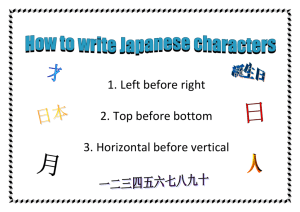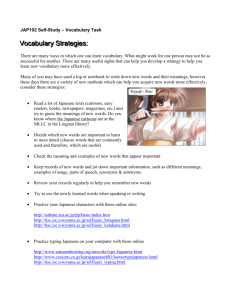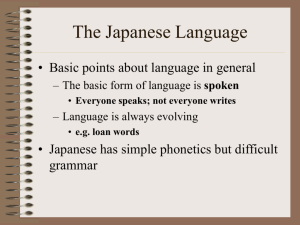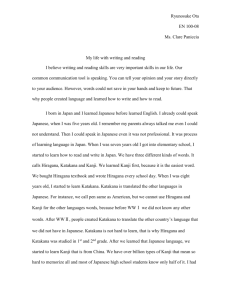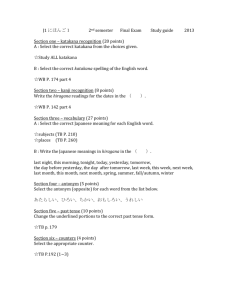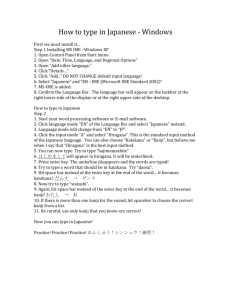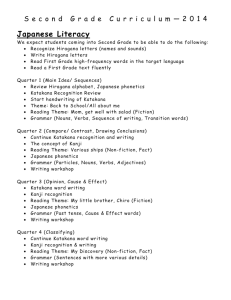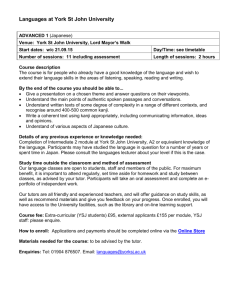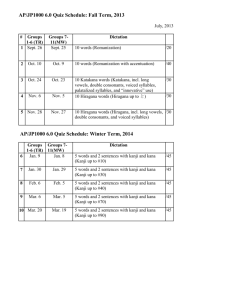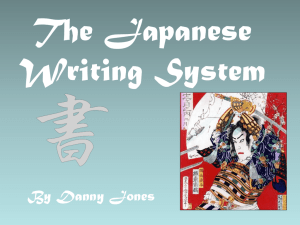Typing in Japanese
advertisement
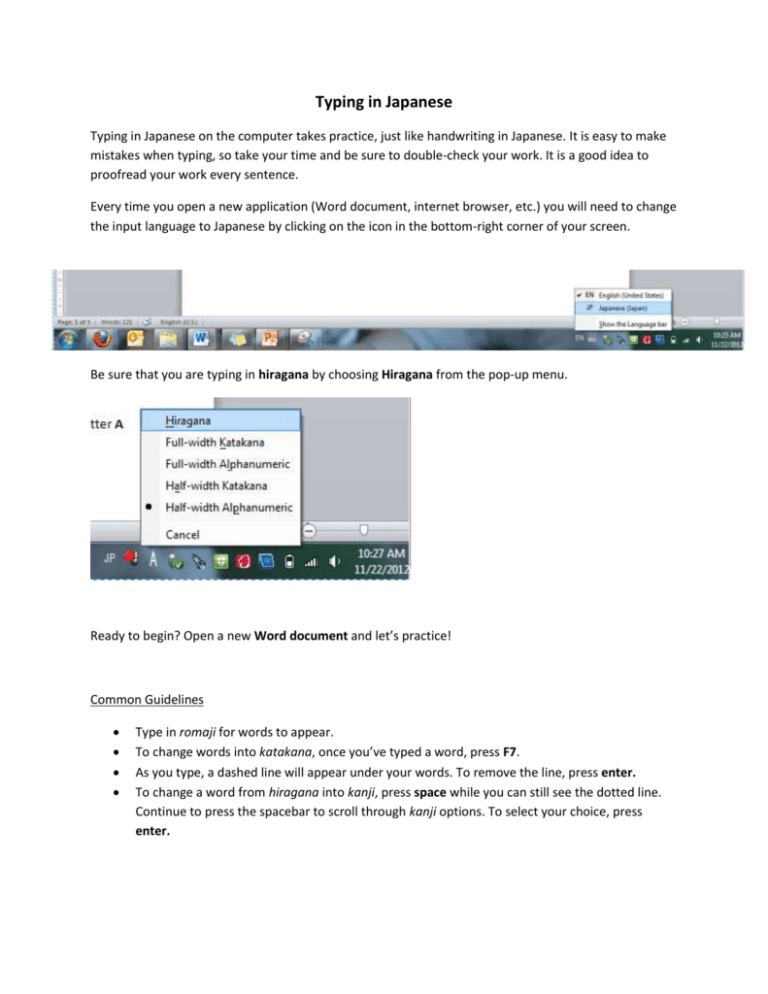
Typing in Japanese Typing in Japanese on the computer takes practice, just like handwriting in Japanese. It is easy to make mistakes when typing, so take your time and be sure to double-check your work. It is a good idea to proofread your work every sentence. Every time you open a new application (Word document, internet browser, etc.) you will need to change the input language to Japanese by clicking on the icon in the bottom-right corner of your screen. Be sure that you are typing in hiragana by choosing Hiragana from the pop-up menu. Ready to begin? Open a new Word document and let’s practice! Common Guidelines Type in romaji for words to appear. To change words into katakana, once you’ve typed a word, press F7. As you type, a dashed line will appear under your words. To remove the line, press enter. To change a word from hiragana into kanji, press space while you can still see the dotted line. Continue to press the spacebar to scroll through kanji options. To select your choice, press enter. Do not put spaces between words. Use the R key for ら、り、る、れ、ろ。 To make a little tsu, type two consonants of the following character. o Ex: if you want to type がっこう、spell GA-KKO-U. To make long vowels (as in おはよう), type U To make “slurs,” such as in the word じゅう, type JYU-U or JU-U. To make ん、press N twice. To make particle は、type HA. To make particle を、type WO. To make small characters that are not part of a common combination, use the L key, followed by the character you want to type. To make katakana ヴ for the “V” sound, type VU. This character does not have a hiragana equivalent. To make a stretch line in katakana, use the hyphen key. To make Japanese quotes, use the brackets. To add furigana (hiragana readings above kanji), highlight the word and press the Phonetic Guide button in the Home ribbon at the top of the screen. A pop-up window will appear. You may change the settings or the default kanji reading. Practice 1. Type the sentence “WATASHI WA NIHONGO NO KURASU GA SUKI DESU.” a. Press the space after wa-ta-shi to change into kanji. Press enter to remove the solid line. b. Type HA for particle wa. Press enter to remove the dashed line. c. Press the space after ni-ho-n-go to change into kanji. Press enter to remove the solid line. d. Type NO. Press enter to remove the dashed line. e. Press F7 after ku-ra-su to change into katakana. Press enter to remove the solid line. f. Type GA. Press enter to remove the dashed line. g. Press the space after su-ki to change into kanji. Press enter to remove the solid line. h. Type de-su and include proper punctuation. Press enter to remove the dashed line. 2. Type the sentence “WATASHI WA REIDI GAGA GA DAISUKI DESU.” a. Check your answer. It should look like this: 私はレイディガガが好きです。 i. Note: To make the “DI” character, check the notes above for how to make small characters. ii. Note: If you type “Leidi” with an L, your answer will be wrong and will look like this: ェイディ. 3. Type the sentence 先生はまい日日本ごをべんきょうしにケントレークに来ています。 Check to make sure your sentence is spelled correctly! NOTE: Whenever you type anything for Sensei, it is your responsibility to check your work and make sure there are no spelling errors in your typing. If you type too fast and are not careful, you may end up with completely incomprehensible garbage. EXAMPLE: わたし What I want to say: ぜんぜんうち た す はは す 私 はりんごを食べることが好きですが、母はあまり好きじゃない た ですから、全然家でりんごを食べません。 わたし What you end up saying: た ははわ き じ 私 はりんごお食べることがsきでsが、母輪あまりs記事や た せん ないでsから、ぜんぜぬちでりんごを食べます線。