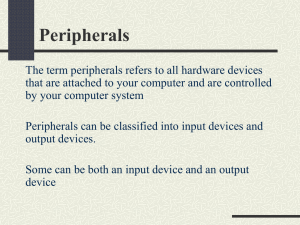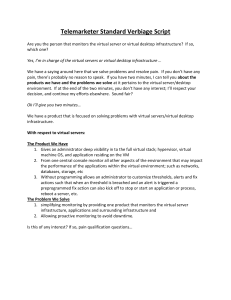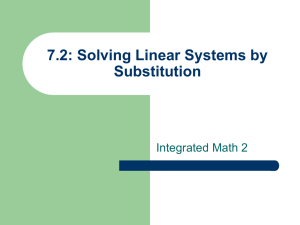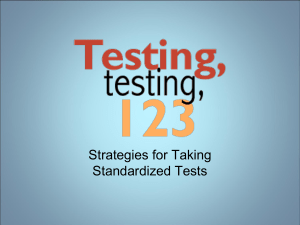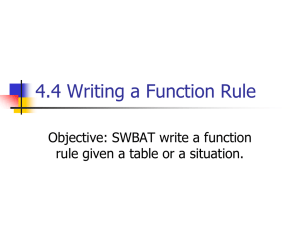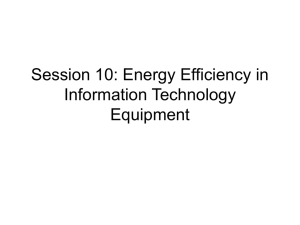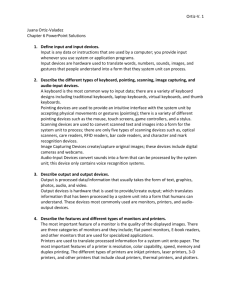Plug Load Site Assessment Guidance (MS Word)
advertisement
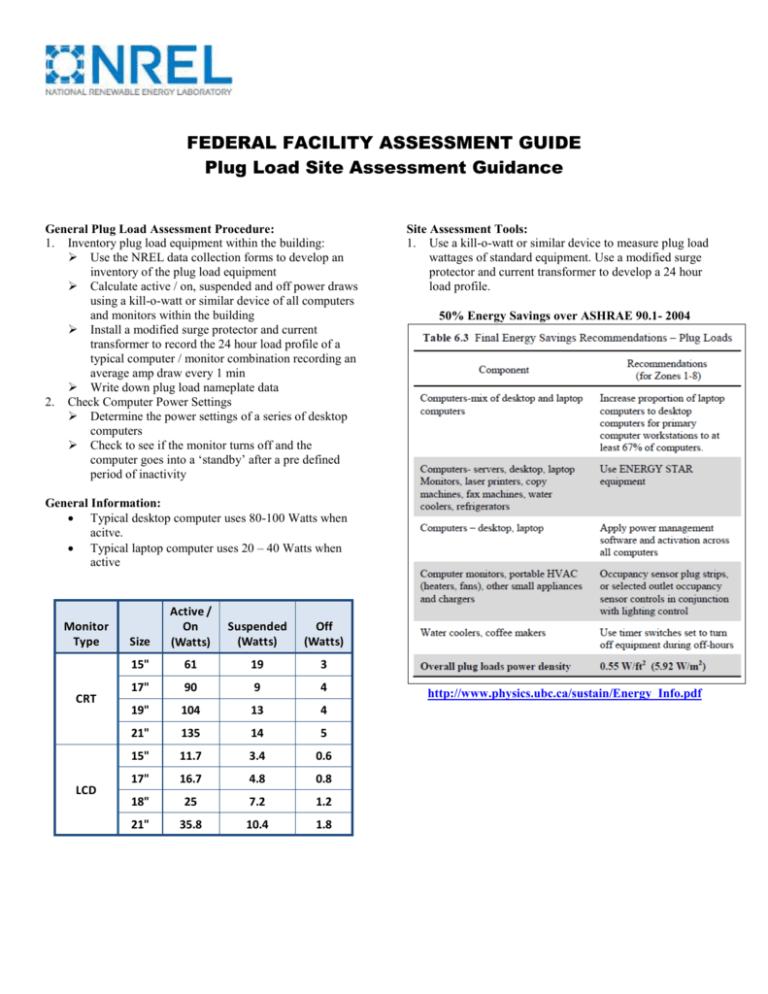
FEDERAL FACILITY ASSESSMENT GUIDE Plug Load Site Assessment Guidance General Plug Load Assessment Procedure: 1. Inventory plug load equipment within the building: Use the NREL data collection forms to develop an inventory of the plug load equipment Calculate active / on, suspended and off power draws using a kill-o-watt or similar device of all computers and monitors within the building Install a modified surge protector and current transformer to record the 24 hour load profile of a typical computer / monitor combination recording an average amp draw every 1 min Write down plug load nameplate data 2. Check Computer Power Settings Determine the power settings of a series of desktop computers Check to see if the monitor turns off and the computer goes into a ‘standby’ after a pre defined period of inactivity Site Assessment Tools: 1. Use a kill-o-watt or similar device to measure plug load wattages of standard equipment. Use a modified surge protector and current transformer to develop a 24 hour load profile. 50% Energy Savings over ASHRAE 90.1- 2004 General Information: Typical desktop computer uses 80-100 Watts when acitve. Typical laptop computer uses 20 – 40 Watts when active Monitor Type CRT LCD Size Active / On (Watts) Suspended (Watts) Off (Watts) 15" 61 19 3 17" 90 9 4 19" 104 13 4 21" 135 14 5 15" 11.7 3.4 0.6 17" 16.7 4.8 0.8 18" 25 7.2 1.2 21" 35.8 10.4 1.8 http://www.physics.ubc.ca/sustain/Energy_Info.pdf FEDERAL FACILITY ASSESSMENT GUIDE Plug Loads Checklist Computer Power Management Check all computers for proper power management settings. Power management is built into Windows and can be accessed through the “control panel.” Monitors should turn off after 15-30 minutes of inactivity and the system should go into ‘stand by’ mode after 15-30 minutes of inactivity. Laptops with Docking Stations Laptop computers typically use less than half as much energy compared to desktop computers. Laptops with docking stations should be implemented as an energy saving strategy. Low Energy Desktop Computers A couple of companies have recently introduced a new line of low energy desktop computers that use less than 50 Watts when active and can reduce desktop computer energy use by 50%. If desktop computers are going to be replaced, replace them with low energy desktops. LCD Monitors LCD monitors use less than half as much energy when compared to CRT monitors. All CRT monitors should be replaced with LCD monitors. Install Vending Machine Misers and De-lamp Vending machine misers can save a significant amount of energy during unoccupied hours. Also, delamping the vending machine advertisement lights can reduce electricity costs by approximately $50/yr, depending on electricity rates. All vending machines should be de-lamped and have misers installed. Install Occupancy Sensors Occupancy sensors reduce plug load energy during unoccupied hours. Occupancy sensor power strips should be used for all non-critical office equipment (task lights, printers, faxes, scanners, speakers, radios, fans, etc.) Energy Star Appliances Energy Star appliances, such as refrigerators, dishwashers, clothes dryers, etc. should be implemented as an energy saving strategy. See http://www.energystar.gov/index.cfm?c=appliances.pr_appliances for Energy Star specifications on various appliances Network Printers Networking printers reduces the number of personal printers and can save significant amounts of energy. Office spaces should network central printers and reduce or eliminate the use of personal printers. LED task lighting LED task lighting uses significantly less energy than fluorescent lights, and last longer. All fluorescent and incandescent task lighting should be replaced with LED task lighting. Replace Office Equipment with Energy Star Models Energy Star office equipment uses less energy than standard office equipment. Energy Star models for computers, monitors, printers, copiers, faxes, etc. should replace all models that are not Energy Star rated.