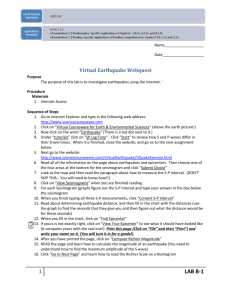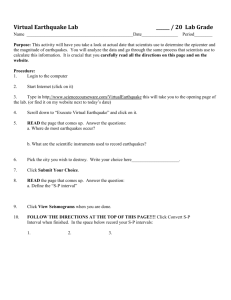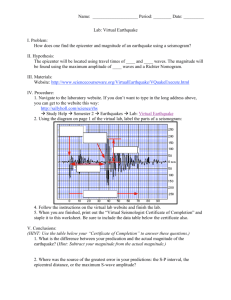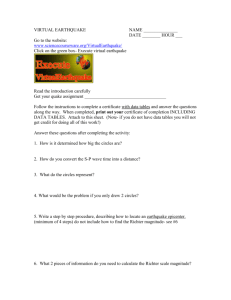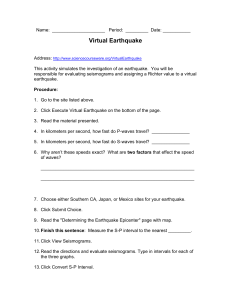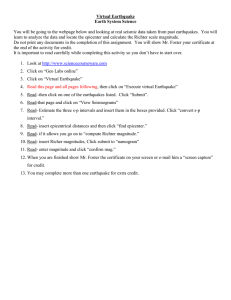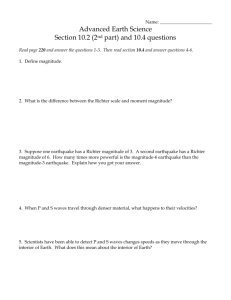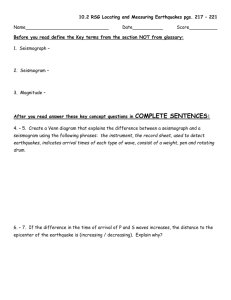Virtual Earthquake Webquest
advertisement
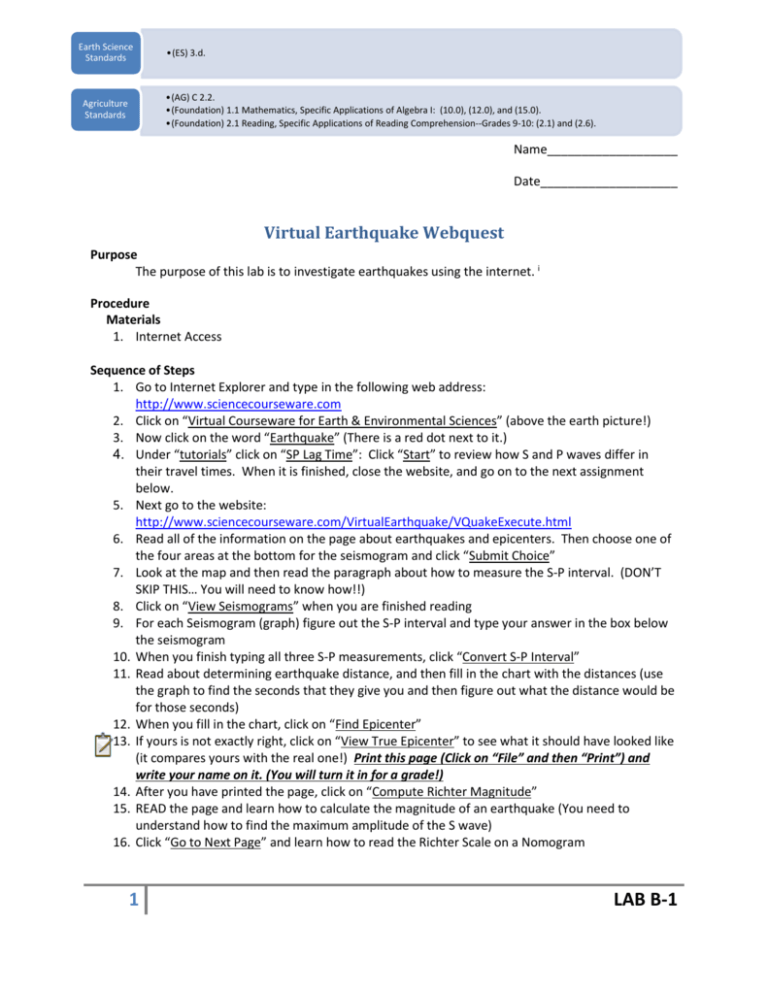
Earth Science Standards •(ES) 3.d. •(AG) C 2.2. •(Foundation) 1.1 Mathematics, Specific Applications of Algebra I: (10.0), (12.0), and (15.0). •(Foundation) 2.1 Reading, Specific Applications of Reading Comprehension--Grades 9-10: (2.1) and (2.6). Agriculture Standards Name___________________ Date____________________ Virtual Earthquake Webquest Purpose The purpose of this lab is to investigate earthquakes using the internet. i Procedure Materials 1. Internet Access Sequence of Steps 1. Go to Internet Explorer and type in the following web address: http://www.sciencecourseware.com 2. Click on “Virtual Courseware for Earth & Environmental Sciences” (above the earth picture!) 3. Now click on the word “Earthquake” (There is a red dot next to it.) 4. Under “tutorials” click on “SP Lag Time”: Click “Start” to review how S and P waves differ in their travel times. When it is finished, close the website, and go on to the next assignment below. 5. Next go to the website: http://www.sciencecourseware.com/VirtualEarthquake/VQuakeExecute.html 6. Read all of the information on the page about earthquakes and epicenters. Then choose one of the four areas at the bottom for the seismogram and click “Submit Choice” 7. Look at the map and then read the paragraph about how to measure the S-P interval. (DON’T SKIP THIS… You will need to know how!!) 8. Click on “View Seismograms” when you are finished reading 9. For each Seismogram (graph) figure out the S-P interval and type your answer in the box below the seismogram 10. When you finish typing all three S-P measurements, click “Convert S-P Interval” 11. Read about determining earthquake distance, and then fill in the chart with the distances (use the graph to find the seconds that they give you and then figure out what the distance would be for those seconds) 12. When you fill in the chart, click on “Find Epicenter” 13. If yours is not exactly right, click on “View True Epicenter” to see what it should have looked like (it compares yours with the real one!) Print this page (Click on “File” and then “Print”) and write your name on it. (You will turn it in for a grade!) 14. After you have printed the page, click on “Compute Richter Magnitude” 15. READ the page and learn how to calculate the magnitude of an earthquake (You need to understand how to find the maximum amplitude of the S wave) 16. Click “Go to Next Page” and learn how to read the Richter Scale on a Nomogram 1 LAB B-1 17. Click “Go to Next Page” and enter the Richter Magnitude (the S wave Amplitude) for each of the three seismograms that you had found 18. When you enter all three, click “Submit to Nomogram” 19. Use the three lines to find what your Richter Magnitude of the earthquake would be (see where the lines connect) and enter it in the box 20. After your magnitude guess is entered, click “Confirm Magnitude” 21. See if your magnitude was close to the magnitude found by scientists! 22. Complete the boxes on that page and then click “Get Certificate” to become an official virtual seismologist 23. Print your certificate!! (Put the arrow cursor over your certificate until the gray box comes up in the top left corner. Then click on the picture of the printer. Click on the word “print”) 24. Turn in your certificate and your Epicenter pages stapled together. Congratulations! You are now a Certified Virtual Seismologist! i (2008). Virtual Earthquake Webquest. Atwater High School Agriculture Department. 2 LAB B-1