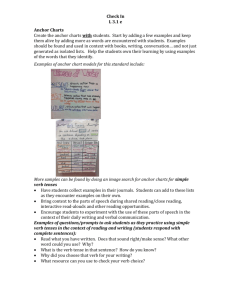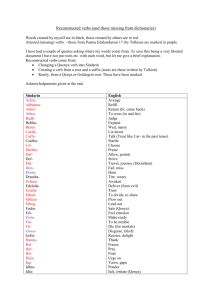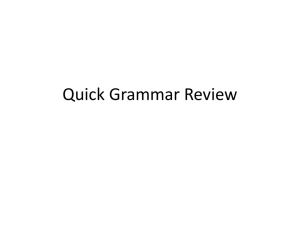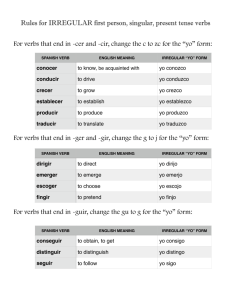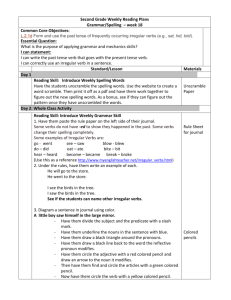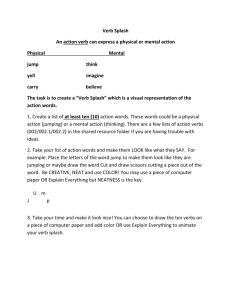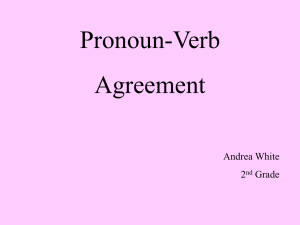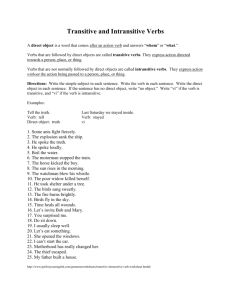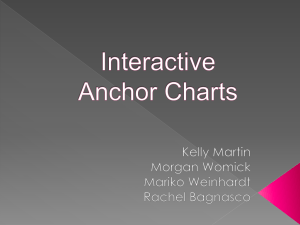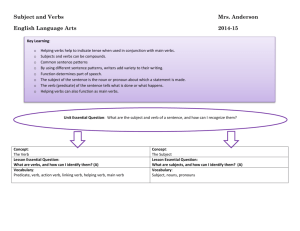Check In L 3.1 d Anchor Charts Create the anchor charts with
advertisement
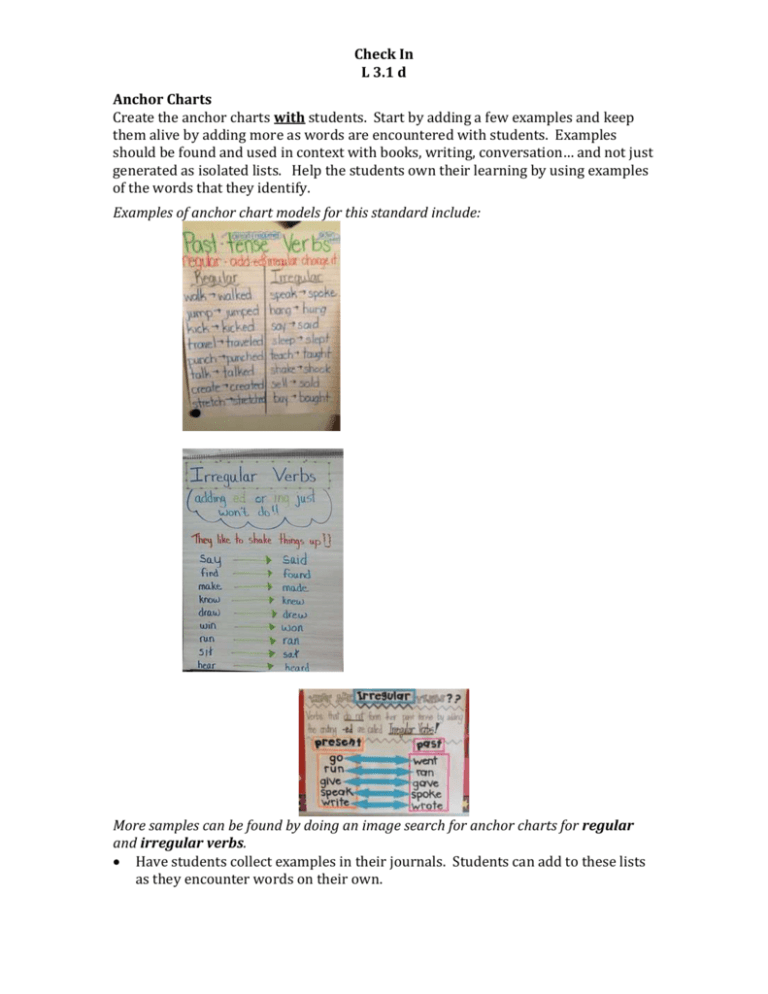
Check In L 3.1 d Anchor Charts Create the anchor charts with students. Start by adding a few examples and keep them alive by adding more as words are encountered with students. Examples should be found and used in context with books, writing, conversation… and not just generated as isolated lists. Help the students own their learning by using examples of the words that they identify. Examples of anchor chart models for this standard include: More samples can be found by doing an image search for anchor charts for regular and irregular verbs. Have students collect examples in their journals. Students can add to these lists as they encounter words on their own. Check In L 3.1 d Bring context to the types of verbs during shared reading/close reading, interactive read-alouds and other reading opportunities. Encourage students to experiment with the use of these regular and irregular verbs in the context of their daily writing and verbal communication. Examples of questions/prompts to ask students as they practice the use of the part of speech in the context of reading and writing (Students respond with complete sentences). Read what you have written. Does that sound right/make sense? What other word could you use? Why? What type of verb is in that sentence? How do you know? Why did you choose that verb for your writing? What resource can you use to check your verb choice? What’s the difference between a regular verb and an irregular verb? Show me an example of this in your writing? In your book? A new student will be joining our classroom tomorrow. He hasn’t learned about the difference between regular and irregular verbs. How will you peer teach this student to get him/her caught up with our learning? What resources will you use? Additional Resource for Formative Assessments “53 Ways to Check for Understanding” Gives additional ideas for formative assessment. (PDF with same name found in resources for this standard) http://www.theteachertoolkit.com/ “Engaging techniques for effective teaching” Every tool has an explanation of what it is and how to use it. Also has templates for students and some have videos modeling the use of tool. Choose the category then click on the tool.