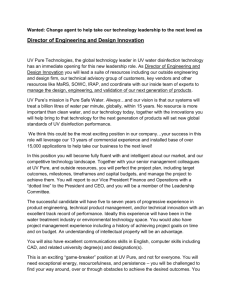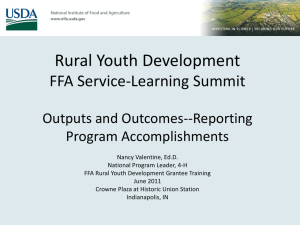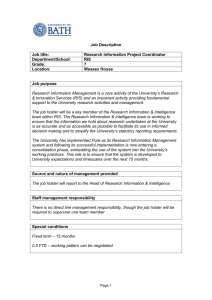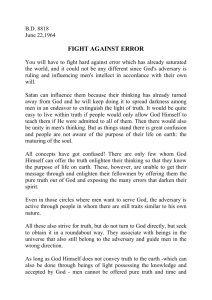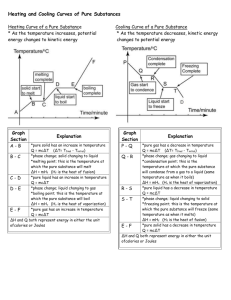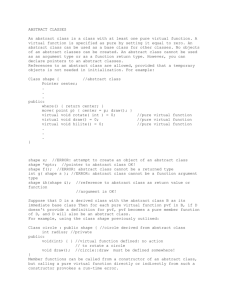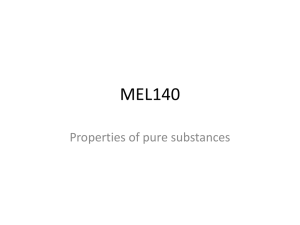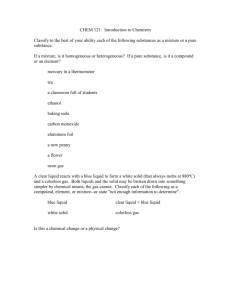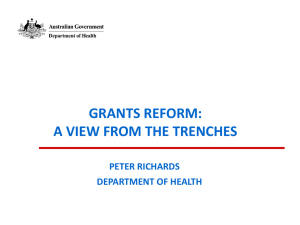Linking Research Outputs to Research Grants
advertisement
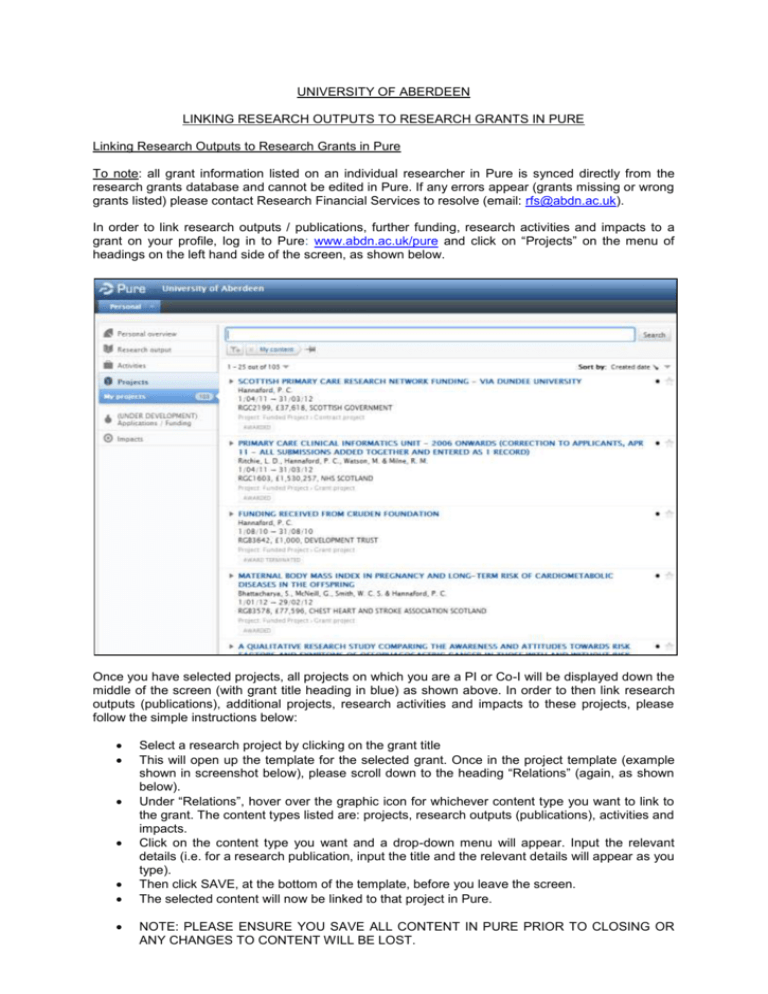
UNIVERSITY OF ABERDEEN LINKING RESEARCH OUTPUTS TO RESEARCH GRANTS IN PURE Linking Research Outputs to Research Grants in Pure To note: all grant information listed on an individual researcher in Pure is synced directly from the research grants database and cannot be edited in Pure. If any errors appear (grants missing or wrong grants listed) please contact Research Financial Services to resolve (email: rfs@abdn.ac.uk). In order to link research outputs / publications, further funding, research activities and impacts to a grant on your profile, log in to Pure: www.abdn.ac.uk/pure and click on “Projects” on the menu of headings on the left hand side of the screen, as shown below. Once you have selected projects, all projects on which you are a PI or Co-I will be displayed down the middle of the screen (with grant title heading in blue) as shown above. In order to then link research outputs (publications), additional projects, research activities and impacts to these projects, please follow the simple instructions below: Select a research project by clicking on the grant title This will open up the template for the selected grant. Once in the project template (example shown in screenshot below), please scroll down to the heading “Relations” (again, as shown below). Under “Relations”, hover over the graphic icon for whichever content type you want to link to the grant. The content types listed are: projects, research outputs (publications), activities and impacts. Click on the content type you want and a drop-down menu will appear. Input the relevant details (i.e. for a research publication, input the title and the relevant details will appear as you type). Then click SAVE, at the bottom of the template, before you leave the screen. The selected content will now be linked to that project in Pure. NOTE: PLEASE ENSURE YOU SAVE ALL CONTENT IN PURE PRIOR TO CLOSING OR ANY CHANGES TO CONTENT WILL BE LOST. The institution will then be able to use this information to upload into the RCUK Research Outcomes System.