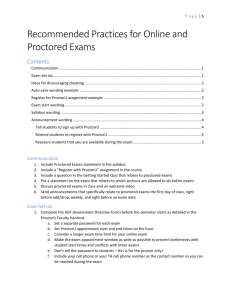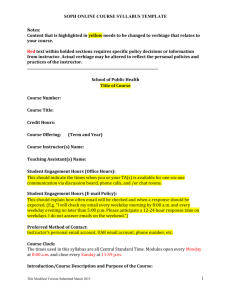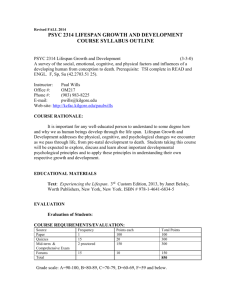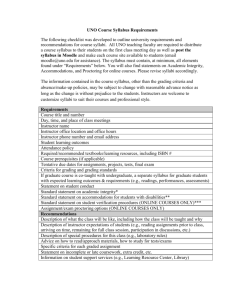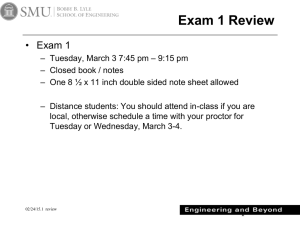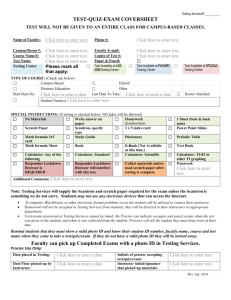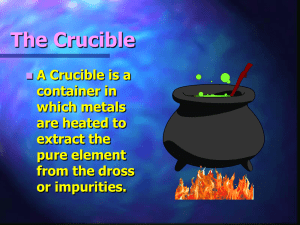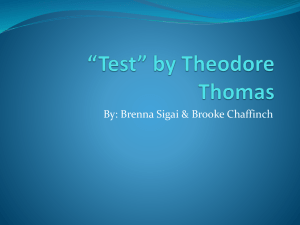ProctorU Exam Proctoring Information for Course
advertisement
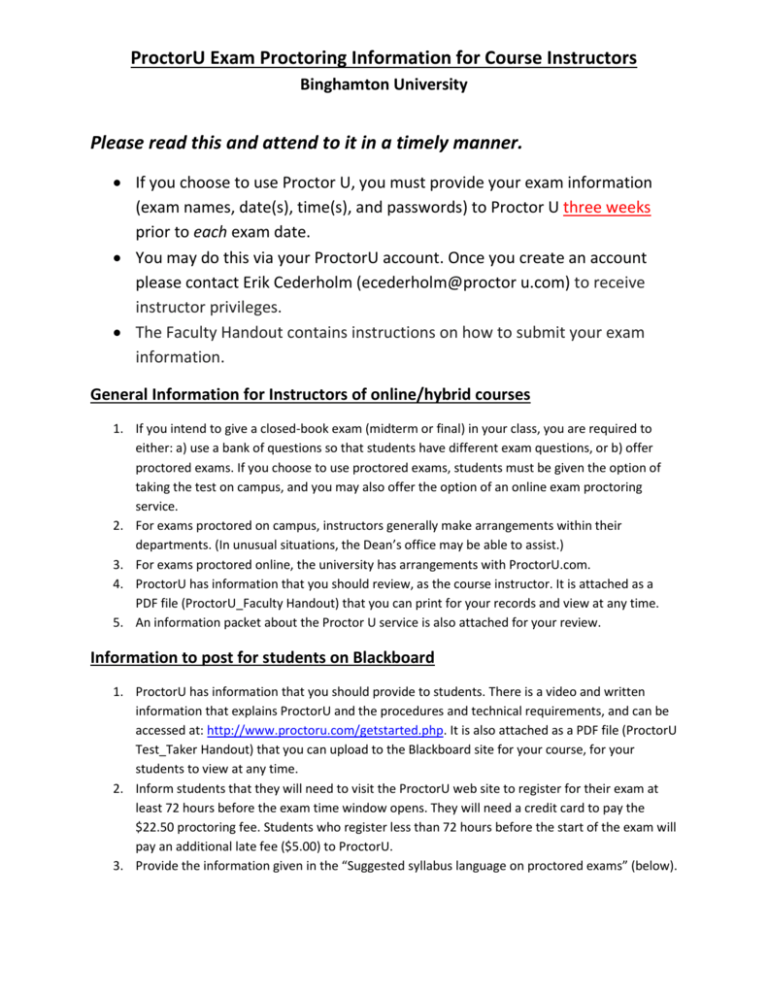
ProctorU Exam Proctoring Information for Course Instructors Binghamton University Please read this and attend to it in a timely manner. If you choose to use Proctor U, you must provide your exam information (exam names, date(s), time(s), and passwords) to Proctor U three weeks prior to each exam date. You may do this via your ProctorU account. Once you create an account please contact Erik Cederholm (ecederholm@proctor u.com) to receive instructor privileges. The Faculty Handout contains instructions on how to submit your exam information. General Information for Instructors of online/hybrid courses 1. If you intend to give a closed-book exam (midterm or final) in your class, you are required to either: a) use a bank of questions so that students have different exam questions, or b) offer proctored exams. If you choose to use proctored exams, students must be given the option of taking the test on campus, and you may also offer the option of an online exam proctoring service. 2. For exams proctored on campus, instructors generally make arrangements within their departments. (In unusual situations, the Dean’s office may be able to assist.) 3. For exams proctored online, the university has arrangements with ProctorU.com. 4. ProctorU has information that you should review, as the course instructor. It is attached as a PDF file (ProctorU_Faculty Handout) that you can print for your records and view at any time. 5. An information packet about the Proctor U service is also attached for your review. Information to post for students on Blackboard 1. ProctorU has information that you should provide to students. There is a video and written information that explains ProctorU and the procedures and technical requirements, and can be accessed at: http://www.proctoru.com/getstarted.php. It is also attached as a PDF file (ProctorU Test_Taker Handout) that you can upload to the Blackboard site for your course, for your students to view at any time. 2. Inform students that they will need to visit the ProctorU web site to register for their exam at least 72 hours before the exam time window opens. They will need a credit card to pay the $22.50 proctoring fee. Students who register less than 72 hours before the start of the exam will pay an additional late fee ($5.00) to ProctorU. 3. Provide the information given in the “Suggested syllabus language on proctored exams” (below). Suggested syllabus language on proctored exams (update the red sections with information specific to your course) Regarding the Midterm and Final Exam The (midterm and final) exam(s) in this course must be proctored either on the Binghamton University campus or using ProctorU, an online proctoring service. You need to notify me (instructor) within two days of the start of the course to let me know if you plan to come to campus. The midterm will be offered on campus on (DATE) at (TIME); the final exam will be offered on campus on (DATE) at (TIME). Room details will be announced closer to the exams. If you wish to take your exam off campus, you MUST use ProctorU (an online proctoring service) to proctor your exam. You may have up to two hours to take the exam, and you must schedule with ProctorU to begin the exam between start time for exam window (e.g., 08:30 AM) (Eastern Standard Time) and end time for exam window (e.g., 10:15 AM) (Eastern Standard Time) on DATE. You must sign up with ProctorU for your exam slot. You must register for the exam at least 72 hours before the start of the exam time slot or you will pay a late registration fee. If you plan to use ProctorU, you will need to pay ProctorU a fee of $22.50 for each exam that is proctored. This fee is payable to ProctorU by credit card. When you take your exams, you will need: 1. One form of photo ID (i.e. driver’s license, passport, school ID, etc.) 2. A reflective device (e.g., mirror, CD, or DVD) to show the proctor what is in front of you. 3. A computer with a webcam, microphone, speakers (or headphones) to hear the proctor, and Adobe Flash (Flash Player 11 recommended) installed. 4. High-speed Internet access with a wired connection (preferably) or a wireless connection that is not shared by many computers. Please be aware that heavy Internet traffic might slow down or otherwise interfere with your connection if you are using a public or workplace wireless connection; if you must use a computer at a public or workplace Internet access, try to test your computer at the same time of day that you will take your exam. 5. The ability to give ProctorU access to your computer. (This last step often involves administrator access.) You should test your computer and web cam at http://www.proctoru.com/testitout/. I strongly recommend that you test your computer as soon as the course begins. For more information, please read the ProctorU information available at http://www.proctoru.com/tech.php. Other things to tell your students before the exam 1. Students will need to have one form of photo identification with them to take their exam. 2. Once students begin the exam, they will not be allowed to leave their computers (e.g., go to the bathroom). Make sure you indicate this to students both before the exam and on the exam itself. (Blackboard has a place to add information about the exam.) If a student leaves the computer, the proctor will note this in a report to the instructor, and it may lead to an honesty violation. Likewise, if a student uses a cell phone or other device, the proctor will document and 2 report this. If you know that a student has a health issue or other situation that could lead to difficulties, you should discuss their particular situation with them prior to the exam. 3. Technical difficulties with ProctorU are uncommon if students test their computer equipment and network access prior to the exam. Students should use ProctorU’s tool (http://www.proctoru.com/testitout/) to test both their equipment and the connection that they will use during the exam. A student might have a difficulty with a firewall at work that they did not have when they tested their laptop at home. We strongly encourage instructors to provide an incentive for students to test their equipment and connection before the course drop/add date to confirm that there are no compatibility problems. You might include this as part of an assignment, and ask students to use a “screen shot” to capture the image of the message saying that their equipment and connection work, and send you a Word document with the image pasted in it. Creating your exam in Blackboard The UTCD has provided a guide for creating tests in BlackBoard (attached as a PDF: BlackBoard Test Creation Tips) and also maintains a website with helpful information http://www.binghamton.edu/uctd/blackboard/bbtestmanager.html Email blackboard@binghamton.edu for further information. *Requirements for Use of ProctorU You must provide your exam information (exam names, date(s), time(s), and passwords) to Proctor U no later than three weeks before each exam. You may do this via your ProctorU account. Once you create an account please contact Erik Cederholm (ecederholm@proctor u.com) to receive instructor privileges. The Faculty Handout contains instructions on how to submit your exam information. You must post in the course description: “Students have the choice of taking the exam at Binghamton University or through an online service called ProctorU. Students planning to take the exam with ProctorU must have a webcam and microphone, and will be responsible for arranging and paying for ProctorU service, which will be $22.50 per exam.” Frequently Asked Questions Q: A: Will ProctorU shut down the exam if the proctor suspects that a student is cheating, or if a student leaves the computer and is no longer visible to the proctor? No. The proctor will tell the student to stop the problematic behavior (looking at notes, moving off screen, etc.) and will take screen shots or recordings for documentation. Generally, the student stops the behavior after being warned. The documentation is sent to the instructor. The proctor does not stop the exam. The instructor, in consultation with the chair of the applicable College’s Academic Honesty Committee, would subsequently decide whether to pursue an honesty violation. 3 Q: A: Since I am using ProctorU, do I need to worry about having a bank of questions to use, so that students do not take identical exams? ProctorU recommends that faculty draw from a bank of test questions. For example, a student might have four short answer questions on his or her exam, but Blackboard pulls these randomly from a larger group of short answer questions you have provided. Or a student might have 20 multiple choice questions that are randomly pulled from the 60 multiple choice questions that you have provided. You can also specify narrower pools of questions – that the first five multiple choice questions be pulled from a subset of 15 multiple choice questions. (To do this, you need to create a “pool” – a reservoir of questions – and then create a Random Block.) If you set the window for your exam so that all students will have started the exam before the first student finishes, then the need to use a test bank diminishes significantly. If you have a longer window to take your exam, however, then a test bank is necessary to ensure the security of your exam questions. ProctorU is designed to prevent students from speaking with or contacting each other during an exam; it does not eliminate the possibility that one student could finish an exam and then contact another student who has not yet started the exam and disclosing the content of the exam. Q: A: What if I have a student with a disability, and the student has given me documentation from Services for Students with Disabilities that says the student needs extended time on the exam? You will need to duplicate the exam in Blackboard to create another exam for this student. This cloned exam should be set with a time limit that includes the extended time. This means that you are going to be posting two versions of the exam on Blackboard. You should title them so that it is clear which exam is which. In addition, when you submit your exam request form to ProctorU, you will need to include another row of information regarding this second exam. Q: A: How long can my exam be? Your exam can be up to two hours long. This is the same time period that the University uses for exam scheduling during the fall and spring semesters. If you have a student who requires an accommodation for extra time, that student’s exam may be longer than two hours. There is no extra charge from ProctorU for a student who needs more time due to an accommodation. Q: A: How long a window should I provide for my students to take the exam? ProctorU recommends a window of an additional 90 minutes beyond the length of the exam. If you have an exam that you expect to take two hours, then you should have a window of 3 ½ hours for students to take the exam. Because a BU staff member will be contacted if there are technical difficulties that ProctorU cannot resolve quickly, your window for the exam is between 8:00 AM and 4:00 PM (help desk hours). Unless you plan to use a large test bank of questions that Blackboard will use to select a randomized sample, you should try to have an exam window that ensures that the latest students are beginning the exam before the earliest students finish it. For example, if you have a two hour exam and you expect that it will take the full two hours, set a start window that is 3 hours and 45 minutes long. 4