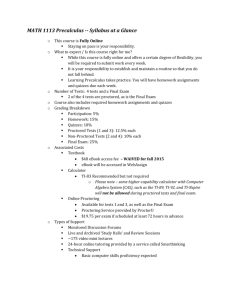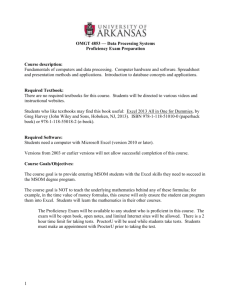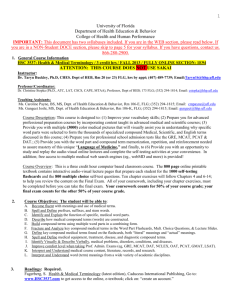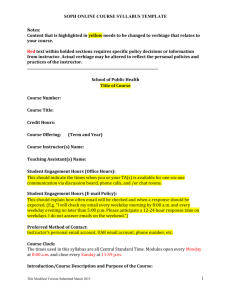Tell students to sign up with ProctorU
advertisement
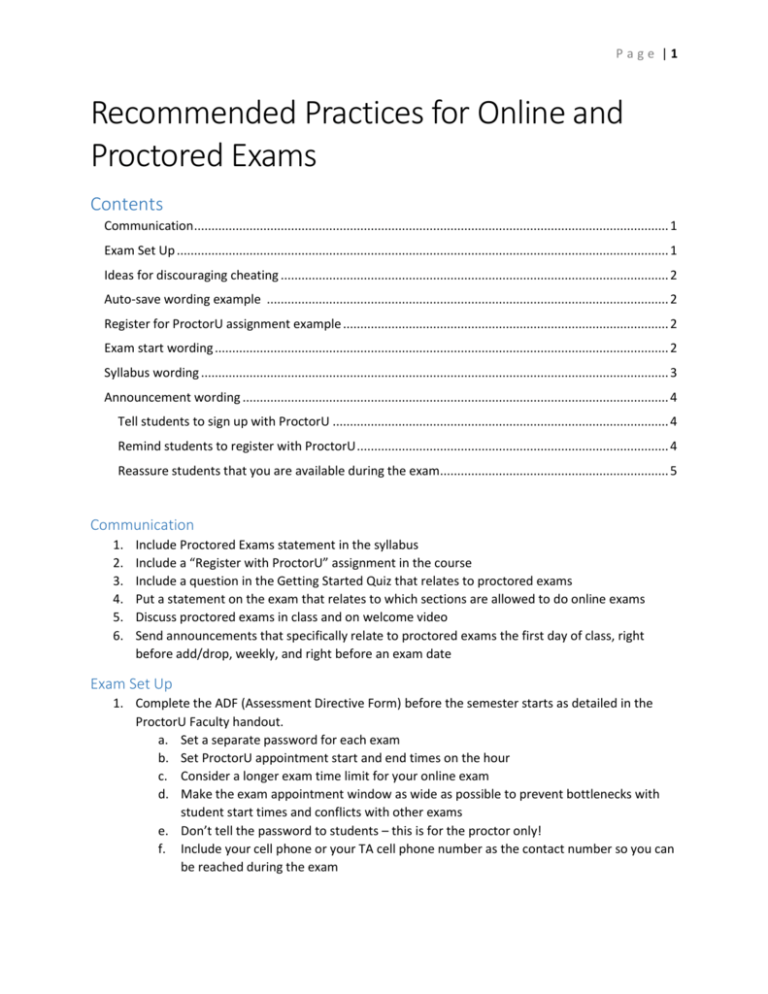
Page |1 Recommended Practices for Online and Proctored Exams Contents Communication ......................................................................................................................................... 1 Exam Set Up .............................................................................................................................................. 1 Ideas for discouraging cheating ................................................................................................................ 2 Auto-save wording example .................................................................................................................... 2 Register for ProctorU assignment example .............................................................................................. 2 Exam start wording ................................................................................................................................... 2 Syllabus wording ....................................................................................................................................... 3 Announcement wording ........................................................................................................................... 4 Tell students to sign up with ProctorU ................................................................................................. 4 Remind students to register with ProctorU .......................................................................................... 4 Reassure students that you are available during the exam.................................................................. 5 Communication 1. 2. 3. 4. 5. 6. Include Proctored Exams statement in the syllabus Include a “Register with ProctorU” assignment in the course Include a question in the Getting Started Quiz that relates to proctored exams Put a statement on the exam that relates to which sections are allowed to do online exams Discuss proctored exams in class and on welcome video Send announcements that specifically relate to proctored exams the first day of class, right before add/drop, weekly, and right before an exam date Exam Set Up 1. Complete the ADF (Assessment Directive Form) before the semester starts as detailed in the ProctorU Faculty handout. a. Set a separate password for each exam b. Set ProctorU appointment start and end times on the hour c. Consider a longer exam time limit for your online exam d. Make the exam appointment window as wide as possible to prevent bottlenecks with student start times and conflicts with other exams e. Don’t tell the password to students – this is for the proctor only! f. Include your cell phone or your TA cell phone number as the contact number so you can be reached during the exam Page |2 2. If you must change exam dates, it is important that you contact ProctorU as soon as possible but at least five days before the exam. 3. Create your exams in Canvas/Sakai as early in the semester as possible 4. Keep the exam in Canvas/Sakai open 48 hours after the exam appointment times end (to allow for makeup exams and technical issues) – students will still need to take the exam with a proctor and will have the same time limit as other students 5. Release answer keys to exams no earlier than 48 hours after the exam closes 6. Don’t release grades until after all students have completed the exam 7. Recommend that students check the auto-save time before submitting the exam (if the autosave is not current, they should write down their answers before submitting) Ideas for maintaining exam integrity 1. Use a large question bank and randomly pull items into question groups 2. Choose the option to “Shuffle Answers.” Write exam questions that allow for answer shuffling (don’t include “all of the above” or “a) and b) are correct” responses) 3. Make the exam time limit short enough that students must focus on what they know instead of trying to recall memorized answers Auto-save wording – example of what to include in your student instructions Canvas is set to auto-save quiz answers as you go in the quiz. You should check the Quiz saved time to be sure it has saved recently before submitting your quiz or your answers may be lost if you have lost connection during the exam. Register for ProctorU assignment – example 2 Create an assignment and include the Proctored Exams statement from the syllabus, and include a requirement that students post a screen capture or URL of their appointment times. Exam start wording – example 3 It is recommended that you include a copy of exam requirements at the top of each exam. An example would be the following: Page |3 This exam will be proctored online. You must register with ProctorU at least 72 hours before the exam time. If you attempt to take the exam online and are not in the correct semester, you will receive a 0 score for the exam. Please read the following limitations and information about this exam: Open book: No Open notes: No Open web: No Use of word processor for essay composition: N/A Calculators: No Scratch paper: No Other permitted materials: None Restroom breaks permitted: None You will have 90 minutes to complete the exam. Please be sure to contact your proctor before logging out from your exam. Syllabus wording – example 4 Proctored Exams In order to maintain a high standard of academic integrity and assure that the value of your University of Florida degree is not compromised, course exams may be proctored online by ProctorU. You will take your exam electronically using the course website, but you will register with ProctorU early in the semester, and then sign up for a time for a certified proctor in a testing facility to observe you on your computer while you take your exam. You need a webcam, speakers, microphone and reliable Internet connection to be able to take your exams. Wireless Internet connections have been found to cause issues with online exams and it is therefore strongly recommended to NOT use a wireless Internet connection when taking an online, proctored exam. You may also need a mirror or other reflective surface. Sign up for an account with ProctorU during the first week of the semester. If you already have a ProctorU account, you can use the same account. Register with ProctorU for your exam appointment times early in the semester. You must sign up at least 72 hours before an exam. Failure to do so will result in additional fees and reduce the likelihood that the time you want will be available. You should receive a confirmation email from ProctorU. If you experience any trouble with online registration, you can call 855-772-8678. Prior to each exam, go to the ProctorU Test Page to ensure your computer is ready for online proctoring. After you get the 6 checks that your system is ready: Page |4 Take the extra step to connect to a live person: This process takes just a few minutes and is completely free. If you are unable to take an exam because of a technical glitch on your end, that is your responsibility. However, if you do experience technical difficulties during the exam, ProctorU will document those difficulties and communicate with your instructor to make alternative arrangements. For additional questions, review the Proctored Exams Student Handout. Announcement wording – example 5 Tell students to sign up with ProctorU If you are receiving this message, you will take the exam online this Thursday. Please go to the ProctorU portal and double-check your appointment time. Make SURE that you have the time zone correct and that your countdown clock is working. If you do not have a countdown clock you may need to do one of the following steps: 1. Sign up for a ProctorU account (https://go.proctoru.com/cc/createaccount.aspx?school=13) 2. Check your system (http://www.proctoru.com/testitout/). If your system fails, you must contact ProctorU directly. They are available 24-7 on the website or at 855-772-8678. 3. Choose an appointment time for your exam (you can sign up for all 4 exam appointment times now). MAKE SURE you know your time zone is correct! Missing the appointment time will NOT be a valid excuse for a makeup exam. Note that you will have the full 90 minutes to take the exam, regardless of the appointment time you select. If your exam appointment time is 8:30 pm, and it takes you 10 minutes to get set up, your clock for your 90 minutes will start at 8:40. You must sign up for an appointment prior to 72 hours before the exam to avoid extra charges. Remind students to register with ProctorU Thank you to those of you who have gotten set up with ProctorU! For those who have not, please remember that you need to sign up with ProctorU (https://go.proctoru.com/cc/createaccount.aspx?school=13) and register for your exam times. The exam times are [insert your exam times] on the same days as the rest of the class. You can sign up for time slots in 15 minute increments. For all students who have already signed up for a time, please confirm that you have the correct time zone appointment time. Page |5 Reassure students that help is available during the exam ProctorU has my phone number and has promised to call if there are any major issues. Please take a couple moments before your appointment time to test your system (http://www.proctoru.com/testitout), and take the extra step to connect to a live person. It is free and they can verify that your system is ready to go. Even if you have had no issues in the past, I encourage you to do this. Good luck on the exam!