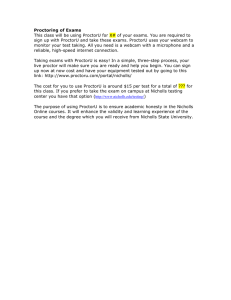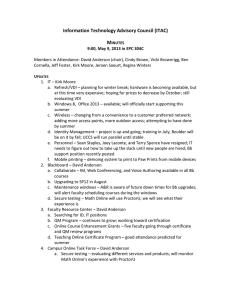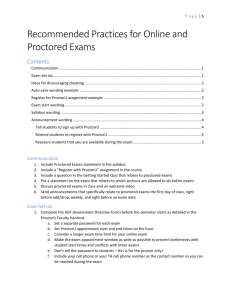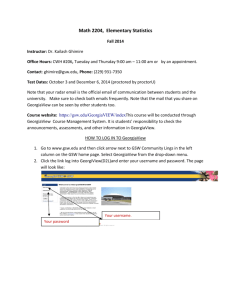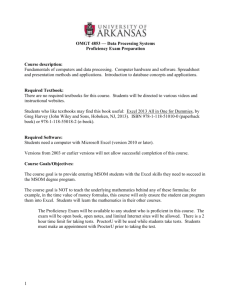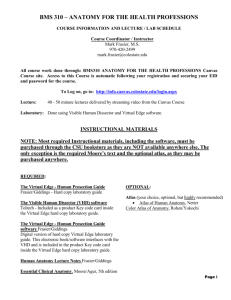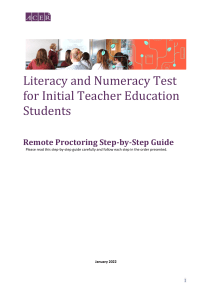Be sure to schedule your exams early - at least... hours in advance. Design courtesy of the Teaching & Learning Center
advertisement
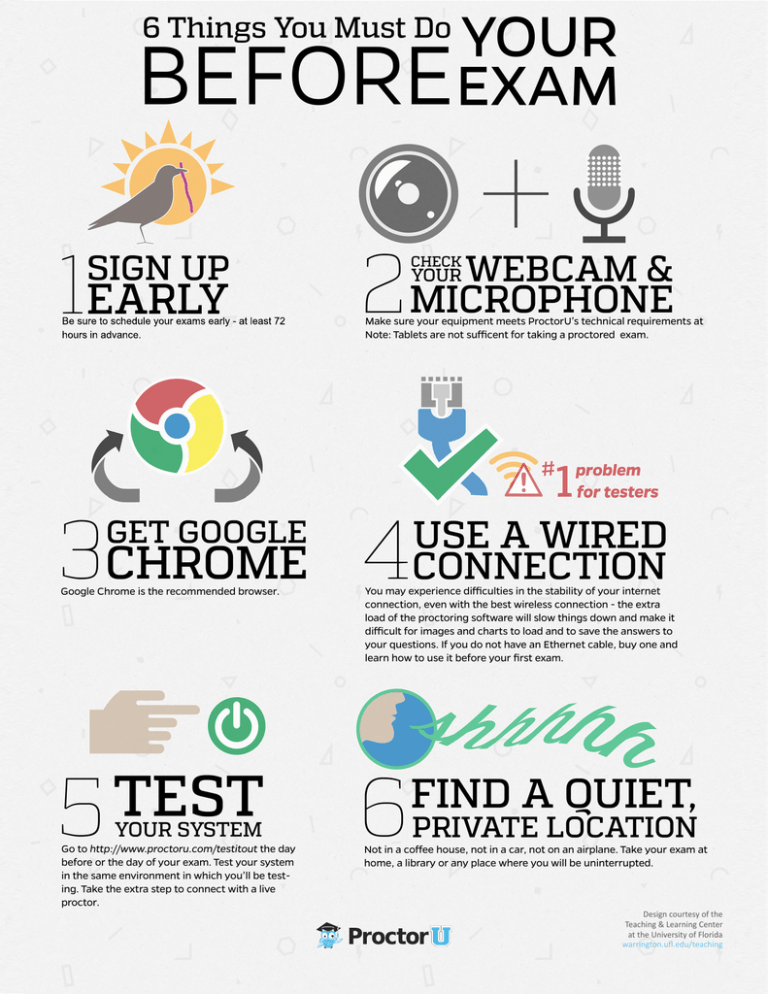
Be sure to schedule your exams early - at least 72 hours in advance. Design courtesy of the Teaching & Learning Center at the University of Florida warrington.ufl.edu/teaching PRE-EXAM CHECKLIST 1. Please visit www.proctoru.com/testitout to check your equipment before logging in for your appointment. Ensure you are using the same computer in the same testing environment that you will be using for your appointment. Also, test your equipment around the same time of day that your exam is scheduled. For example, if your exam is Friday at 7:00 p.m., test your equipment around 7:00 p.m. on an earlier day of that same week. 2. Ensure you are in a well-lit, quiet and private room. The lighting of your room must be daylight quality, and overhead lighting is preferred. If overhead lighting is not possible, please ensure your light source is not directly behind you. This will make it difficult for your proctor to see you. 3. Please have your photo ID ready. 4. Please bring a reflective surface such as a mirror. This helps you show the edges of your monitor to your proctor. 5. Please close out of all programs, applications and websites that do not pertain to the exam. 6. Remember to take your exam in a private location and that nobody is allowed in the room during your appointment. 7. Please remove any hats, sunglasses and headphones. 8. Be sure to remove any unallowed physical and digital notes that do not pertain to the exam from the workspace. 9. Please remove any cell phones, tablets, smart watches or laptops not connected with the live proctor from the room. HAVE QUESTIONS? For questions, please contact your instructor, visit www.proctoru.com/faq or use the LiveChat at www.ProctorU.com. Need help or have a question? Talk to a real person! ProctorU now offers LiveChat support. When visiting www.ProctorU.com or after signing into a ProctorU account at go.proctoru.com, test-takers can speak to a live representative. Have questions about scheduling or a technical equipment question? Simply click on the window in the bottom right, fill out the form and start chatting! www.ProctorU.com PROCTORED EXAMS You will take your exam electronically using the course website, but you will register with ProctorU for your exam appointment. You need a webcam, speakers, microphone and a reliable Internet connection to take your exams. Wireless Internet is not recommended. You will also need a mirror or other reflective surface. Sign up with ProctorU and schedule your exam appointment times during the first week of the semester. You must schedule an appointment at least 72 hours before an exam. Failure to do so will result in additional fees and reduce the likelihood that the time you want will be available. You will receive a confirmation email from ProctorU after scheduling. If you experience any trouble with online registration, use the LiveChat at www.ProctorU.com or call 855-772-8678. HELP DESK SYSTEM CHECK Prior to each exam, go to the ProctorU help desk at www.ProctorU.com/testitout to ensure your computer and equipment are ready for online proctoring. The help desk page checks equipment and software and gives a pass/fail on each. Next, take the extra step connect to a live person: This process only takes a few minutes and is completely free. If you are unable to take an exam due to technical issues on your end, that is your responsibility. However, if technical issues arise during the appointment, ProctorU will document those difficulties and communicate with your instructor to help make alternate arrangements. For additional questions, please use the LiveChat at www.ProctorU.com.