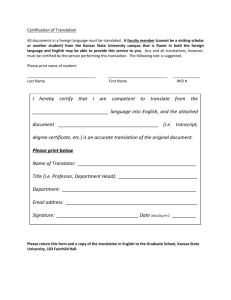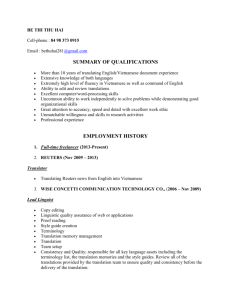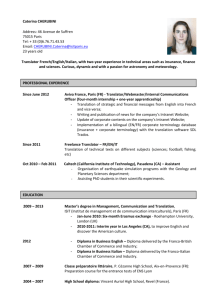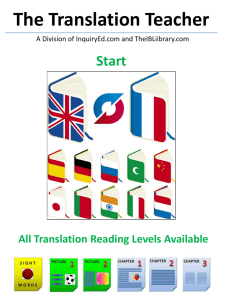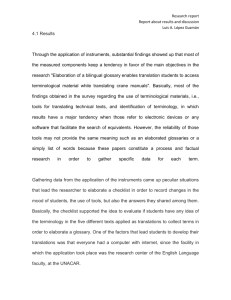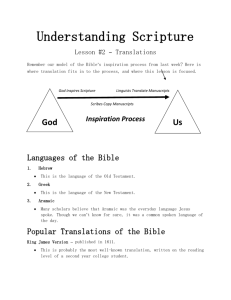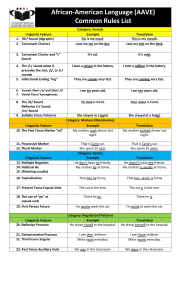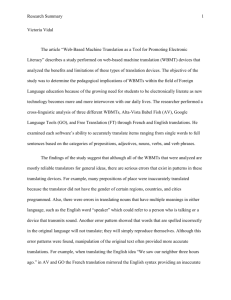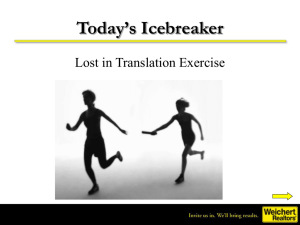Change Tracker – Comparison of bilingual file versions
advertisement
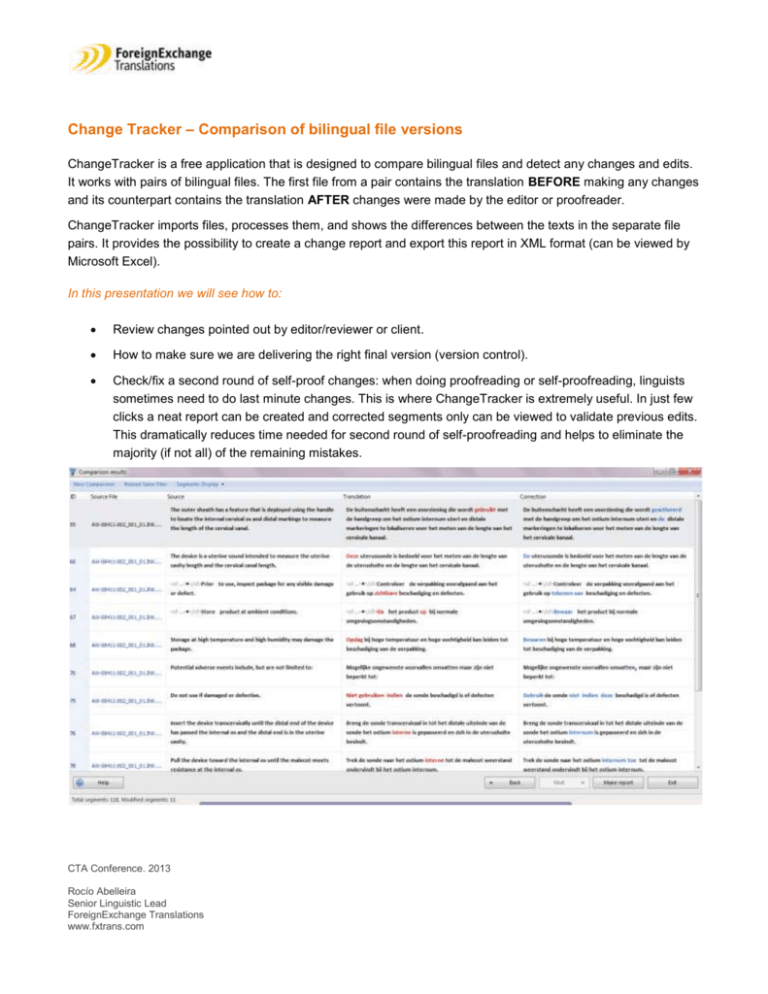
Change Tracker – Comparison of bilingual file versions ChangeTracker is a free application that is designed to compare bilingual files and detect any changes and edits. It works with pairs of bilingual files. The first file from a pair contains the translation BEFORE making any changes and its counterpart contains the translation AFTER changes were made by the editor or proofreader. ChangeTracker imports files, processes them, and shows the differences between the texts in the separate file pairs. It provides the possibility to create a change report and export this report in XML format (can be viewed by Microsoft Excel). In this presentation we will see how to: Review changes pointed out by editor/reviewer or client. How to make sure we are delivering the right final version (version control). Check/fix a second round of self-proof changes: when doing proofreading or self-proofreading, linguists sometimes need to do last minute changes. This is where ChangeTracker is extremely useful. In just few clicks a neat report can be created and corrected segments only can be viewed to validate previous edits. This dramatically reduces time needed for second round of self-proofreading and helps to eliminate the majority (if not all) of the remaining mistakes. CTA Conference. 2013 Rocío Abelleira Senior Linguistic Lead ForeignExchange Translations www.fxtrans.com Olifant – Translation Memory Maintenance Olifant is a free application that allows loading or importing translation memories in different formats (such as TMX or tab-delimited). This tool is very useful to maintain, clean or update multiple pieces of information in the Translation Memory. Linguists can edit translation units, their attributes and any other associated data. In this presentation we will review how to: Clean up duplicates from TMs : Same Source, Same Target = Noise in the TM Find inconsistencies in the TM content: Same Source, Different Target = Errors in translation/Inconsistency across projects Eliminate corruption or foreign languages from the TM: corrupted characters in both the Source and Target segments [äŸâ€¢¶¼Â] Perform terminology searches and replacements: how to change 1 term across the TM Delete TM entries Filter entries based on various criteria Export just part of the TM Merge TMs Reverse languages in a TM Perform changes to segments status: in the attributes, for example when some entries are client approved. CTA Conference. 2013 Rocío Abelleira Senior Linguistic Lead ForeignExchange Translations www.fxtrans.com Xbench – QA checks and terminology searches ApSIC Xbench is a tool that features powerful Quality Assurance features, to check for consistency, numeric values and much more. It provides a unified and convenient view of the bilingual information, which can be prioritized by the user as required. One of its biggest advantages is that it provides a clear and structured view of the terminology of any translation project. In this presentation we will review how to: Perform general QA checks Perform terminology searches (and in particular, Software References) in reference materials (Glossaries, Translation Memories, support files…) CTA Conference. 2013 Rocío Abelleira Senior Linguistic Lead ForeignExchange Translations www.fxtrans.com